If you’re using Jotform to collect health-related data, whether as a healthcare provider, clinic, or wellness professional, Enabling HIPAA Compliance ensures that your forms meet the strict privacy standards of the Health Insurance Portability and Accountability Act (HIPAA)—protecting your patients’ data and giving you peace of mind. With Jotform, you can create HIPAA-friendly forms and keep sensitive data secure.
Once you enable HIPAA compliance features in your account, you’ll see a HIPAA Compliance badge in the upper-left corner of your dashboard, like the one below:
You’ll also see the HIPAA Compliance badge in the upper-left corner of Form Builder:
How to Show a HIPAA Badge on Your Form
To let your form fillers know that they’re filling out a HIPAA-friendly form, you can enable the Show HIPAA Badge feature in the form’s settings. Here’s how to do it:
- In Form Builder, in the orange navigation bar at the top of the page, click on Settings.
- Then, click on Show More Options.
- Scroll down to the bottom, and in the Show HIPAA Badge section, click on the Dropdown menu, and select Yes.
That’s it. The HIPAA Compliance badge will be on the bottom of your form if you’re using the Classic Form layout:
While using the Card Form layout, the HIPAA Compliance badge will be at the bottom of the Welcome page:
The HIPAA Compliance icon will also be at the bottom of every page on your Card Form:
If you removed the welcome page on your Card Form, the HIPAA Compliance badge will be on the bar at the top of the first page:
If you haven’t enabled HIPAA compliance on your account yet, feel free to check out our guide on how to enable HIPAA compliance How to Enable HIPAA Compliance.
Note
While Jotform provides tools to help with HIPAA compliance, it’s important to make sure that your handling of personal health information complies with all HIPAA requirements.
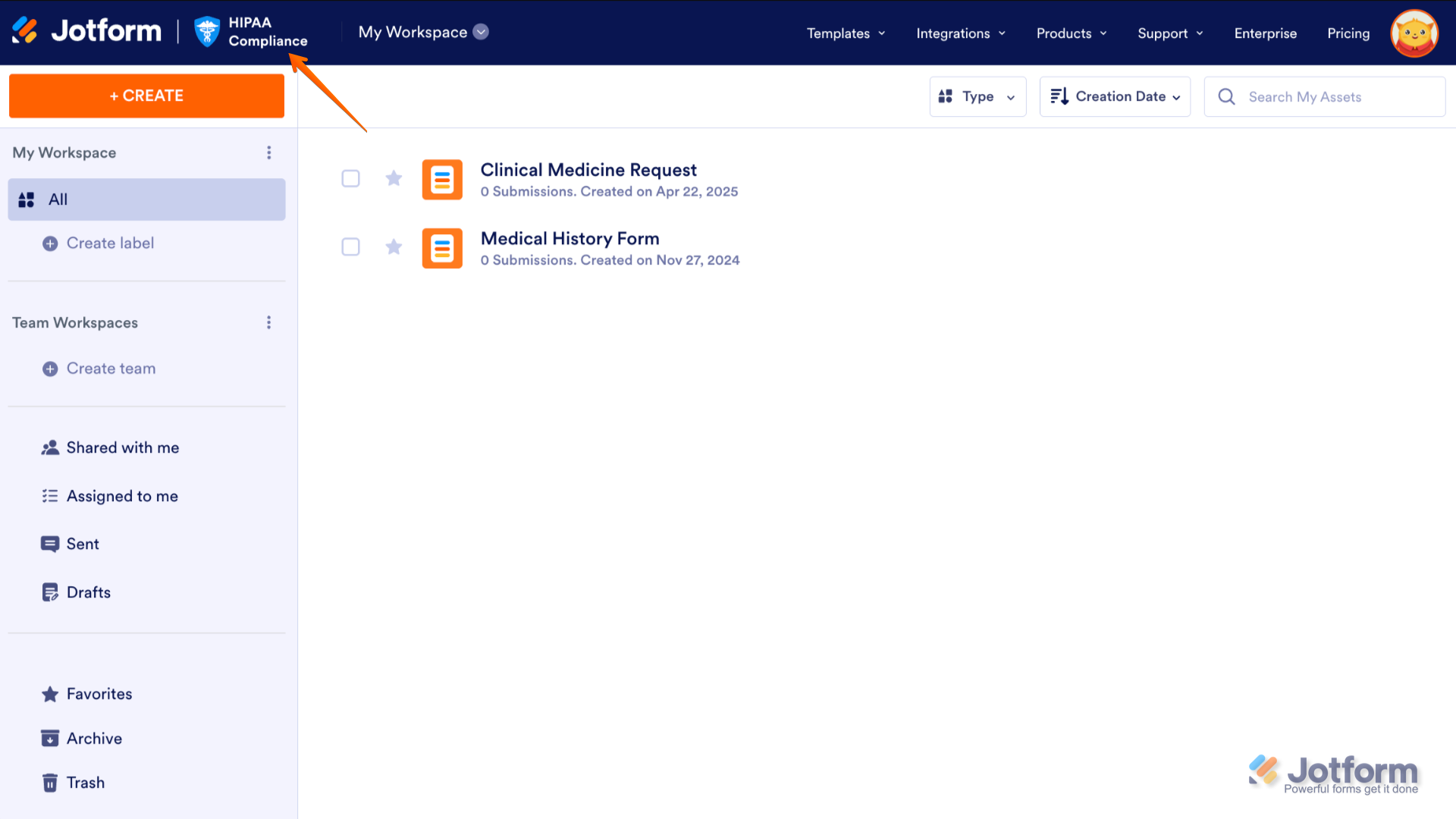
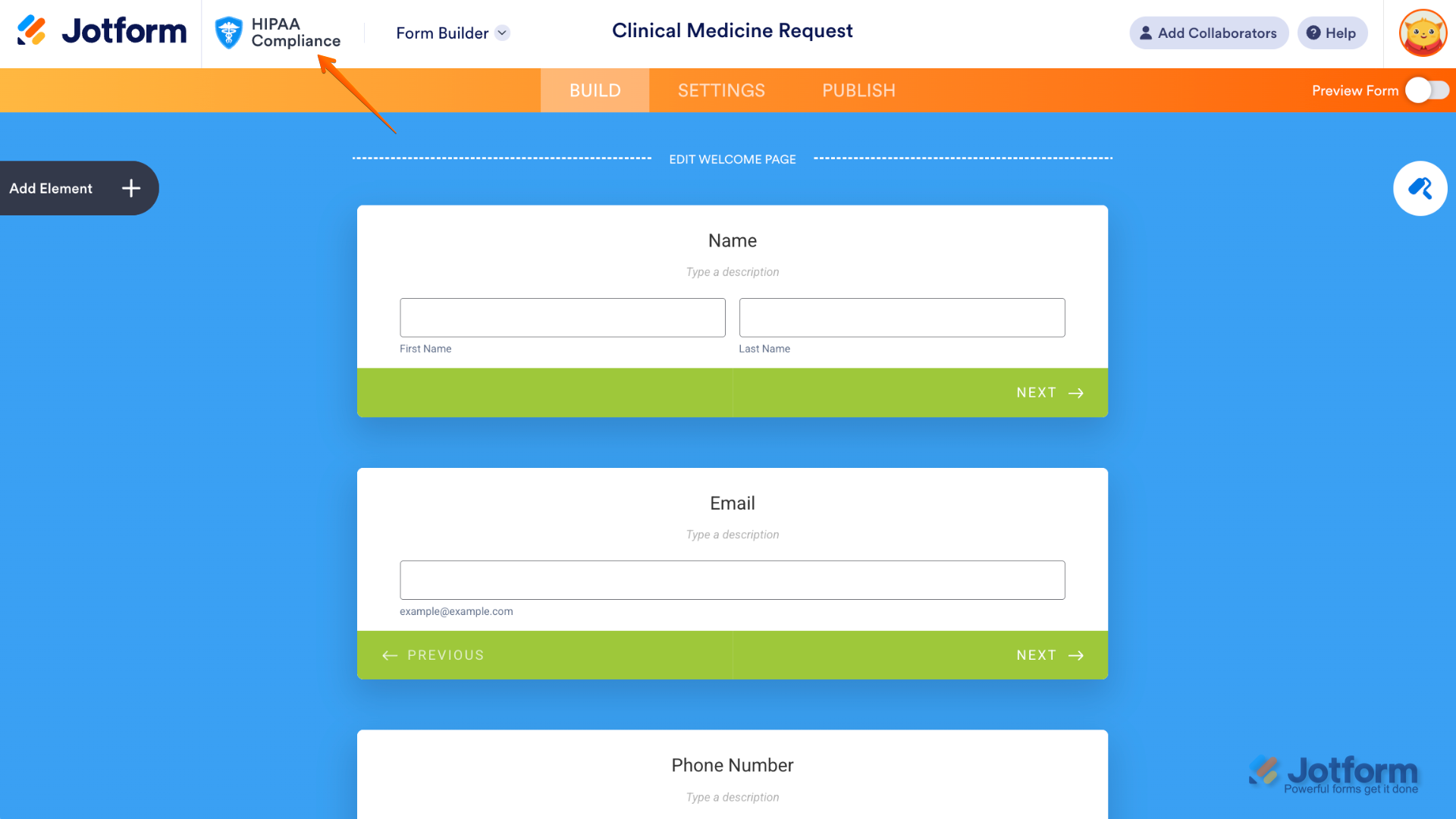
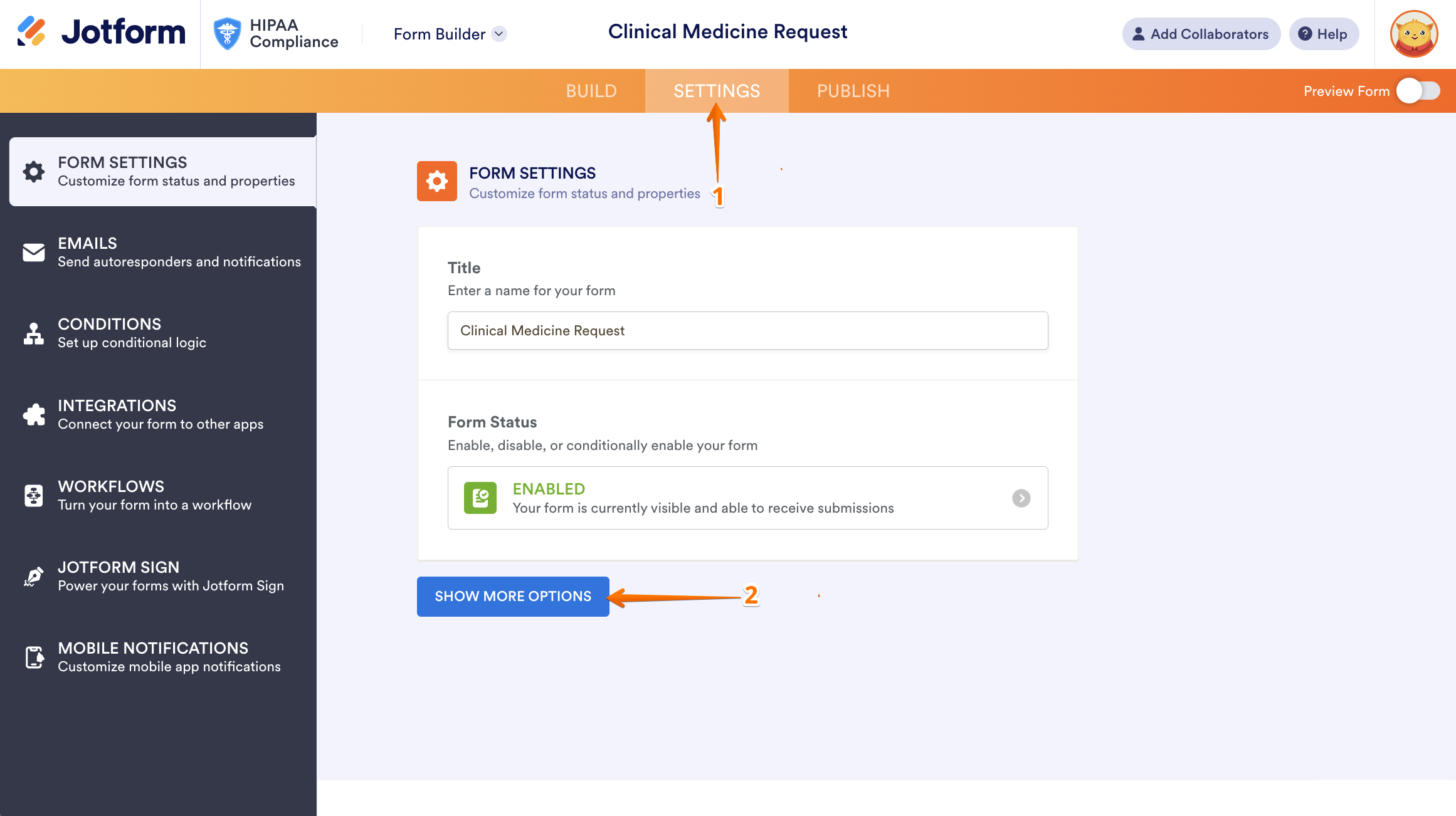
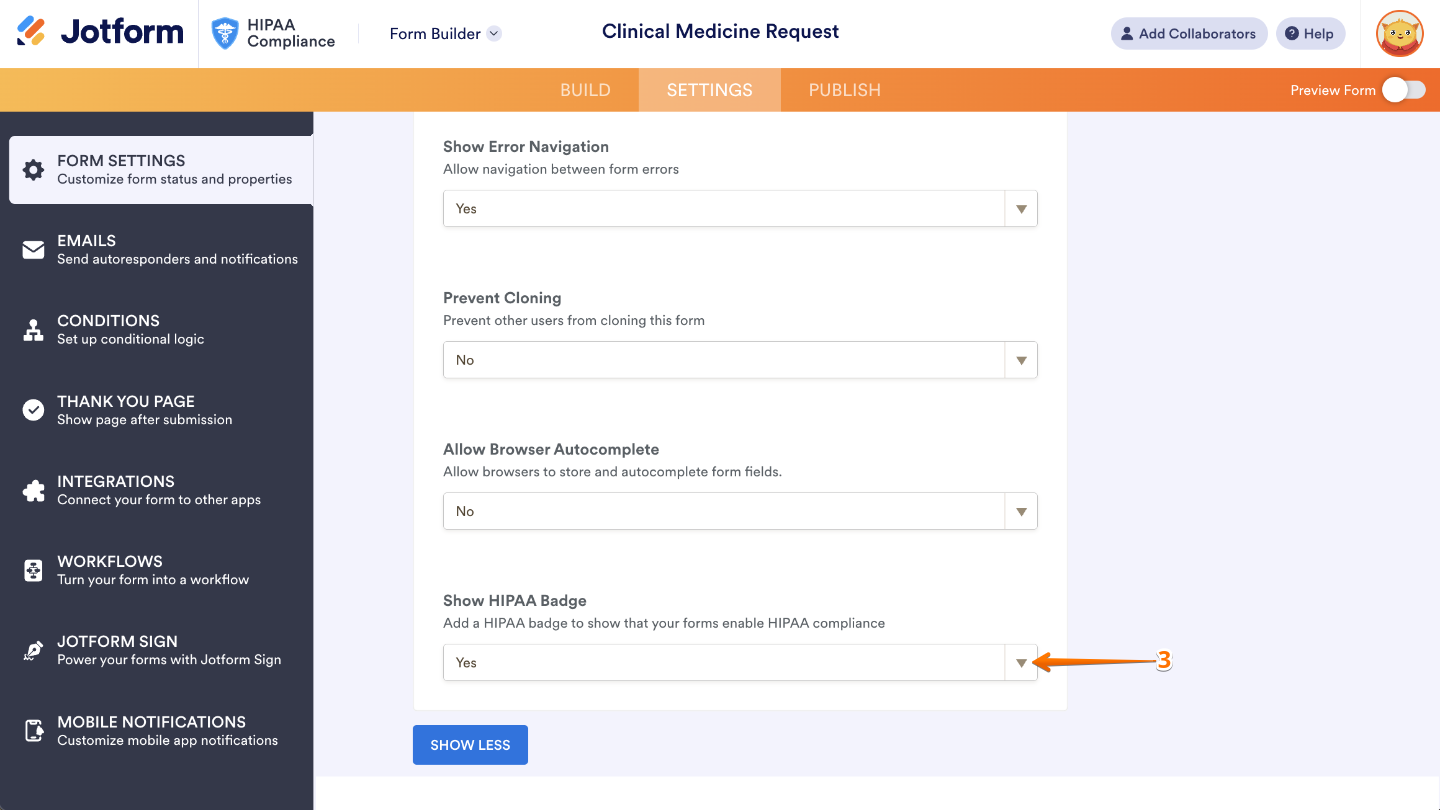
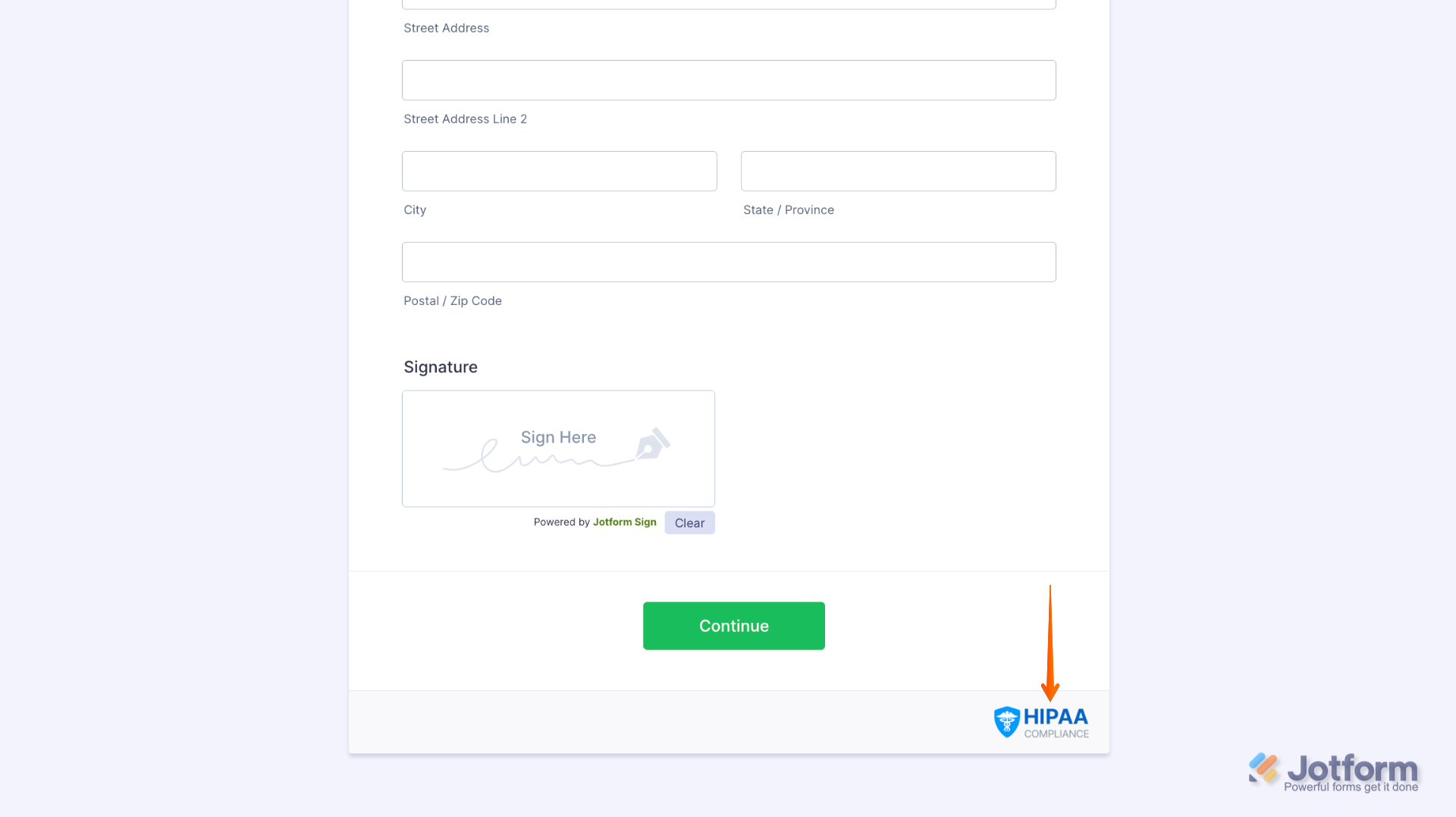
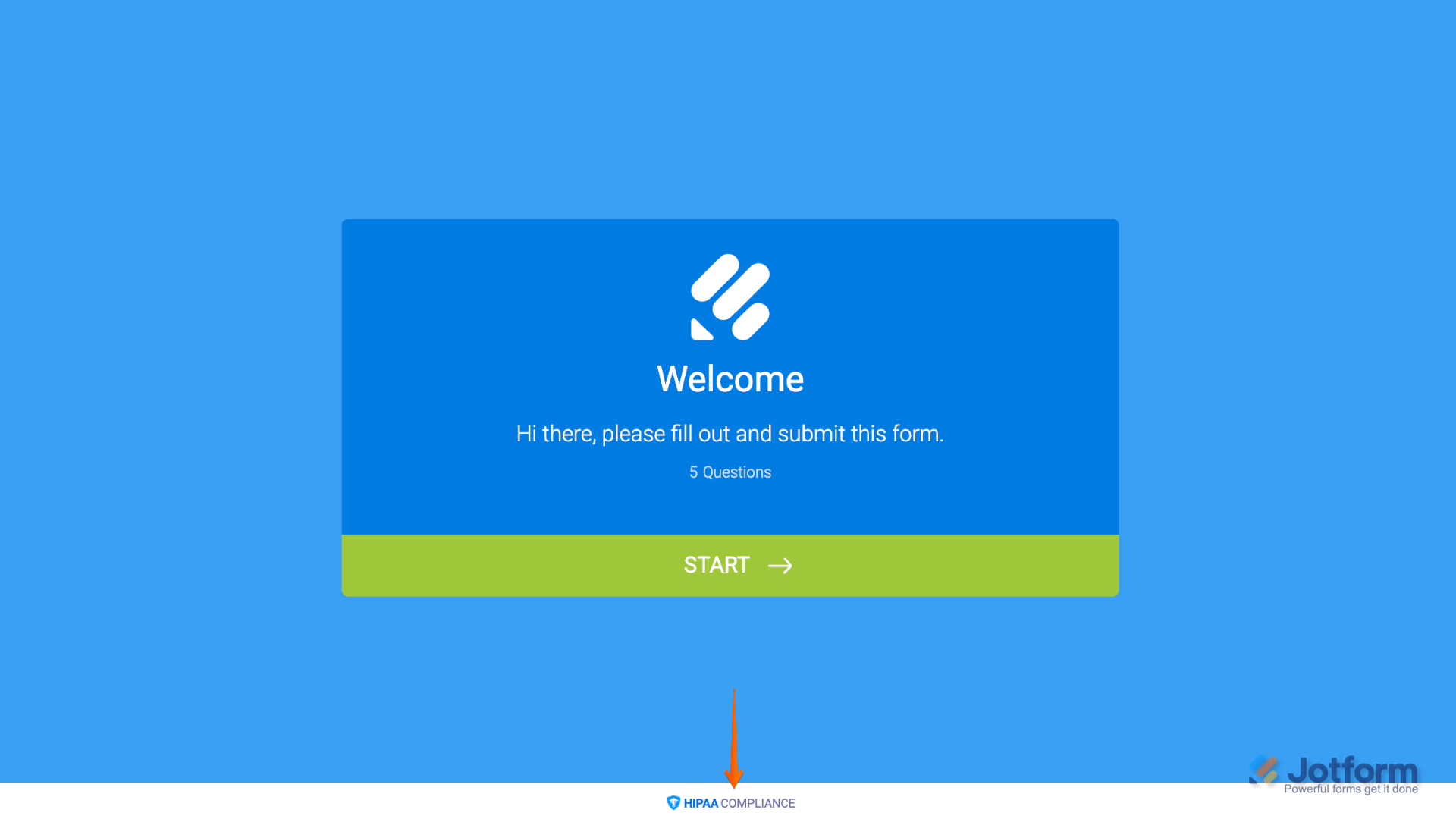
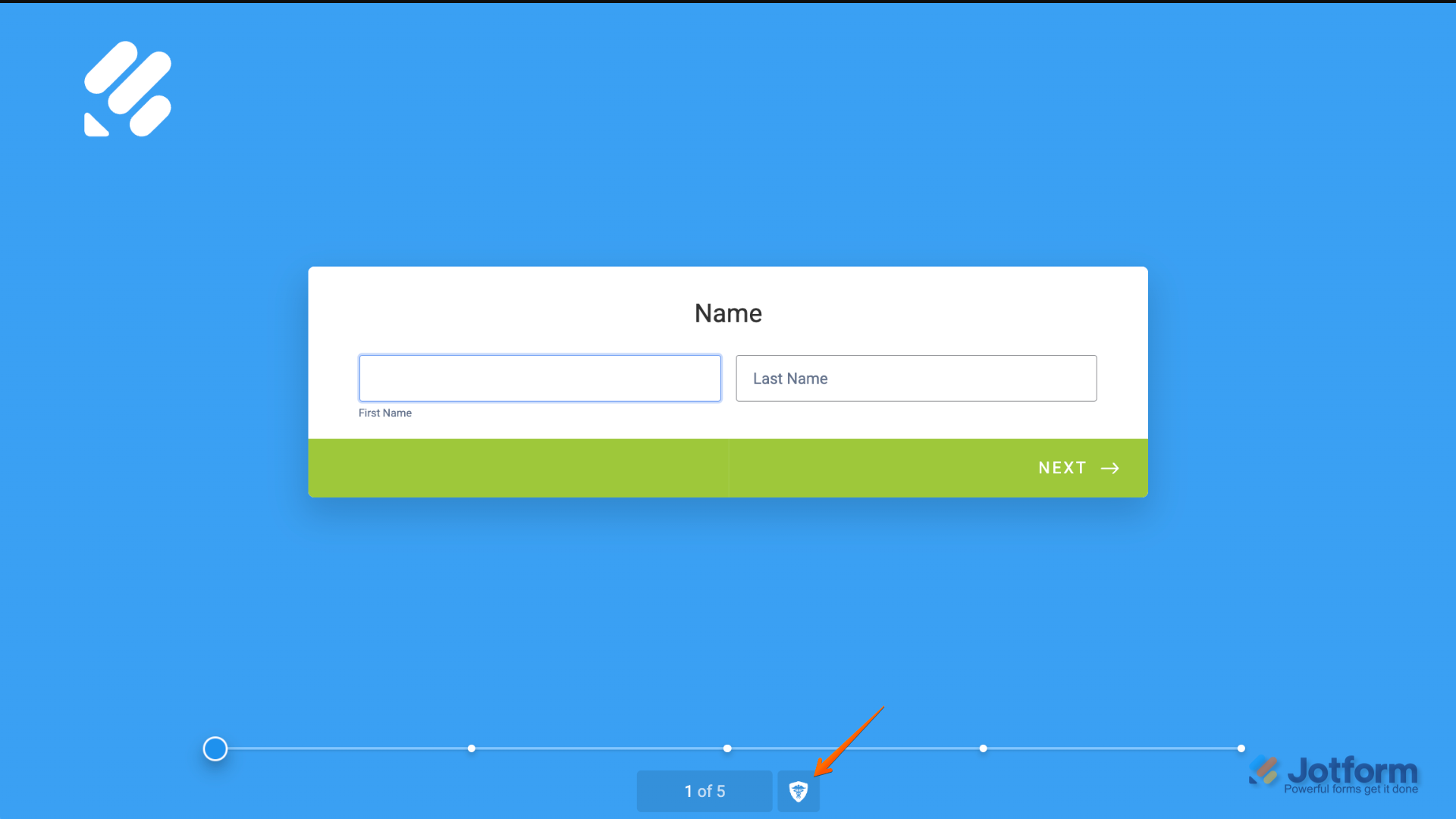
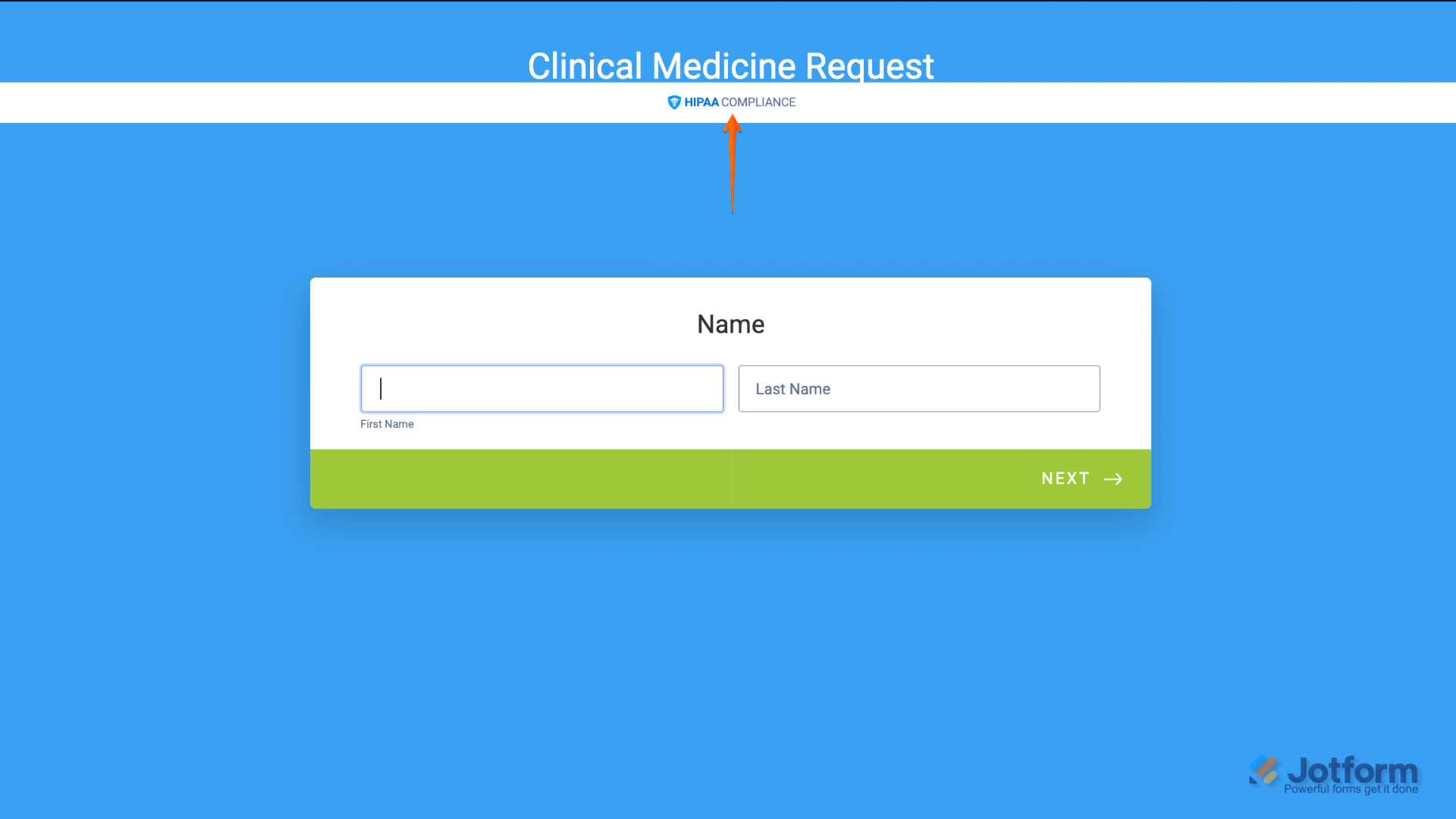

Send Comment:
5 Comments:
More than a year ago
I've recently upgraded to the HIPAA form, but now Im not able to see the submitted forms - is there a straight forward way around this?
More than a year ago
Will this change or hinder my approval workflow of my forms? Current my forms are sent to the approver as an attachment. Will the approver need to follow a different process in order to approve my forms?
More than a year ago
We have a silver plan and have set up our first form, but we do not see HIPAA Compliant Badge. How do we get that in place?
More than a year ago
Hi,
I have recently upgraded to silver account. Looking through my account, it does not appear to have been converted to having hipaa compliance. Can you please advise how long before the upgrade will take place.
Kind regards,
J.
More than a year ago
Hi,
I have recently upgraded to silver account (during the 50% off sale period). Looking through my account, it does not appear to have been converted to having hipaa compliance. Can you please advise how long before the upgrade will take place.
Kind regards,
Ayna