After canceling your subscription, your account will remain in the Bronze, Silver, or Gold plan for the period you paid for until the next billing date. Afterward, your account will automatically downgrade to the Starter (Free) plan and no longer be billed.
To cancel your subscription
- Go to Billing and select Change Plan.
- Select the Starter (Free) plan, then follow the instructions on your screen.

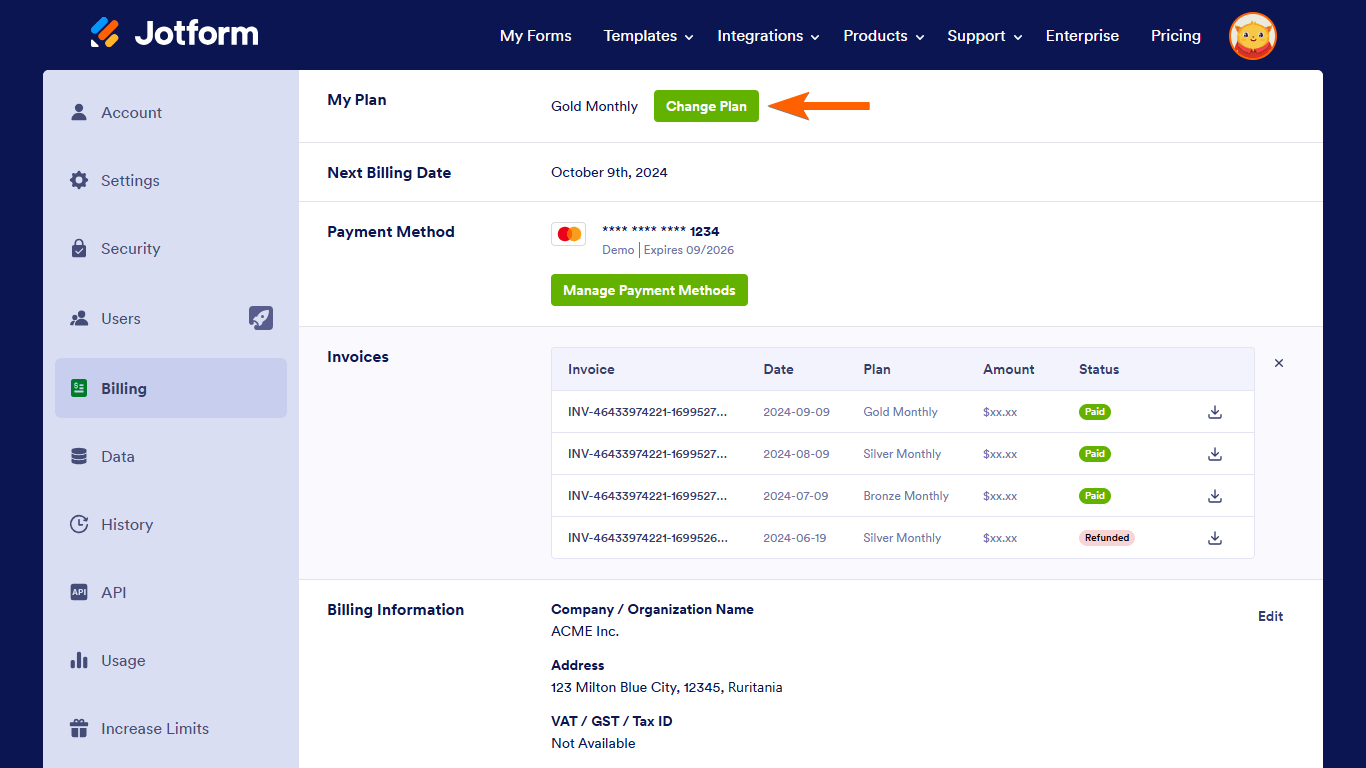


Send Comment:
102 Comments:
2 days ago
I have tried to downgrade my account and cancel my subscription, the website is telling me to complete through the app but there is no option for this. The AI chat generated a button to direct me but again this didn’t work. How can I cancel my subscription???
11 days ago
I requested a refund and it was granted within a week.
15 days ago
I have requested a refund within the Guaranteed 30 period. How long before I get my refund. Am not using the platform. I need my refund
83 days ago
I'm already sign another contract Soo you may terminate my contract
102 days ago
It says I must cancel my subscription in the Mobile app. When I go to the mobile app I'm unable to cancel. Please help
116 days ago
I thought I already canceled subscription a couple of months ago but I’m still being charged, I would like a refund and cancel subscription please
118 days ago
Please cancel my account. Please cancel my subscription. Please delete my account. Please delete my subscription. Please dissolve our affiliation entirely.
123 days ago
Cancel my subscription immediately. I'd like a refund because users were not able to submit a form even though I should have had a 1000 entries.
Thank you kindly!
145 days ago
We would like to cancel our account and receive a refund for lack of support and consistent issues with the forms.
156 days ago
Please help cancel Jot form,
closing company
refund $364.40
update email :jamesbohdy@gmail.c0m
157 days ago
I am trying to cancel my subscription but the "billing" button does not appear on my Account screen.
161 days ago
I want to get refund, I was not expecting a new billing for the second month
168 days ago
PLEASE CANCEL MY SUBSCRIPTION
AND REFUND MY CREDIT CARD!!!!
Hidden fact that pricing is in USD - very sneaky!
176 days ago
Need to cancel my subscription
179 days ago
Please confirm my account is closed - thank you !
192 days ago
I want to cancel my subscription. I just paid for this today, and it is not what I expected.
Invoice
193 days ago
PLEASE CANCEL MY SUBSCRIPTION
AND REFUND MY CREDIT CARD!!!!
194 days ago
Cancel and I need my refund for all those months.
194 days ago
PLEASE CANCEL MY SUBSCRIPTION
AND REFUND MY CREDIT CARD!!!!
194 days ago
Can you please assist me. I am having trouble canceling and sent an email last month about the same thing. I haven’t used the service for the last two months and got charged again today.
195 days ago
cancel
201 days ago
I need to cancel my subscription. I canceled online but apparently it's not the same because I'm still being charged. Cancel all subscriptions linked to our email.
202 days ago
HI there. Thank you for your services. Unfortunatly my busines is slowing down. I was able to find another hippa compliant form company for $4.95 per month.
206 days ago
how to cancel this subscription charged my account on today
207 days ago
Hi I would like to cancel my subscription today and have my credit card credited please