Form Templates for Business
- Contact information template
- Customer feedback template
- Work request template
- RSVP template
- Event registration template
- Event feedback template
- Course evaluation template
- Job application template
- Find a time template
- T-shirt sign-up form template
- Time off request template
- Order form template
- Party invite template
- Assessment template
- Exit ticket template
- Blank quiz
- Worksheet form
Whether you’re making online forms to gather information externally from customers and potential leads or internally from (and for) departments within your organization, you probably appreciate how important these seemingly mundane tools are in running your business. Google certainly does; the company offers its form-building app free of charge as an integral part of its suite of products that every Google user can access.
Google Forms is a simple tool that’s easy to use. Although it doesn’t offer many templates, the ones it does provide can be useful for a variety of needs.
Below, we’ll talk about how to create a Google Form and how you can use Google Form templates for business. We’ll also provide an overview of a more feature-rich alternative to Google Forms.

Looking for the best alternative to Google Forms?
Jotform’s full-featured form-building solution is mobile-friendly and has the most integrations in the industry. Use it to collect payments, automate workflows, gather leads, and more.
15 Google Forms templates for business
Google Forms’ flexible templates work well for a variety of different business contexts. Here are 15 of them and some usage suggestions to get you thinking.
| Personal | Work | Education |
|---|---|---|
| Contact information template: Use this form to collect contact information from anyone, such as job applicants, on-site visitors, or customers. | Customer feedback template: This structured form is designed to gather customer opinions, experiences, and suggestions regarding your company, product, or service. | Course evaluation template: This form can collect helpful information from training session attendees, which you can use to improve future iterations of the program. |
1. Contact information template
Category: Personal
Use this form to collect contact information from anyone, such as job applicants, on-site visitors, or customers.
2. Customer feedback template
Category: Work
This structured form is designed to gather customer opinions, experiences, and suggestions regarding your company, product, or service.
3. Work request template
Category: Work
With this template, you can formally request that a specific department or team complete certain projects, tasks, or services. You can customize this form to help speed up and manage inter- and intra-departmental requests within your organization.
4. RSVP template
Category: Personal
This versatile form can help you keep track of attendees for future training sessions, meetings, and even one-to-one employee assessments.
5. Event registration template
Category: Personal
When putting on a work-related event, whether it’s a simple interdepartmental celebration or a full-blown industry conference, the event registration form allows you to collect all the information you’ll need from attendees.
6. Event feedback template
Category: Work
This structured questionnaire allows you to collect feedback from attendees after an event — including internal comments on work functions or HR training sessions.
7. Course evaluation template
Category: Education
This form can collect helpful information from training session attendees, which you can use to improve future iterations of the program.
8. Job application template
Category: Work
This pre-designed document enables your human resources team to collect information from job applicants. Include this form in the careers section of your website, on the employee advancement opportunities page of your intranet site, or as a link in a help wanted ad.
9. Find a time template
Category: Personal
For schedulers and attendees alike, this template can help streamline the scheduling and coordination of meetings in a more convenient way than via emails.
10. T-shirt sign-up form template
Category: Education
This form allows you to collect T-shirt orders for fundraisers, events, or team merchandise.
11. Time off request template
Category: Work
Employees can use this template to submit formal time off requests from work, such as sick leave, personal days, or vacation time. It’s helpful for planning and coordinating schedules for managers, too. For example, you can request that C-suite executives submit this periodically to simplify scheduling and planning for chain-of-command coverage.
12. Order form template
Category: Work
This template is a staple of e-commerce and bricks-and-mortar retail. The order form template removes the hassle from collecting and managing customer orders.
13. Party invite template
Category: Personal
You can customize this template to create guest event invitations.
14. Assessment template
Category: Education
The assessment form is a survey that collects information and evaluates an employee or team’s skills, knowledge, abilities, or performance.
15. Exit ticket template
Category: Education
The less-intensive younger sibling of the course evaluation form, the exit ticket is a brief form that allows training administrators to gauge attendee understanding and identify areas where they may need additional support.
16. Blank quiz
Category: Education
This template can help you get started with personal and confidential inquiries that require detailed, long-form responses that go beyond multiple-choice questions — such as an employee satisfaction survey or a skills audit.
17. Worksheet form
Category: Education
Use this adaptable, multipurpose format for classroom training exercises for any department in your organization.
How to customize Google Forms templates for business
Follow these basic steps to create a Google Form and customize it to your needs.
1. Choose a form template
From any Google product, click on the grid icon in the upper right and then select the Google Forms icon in the apps library. Select Template gallery in Google Forms. Browse through the list of Work, Education, and Personal forms to click on a template you like.
2. Edit your form header image
Once you select a template, you can customize the header image first. Select the paint palette icon in the upper-right corner of your screen and scroll to the section called Header to change the image. (You may even choose a custom image if you wish.)
Once you’re in the form template, Google might also prompt you to take a tour of the platform — you can choose to do this if you want a Google-led overview of your options.
3. Edit your form text
Click into the main title and supporting text for your form to edit these elements. Likewise, click into the box of each question to change the type of question or the answer options offered or to edit the text displayed in the question.
4. Preview your form
Click the eye icon (in the top toolbar) to preview how your form will look to respondents.
5. Deploy your form
Click the purple Send button to send the form via email, to copy and paste a link to it elsewhere, or to embed it on your website.
Ways to use Google Form templates
While Google provides only a handful of built-in templates, you can easily adapt the tool to create additional forms that aren’t in the template gallery but are highly useful in business settings:
- Employee onboarding form: Collect new hire details, such as personal information, emergency contacts, and equipment needs, to streamline the onboarding process.
- Expense reimbursement form: Allow employees to submit receipts and expense details for quick and organized reimbursement processing.
- Internal survey form: Run anonymous employee satisfaction surveys, pulse checks, or workplace climate assessments to better understand team needs.
- Training registration form: Enable employees to sign up for internal workshops, webinars, or certification programs.
- IT support request form: Give staff an easy way to report technical issues, request access to systems, or log troubleshooting tickets.
- Performance review form: Facilitate structured feedback by having managers and employees fill out standardized performance evaluation forms.
- Volunteer sign-up form: Coordinate participation in CSR initiatives or company events by collecting volunteer information and availability.
If the Google Form templates for business above aren’t relevant or flexible enough for you, try an online form solution like Jotform. With over 10,000 form templates to choose from, you’ll likely find one that meets your needs — whether it’s for HR department documentation, an IT help desk request, a marketing campaign, or countless other functions.
Jotform’s templates can help you streamline common business processes and make sales orders, purchase orders, and customer service tasks more efficient. Its wide selection offers not only forms to fit almost every type of business, but also a number of different products, integrations, and widgets for automating any business workflow.
This guide is ideal for business owners, team managers, HR professionals, educators, and event organizers who want to streamline the way they collect and manage information.
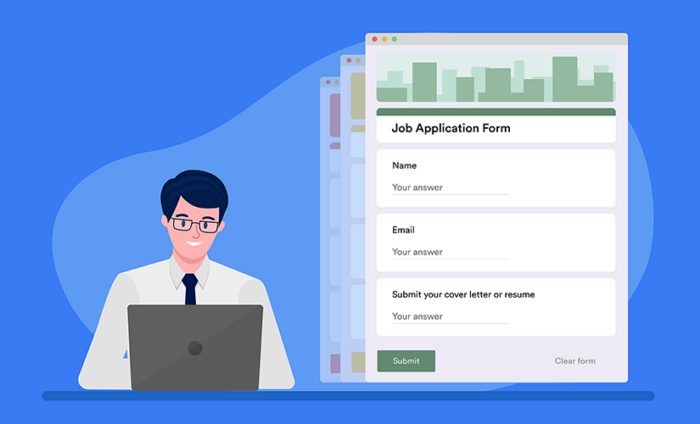
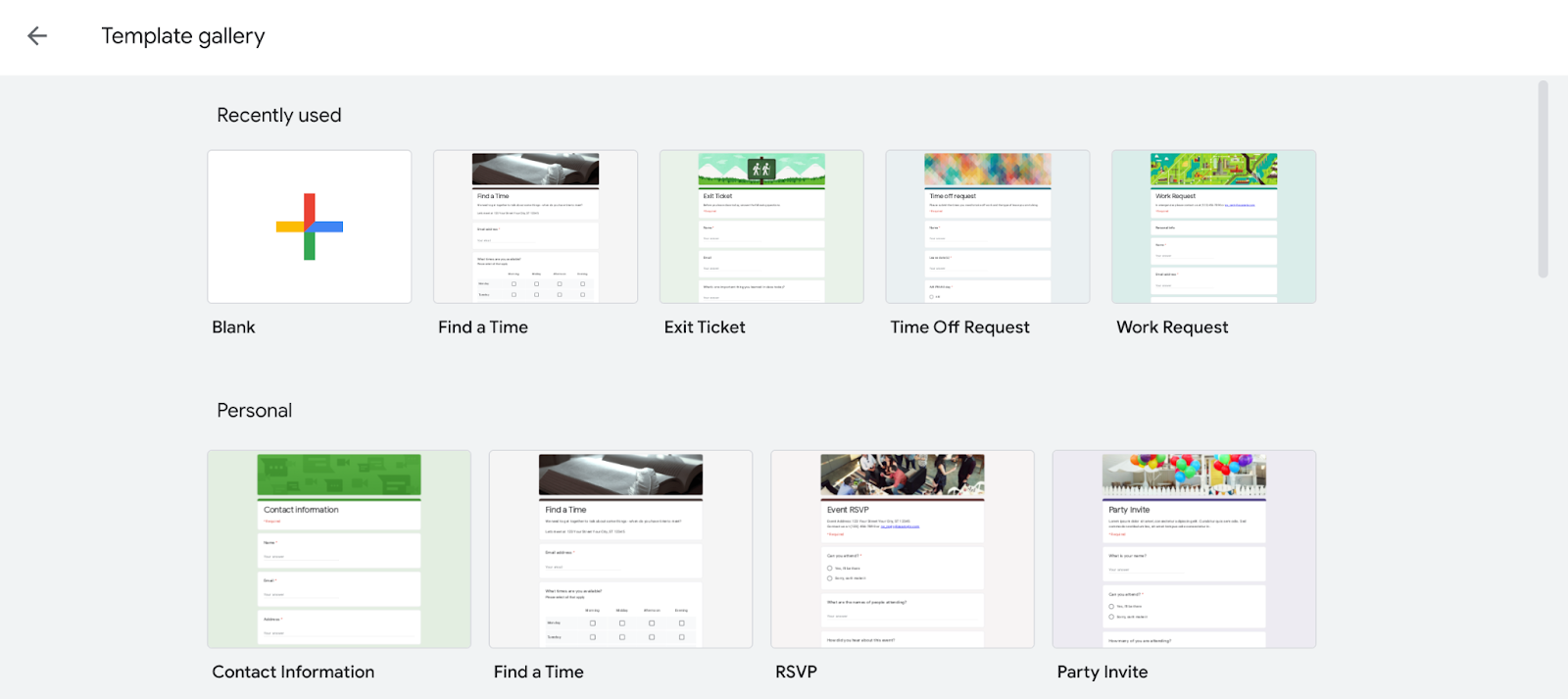
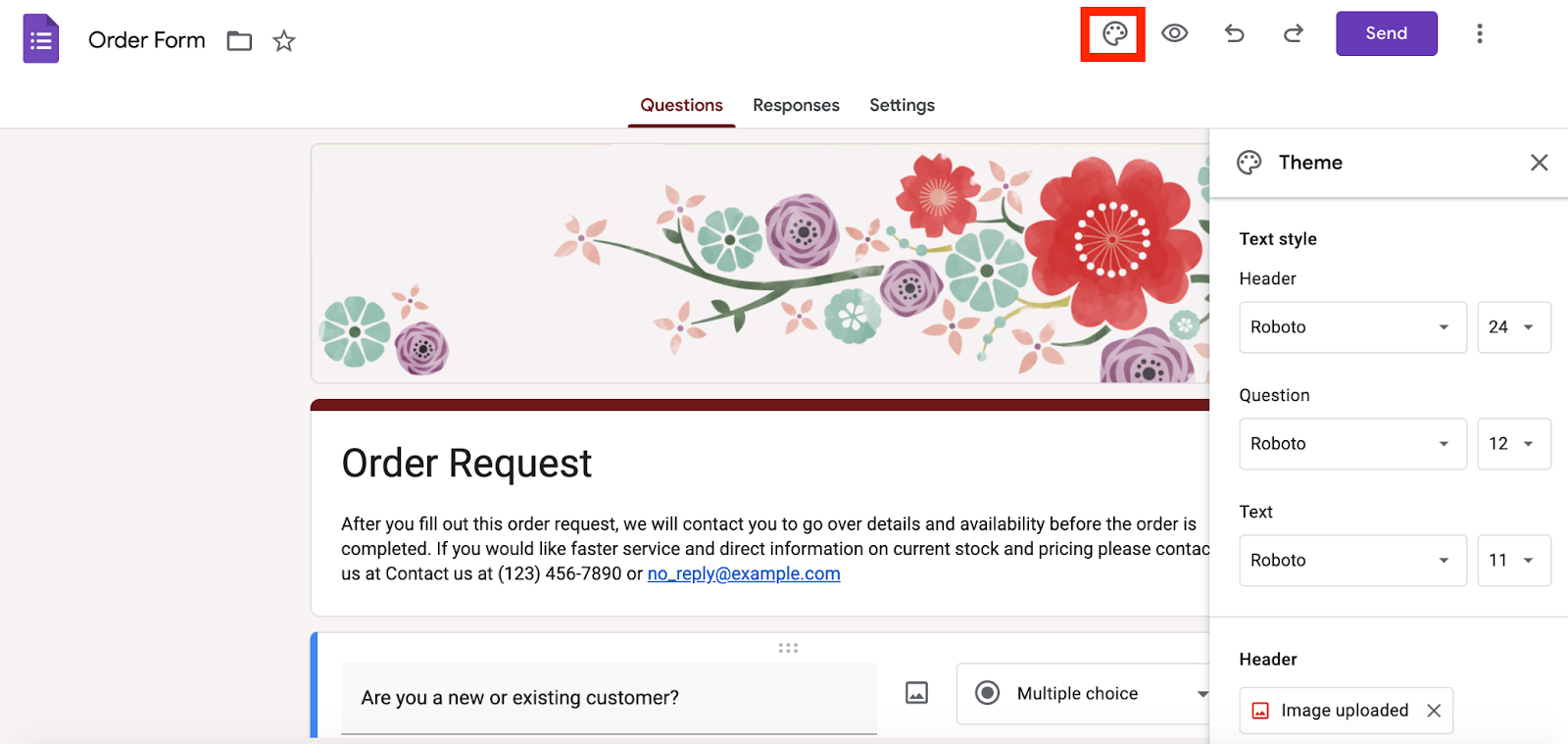
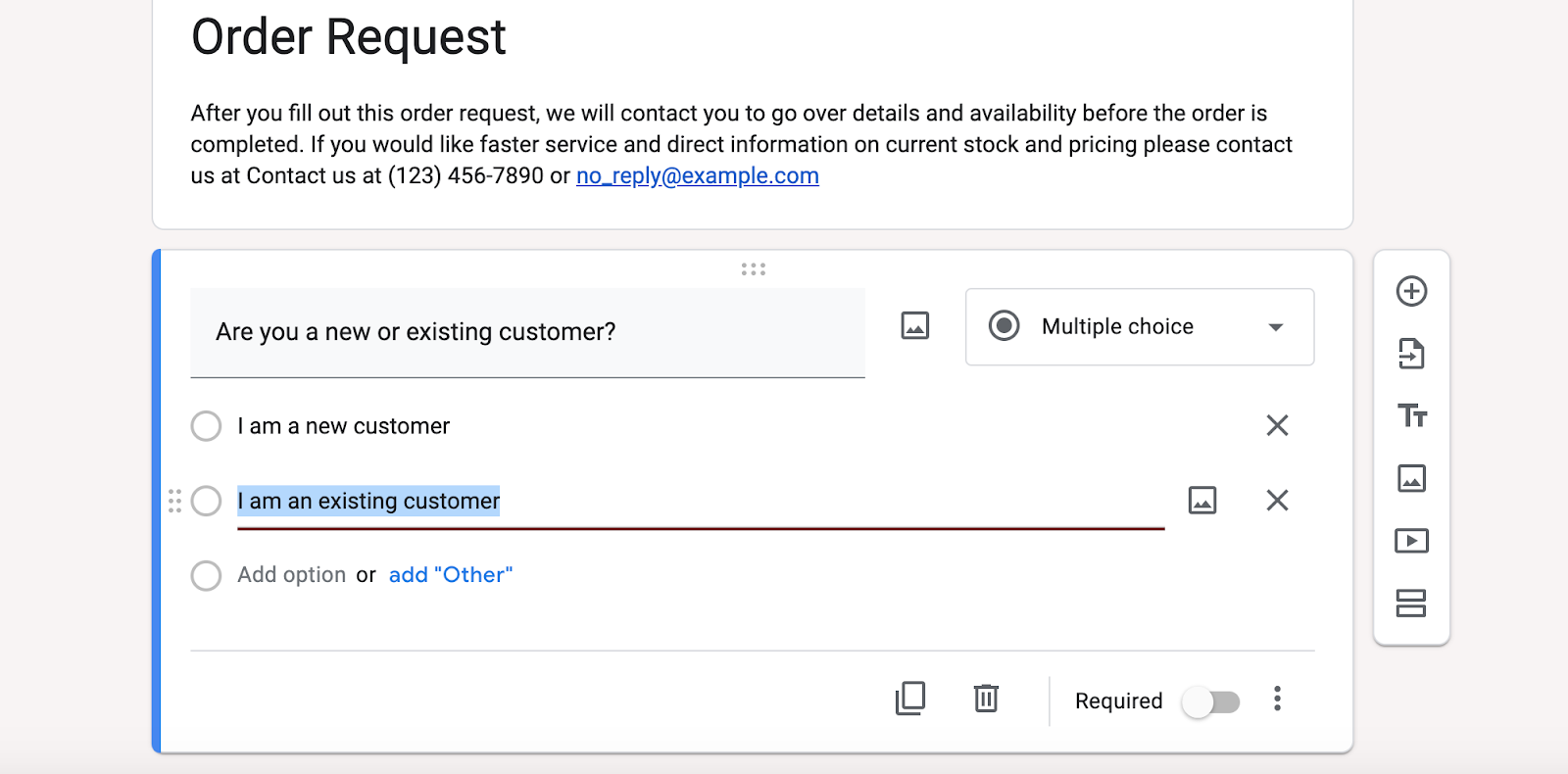
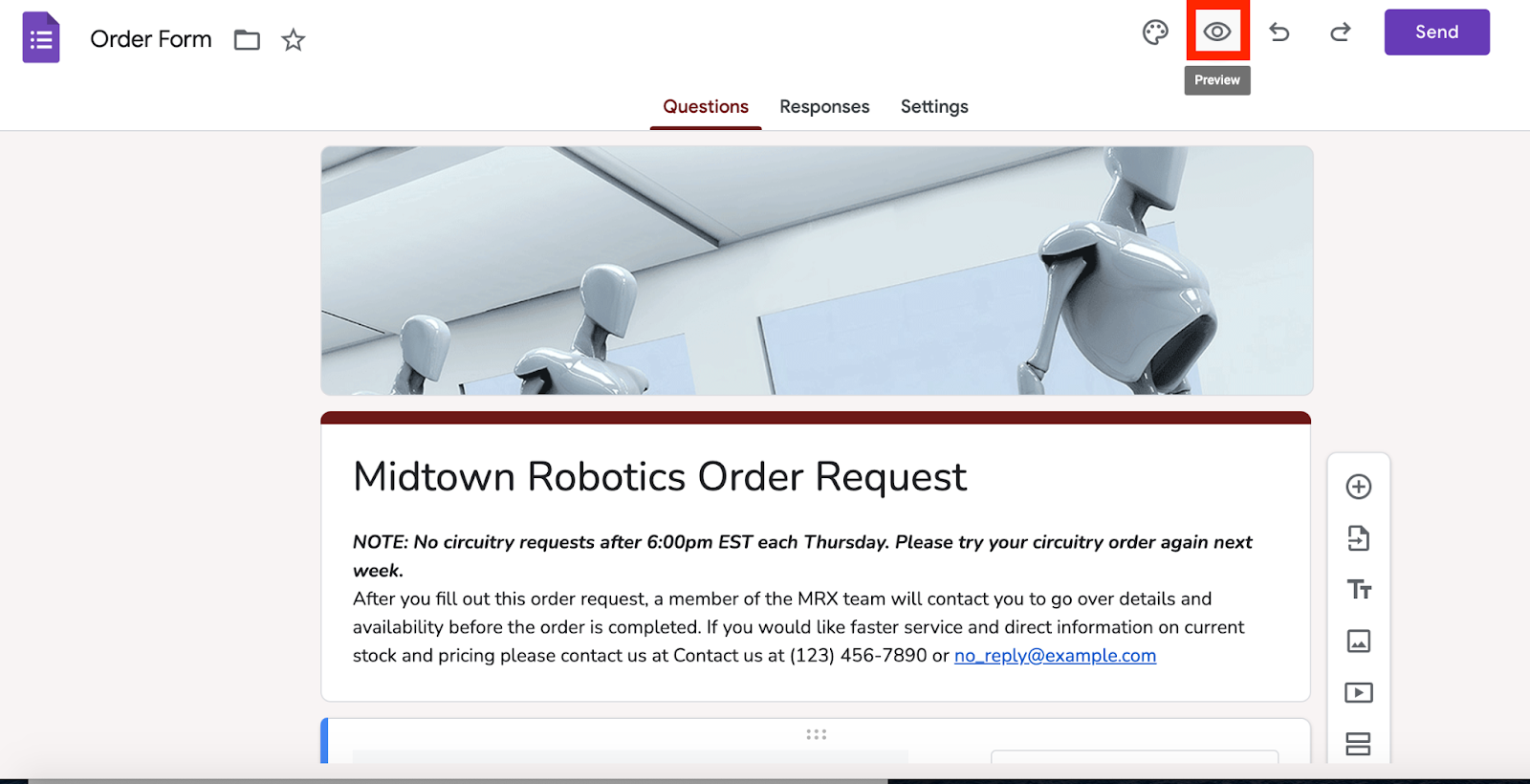
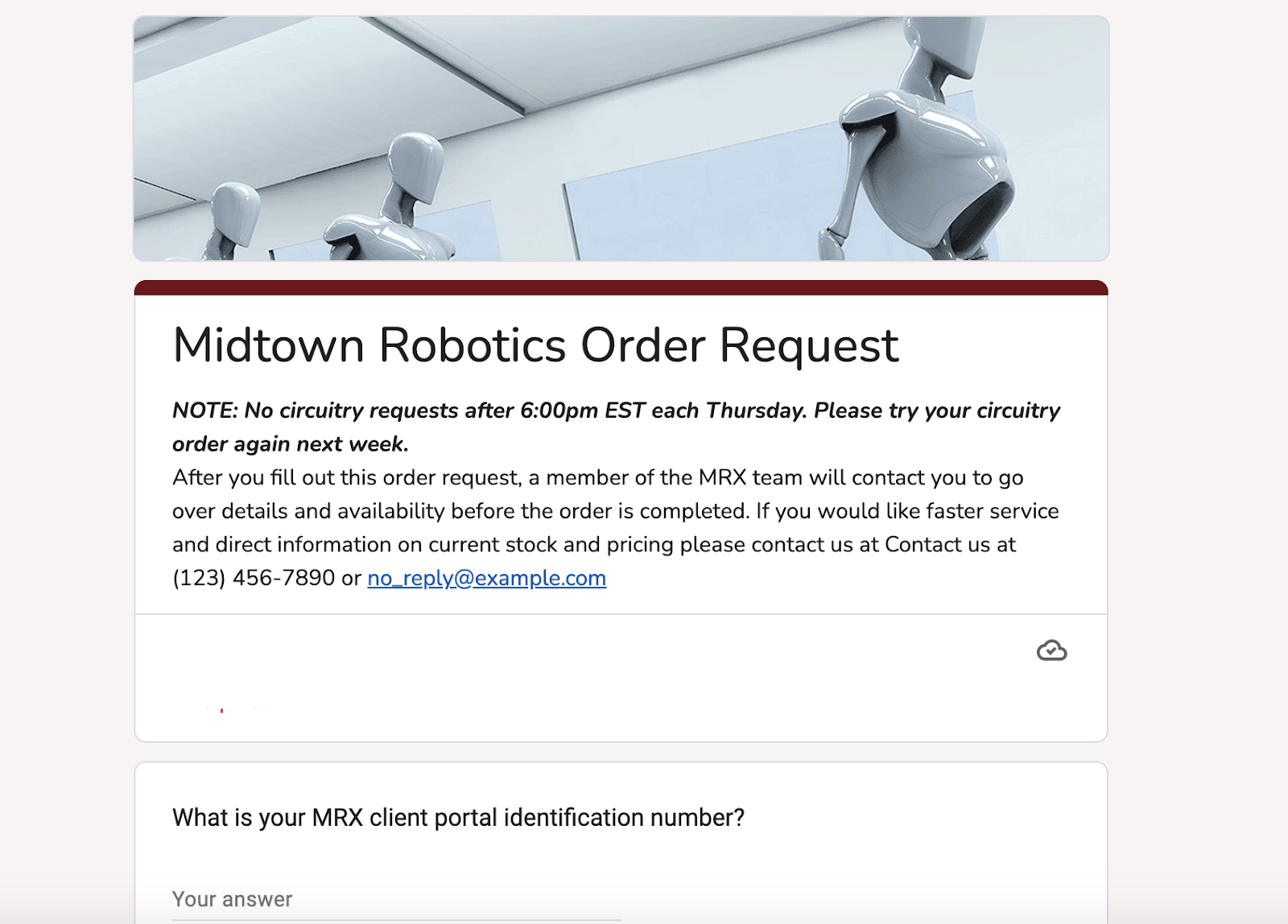






































































































Send Comment: