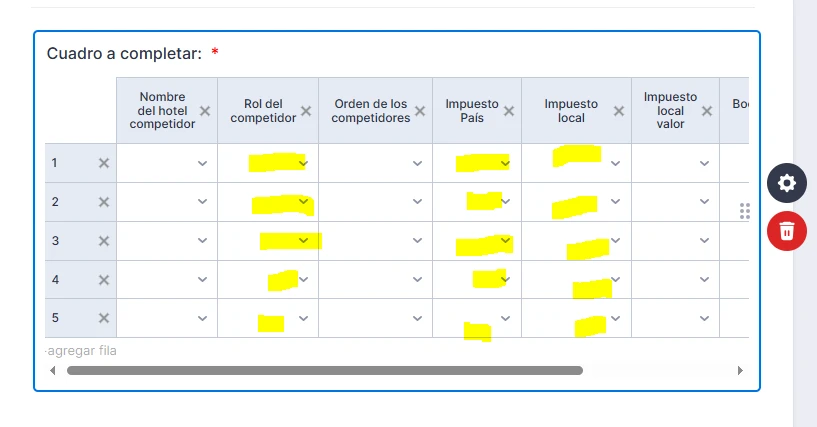-
 maximiliano.hernandezFecha de consulta 5 de junio de 2025, 11:34
maximiliano.hernandezFecha de consulta 5 de junio de 2025, 11:34Buen día Equipo de jotform,
Cómo están? Espero que bien!
Queríamos consultarles si es posible crear una tabla en un formulario que tenga algunos campos con texto libre y otros campos con un menú desplegable.
Por ejemplo las columnas que marco en amarillo deberían tener un menú desplegable y cada una con distintas opciones. Y luego las otras columnas con texto libre.
Es posible esto?
Muchas gracias,
Saludos

-
 Lorevie Jotform SupportFecha de respuesta 5 de junio de 2025, 11:44
Lorevie Jotform SupportFecha de respuesta 5 de junio de 2025, 11:44Hi Maximiliano,
Thanks for reaching out to Jotform Support. Our Spanish Support agents are busy helping other Jotform users right now, so I'll try to help you in English using Google Translate, but you can reply in whichever language you feel comfortable using. Or, if you'd rather have support in Spanish, let us know and we can have them do that. But, it might take a while until they're available again. Now, let me show you how to set up your Input Table with Multi-type Columns:
- In Form Builder, click on the Gear icon of the Input Table.
- From the Fields tab, select Multi-type Columns.
- Scroll down your mouse and set your preferred column type for each column. For the free text that you're referring to, select Textbox.
- Enter the options for the Dropdown below the Column Types. Separate each option on a new line.
Here's the result: