-
 ivanfvelasquezbFecha de consulta 29 de marzo de 2025, 21:53
ivanfvelasquezbFecha de consulta 29 de marzo de 2025, 21:53 -
 Cyrus_BFecha de respuesta 29 de marzo de 2025, 22:13
Cyrus_BFecha de respuesta 29 de marzo de 2025, 22:13Hi Ivan,
I just wanted to remind you that I'll be helping you in English using Google Translate because our Spanish Support agents are busy helping other Jotform users right now, and you can reply in whichever language you feel comfortable using. But, if you'd rather have support in Spanish, let us know and we can have them do that. But, it might take a while until they're available again.
Now, coming back to your question, It sounds like you're referring to the Stock feature under the product settings in your payment integration.
At the moment, there’s no built-in option to download or export a report showing the current available stock levels from there. The stock quantities update automatically based on submissions, but that data isn’t directly available in the form’s submission tables or in an exportable format. You can check the Current Stock Level in just a few easy steps. Let me show you how:
- Open your form in Form Builder and select the Product List field.
- Then, click on the Wand icon on the right side of the field to open Payment Settings.
- In the menu on the right, hover your mouse over a product and click on the Pencil icon.
- Now, click on the Stock tab and check out the Available Stock section.
- While in the Payment Settings menu on the Stock tab, scroll down to the Enable Low Stock Alert section.
- Now, toggle the Enable Low Stock Alert feature to Yes and enter the number you want.
- Then, click on the Save button at the bottom of the menu and that's it.
 You can also check out our How to Enable and Manage Product Stock in Payment Fields guide for more information.
You can also check out our How to Enable and Manage Product Stock in Payment Fields guide for more information.Let us know if you need any more help.
-
 ivanfvelasquezbFecha de respuesta 30 de marzo de 2025, 17:51
ivanfvelasquezbFecha de respuesta 30 de marzo de 2025, 17:51Hi Sirus, thanks. I'm already familiar with what you're showing, but I have over 100 references. I wanted to know if there's a way to download the inventory of all the references and not have to look at each record individually.
-
 Mary Eden Jotform SupportFecha de respuesta 30 de marzo de 2025, 20:00
Mary Eden Jotform SupportFecha de respuesta 30 de marzo de 2025, 20:00Hi Ivan,
I’ll need some time to check your request and see if there's a possible workaround. I’ll get back to you as soon as I can.
Thanks for your patience and understanding, we appreciate it.
-
 Mary Eden Jotform SupportFecha de respuesta 31 de marzo de 2025, 9:15
Mary Eden Jotform SupportFecha de respuesta 31 de marzo de 2025, 9:15Hi Ivan,
Unfortunately, I couldn't find a workaround to make this work. The only way to achieve this is to download the submissions from Jotform Tables, but this will continue to require manual work because you will need to refine your Product List data and extract the quantity ordered from each reference Excel's Text to-Column feature.
While the feature you're looking for isn't available at Jotform right now, we've gone ahead and escalated your request to our developers. Exactly when or if it's developed depends on their workload, how viable it is, and how many other users also request it. If there are any updates, we’ll circle back to this thread and let you know.
Thanks for your patience and understanding, we appreciate it.

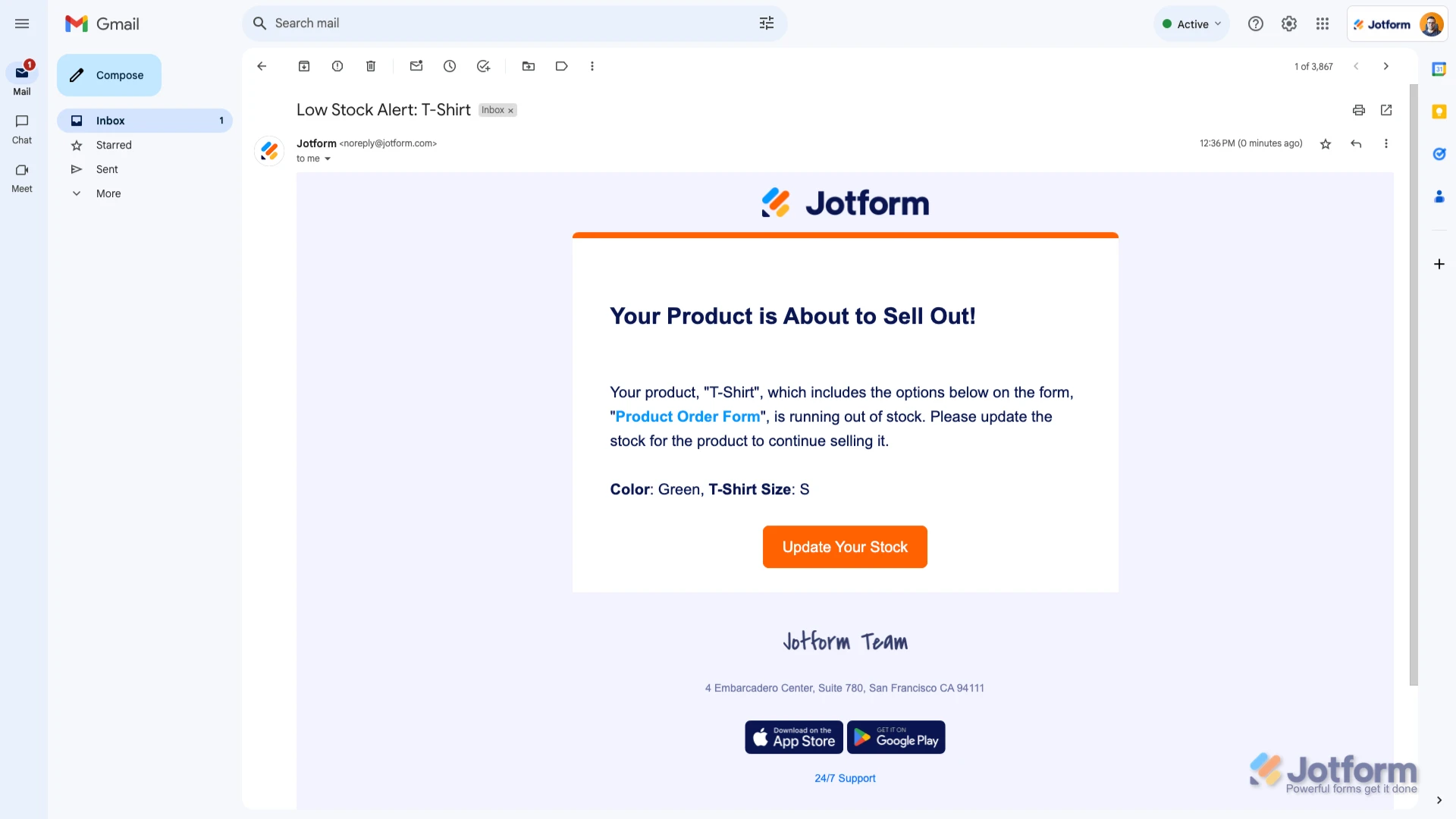 You can also check out our
You can also check out our 