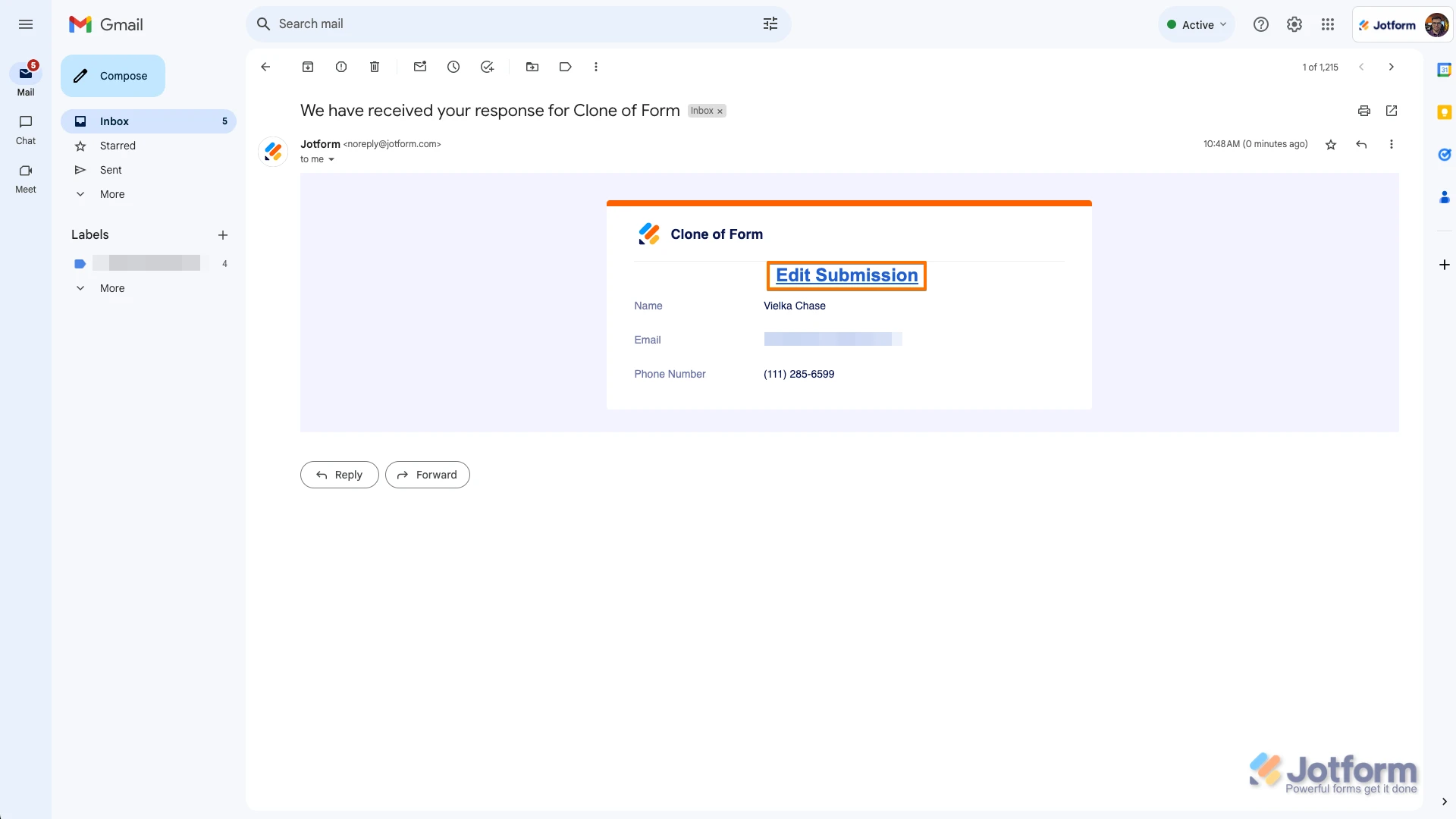-
hlahudFecha de consulta 2 de enero de 2025, 3:05
-
Kobe Jotform SupportFecha de respuesta 2 de enero de 2025, 3:23
Hi hlahud,
I just wanted to remind you that we don't currently have Spanish Support agents who can help you. So I'll be helping you in English using Google Translate, and you can reply in whichever language you feel comfortable using. Now, coming back to your question, if I understand it correctly, you're looking for editing your submissions. Sure, you can edit form submissions on Jotform Tables. However, it's important to note that there may be some cases where you won't be able to do so, such as when the form is a Sign Document. Let me show you how to edit a submission:
First, let me show you how to make changes to a submission directly on Tables:
1. In Tables, click on a cell, and change it's value by retyping it. That's it.
Alternatively, you can edit a submission directly on the form view. Let's do it:
1. In Tables, hover over a submission and right click on it.
2. In the menu that opens, click on Edit Entry.
3. After you've made the necessary changes, click on Submit. That's it.
If you're looking for letting your form responders edit a submission instead, that's also possible. You can set it up so that anyone who submits your form can edit it after they've submitted it. It's easy, let's do it:
1. In Form Builder, in the orange navigation bar at the top of the page, click on Settings.
2. In the menu on the left side of the page, click on Emails.
3. Hover your mouse over your Autoresponder and click on the Pencil icon to customize it.
4. Click on the Email Content window, then click on Form Fields, and select Edit Link.
5. Customize the Edit Link the way you want, and when you're finished, click on Save on the bottom-right side of the Email Content window.
After submitting the form, the submitters will get an email like the one below:
 Reach out again if you have any other questions.
Reach out again if you have any other questions. -
Editar formualrio enviado en el formato interactivo no entrablas ni en otros formatosFecha de respuesta 2 de enero de 2025, 23:42
Mi pregunta es muy clara
Puedo editar el remitente o equien contesta el formualrio para cambiar sus respuestas una vez enviado.
Por favor no estoy habalndo de tablas ni de editar en otro formato qu no sea el del cerador que se lleva a cabo en el formato interactivo inicial que lleno el remitente o quien contesto las preguntas
Gracias prota respuesta por favor no busques soluciuones ni pienses que pienso para svanzar rapido por favor ¿es posible quen se pueda volver a editar un formulario ya enaviado por el remitente para qu cambie sus respuestas??????????????????????????????
-
Silvano Jotform SupportFecha de respuesta 3 de enero de 2025, 5:14
Hi hlahud,
Sure, you can set it up so that anyone who submits your form can edit it after they've submitted it. It's easy, let's do it:
1. In Form Builder, in the orange navigation bar at the top of the page, click on Settings.
2. In the menu on the left side of the page, click on Emails.
3. Hover your mouse over your Autoresponder and click on the Pencil icon to customize it.
4. Click on the Email Content window, then click on Form Fields, and select Edit Link.
5. Customize the Edit Link the way you want, and when you're finished, click on Save on the bottom-right side of the Email Content window.
After submitting the form, the submitters will get an email like the one below:

Reach out again if you have any more questions.