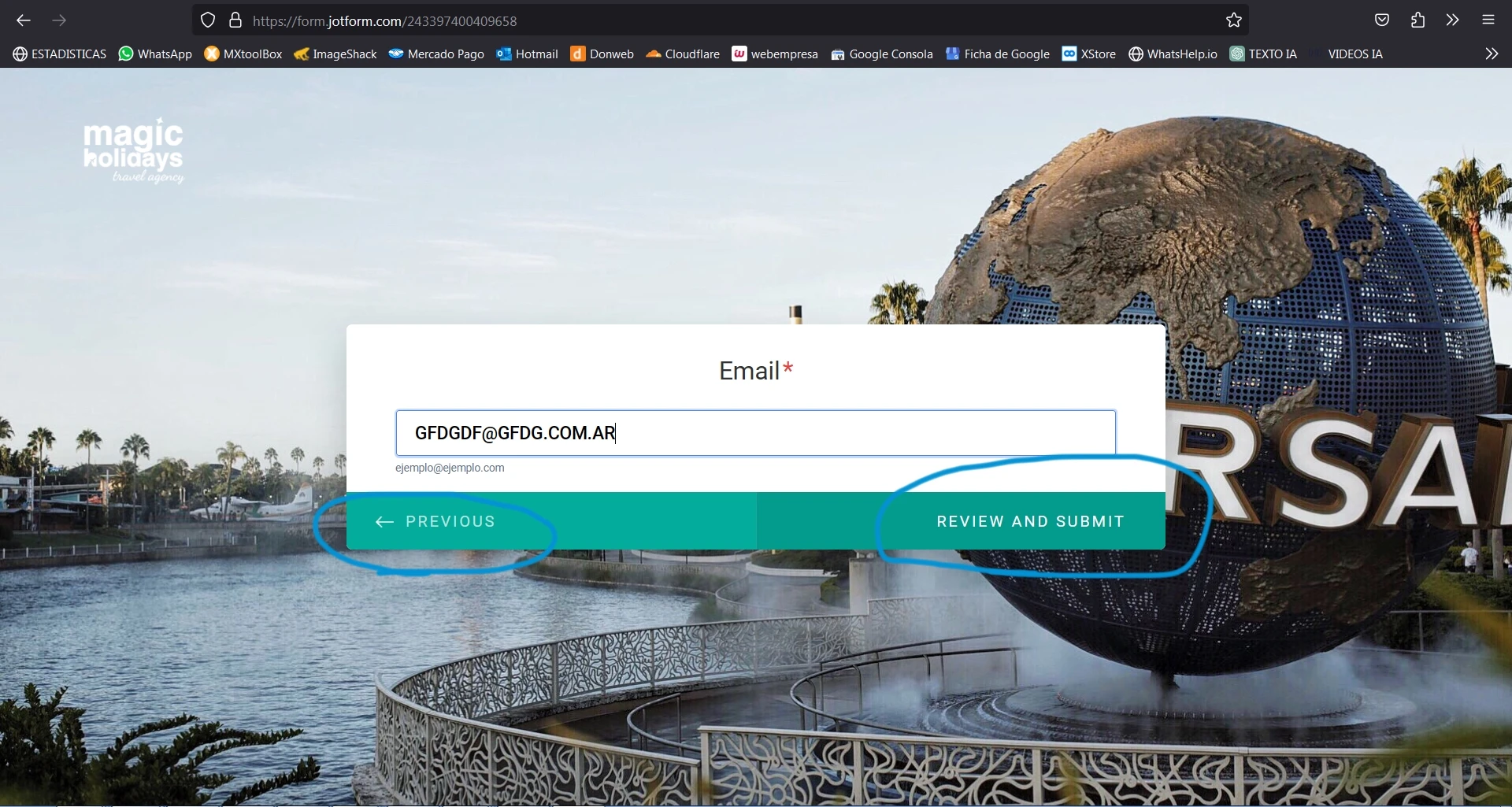-
Ricardo_webmasterFecha de consulta 12 de diciembre de 2024, 14:49
tengo al formulario en idioma español sin embargo no entiendo porque los botones aparecen en ingles.Adjunto imagen
 Page URL: https://form.jotform.com/243397400409658
Page URL: https://form.jotform.com/243397400409658 -
Aries Jotform SupportFecha de respuesta 12 de diciembre de 2024, 22:42
Hi Ricardo,
Thanks for reaching out to Jotrform Support. Our Spanish Support agents are busy helping other Jotform users right now, so I'll try to help you in English using Google Translate, but you can reply in whichever language you feel comfortable using. Or, if you'd rather have support in Spanish, let us know and we can have them do that. But, it might take a while until they're available again.
Now, coming back to your question, you can modify the button translation on your form by changing in your form settings. Let me show you how to do it using the clone version of your form:
1. In Form Builder, in the orange navigation bar at the top of the page, click on Settings.
2. Click on the Show More Options button to see more settings.
3. And click on the Edit button on the right side of Form Warnings.
4. Next, scroll down and look for Review and Submit, and Previous.
5. Remove the current text in the text box, then enter the button translation and click on Save Changes at the button part.
Here's the sample result:
Let us know if there’s anything else we can help you with.