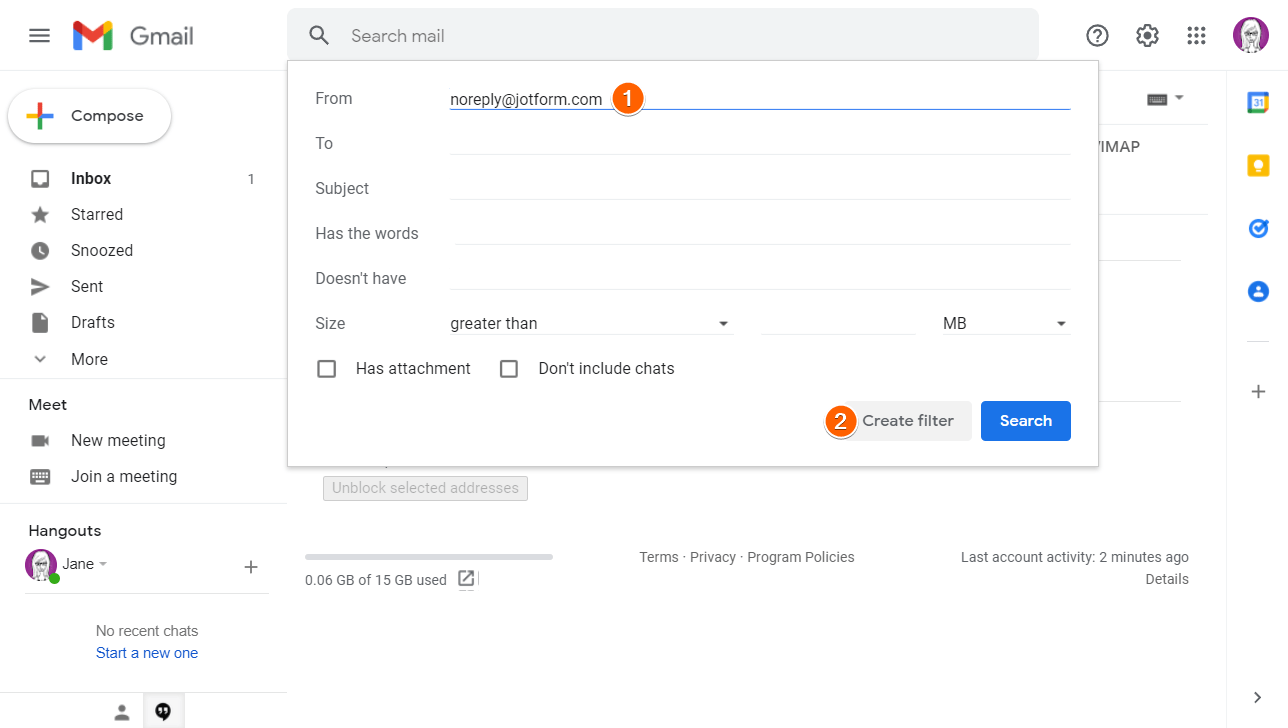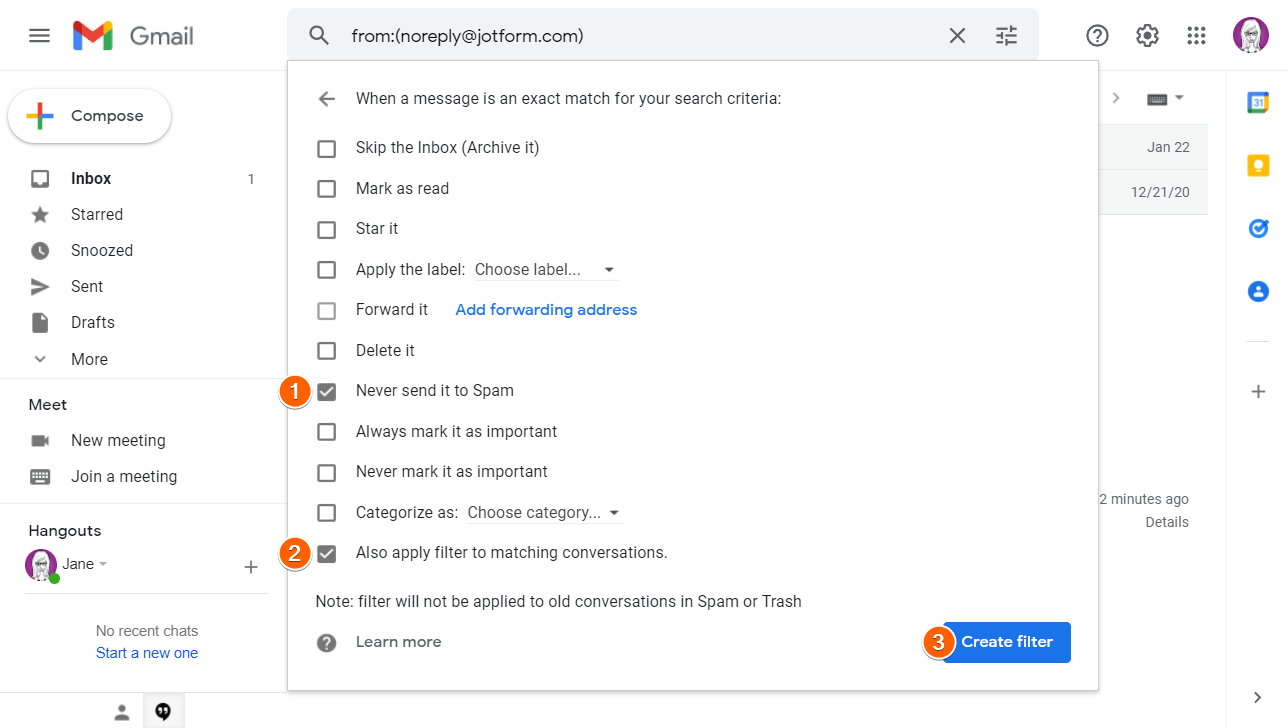-
AcordeSegurosFecha de consulta 11 de septiembre de 2024, 12:21
He notado en los correos de prueba que he hecho que los correos llegan como correos como no deseados, o en el apartado de social etc, hay alguna manera desde jetform de configurar eso para que aparezca en principales
-
Haseeb_NFecha de respuesta 11 de septiembre de 2024, 13:19
Hi Acorde,
Our Spanish Support agents are busy helping other Jotform users right now, so I'll try to help you in English using Google Translate, but you can reply in whichever language you feel comfortable using. Or, if you'd rather have support in Spanish , let us know and we can have them do that. But, it might take a while until they're available again.
Now, coming back to your question, A simple trick to prevent Jotform emails from landing in your spam folder is to add noreply@jotform.com to your Contacts. But sometimes that’s not enough, especially when your inbox is constantly busy with new email alerts. If you are using a Gmail account, you can make sure you don’t miss important messages in Gmail by adding email filters. Let me show you how:
- Log into your Gmail account and click the gear icon at the top right.
- Click the See All Settings button.
- Go to the Filters and Blocked Addresses tab.
- Click the Create a new filter link.
- Set From to noreply@jotform.com.
- Click the Create filter button.

- Select Never send it to Spam and Also apply filter to matching conversations.
- Click the Create filter button to complete the setup.

We also have a guide to help you learn how to Prevent Emails from Landing in Gmail’s Spam Folder. To further avoid this, you can also check our guide: How to set up SMTP for a form.
Give it a try and let us know if you need any help.