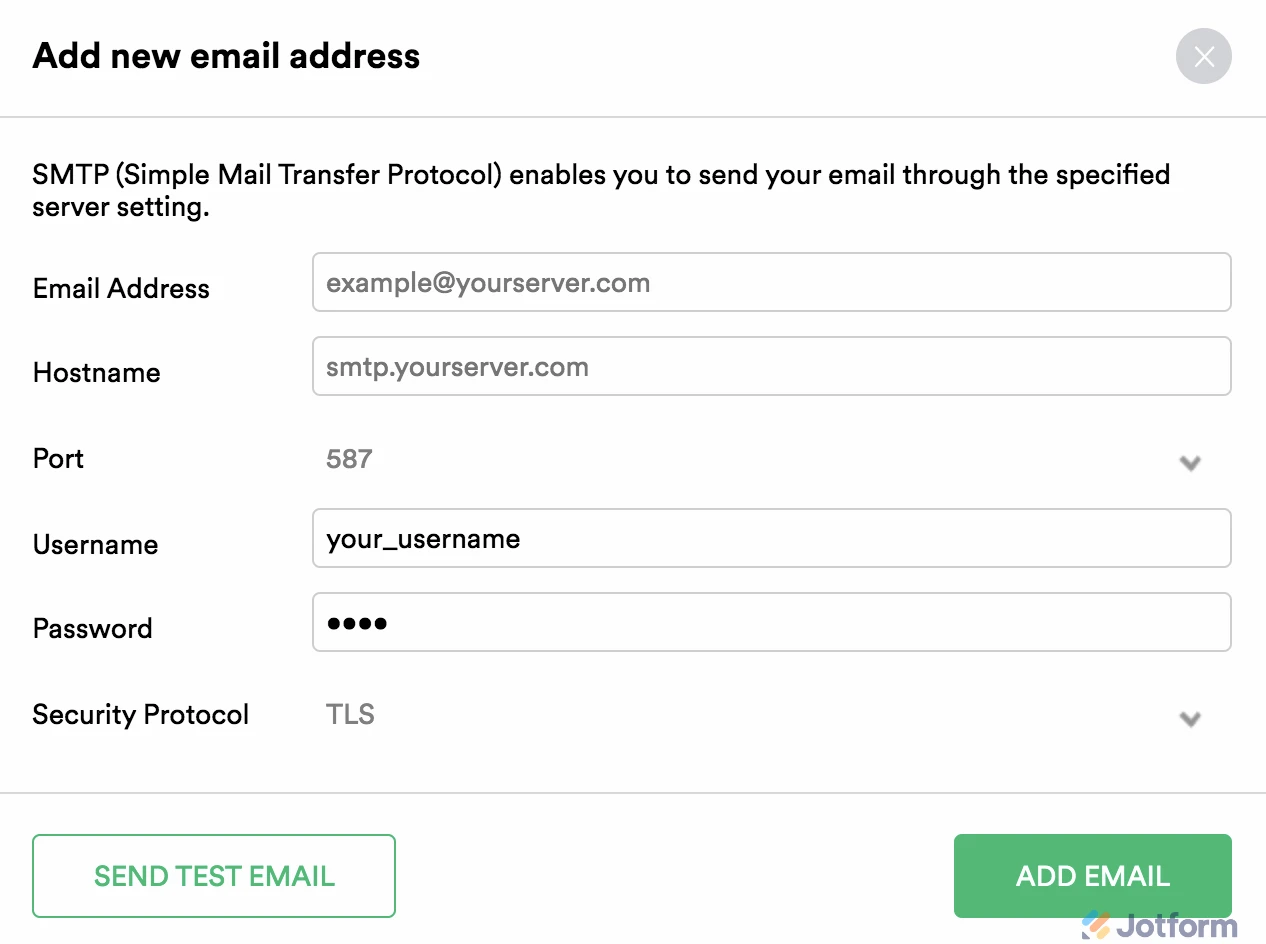-
EstefanyEncisoFecha de consulta 5 de agosto de 2024, 19:23
Hola! No estoy recibiendo los formularios en mi correo, ya revisé y está bien configurados. Me pueden ayudar. Gracias!
el correo en el que debería de recibirlos es estefany.enciso@riobravosystems.com
-
Waqas_AFecha de respuesta 5 de agosto de 2024, 23:20
Hi EstefanyEnciso,
Thanks for reaching out to Jotform Support. Unfortunately, our Spanish Support agents are busy helping other Jotform users at the moment. I'll try to help you in English using Google Translate, but you can reply in whichever language you feel comfortable using. Or, if you'd rather have support in Spanish, let us know and we can have them do that. But, keep in mind that you'd have to wait until they're available again.
Now, let me help you with your question. I checked your email address: estefany.enciso@riobravosystems.com in our email logs, and I can confirm that no email has been sent from the Jotform end. I'm unable to find your email in our bounce and unsubscribe lists as well. Please check this guide for a possible reason why you're not receiving email notifications. Also, please whitelist Jotform domains and IPs in your web/email host to ensure that all the emails sent to you will be received successfully. You can also use your email address as a custom sender's email via SMTP. Let me show you how to set up SMTP:
1. Go to your My Account page, and click on Settings, or visit here directly.
2. Click on the Add Sender Email button.

3. Enter the following information:
- Email Address: {your email address}
- Hostname: smtp.yourserver.com
- Port: 587
- Username: {your email address}
- Password: {your email or app-specific password}
- Security Protocol: TLS

4. When you're finished, click on the Send Test Email button to make sure that everything is working. If it works, click on the Add Email button. If not, please check the details again and correct any errors.
You might also want to check out this guide about SMTP Setup for Free Email Addresses Like Hotmail, AOL, and Yahoo
Give it a try and let us know if you need any help.