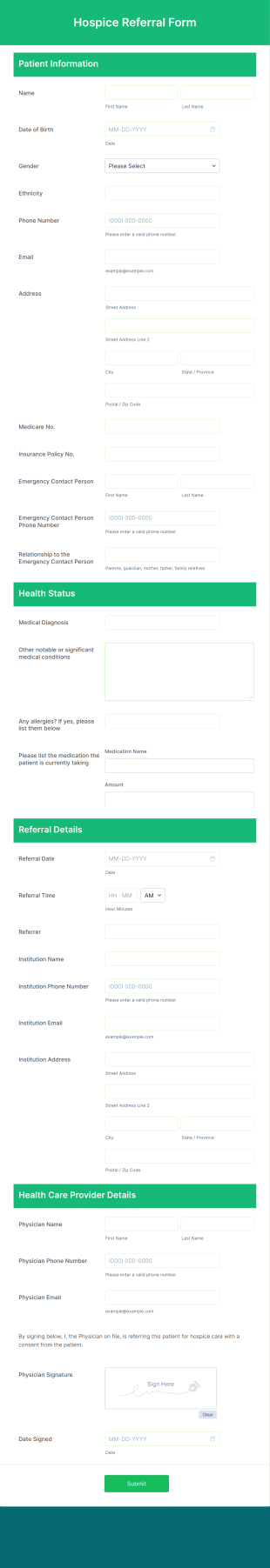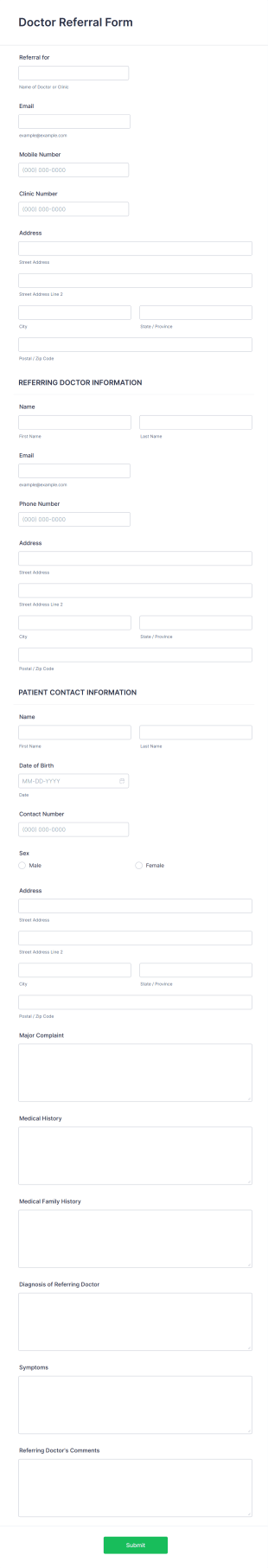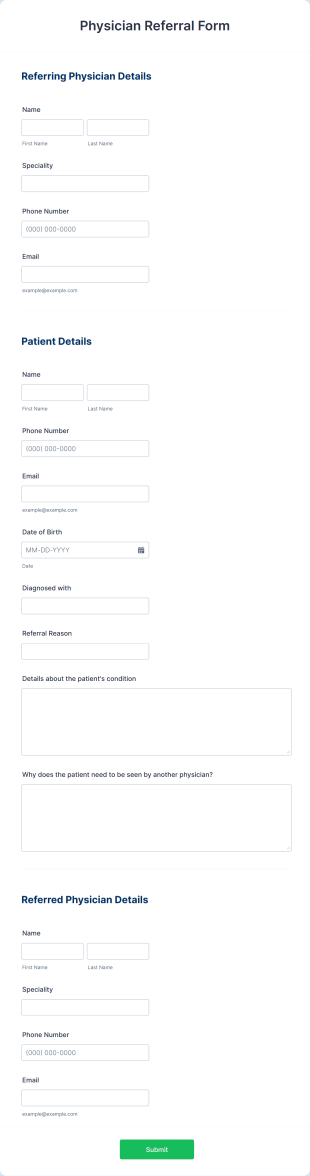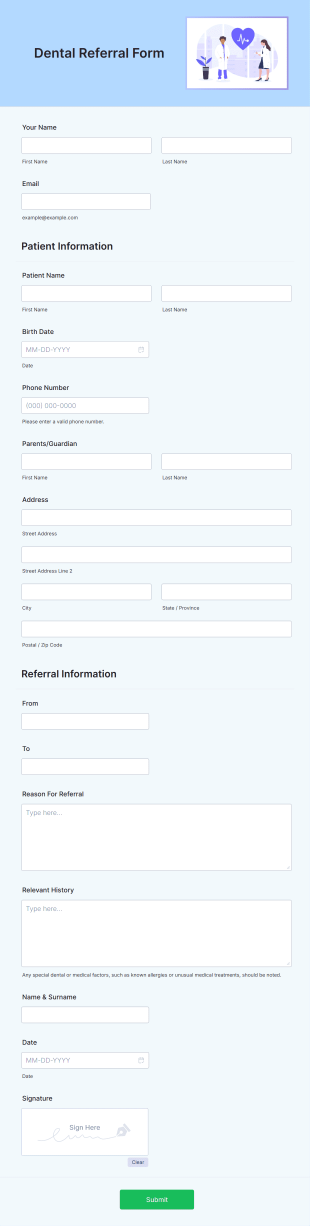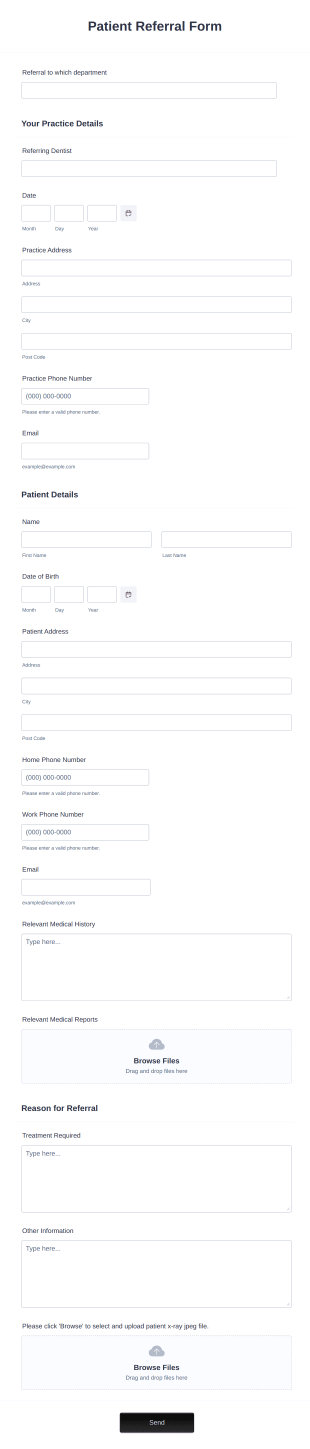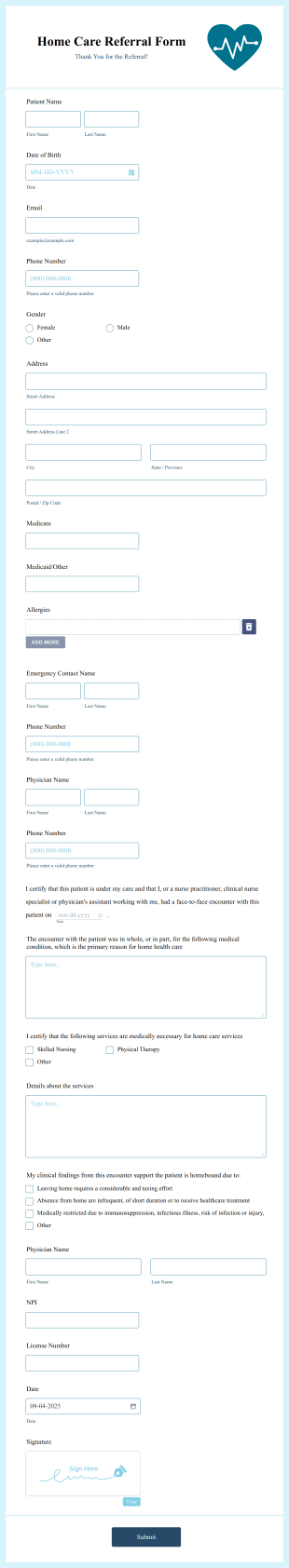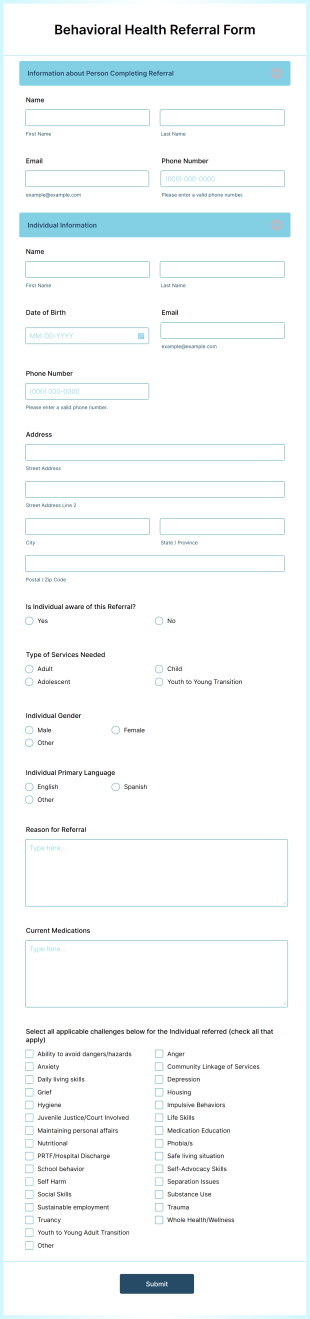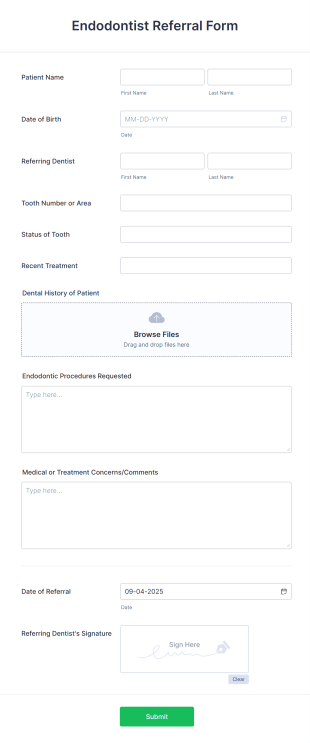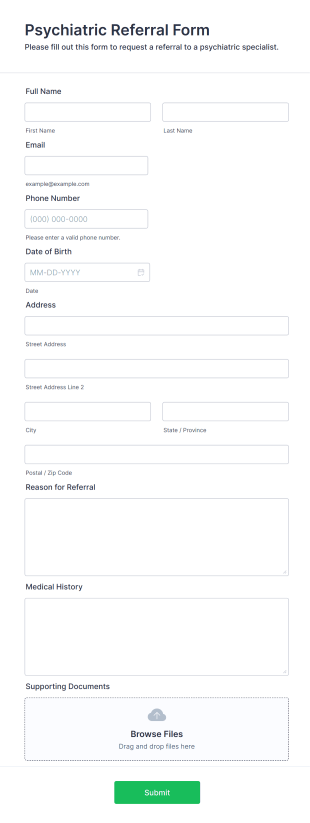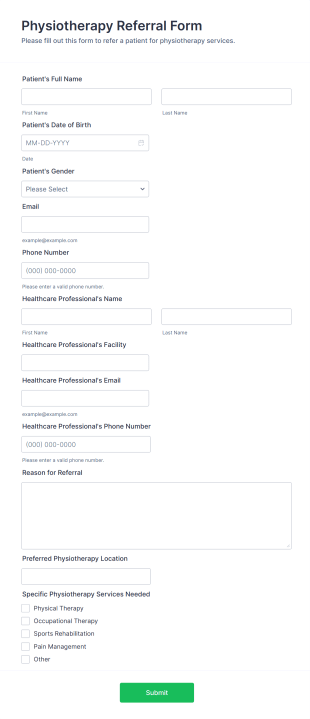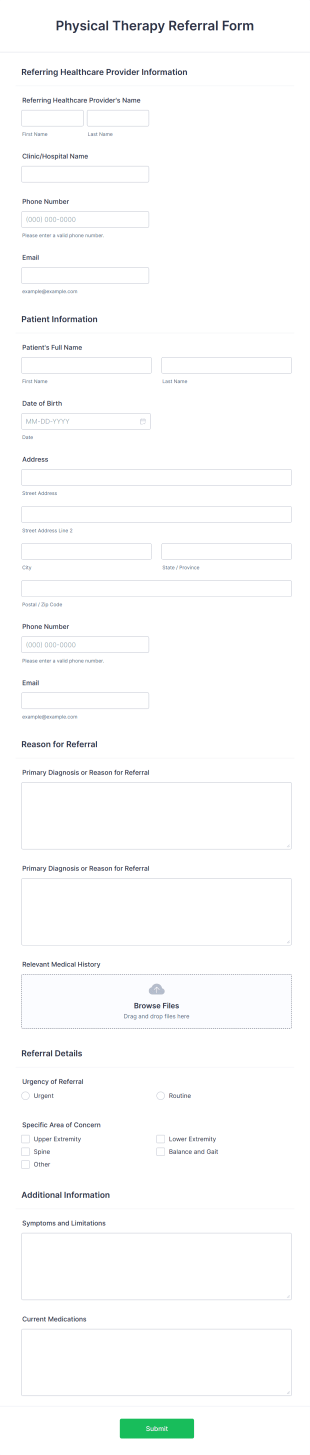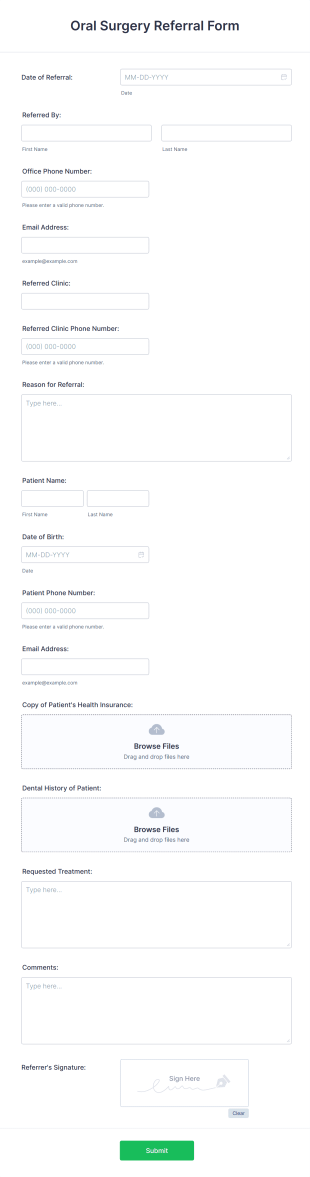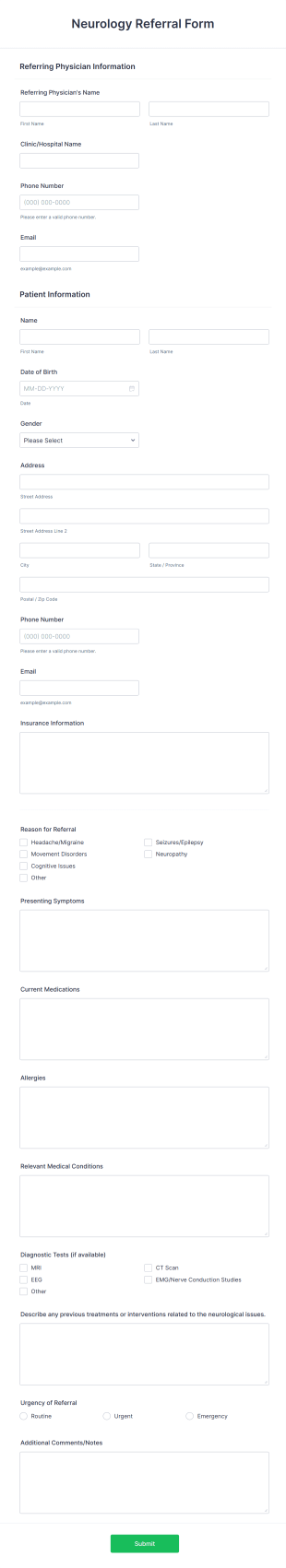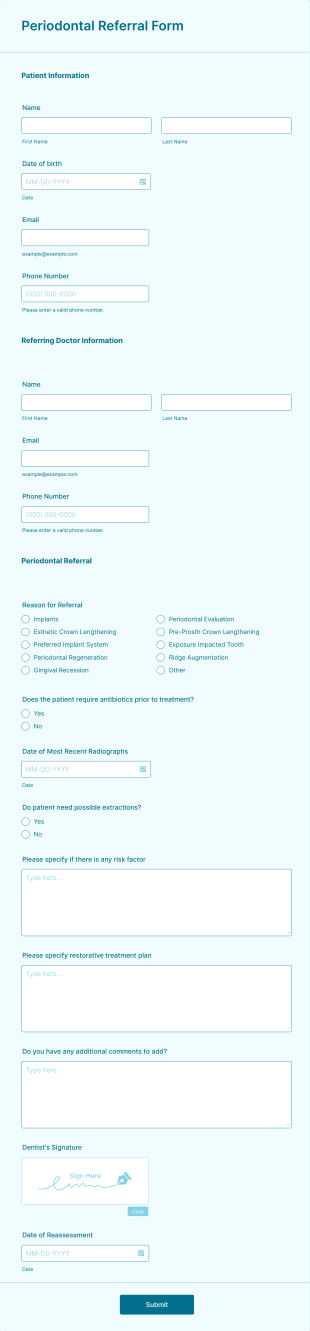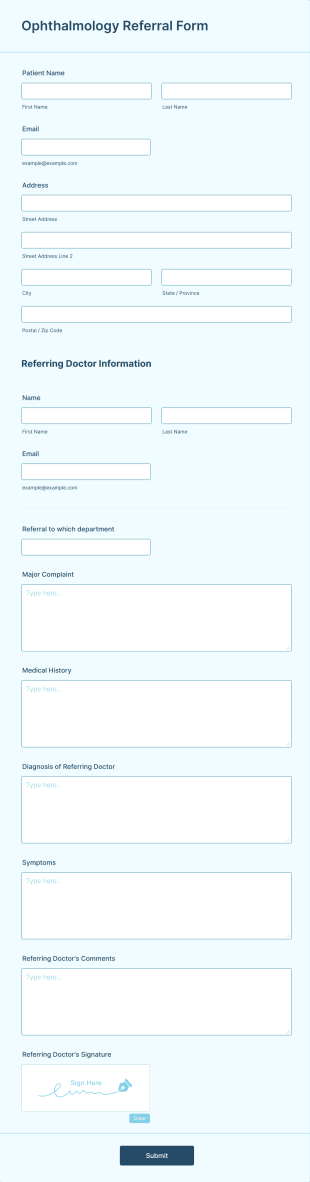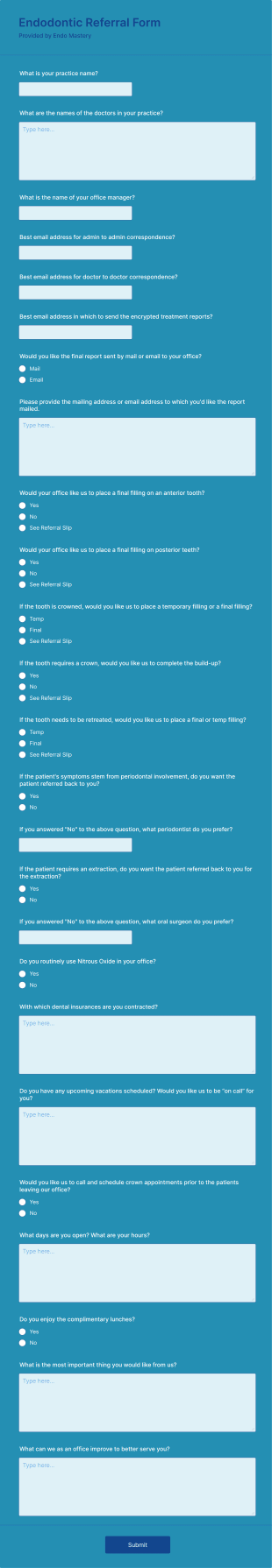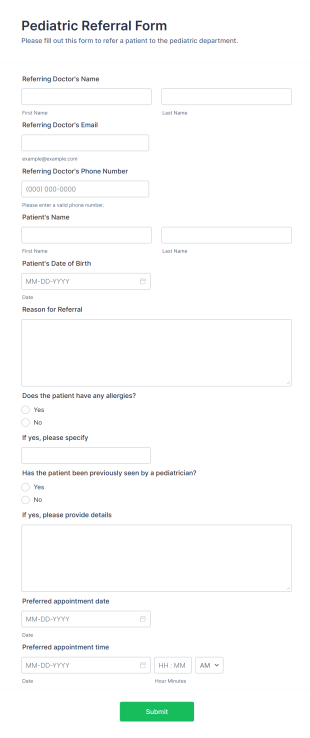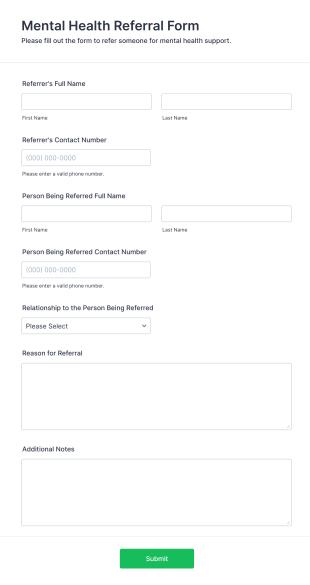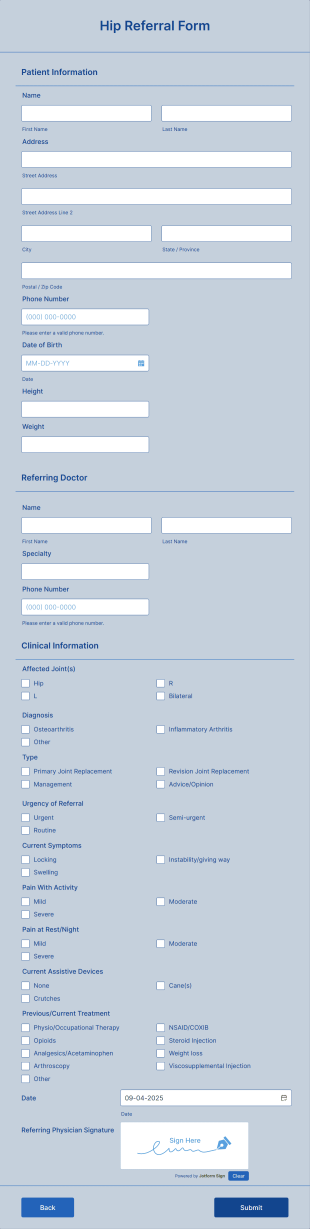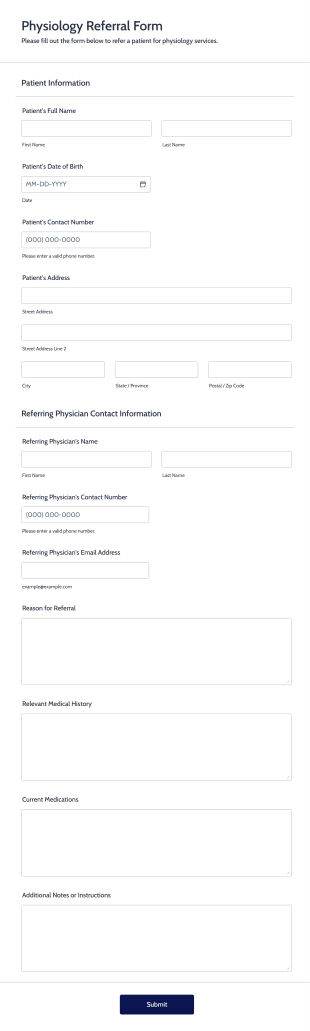Health Referral Forms
About Health Referral Forms
Health Referral Form Templates are specialized digital forms designed to streamline the process of referring patients, clients, or individuals from one healthcare provider or service to another. These templates are commonly used in medical practices, hospitals, clinics, mental health services, and community health organizations to ensure that essential patient information is accurately and securely transferred between professionals. Typical use cases include primary care physicians referring patients to specialists, therapists coordinating care with other providers, or social workers connecting clients to community resources. By standardizing the referral process, these forms help reduce errors, improve communication, and ensure continuity of care.
With Jotform, users can easily access and customize a wide range of Health Referral Form Templates to fit their specific needs. Leveraging Jotform’s intuitive drag-and-drop Form Builder, healthcare professionals can quickly add or modify fields, integrate with secure payment gateways if needed, and set up automated notifications for seamless workflow management. Jotform’s no-code platform ensures that even users without technical expertise can create, publish, and manage referral forms efficiently. Additionally, all submissions are securely stored and can be accessed or shared as needed, making Jotform an ideal solution for healthcare organizations seeking to optimize their referral processes.
Use Cases of Health Referral Form Templates
Health Referral Form Templates serve a variety of purposes across the healthcare sector, addressing different needs and challenges. Here’s how these templates can be utilized:
- Possible Use Cases:
- Referring patients from general practitioners to specialists (e.g., cardiologists, dermatologists).
- Coordinating care between mental health professionals and primary care providers.
- Referrals for diagnostic tests, imaging, or laboratory services.
- Social workers or case managers referring clients to community health resources or support services.
- School nurses referring students to external healthcare providers.
- Problem Solving Points:
- Ensures accurate and complete transfer of patient information.
- Reduces administrative errors and delays in care coordination.
- Enhances communication between different healthcare providers.
- Facilitates compliance with privacy and data protection regulations.
- Possible Owners and Users:
- Medical office administrators and receptionists.
- Physicians, specialists, and nurse practitioners.
- Mental health counselors and therapists.
- Social workers and case managers.
- School health staff and community health organizations.
- Differences of Creation Methods:
- Referral forms for medical specialists may require detailed medical history, test results, and insurance information.
- Mental health referral forms might include behavioral assessments, consent forms, and confidentiality agreements.
- Community resource referrals may focus on social determinants of health, support needs, and eligibility criteria.
- The content and required fields will vary based on the type of referral, the recipient, and the level of detail needed.
In summary, Health Referral Form Templates can be tailored to fit a wide range of healthcare scenarios, ensuring that every referral is handled efficiently and securely.
How to Create a Health Referral Form
Creating a Health Referral Form with Jotform is a straightforward process that can be customized to suit various healthcare scenarios, from medical referrals to community resource connections. Here’s a step-by-step guide to help you design an effective referral form that meets your organization’s needs:
1. Start with the Right Template or a Blank Form:
- Log in to your Jotform account and click “Create” on your My Workspace page.
- Choose “Form” and either select a Health Referral Form Template from the gallery or start from scratch.
- Decide on the layout: Classic Form (all questions on one page) or Card Form (one question per page).
2. Add Essential Form Fields:
- Click on the “Add Element” menu to access form fields.
- For most health referral forms, include:
- Referring provider’s name, contact information, and organization.
- Patient/client details (name, date of birth, contact info, insurance details).
- Reason for referral and relevant medical or social history.
- Specific services or specialists requested.
- Attachments for supporting documents (e.g., test results, reports).
- Consent and authorization checkboxes or e-signature fields.
3. Customize for Your Use Case:
- For medical referrals, add fields for diagnosis, medications, and previous treatments.
- For mental health or social service referrals, include behavioral assessments, support needs, and confidentiality agreements.
- Adjust the form’s content and required fields based on the recipient’s requirements and the type of referral.
4. Personalize the Design:
- Use the Form Designer (paint roller icon) to match your organization’s branding.
- Change colors, fonts, and layout to ensure clarity and professionalism.
- Add your organization’s logo and customize the form URL for easy sharing.
5. Set Up Notifications and Workflow:
- In the Settings menu, configure email notifications to alert the receiving provider or department when a referral is submitted.
- Set up autoresponder emails to confirm receipt to the referring provider or patient.
6. Publish and Share Securely:
- Click “Publish” to generate a shareable link or embed the form on your website.
- Ensure that access is restricted as needed to protect patient privacy.
7. Test and Manage Submissions:
- Use the Preview function to test the form and ensure all fields work as intended.
- Review submissions in Jotform Tables, where you can filter, search, and export data as needed.
By following these steps, you can create a Health Referral Form that streamlines the referral process, reduces administrative burden, and ensures that critical information is transferred securely and efficiently.
Frequently Asked Questions
1. What is a Health Referral Form?
A Health Referral Form is a document used by healthcare professionals to refer a patient or client to another provider, specialist, or service for further evaluation, treatment, or support.
2. Why are Health Referral Forms important in healthcare?
They ensure accurate communication and continuity of care between providers, helping to prevent information loss and delays in treatment.
3. What information is typically included in a Health Referral Form?
Common fields include patient details, referring provider information, reason for referral, relevant medical history, and any supporting documents.
4. Are there different types of Health Referral Forms?
Yes, forms can vary based on the type of referral, such as medical specialist referrals, mental health referrals, diagnostic service referrals, or community resource referrals.
5. Who can use Health Referral Form Templates?
These templates are used by healthcare providers, administrative staff, social workers, school nurses, and community health organizations.
6. How do Health Referral Forms help with privacy and compliance?
Digital forms can include consent fields and are designed to comply with privacy regulations like HIPAA, ensuring patient information is handled securely.
7. Can Health Referral Forms be customized for specific specialties?
Absolutely. Forms can be tailored to include specialty-specific fields, such as detailed medical history for cardiology or behavioral assessments for mental health.
8. What are the benefits of using digital Health Referral Forms over paper forms?
Digital forms reduce errors, speed up the referral process, improve data security, and make it easier to track and manage referrals.
These templates are suggested forms only. Before using this or any form as a contract or other legal document, please consult with an attorney to make sure it meets the legal needs or your situation. Do not use this form to send a legal request to Jotform.