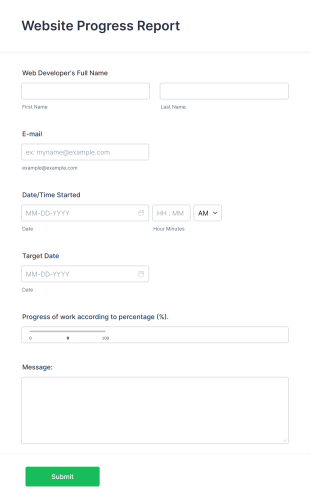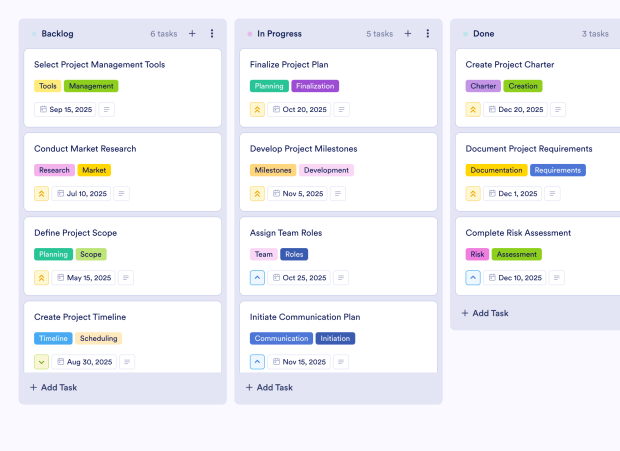Web Production Process Template
The Web Production Process Template is an essential board template designed for teams involved in web development projects. Whether you are a project manager coordinating tasks among developers, a designer creating wireframes, or a stakeholder tracking project milestones, this customizable board streamlines your workflow. With clearly defined stages such as 'To Do', 'In Progress', and 'Review', you can efficiently manage tasks, set priorities, and ensure deadlines are met throughout the production process.
Utilizing Jotform Boards, you can enhance your online task management by connecting forms to your board, transforming form submissions into actionable tasks. This digital collaboration tool enables seamless communication among team members through comments and activity logs, while the drag-and-drop interface allows for easy organization and tracking of tasks. By customizing your board to reflect your specific web production workflows, you can optimize your project management and drive successful outcomes.
- Go to Category: Product & Software Development
- Go to Category: UX & Design Workflows
- Go to Category: Project & Task Management
- Go to Category: Project Planning
- Go to Category: Technology & Startups
- Go to Category: Media, Marketing & Advertising
- Go to Category: Engineering & Product Teams
- Go to Category: Marketing & Creative Teams