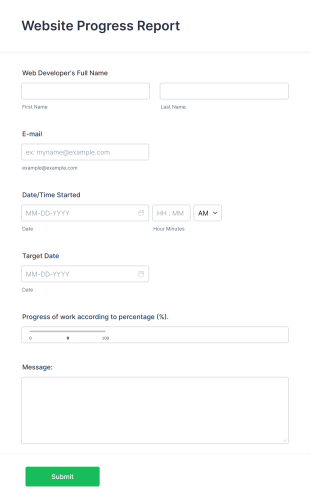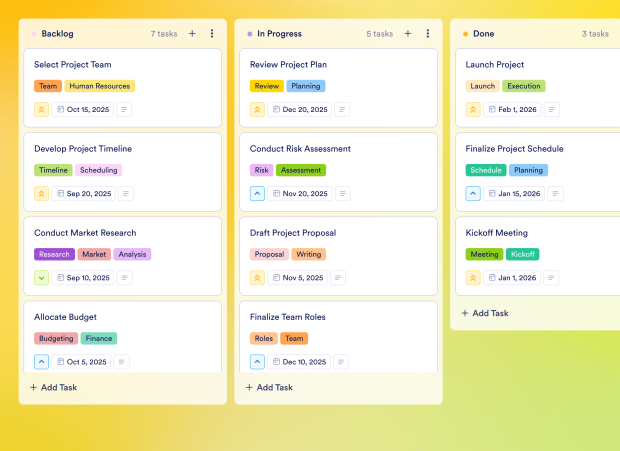Website Development Project Plan Template
The Website Development Project Plan Template is a comprehensive board template tailored for project managers, web developers, designers, content creators, and freelancers engaged in web development projects. This user-friendly template offers a streamlined approach to organizing tasks, setting project milestones, assigning responsibilities, and tracking progress to ensure the successful completion of website development projects. With a drag-and-drop interface and customizable boards, teams can easily collaborate, share feedback, and manage tasks effectively, making it a vital tool for optimizing workflow automation in the digital landscape.
Jotform Boards is the ultimate solution for online task management, offering seamless integration with form submissions to turn data collection into actionable tasks. With features like Kanban board visualization, task filtering, priority settings, and team collaboration tools, users can enhance productivity and keep their website development projects on track. Whether you're working on a complex website redesign or a simple landing page creation, the Website Development Project Plan Template powered by Jotform Boards is a game-changer for efficient project management in the digital realm.