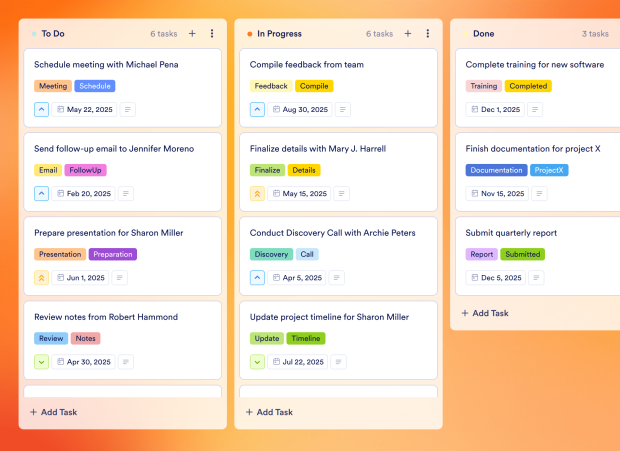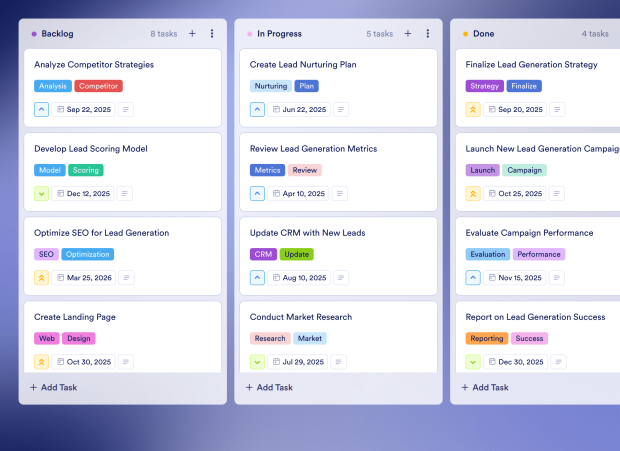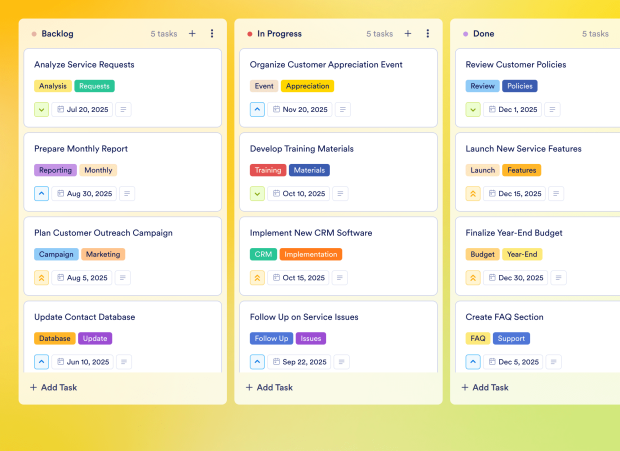Sales Tracker Template FAQs
1) What is this Sales Tracker Template used for?
This Sales Tracker Template is designed to help sales teams manage and track their sales call activities efficiently. It facilitates the organization of tasks related to sales calls, ensuring that key actions are taken and opportunities are maximized.
2) What should be included in a Sales Tracker Template?
The template should include tasks such as collecting sales call data, preparing call summaries, scheduling follow-ups, and analyzing feedback. It may also contain performance metrics and training material based on insights from sales calls.
3) When to use a Sales Tracker Template?
Use this template during your sales processes to enhance organization and accountability. It is particularly useful after sales calls to ensure follow-ups are scheduled and feedback is gathered for continuous improvement.
4) Who can use a Sales Tracker Template?
Sales professionals, team leads, and managers can utilize this template to streamline their sales processes. It is beneficial for any team focused on tracking sales activities and improving their performance.
5) What are the benefits of using a Sales Tracker Template?
Using this template helps in organizing tasks, improving communication within the team, and ensuring that important follow-up actions are not overlooked. It enhances productivity and allows for better analysis of sales strategies.
6) Can I assign tasks to specific team members?
Yes, you can assign tasks to individual team members within the board. This feature ensures clear accountability for each task related to sales calls.
7) How do I track the progress of tasks on this board?
You can track the progress of tasks using the Kanban board layout. Move tasks between different stages such as 'To Do', 'In Progress', and 'Done' to visualize their status.
8) Can I connect my forms to this board to create tasks automatically?
Yes, you can connect your Jotform forms to the Sales Tracker Template. This integration allows new tasks to be created automatically based on form submissions, streamlining your workflow.