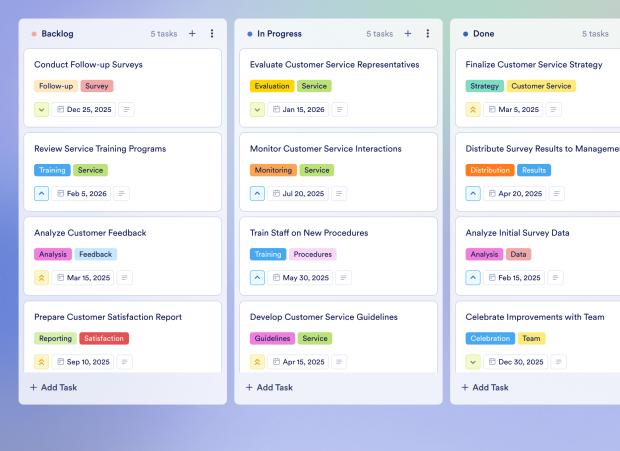Prospect Tracker Template FAQs
1) What is this Prospect Tracker Template used for?
This Prospect Tracker Template is designed to help sales teams and individual professionals manage and track potential leads through the sales process. It allows users to organize tasks associated with each lead, ensuring timely follow-ups and effective outreach.
2) What should be included in a Prospect Tracker Template?
The template should include tasks such as initial contact with leads, follow-up schedules, needs assessments, and proposal preparations. It should also have due dates, priority levels, and detailed descriptions to keep track of each lead's status.
3) When to use a Prospect Tracker Template?
Use this template when managing a pipeline of potential leads, especially during outreach campaigns or when trying to convert inquiries into sales. It's ideal for tracking interactions and ensuring no lead is overlooked.
4) Who can use a Prospect Tracker Template?
This template is beneficial for sales teams, individual sales representatives, freelancers, and any professionals involved in lead management and sales processes.
5) What are the benefits of using a Prospect Tracker Template?
Using this template streamlines the lead management process, enhances organization, and improves communication among team members. It helps ensure that follow-ups are timely and that leads are nurtured effectively, increasing the chances of conversion.
6) Can I assign tasks to specific team members?
Yes, you can assign tasks related to specific leads to team members, ensuring accountability and clear ownership of each lead's progression through the sales pipeline.
7) How do I track the progress of leads on this board?
You can monitor the status of each lead using the Kanban board view. Move tasks between stages such as "Backlog," "In Progress," and "Done" to visually track progress and manage priorities effectively.
8) Can I connect my forms to this board to create tasks automatically?
Yes, you can integrate your Jotform forms with this board. When a new form submission is received, it automatically creates a corresponding task, helping you manage new leads efficiently.