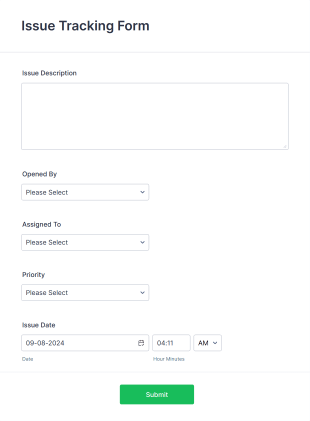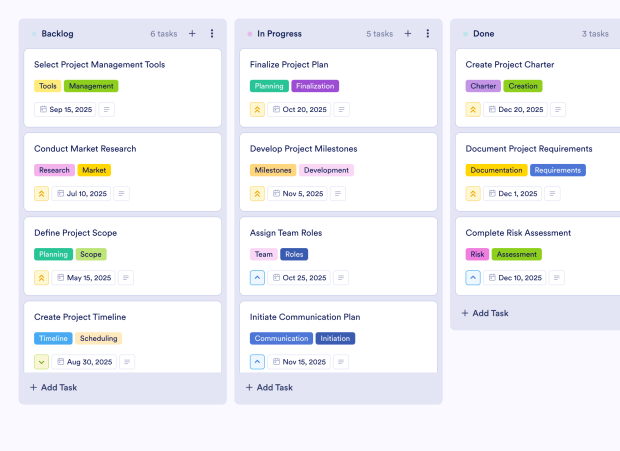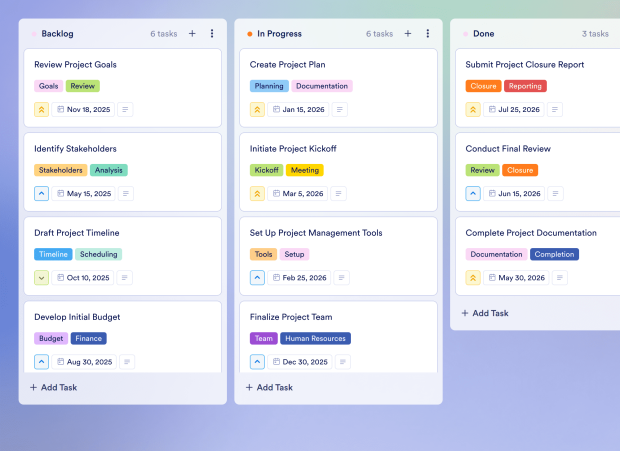Project Management Issue Log Template FAQs
1) What is this Project Management Issue Log Template used for?
This Project Management Issue Log Template is designed for teams to effectively track, manage, and resolve issues that arise during projects. It provides a structured way to document issues, assign responsibilities, and monitor progress.
2) What should be included in a Project Management Issue Log Template?
The template should include issue descriptions, priority levels, assigned team members, due dates, and status updates to ensure a comprehensive overview of all active issues.
3) When to use a Project Management Issue Log Template?
Use this template whenever you encounter issues during a project lifecycle. It is particularly useful during project planning, execution, and review phases to maintain clarity and accountability.
4) Who can use a Project Management Issue Log Template?
Project managers, team leaders, and any team members involved in issue resolution can benefit from this template. It is suitable for any collaborative team working on projects that require ongoing issue tracking.
5) What are the benefits of using a Project Management Issue Log Template?
This template enhances collaboration, improves communication among team members, and ensures that all issues are addressed promptly. It also provides a clear visual representation of tasks, making it easier to prioritize and manage workload.
6) Can I assign issues to specific team members?
Yes, you can assign each issue to specific team members based on their expertise and availability, ensuring that responsibilities are clear and manageable.
7) How do I track the progress of issues on this board?
Progress can be tracked visually using the Kanban board layout, where you can move issues between different stages such as Backlog, In Progress, and Done.
8) Can I connect my forms to this board to create tasks automatically?
Absolutely! You can integrate your Jotform forms with this board, allowing new submissions to automatically create corresponding tasks, streamlining your issue tracking process.