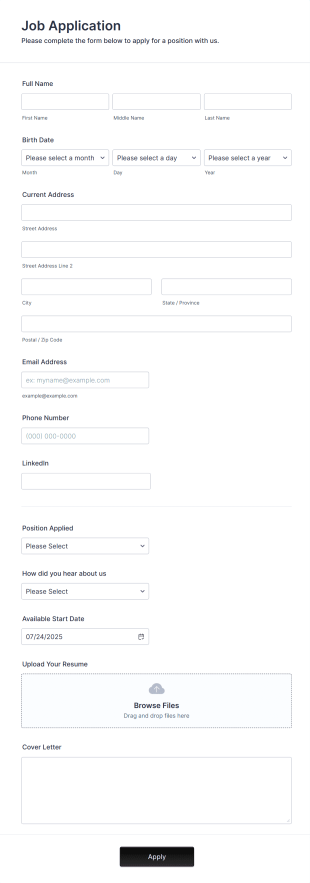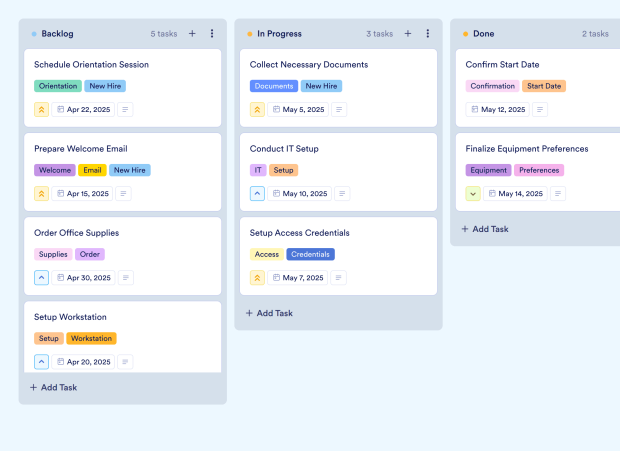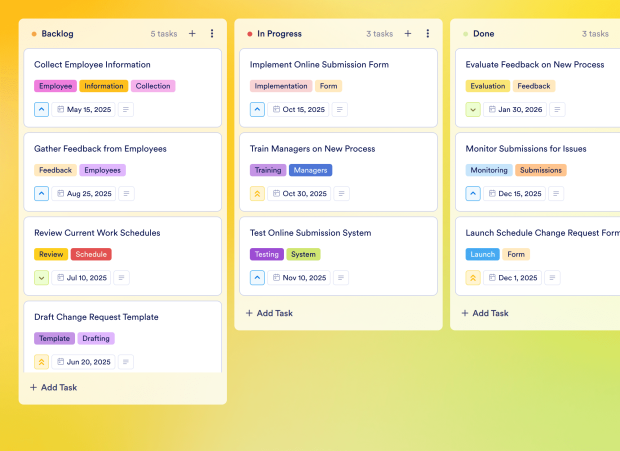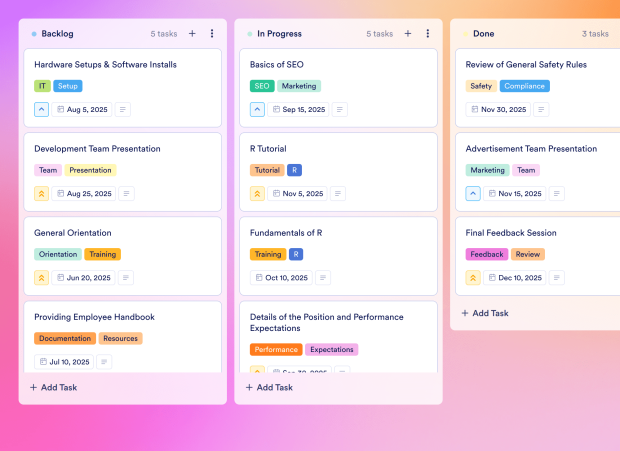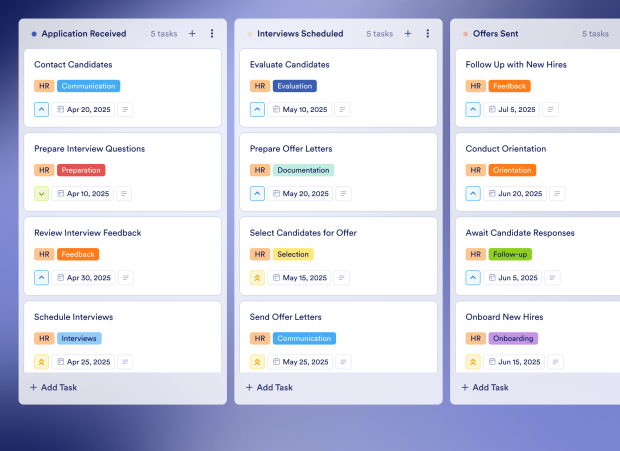Hiring Timeline Template FAQs
1) What is this Hiring Timeline Template used for?
This Hiring Timeline Template helps HR professionals and recruiting teams manage the entire hiring process systematically. It tracks tasks from posting job openings to finalizing job offers, ensuring a streamlined approach.
2) What should be included in a Hiring Timeline Template?
The template should include job postings, application reviews, candidate evaluations, interview scheduling, and offer preparations. Each task can have priority levels, due dates, and descriptions for clarity.
3) When to use a Hiring Timeline Template?
Use this template during any hiring campaign to organize and track the recruitment process effectively. It is particularly useful for managing multiple positions and ensuring timely follow-ups with candidates.
4) Who can use a Hiring Timeline Template?
HR professionals, hiring managers, and recruitment teams can utilize this template to maintain an organized and efficient hiring process. It benefits anyone involved in candidate selection and onboarding.
5) What are the benefits of using a Hiring Timeline Template?
This template enhances collaboration, ensures accountability, and improves task tracking throughout the hiring process. It helps prevent delays and promotes a smooth workflow.
6) Can I assign tasks to specific team members?
Yes, you can assign individual tasks to specific team members, ensuring clear ownership and accountability for each stage of the hiring process.
7) How do I track the progress of tasks on this board?
You can monitor task progress by utilizing the Kanban board view, moving tasks between stages like "Backlog," "In Progress," and "Done" for visual tracking.
8) Can I connect my forms to this board to create tasks automatically?
Absolutely! By integrating your Jotform forms with the Hiring Timeline Template, new job applications can be automatically converted into tasks, streamlining the recruitment process.