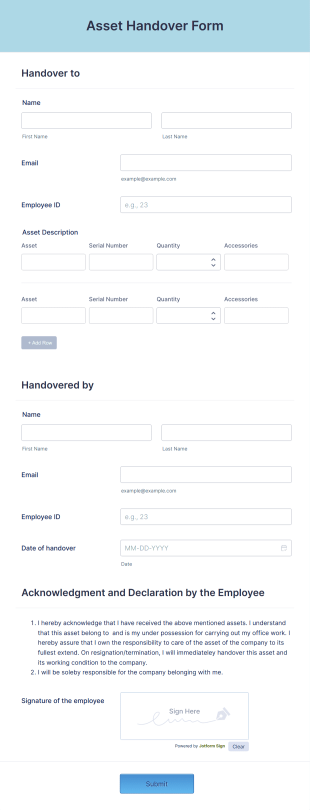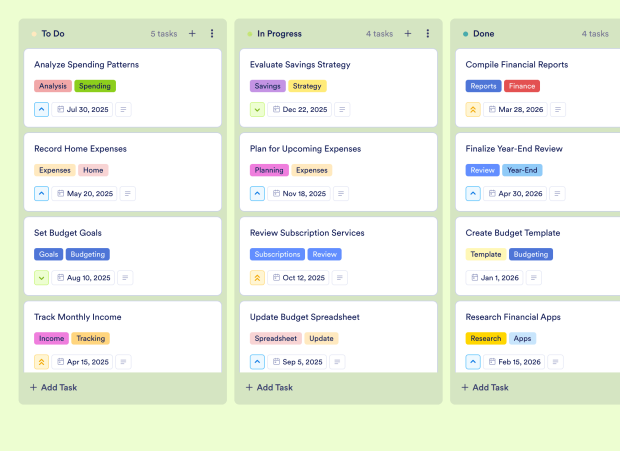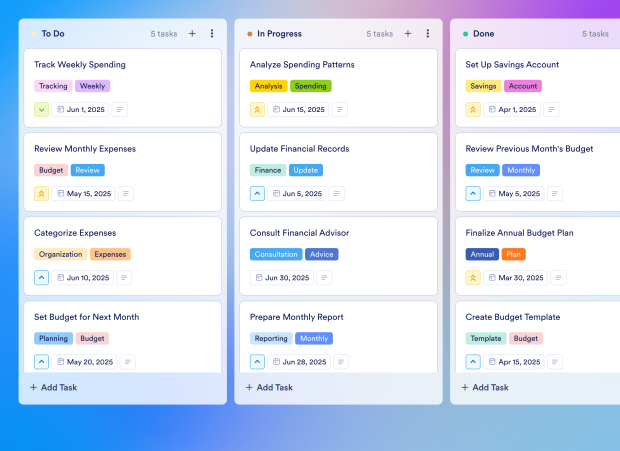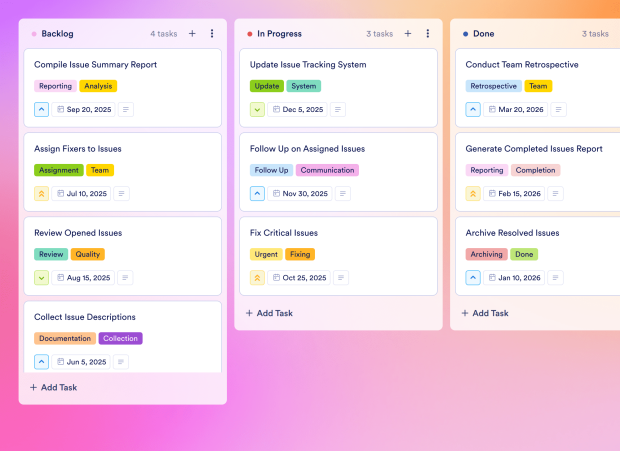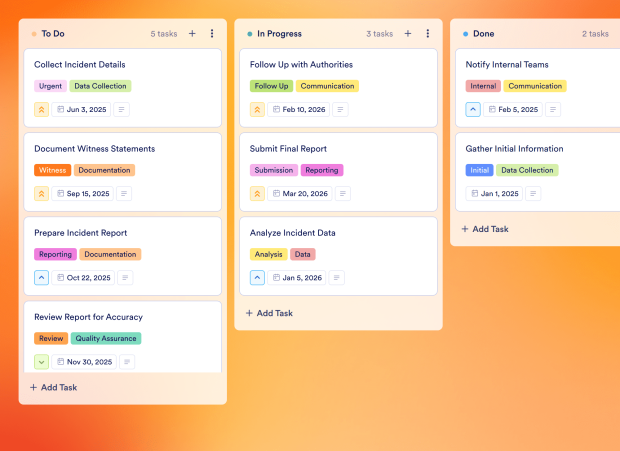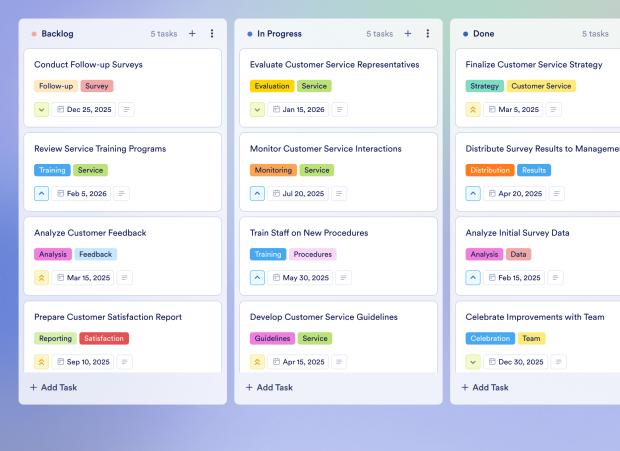Handoff Template
The Handoff Template is a versatile board template crafted to facilitate the seamless transition of assets between teams or individuals. Ideal for project managers, HR professionals, and operations teams, this board template offers a structured approach to streamline the handoff process. With a user-friendly interface and customizable fields, users can assign tasks, set priorities, and track progress, ensuring efficient collaboration and smooth asset transfer. Whether you're transferring projects, responsibilities, or information, this board template simplifies the handoff process and enhances workflow automation for teams and individuals alike.
Jotform Boards, the innovative task management product, provides users with a digital collaboration tool to manage tasks effectively. By connecting forms to boards, users can effortlessly create tasks based on form submissions, streamlining the data collection process. With features like Kanban boards, task filtering, and priority settings, Jotform Boards enhances productivity and ensures tasks are completed on time. Users can share boards with teammates, assign tasks, and track changes with activity logs, making it easier to collaborate and communicate efficiently. Elevate your handoff process with Jotform Boards and experience a seamless transition of assets with ease.