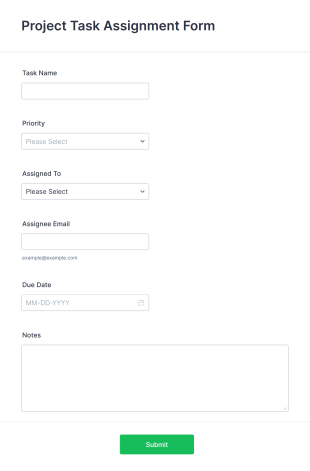Design Sprint Template
The Design Sprint Template is an essential board template tailored for UX/UI designers, product managers, developers, and project teams involved in product design and development. This customizable board provides a seamless workflow for teams to ideate, prototype, test, and iterate on design concepts efficiently. With a user-friendly drag-and-drop interface, teams can collaborate effectively, set priorities, assign tasks, and track progress, ensuring a smooth design sprint process from start to finish. Whether you're working on a new product feature, website redesign, or app development, this board template is your go-to solution for streamlining the design process.
Jotform Boards, a task management product, offers a range of features to enhance your online task management experience. By connecting forms to your board, you can seamlessly transform form submissions into actionable tasks, simplifying workflow automation. With a Kanban board layout, task filtering options, priority settings, and collaboration tools like comments and activity logs, Jotform Boards ensures that your design sprint runs smoothly. Empower your team to stay organized, communicate effectively, and achieve design goals with this digital collaboration tool.