9 best WordPress plug-ins for freelancers
- Mailchimp for WordPress
- Jotform Online Forms
- Divi
- Sprout Invoices
- Editorial Calendar
- Drip
- Yoast SEO
- Sucuri Security
- FooGallery
If you’re a freelancer, you’re also a business owner, which means you need a place to display your products and services if you want to grow and scale. A website is one of the best, most cost-effective ways to showcase your work, connect with existing and potential clients, book jobs, and get paid — no matter where you’re located in the world.
Fortunately, website builders like WordPress help freelancers create stunning, responsive websites that can broaden their reach and demonstrate their skill set. And with WordPress’s library of 60,000-plus plug-ins, you can personalize your website to expand its functionality and better match your brand, services, and target audience.
But with so many plug-ins available, how do you know which ones are best for your freelancing business? Here are the nine best WordPress plug-ins for freelancers.
1. Mailchimp for WordPress
As a freelancer, you need to grow your brand, and email marketing tools like Mailchimp for WordPress can be a huge help. This plug-in helps you create stunning, mobile-optimized forms — like opt-in, contact, or customer feedback forms — to engage customers, learn more about your existing clientele, and build loyal, personal relationships.
Mailchimp for WordPress also helps you nurture current subscribers — like clients who have worked with you in the past — by keeping them informed about your latest projects, webinars, and exclusive, downloadable content. The more they know about your current work and expertise, the more likely they are to hire you for their next job.
2. Jotform Online Forms
The ability to connect and engage with your site visitors even after they leave your website is key to growing your freelance business. This is possible with online form builder plug-in Jotform Online Forms, which lets you both create and embed online forms — including application, invoice, and contract forms — into your WordPress website. Jotform Online Forms is easy to use, fully customizable, and completely code-free.
3. Divi
Building stunning websites quickly and affordably is crucial when you’re running a freelance business on tight budgets and deadlines. Divi is a drag-and-drop WordPress theme and visual page builder that lets you create professional websites without any coding. It’s widely used by freelancers around the world.
Divi includes pre-made layouts, built-in tools like contact forms and galleries, and AI features in its Pro version. The upcoming Divi 5 promises improved performance and modern design tools, making it well-suited for growing your freelance business.
4. Sprout Invoices
Whether you’re a writer, web designer, social media manager, or media buyer, you need to get paid. Sprout Invoices, one of the best WordPress plug-ins for freelancers, helps you send invoices and estimates and get paid quickly, thanks to payment integrations, unlimited invoices and estimates, customizable invoice templates, and multicurrency support.
5. Editorial Calendar
One of the easiest ways to improve brand awareness and get potential customers to notice your work is by posting relevant content consistently. While WordPress alone doesn’t have the greatest interface for tracking your scheduled posts, a plug-in like Editorial Calendar does. This plug-in ensures you won’t accidentally skip posting by giving you drag-and-drop functionality to easily edit and manage your site’s publishing schedule.
6. Drip
Hoping to collect more leads? Look no further than Drip, one of the most popular WordPress plug-ins for freelancers. Once you use Drip to set up your JavaScript tracking code, you can trigger marketing automations and popups based on who’s visiting your site and what they’re viewing on it. This type of valuable insight helps you build more relevant, targeted email campaigns with personalized messaging and product offerings.
7. Yoast SEO
Freelancing is hard enough without having to hire (and afford) a web developer to help you rank higher in search results. Fortunately, a plug-in like Yoast SEO is designed for users of all coding backgrounds, making it a no-brainer addition to this list of WordPress plug-ins for freelancers.
Use Yoast SEO to improve your canonical URLs, meta tags, website load times, and readability, as well as to preview posts on popular social sites like Facebook and Twitter.
8. Sucuri Security
Though there are seemingly endless website security plug-ins, few are as robust as Sucuri Security. This plug-in — which is free for all WordPress users — helps you remove malware, scan for cybersecurity vulnerabilities, and improve site speed. It even includes tracking functionality for all website activity, alerting you via email if any issues arise and offering solutions on how to clean them up.
9. FooGallery
Are you looking to add your portfolio to your WordPress website? Then check out image gallery plug-in FooGallery, which lets you use prebuilt templates to embed a beautiful, responsive, fast-loading photo gallery on your site. Best of all, since FooGallery has been optimized to score well with Google’s Core Web Vitals update, with this plug-in, your website can rank higher than ever before.
When you’re just starting out, freelancing can be a bit daunting. You may not have a ton of experience or clients, so inconsistent work and income can be scary.
Luckily, when you have a WordPress website that reflects who you are and the work you can deliver, you can start building a solid client base. As you build your portfolio, be sure to add all your projects to your website and use any of the above mentioned WordPress plug-ins for freelancers to make it stand out from the rest.



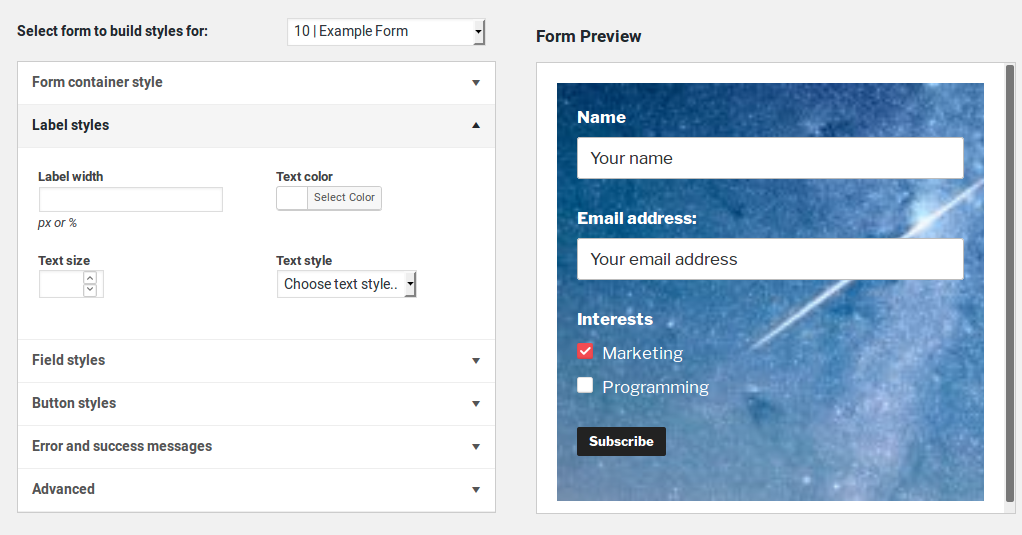
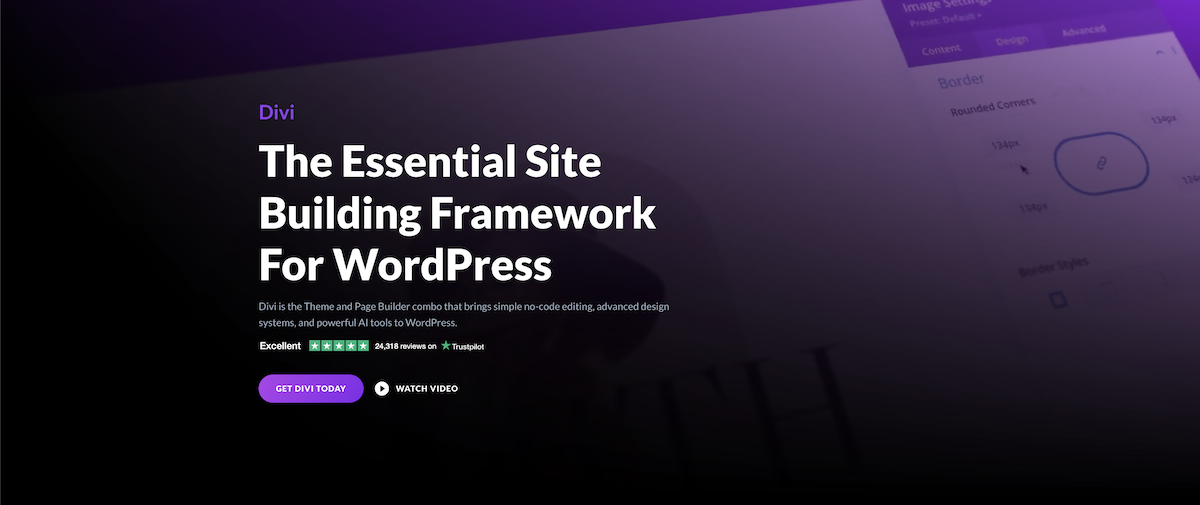
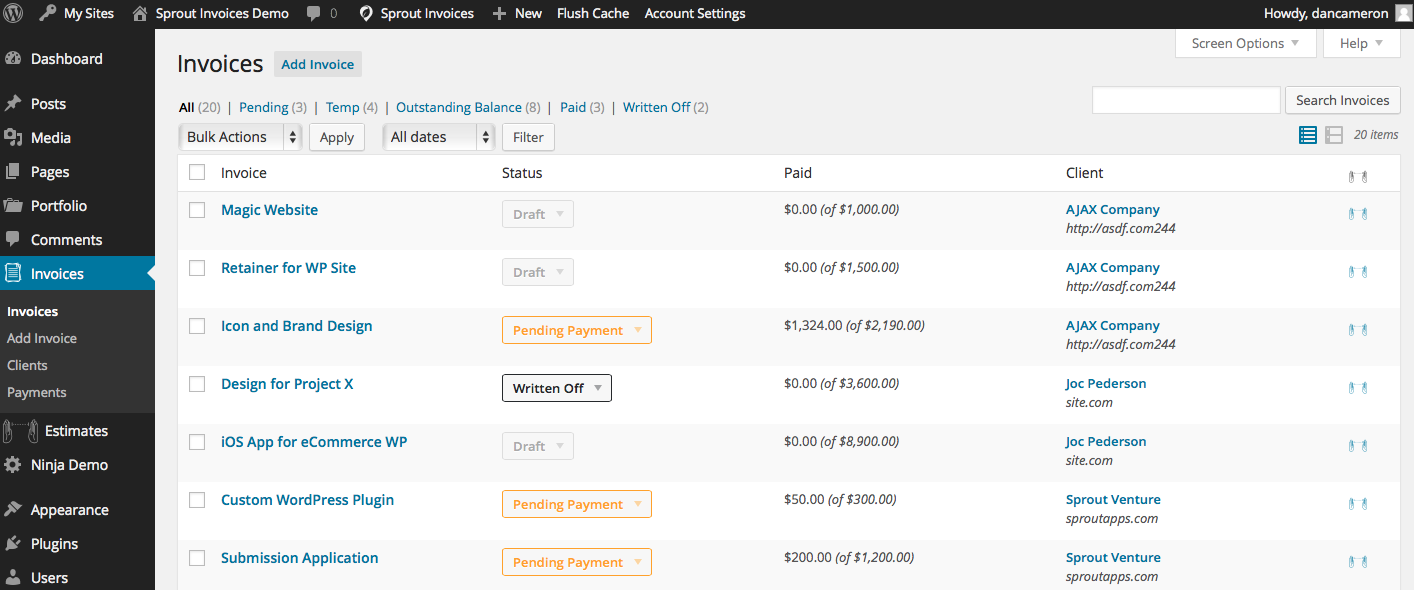

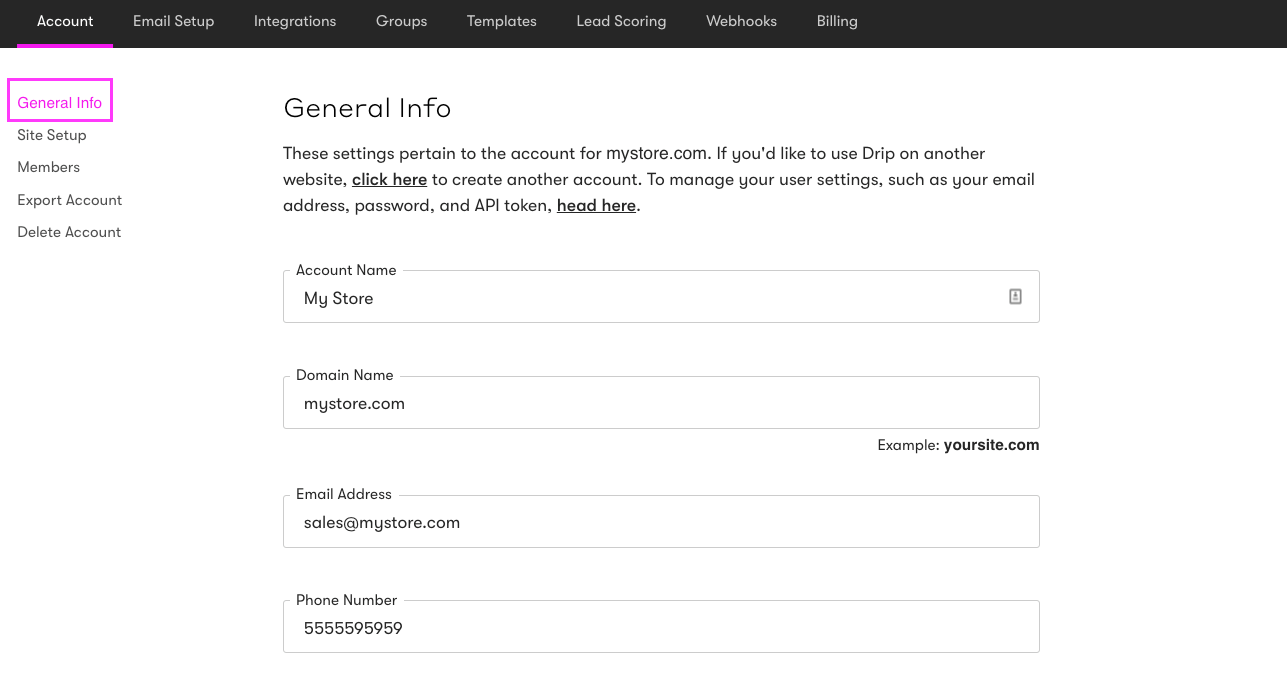
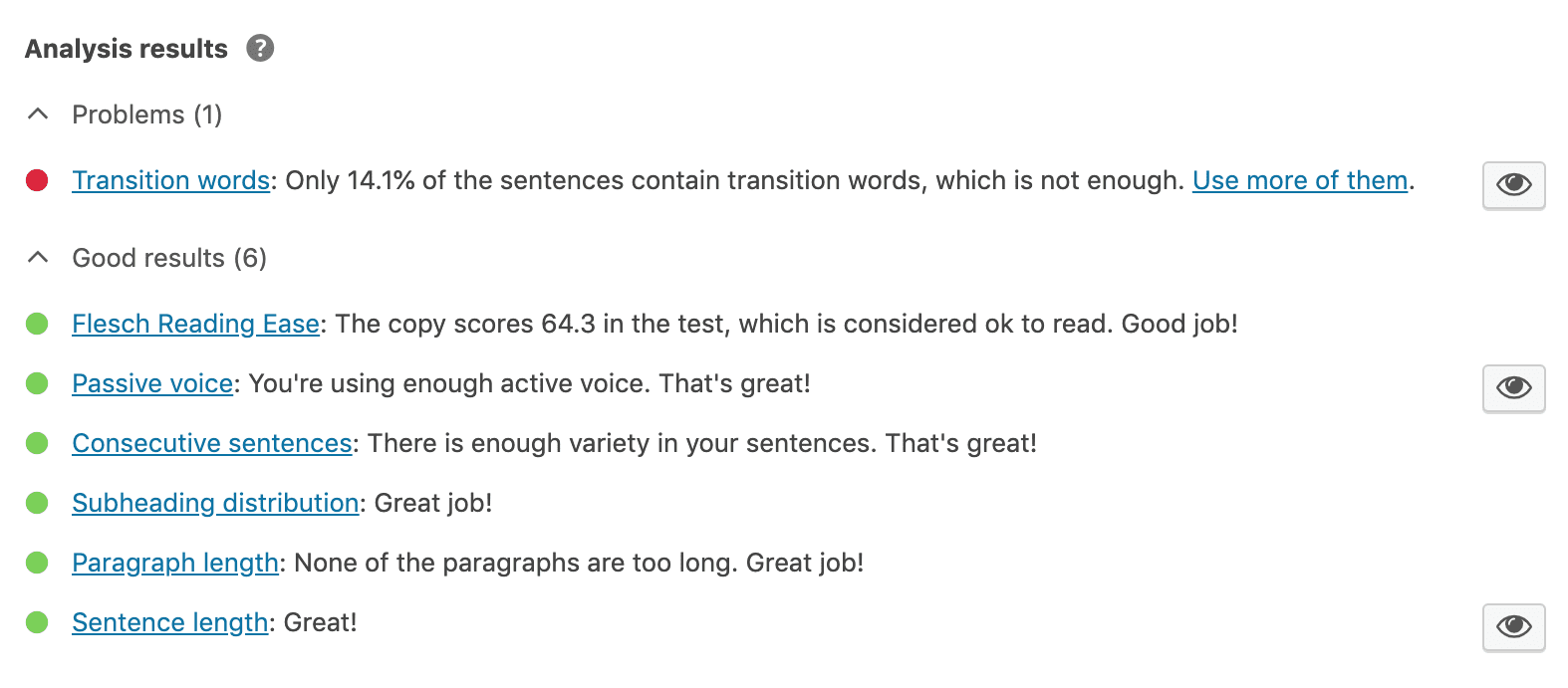
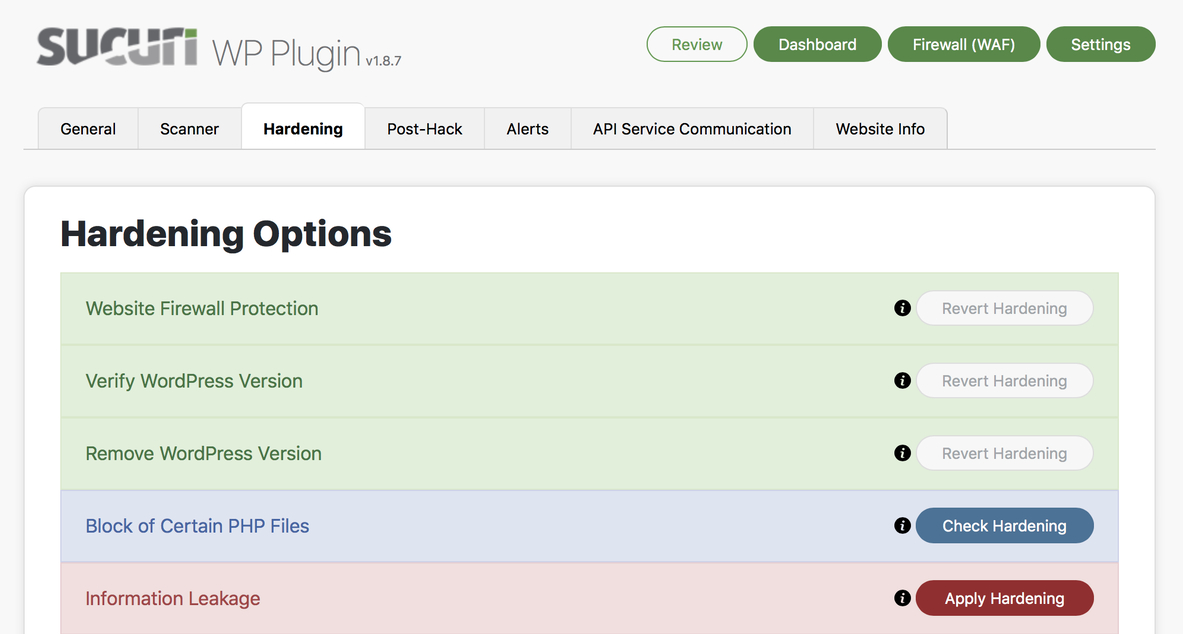
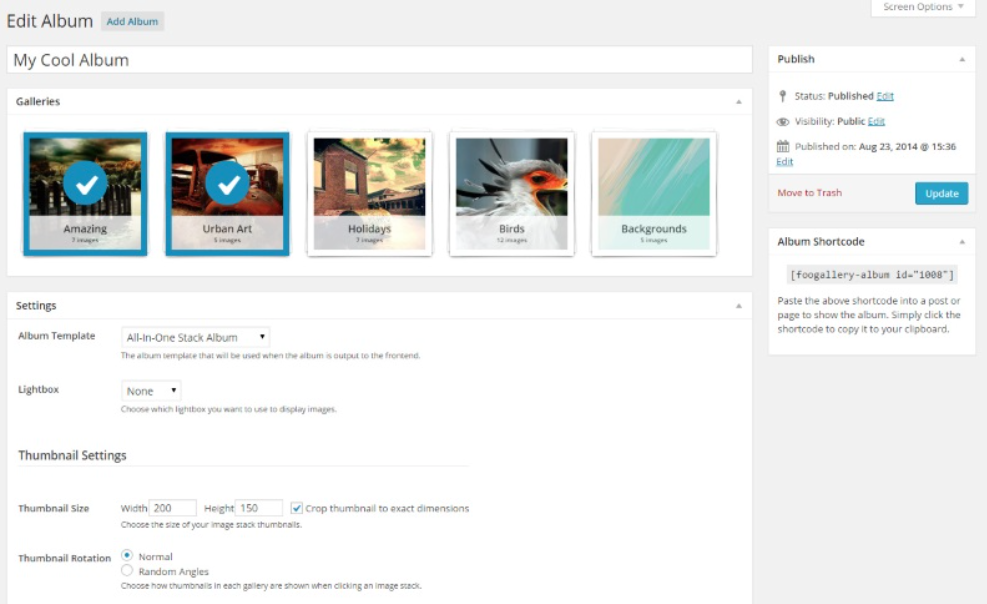









































Send Comment: