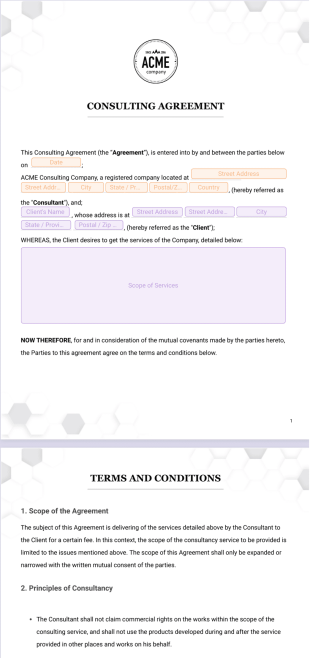Freelance Contract FAQs
1) Why is a freelance contract used?
A freelance contract is used to document the terms and conditions of a project or service agreed on by a freelancer and a client. The contract ensures that both the freelancer and the client know their roles and responsibilities. It also clarifies terms like deliverables, costs, and timelines. Plus, it can protect each party from legal and financial risks.
2) What terms should be included in a freelance contract?
A freelance contract should include a few key elements to establish the expectations of both parties.
The contract should include both the legal name and company name for both parties, as well as contact information such as emails, phone numbers, and addresses. Next, provide an overview of the project and its scope, with the start date, description, timeline, rate, and payment terms. Outline deliverables, compensation, expenses, confidentiality expectations, intellectual property rights, warranties, insurance, and other considerations. Finally, include a section for both parties to sign the contract.
3) When should I use a freelance contract?
You should use a freelance contract anytime you provide or solicit freelance work. It’s best to have a signed freelance contract before work begins so that both parties are on the same page. This also helps to avoid issues later down the line, such as unpaid invoices, late payments, out-of-scope project changes, or missed deadlines.
4) Who can use a freelance contract?
Anyone can use a freelance contract, whether you’re on the service side or the client side! These documents work great for any type of freelance work, including writing, graphic design, consulting, social media marketing, photography, accounting, data entry, editing, and more. Freelance contracts help make sure your intellectual property stays protected.
5) How do I create a freelance contract with Jotform?
Creating a freelance contract is a piece of cake with Jotform. Just use one of our templates, or upload an existing contract. Drag and drop to customize fields, fonts and colors, logos and images, widgets and integrations, and so much more. When your contract looks good to go, send it to your clients via email, link, or QR code, and collect signatures in seconds. Once all parties have signed, you’ll receive a finalized contract right to your Jotform Inbox — ready to send, share, or review.
6) What are the benefits of using a freelance contract template?
Freelance contracts offer many benefits for both freelancers and clients. By using a contract, both parties can define the terms and conditions of a project, helping them set reasonable expectations for the deliverables, timeline, costs, and other outcomes. A contract can also provide legal protection to both parties in the event of a dispute.