Top HIPAAtizer alternatives
Dealing with the Health Insurance Portability and Accountability Act (HIPAA) can be intimidating. That’s why many organizations that handle sensitive patient information often turn to specialized tools. One of these tools is HIPAAtizer. It’s designed to simplify the way you handle protected health information with HIPAA-friendly form creation, secure data workflows, and automated compliance measures.
By using tools like HIPAAtizer, healthcare providers, clinics, and other entities in regulated industries can confidently manage sensitive patient data while meeting regulatory requirements. Whether you’re looking for specific features, pricing, or a flexible platform, this guide will walk you through the popular solution and the best HIPAAtizer alternatives on the market.
HIPAAtizer features
HIPAAtizer offers a range of tools that help users securely manage and collect sensitive information. Some of its key features include
- Customizable form creation: Using a drag-and-drop editor, you can design forms tailored to your specific needs, operational requirements, and branding.
- Data encryption and security: HIPAAtizer uses encryption protocols to help protect sensitive information during transmission and storage.
- Integration with popular platforms: The tool integrates seamlessly with platforms such as WordPress, enabling you to embed secure forms directly into your website.
- Workflow automation: HIPAAtizer streamlines data collection and processing through automated workflows, reducing manual tasks and improving efficiency.
- Form access controls: The software includes options for setting role-based access permissions, allowing your organization to restrict who can view, edit, or manage submitted data. This feature supports more granular control over sensitive information.
- Support for e-signatures: You can include e-signature fields in forms, providing a convenient way to collect signatures directly within the system.
Why look for HIPAAtizer alternatives?
No tool fits every organization’s needs. That’s why some users may look for alternatives to HIPAAtizer. Do any of these reasons apply to you?
- Limited template options: HIPAAtizer provides a selection of templates for creating forms, but the variety may not be enough for you if you have unique or specialized requirements.
- Basic analytics functionality: The platform includes essential analytics tools, but advanced reporting and insights are somewhat limited.
- Fewer integration options: While HIPAAtizer integrates with popular platforms like WordPress, the number of supported integrations is smaller compared to other tools.
- Customization limitations in some areas: Although the form builder is flexible, certain advanced customization options may not be available. If your organization needs highly tailored workflows or niche functionality, you might find it constraining.
Find the best HIPAAtizer alternative for your organization
The following tools help manage secure data collection, streamline workflows, and ensure compliance with sensitive data-handling requirements.
1. Jotform
Jotform is a versatile platform offering a wide range of tools designed to meet the needs of healthcare organizations. Its drag-and-drop editor makes it easy to create secure, HIPAA-friendly forms. The platform includes over 10,000 form templates, including specialized healthcare forms like medical history, online doctor appointments, and informed consent forms.
- Key features: 40-plus payment processor integrations for collecting payments, Jotform Sign for collecting e-signatures, Jotform Tables for tracking and managing responses, WordPress integration for embedding forms
- Pros: Form templates allow you to simplify appointment scheduling, multiple tools integrated into one platform (e.g., Jotform Sign, Jotform Workflows), patients can upload files securely according to HIPAA standards, easily create HIPAA-friendly forms for WordPress
- Cons: Advanced customization may have a learning curve, users may need to explore documentation to utilize its full potential
- Plans/pricing: Free version; paid plans start at $2025 per month when billed annually
2. Formstack
Formstack is a form builder and workflow automation tool designed for industries like healthcare. It offers features such as secure data collection, e-signatures, and advanced analytics, and is ideal for teams looking to streamline operations while ensuring compliance.
- Key features: HIPAA-friendly form builder with conditional logic and secure data storage, workflow automation for approvals and data processing, e-signature and document management tools
- Pros: Advanced compliance features for healthcare organizations, focus on automation to save time, integration with healthcare systems like Salesforce Health Cloud
- Cons: HIPAA-friendly features are available only on higher-tier plans, no free tier
- Plans/pricing: Paid plans start at $83 per month when billed annually
3. Typeform
Typeform is known for its conversational form design, which creates engaging user experiences. It offers features such as logic branching, integrations with tools like Google Sheets and Slack, and customizable branding options.
- Key features: Logic branching for personalized form flows; integration with 500-plus tools through Zapier; support for branded, multi-step forms
- Pros: Highly intuitive interface that simplifies form building, creates an interactive and engaging experience for end users, can create forms with the help of AI
- Cons: Limited focus on healthcare-specific templates, advanced features are available only in higher-tier plans
- Plans/pricing: Free version available; paid plans start at $29 per month
4. MedForward
MedForward is designed to help healthcare providers create a seamless patient experience while securely managing sensitive data. With its focus on simplicity and compliance, it caters to practices handling medical forms without compromising security.
- Key features: HIPAA-friendly online forms; customizable templates for patient intake, consent, and more; secure file storage and encrypted data transmission
- Pros: Tailored for medical practices and patient-facing workflows, simple setup and form management, mobile-friendly forms optimized for patient convenience
- Cons: Limited to healthcare-specific use cases, product pricing isn’t available on the website
- Plans/pricing: Contact MedForward for information on plans and pricing
5. eClinicalWorks
eClinicalWorks is a healthcare platform that combines patient engagement, practice management, and data collection into one integrated system —helping streamline admin tasks and improve the overall patient-provider experience.
- Key features: Integrated patient portal with secure forms for data collection; supports scheduling, billing, and patient communication; fully HIPAA-compliant platform with encryption and access controls
- Pros: Comprehensive healthcare software, including form capabilities; integrates directly with patient records
- Cons: Primarily for existing eClinicalWorks users, a full electronic health record (EHR) platform may be more than the HIPAA-friendly form software that users are looking for
- Plans/pricing: Paid plans start at $449 per month per provider
6. LuxSci
LuxSci specializes in secure form processing, offering encryption and audit logging to handle sensitive healthcare data securely. It’s ideal for organizations looking to prioritize compliance.
- Key features: Secure form processing with encryption and compliance options; built for collecting and storing sensitive healthcare data; features include email encryption, secure storage, and audit logging
- Pros: Focus on HIPAA-friendly features, secure email and data handling, ability to leverage LuxSci email and marketing features
- Cons: Email features are basic, users can experience feature overload since it’s more than form software
- Plans/pricing: Contact LuxSci for information on plans and pricing
7. SimplePractice
SimplePractice is a practice management platform offering tools for patient intake, telehealth, scheduling, and billing. It’s particularly well suited for small to mid-sized healthcare providers.
- Key features: Practice management platform with HIPAA-friendly form creation; integrated tools for telehealth, billing, and scheduling; patient intake forms and consent documents
- Pros: All-in-one platform for healthcare providers, built-in compliance for secure data handling, automated appointment reminders
- Cons: A full-featured EHR platform may be more than what users are looking for, all-in-one software requires a steeper learning curve
- Plans/pricing: 30-day free trial available; paid plans start at $29 per month after a three-month promotion
8. Google Forms
Google Forms offers straightforward form-building tools for surveys, quizzes, and data collection. It integrates seamlessly with Google Sheets for data management.
- Key features: Simple form creation with a variety of question types, automatic integration with Google Sheets for data management, supports file uploads and basic conditional logic.
- Pros: Completely free to use, easy integration with Google Workspace, simple and intuitive interface
- Cons: Limited customization and healthcare-specific features, lacks built-in tools for e-signatures and payment collection
- Plans/pricing: Free with a Google account
9. Cognito Forms
Cognito Forms provides advanced features like conditional logic, payment integration, and secure form creation. Its emphasis on customization makes it suitable for small to medium-sized businesses.
- Key features: Drag-and-drop form builder with advanced conditional logic; built-in encryption for secure data collection; payment processor integrations for Stripe, PayPal, and Square
- Pros: Robust conditional logic and workflow tools, supports file uploads and payments, supports multi-step forms with save-and-resume functionality
- Cons: Fewer templates compared to other tools, lacks phone support options
- Plans/pricing: Free version; paid plans start at $19 per month
10. 123FormBuilder
123FormBuilder is a user-friendly platform offering customizable forms for secure data collection. With features like conditional logic, workflow approvals, and analytics, it’s a versatile solution for organizations across industries, including healthcare.
- Key features: 2,000-plus prebuilt templates for different industries, drag-and-drop customization with conditional logic, workflow approvals and analytics tracking
- Pros: Supports form embedding on multiple platforms; offers multi-language support; integration with Salesforce, Mailchimp, and Dropbox
- Cons: Customer support is only available through email, analytics tools are basic
- Plans/pricing: Free version; paid plans start at $32 per month
Should Jotform be your next HIPAA-friendly form creator?
Finding the right tool to manage patient data collection and workflows is crucial for organizations handling sensitive information, especially in healthcare. While HIPAAtizer offers valuable features, exploring alternatives can help you discover a platform that better aligns with your needs.
If you’re looking for flexible patient management software, check out Jotform’s extensive templates, secure data handling, and tools designed to meet the unique needs of healthcare professionals. Explore your options, and you’ll find the right fit to streamline your workflows and support your goals.


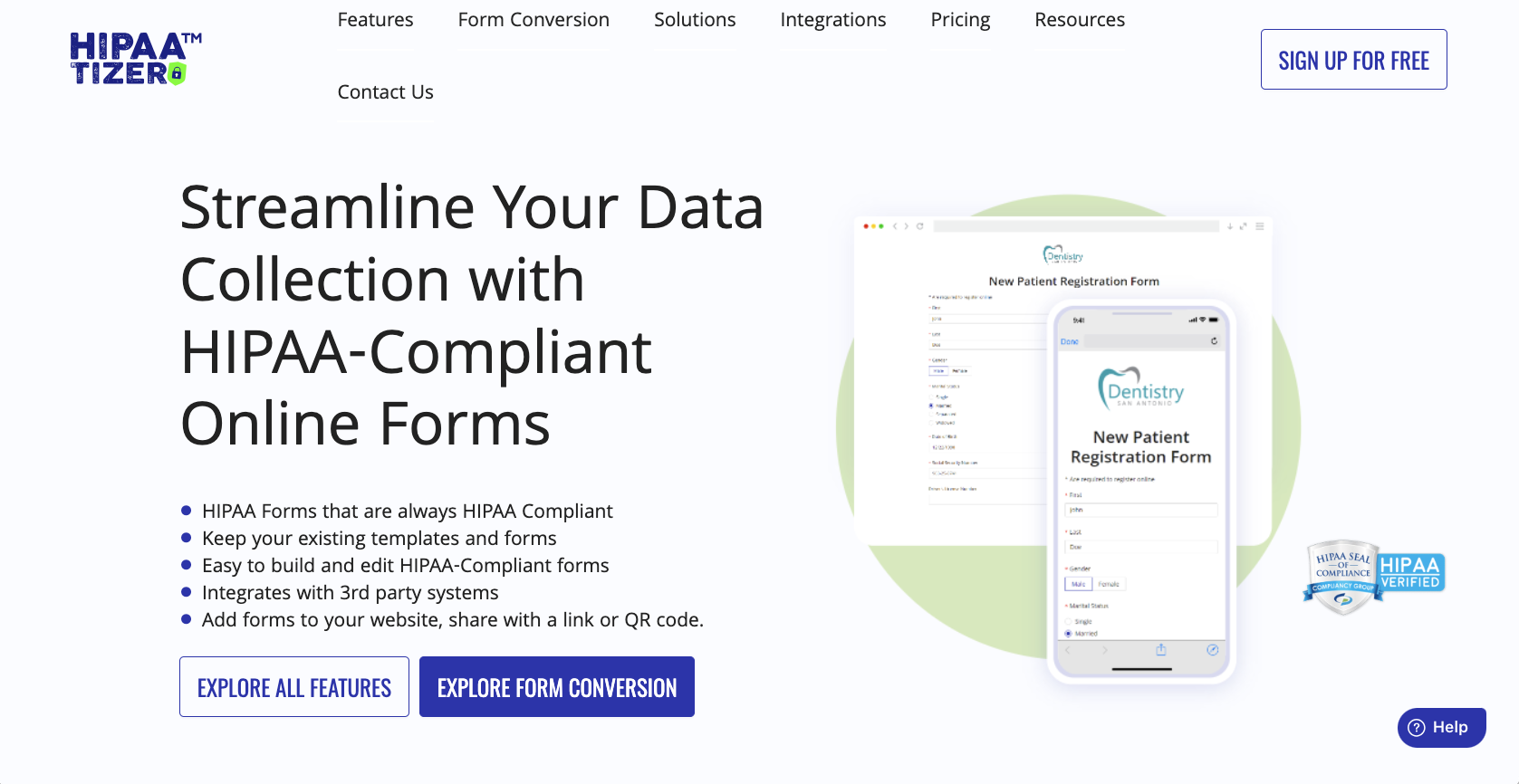
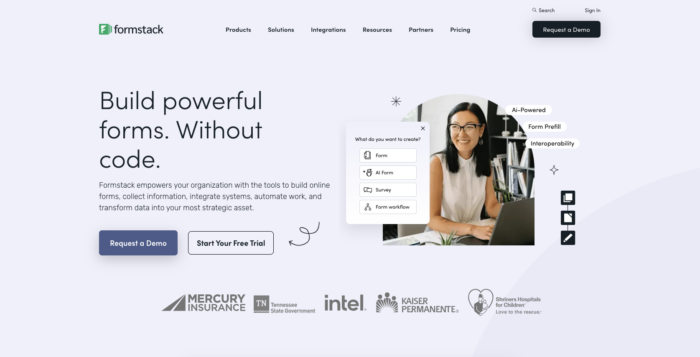
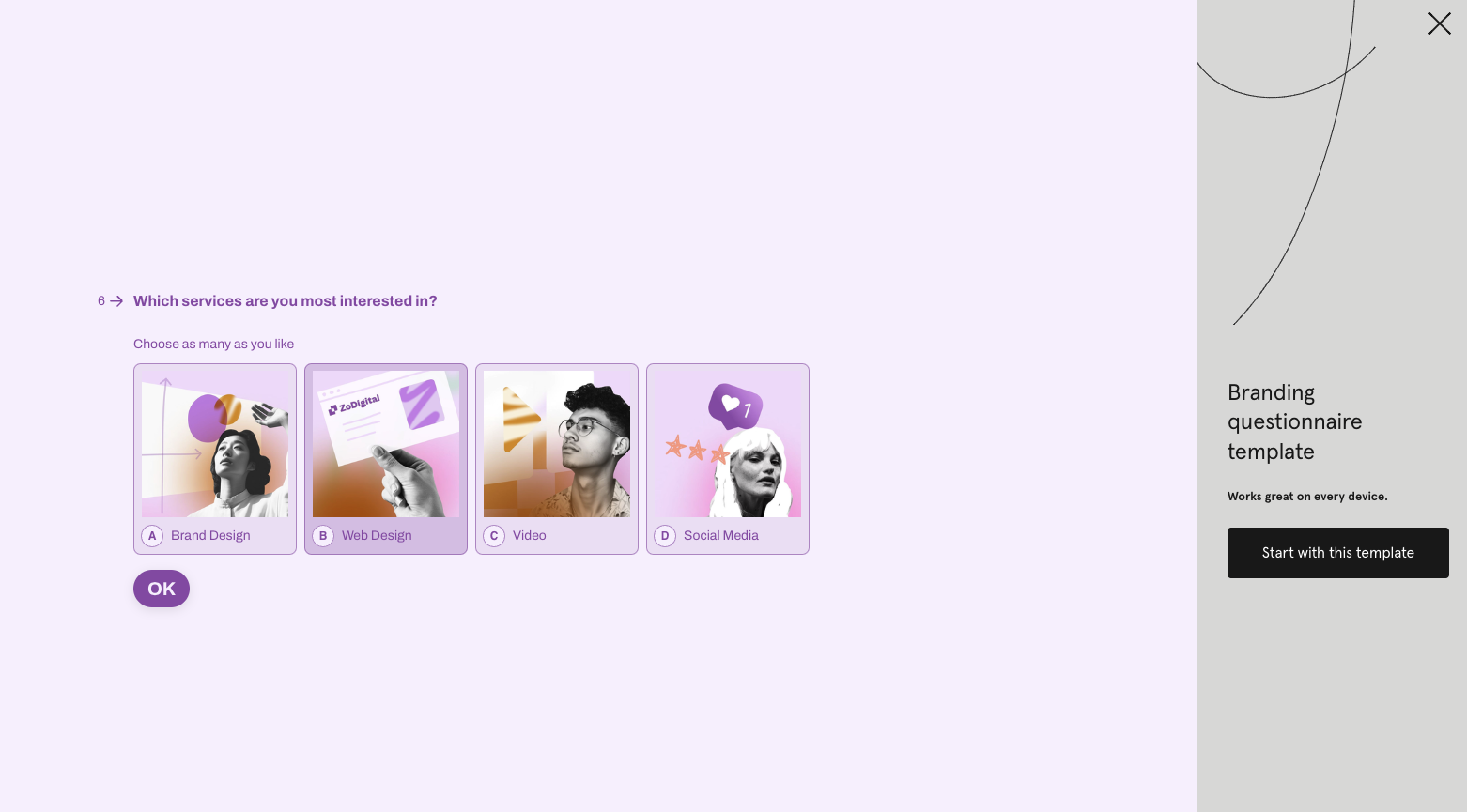
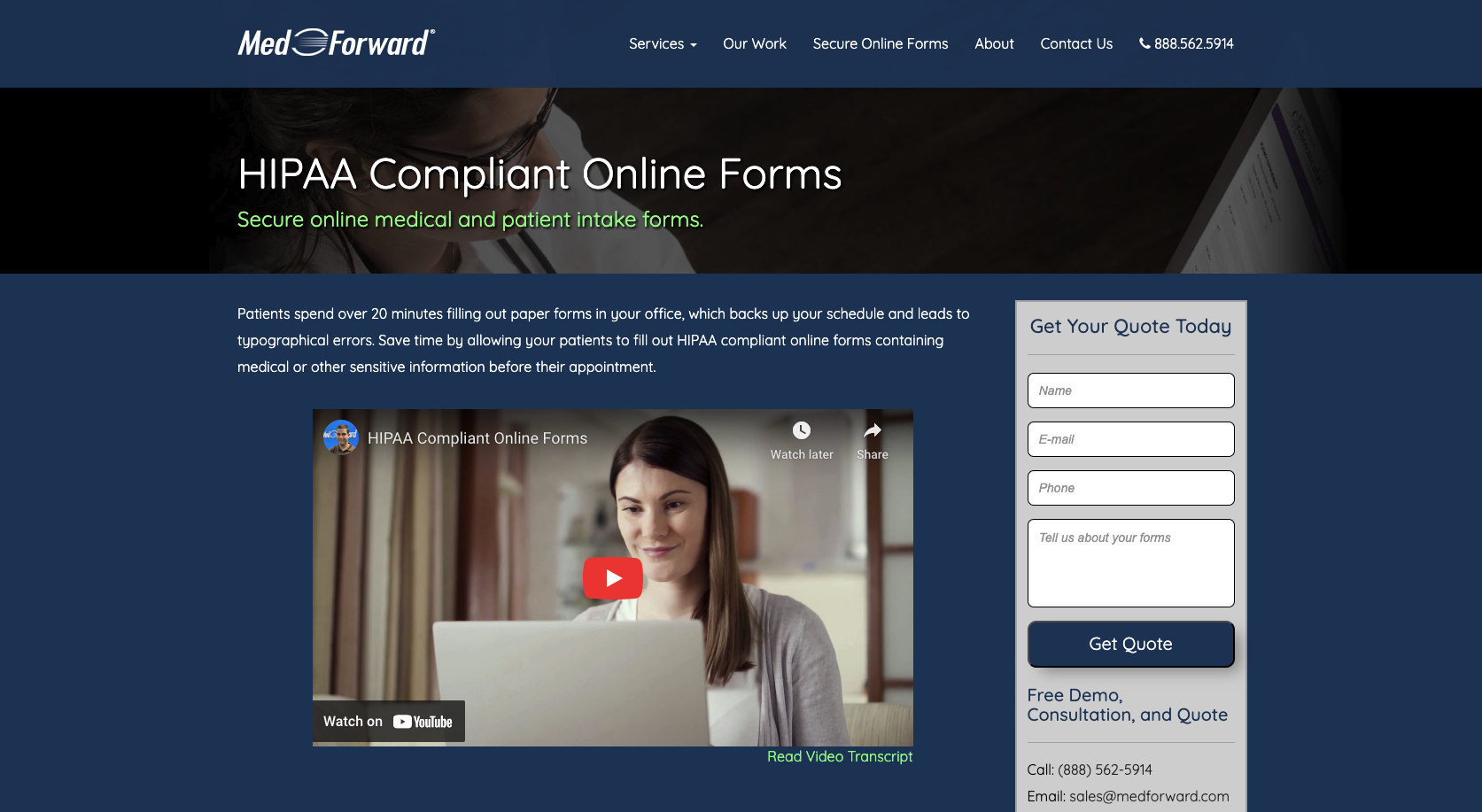

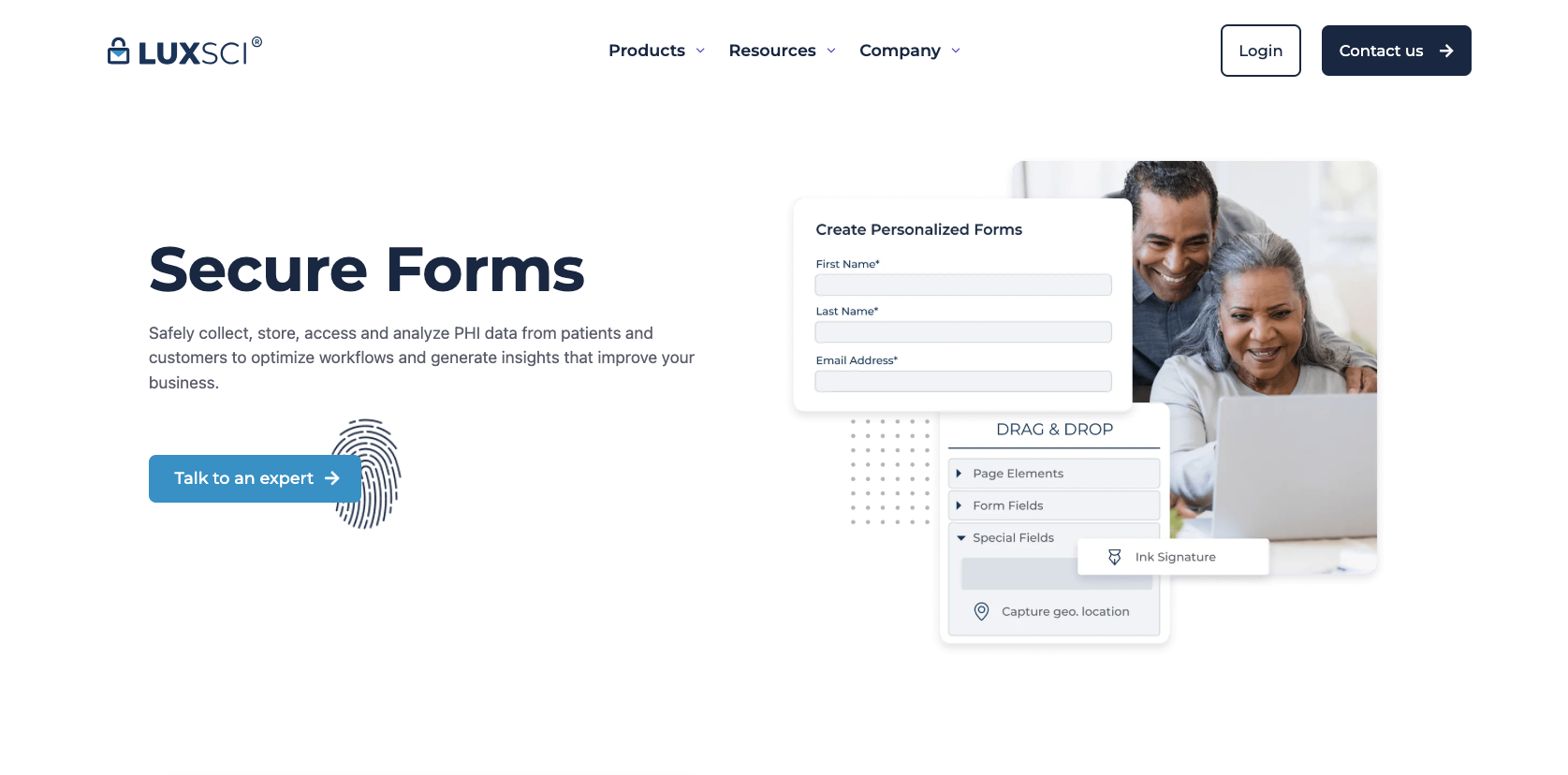
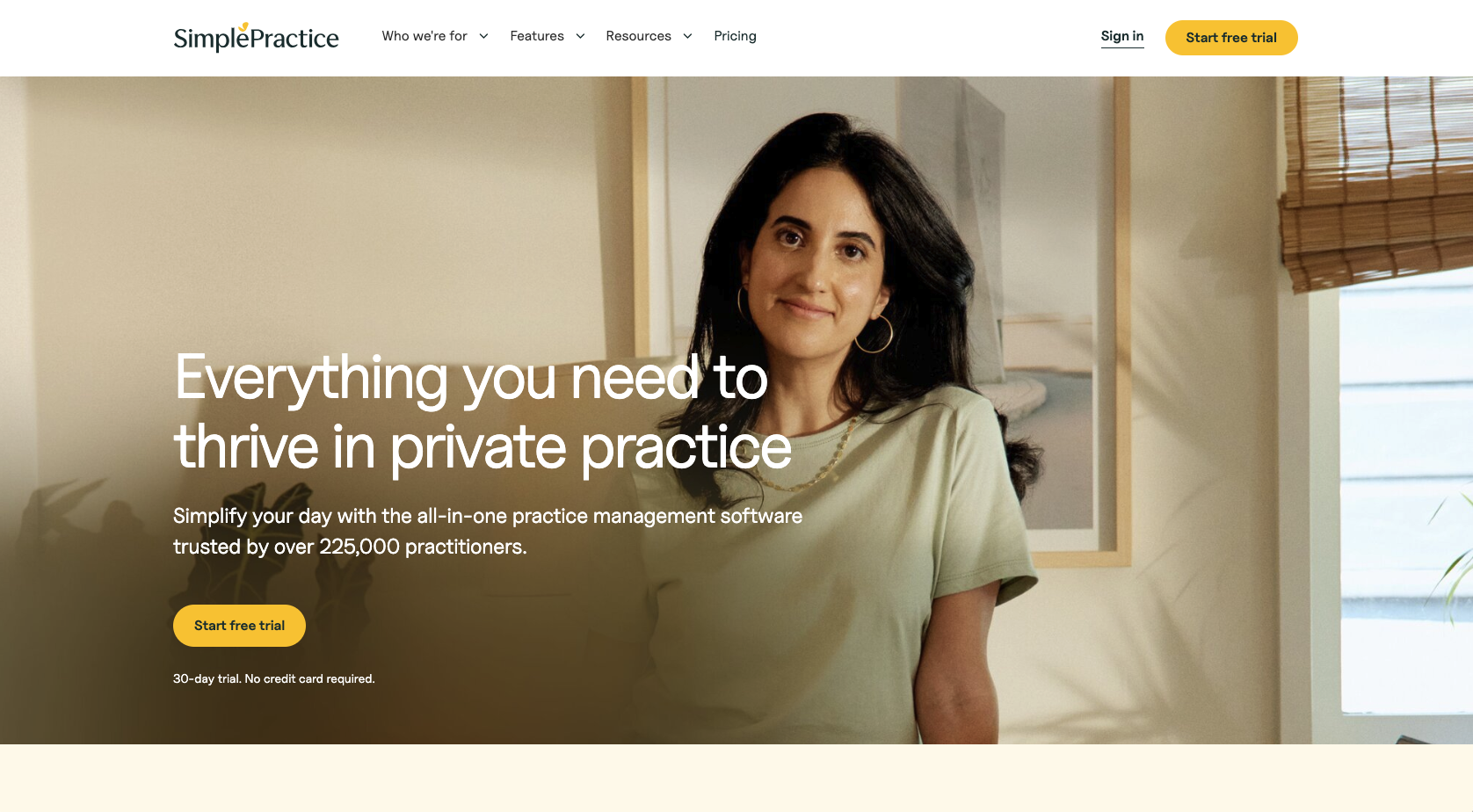
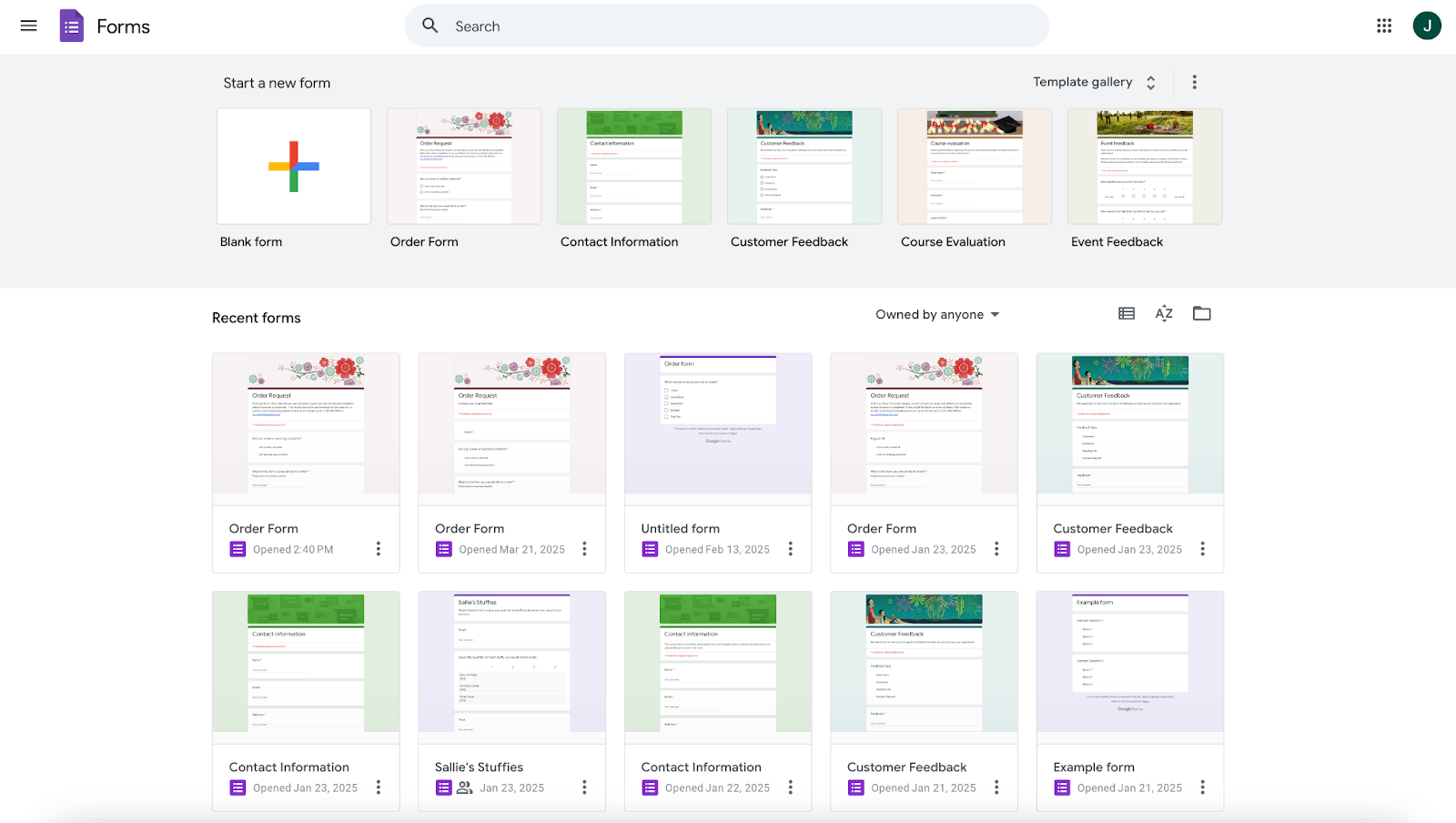
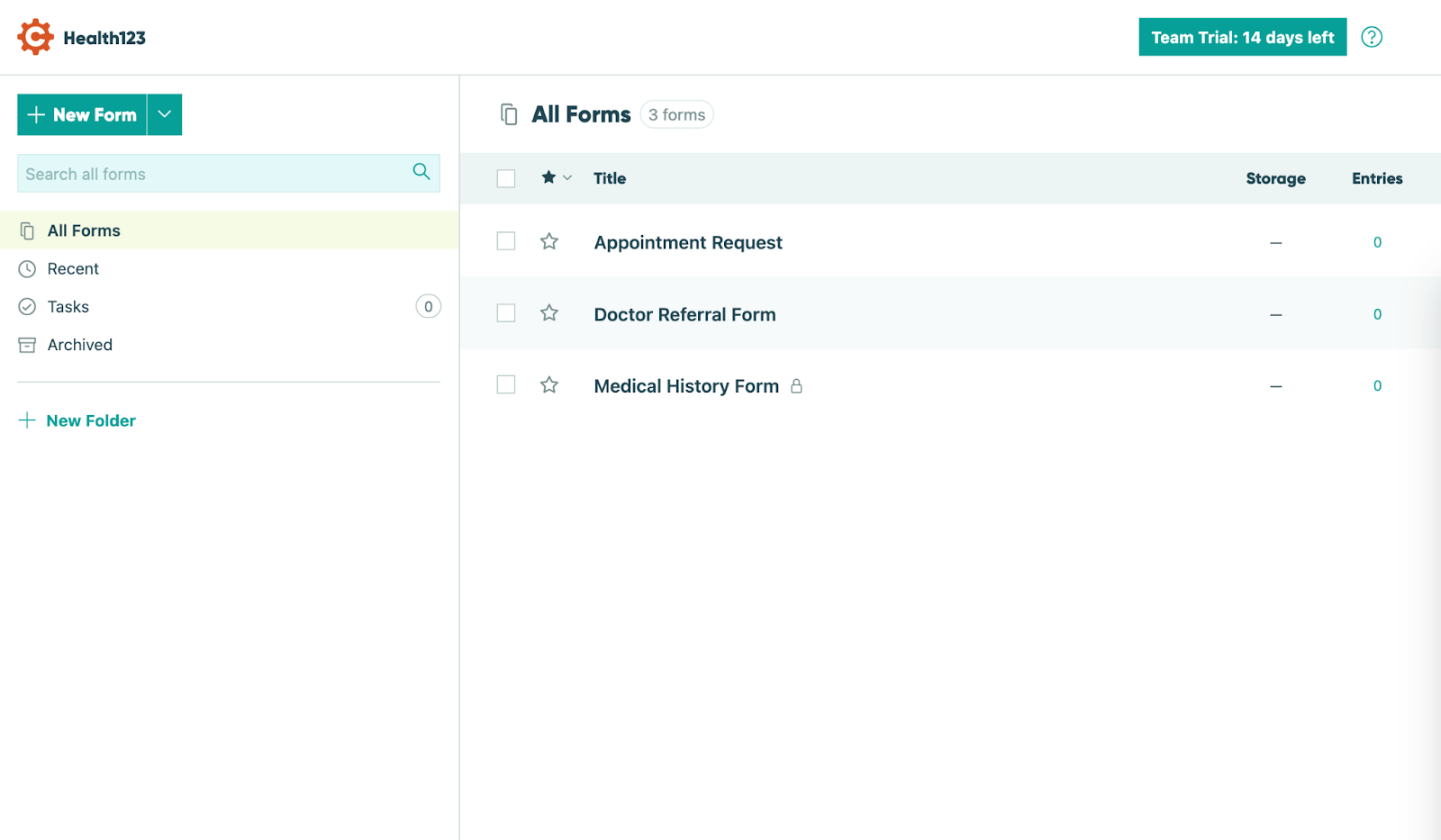
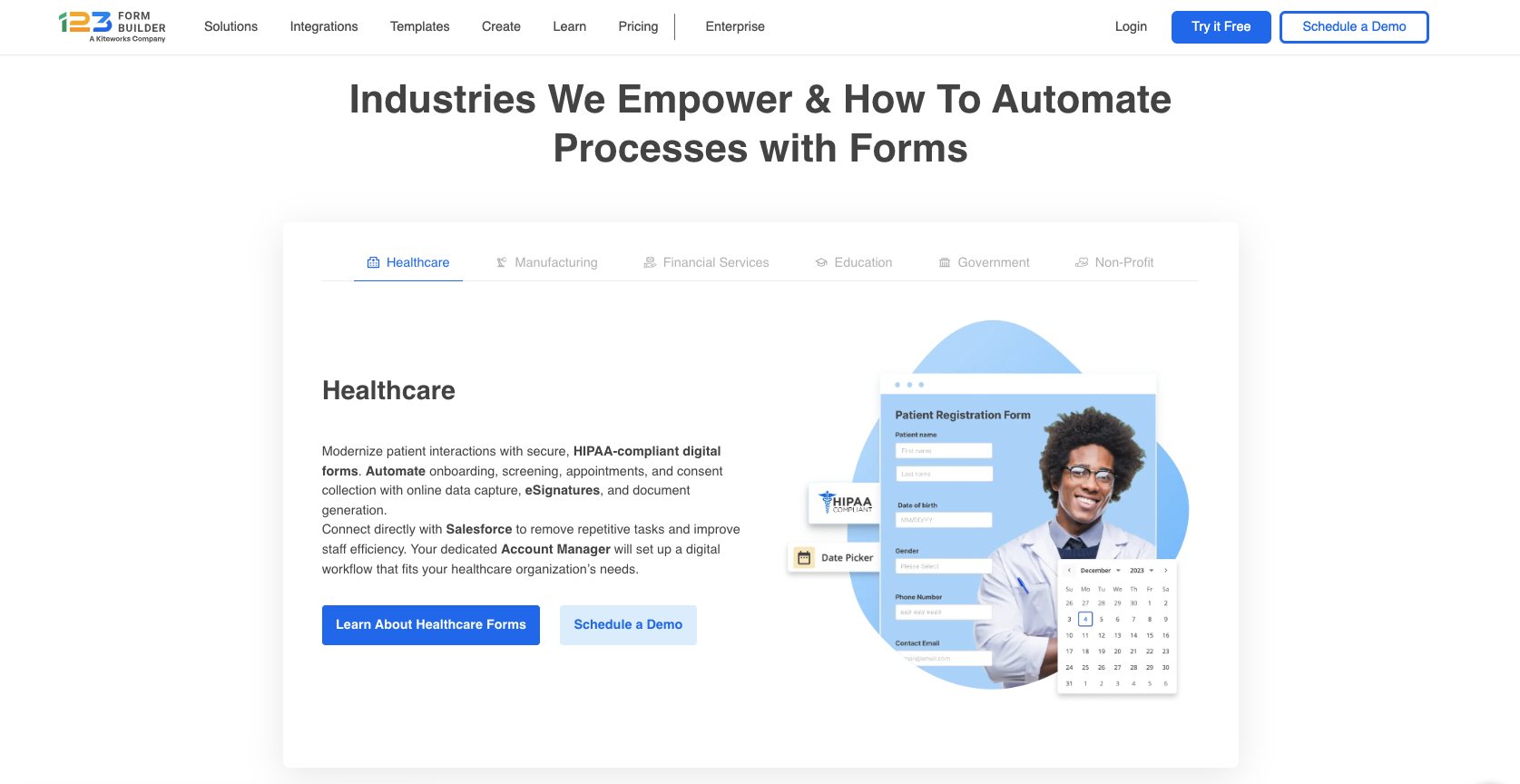






































































































Send Comment: