A year can make all the difference, and Jotform PDF Editor’s growth in that span of time is no exception to this rule.
When Jotform PDF Editor was released in 2018, we saw it as an effortless way for all Jotform users to quickly turn incoming form responses into professional, polished, and customizable documents without leaning on any other software tools.
Since then, the number of PDF templates in our online gallery has swelled to more than 600.
These online documents created by our designers and talented Jotform users now cover a wide range of uses, from legally binding contracts to medical history forms that comply with HIPAA.
Although these documents can inspire people who want to build specific documents on their own, Jotform’s PDF templates act as a starting point for all users, so they can spend less time on manual tasks and create documents that match their unique brand.
Archived copies of these documents can be cloned right from our PDF template gallery in Jotform PDF Editor and linked to any of your existing forms so you can start connecting submitted form responses to customized PDFs.
Even if you end up using a PDF template but want to change things up, Jotform PDF Editor’s drag-and-drop functionality allows you to change the design elements or include additional fields. This makes it possible for you to apply your branding preferences to the document so that it looks a certain way for specific people.
That means you could replace the business logo on a template with your own, remove some of the questions, change the font, include additional text fields, and add a background image.
If you’re new to Jotform, want to test Jotform PDF Editor, or in search of some ideas to improve your document generation process, we’ll walk you through a few popular ways to incorporate our PDF templates into your workflow without breaking a sweat.
Did you know?
Jotform PDF Editor has a wealth of handy features that are designed to streamline processes, automate tasks, and make work just a little easier. Check out our blog to read about a few popular Jotform PDF features that can power up your workflow.
Contracts
Having a PDF copy of a contract and sharing it with the people who sign it will help to ensure that everyone is on the same page.
More important, writing a contract, sharing a contract with everyone named in it, and archiving these documents for safekeeping is a good-faith practice that holds each person accountable for their actions. It also doesn’t hurt to have a copy when you need to determine whether a certain action may result in a breach of contract and ensuing lawsuit.
Jotform PDF Editor’s contract templates allow you to get a jump-start on formatting a contract that protects everyone covered in the legal document, including you and your business. You can add an electronic signature field that will appear on your contract form, include your own business logo, or change the long-form text and include specific form fields so submitted form data populates into specific places instantly.
Once that’s done, you can save a template of your newly created PDF to use it when someone else fills out, signs, and submits your contract form.
Whether you need a contract for home inspection services, photo shoots, or even social media influencers, Jotform PDF Editor template gallery has you covered.
Agreements
Much like contracts, agreements ensure that everyone involved in a deal or transaction will abide by any restrictions and follow through on specific duties or obligations laid out in the document.
There is, however, a slight difference between an agreement and a contract. Although contracts are recognized as binding legal documents, this isn’t always the case for agreements, which may not consider all possible worst-case scenarios and actions that should be taken.
Regardless of whether an agreement or contract is the best fit, Jotform PDF Editor’s template gallery can help you find almost anything that comes to mind, from photo session agreements to car rental agreements.
Personal records
If you’ve been charged with running a retreat, summer camp, outdoor adventure club, or anything that involves group activities, it’s important to have critical information about each person at your fingertips.
You may, for instance, want to know whether participants have any allergies or medical conditions and how to get hold of an emergency contact person just in case anything goes wrong. You’ll probably also want to have important information on the volunteers or staff who work with participants, such as their contact information, job title, and any certifications that they hold.
Jotform PDF Editor has the templates you need to turn submitted data — from liability waivers, medical history forms, registration forms, staff application forms, and more — into customizable personal records. Doing this allows you to archive these documents for safekeeping, distribute participant information among personnel so they’re on the same page, and provide participants with a copy of their submitted data along with essential information that they’ll need before any activities take place.
Itineraries
Whether people are heading to a dream destination, sports competition, convention, or conference, providing them with an itinerary is sure to put them at ease.
Itineraries, on a foundational level, provide structure to an unfamiliar experience and prepare people for what they can expect. From a practical standpoint, these documents help people prepare, figure out how to plan their days, and determine who they should contact with any questions.
If you’re the lucky person who’s tasked with coordinating and organizing all of the logistics, Jotform PDF Editor’s itinerary templates can ensure there’s structure in your workflow.
Once you clone a template, you can change the format, modify the form fields that appear on it, and change the design elements to ensure the branded document reflects your unique business. You can then save the PDF as a template and apply it to all incoming submitted information from your travel booking forms or event registration forms.
Invoices
People like to get paid for the work that they do. Invoices ensure that contractors, service providers, and laborers are promptly compensated while jobs are in progress or after they are complete.
Jotform PDF Editor’s invoice templates enable you to create bills for customers, clients, users, and buyers that are unique as your services. All you have to do is clone a template, modify the design elements, and add a company logo or other brand element to give your invoice a professional touch. You can then save the invoice as a template that can be applied to submissions from your order forms, service booking forms, or reservation forms.
Quotes
Whenever anyone reaches out to learn more about how you can help them, it probably won’t take long before they need to address the elephant in the room: How much will your services cost?
Quotes provide a formal estimate of the amount of work to be done and how much it will cost. In many cases, quotes are used to create invoices.
Jotform PDF Editor’s quote templates give you a head start creating customized quotes that outline your scope of services and any related costs for customers, clients, users, and buyers. Just clone a quote template, change the design to create a professional look, and remove, delete, or edit fields to create a binding project document that aligns with your needs. You can even save a template of the new quote so it can be applied to submitted information from your purchase order request forms, product order forms, or work order forms.
Certificates
There’s nothing quite like the feeling of getting recognized for something.
Certificates are effective ways to show your appreciation for a person’s contributions, efforts, actions, or achievements. These documents can also certify that someone has accomplished something in case it’s subject to official verification, such as adopting a pet or completing special training for a job.
Jotform PDF Editor’s certificate templates can ensure you have a polished document that evokes feelings of pride and fulfillment from those people who deserve it the most. After cloning a nomination template, you can change the design elements, add an electronic signature to make everything official, insert a logo, or modify text in the document and include specific form fields so any submitted form data populates automatically. You can even save a template of the branded certificate and automate the award-creation process as more submitted information arrives from your award forms, enrollment forms, or registration forms.
Proposals
There’s a pretty good chance that many great ideas started off as a modest proposal to investors, managers, manufacturers, stakeholders, or even colleagues who eventually made the magic happen.
Whether it’s done in writing or in person, business proposals are a way to pitch ideas and get buy-in from specific people who can turn a dream into reality. The proposal writing process can involve outlining a problem that needs to be solved, something that can add more value, or a way to make a process better or easier. Apart from stating what you’ll need to make it happen, proposals also explain why your idea is good and how you plan to solve existing problems.
In the end, written proposals allow decision makers to thoroughly evaluate benefits, risks, rewards, and drawbacks so they can make an informed decision. Written proposals are particularly helpful in cases where decision makers may be inclined to consider other factors besides money.
Jotform PDF Editor’s proposal templates can help your ideas rise to the surface and leave a lasting impression. Simply clone a template or start from scratch generating your proposal, add your pitch to the provided text boxes, change the design to reflect your brand, upload images to help tell your story, and modify specific text fields so submitted form data automatically populates into specific places. You can then save a template of the newly created proposal and use it to create duplicate pitches using submitted information from your contact forms, request forms, and questionnaires.
Letters
Letters tend to conjure up thoughts of trips to the post office and the mailbox, but these documents are still widely used as a formal notification tool for important decisions, such as securing job promotions, loans, scholarships, or clients.
Whether you need to create the right recommendation letter, job promotion letter, or confirmation letter, Jotform PDF Editor’s template gallery has a variety of options that can give you a head start.
Just clone the template, apply it to an existing or new form, and start customizing the letter in Jotform PDF Editor. You can change the text on the page so submitted form information automatically populates into specific places, add your organization’s letterhead to make it official, and modify the fonts or other design elements to create a polished, professional look.
Reports
Reports provide key insights on improving processes by flagging issues that must be corrected, identifying strategies to make it happen, and analyzing the cause and effect of some inefficiencies.
Jotform PDF Editor’s template gallery offers a wide selection of these documents, including progress reports, audit reports, or inspection reports, so you can get a jump-start on creating professional, yet detailed records for people who need your expertise.
After cloning a template and attaching it to a new or existing form, you can create tables, add your company logo for a professional look, and modify the text fields so submitted form information can automatically populate into specific areas. You can even add your IP address, submission ID, and submission date to the PDF so your work can be tracked or verified. Creating template of your customized report can also make it easy to quickly funnel submitted information from your inspection forms, evaluation forms, or tracking forms into a customized PDF so you don’t have to start from scratch all over again.
Conclusion
When we set off on a mission to help Jotform users do more with the data they collect through their online forms, we knew that Jotform PDF Editor’s success would be measured by the number of people who created PDF documents and shared them for others to use.
With more than 600 customized documents in Jotform PDF Editor’s template gallery, there’s a good chance you’ll find a PDF you can easily integrate into your workflow.
Jotform PDF Editor has the templates you need to get a head start on building and sharing professional, polished PDF documents that leave a lasting impression.
If you haven’t done so already, give Jotform PDF Editor a try today and see how we’re helping more than 6 million people reimagine the way they think about forms.


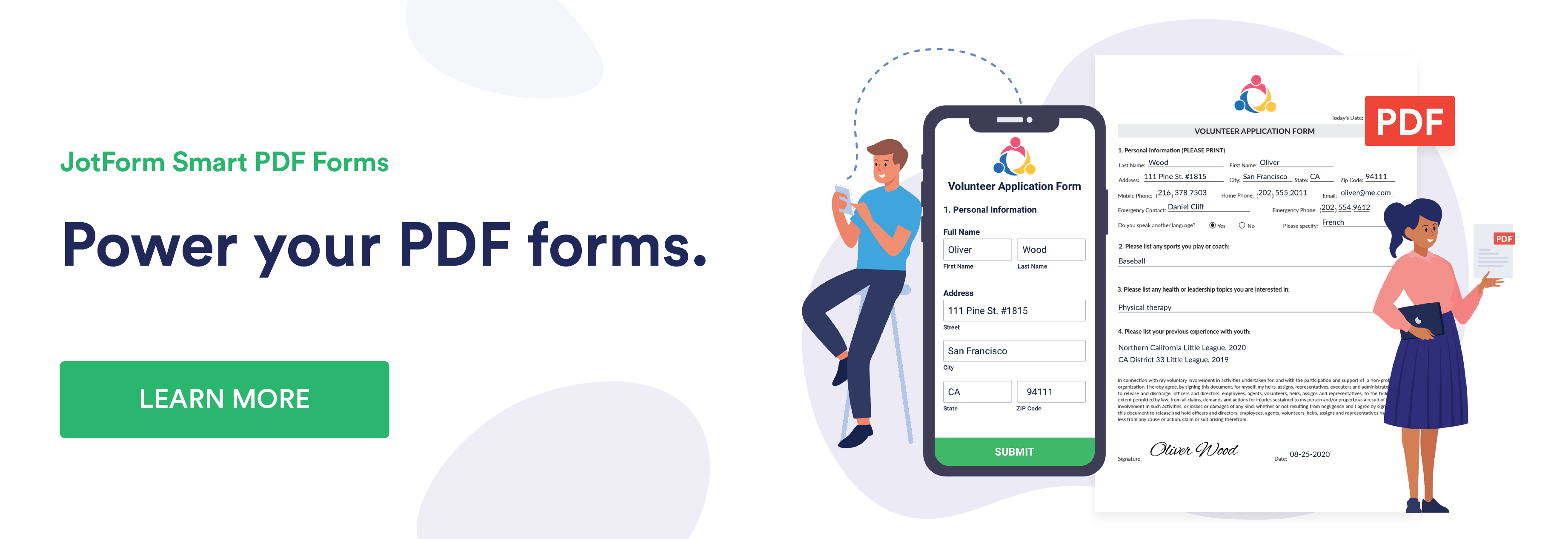
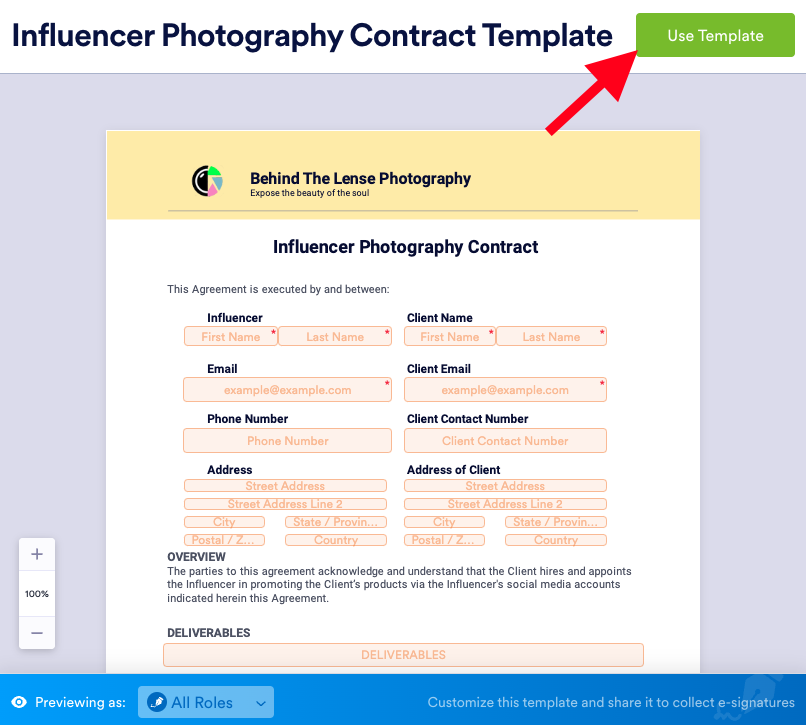
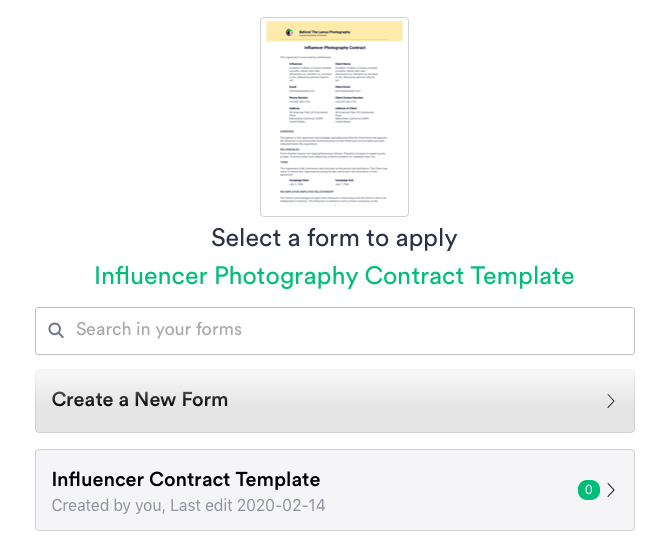
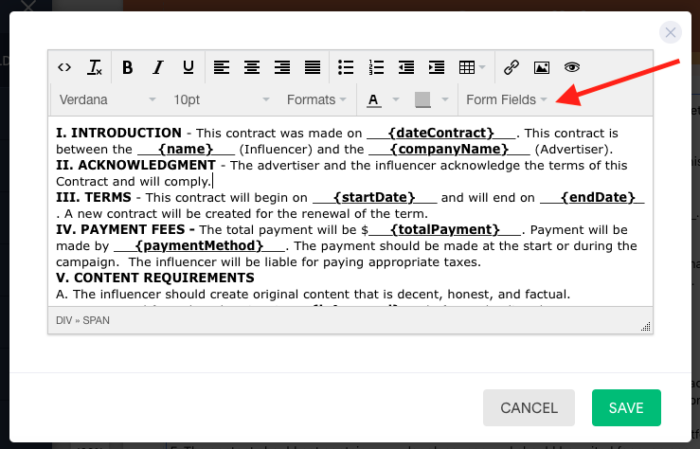



































Send Comment:
1 Comments:
More than a year ago
This looks to be a great time saver. What is the cost?