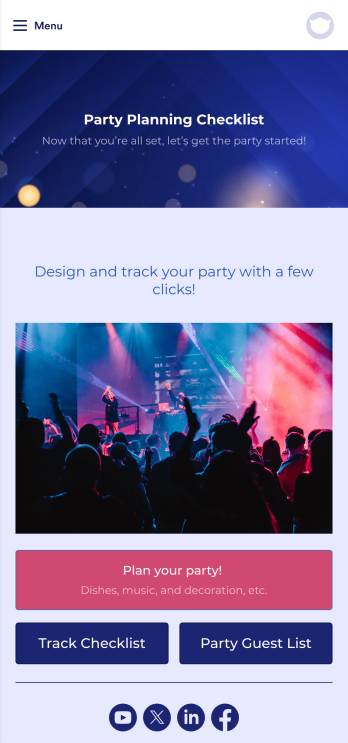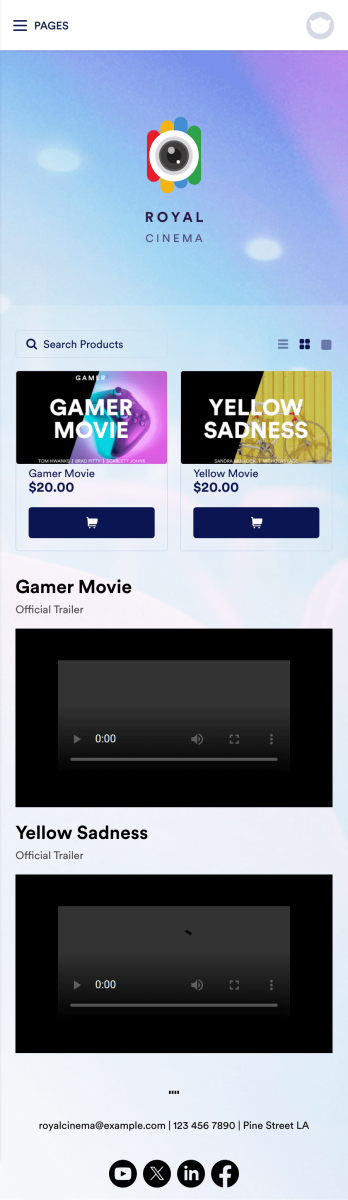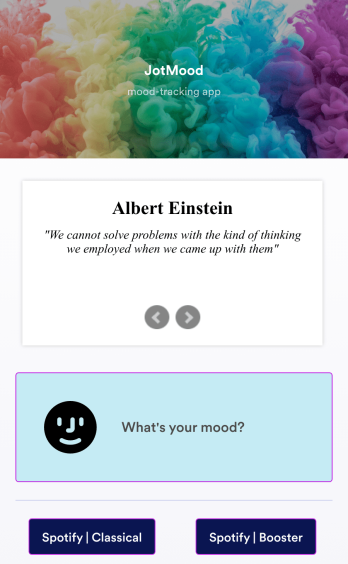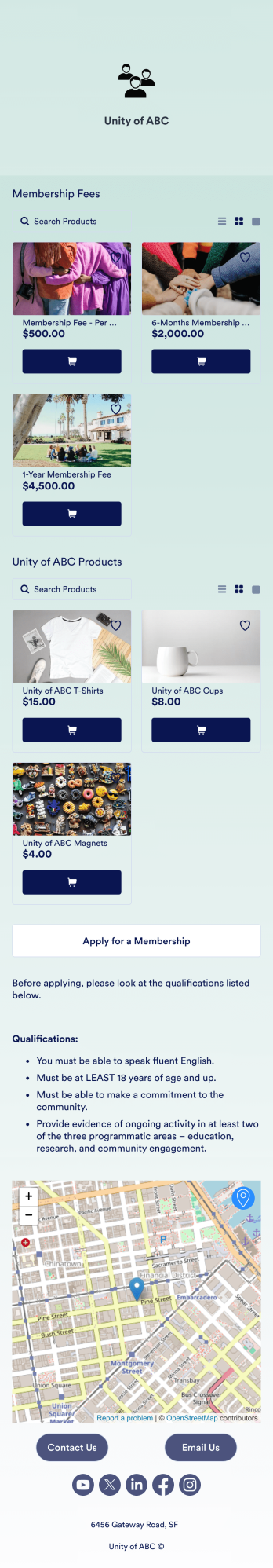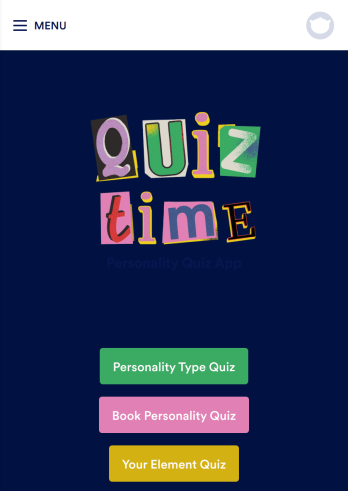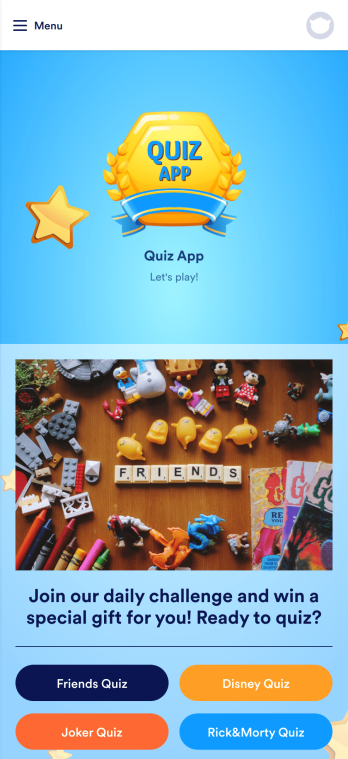Reunion App FAQs
1) What is a reunion app?
A reunion app is a specialized digital platform designed to facilitate the planning, coordination, and execution of reunion events, such as family gatherings, school reunions, or corporate get-togethers. It serves as a central hub for information sharing, RSVP management, and event updates among attendees.
2) Why is a reunion app used for?
A reunion app is used for:
Organizing Event Details: Centralizing information like date, location, schedule, and activities.
RSVP Tracking: Managing guest lists and responses in real time.
3) What should be included in a reunion app?
A reunion app should include:
Event Information: Date, location, itinerary, and any lodging or transportation details.
Maps and Directions: Integrated maps to guide attendees to the event venue.
4) How to create a reunion app with Jotform?
To create a reunion app with Jotform, follow these steps:
Select a Template: Choose from Jotform’s collection of app templates or start from scratch.
Customize Your App: Add custom forms for RSVPs, event information, and photo uploads using Jotform’s intuitive app builder.
Design and Brand: Customize the app’s design to match the theme of your reunion.
Publish and Share: Once your app is complete, publish it and share the link with potential attendees through email or social media.
5) What are the benefits of using a reunion app?
Benefits include:
Enhanced Organization: Keeps all event details and communications in one accessible place.
Real-time Updates: Instantly inform attendees about any changes or important announcements.
Memories Preservation: A centralized space for collecting and sharing photos and stories.
Streamlined Planning: Simplifies the process of gathering attendee inputs and preferences.
6) Is a reunion app customizable?
Yes, a reunion app is highly customizable. With Jotform, organizers can tailor the app’s features, design, and functionality to meet the specific needs and preferences of their event and attendees. This includes custom forms, tables, themes, logos, and color schemes.
7) Tips for using a reunion app
Promote Early: Introduce the app well in advance of the event to maximize engagement.
Keep It Updated: Regularly update the app with the latest information and engaging content.
Encourage Participation: Use the app to facilitate polls, and photo sharing to keep attendees interested and involved.
Provide Clear Instructions: Ensure attendees know how to access and use the app effectively.
Gather Feedback: Use the app to collect post-event feedback to improve future reunions.