-
 KneesThatCraicAsked on September 30, 2025 at 9:27 AM
KneesThatCraicAsked on September 30, 2025 at 9:27 AMHow do I add a promo discount code to my form?
-
 Podo: Support AI AgentReplied on September 30, 2025 at 9:27 AM
Podo: Support AI AgentReplied on September 30, 2025 at 9:27 AMHi Knees! To add a promo or discount code to your form, you can set up coupon codes directly within your payment settings in Jotform. Jotform offers several discounts and campaigns at different times of the year, which are available when upgrading to a higher tier yearly plan. We also provide special discounts for non-profit and educational organizations. For more details and to explore current offers, you might want to check out the Discounts page—there's a button below labeled "Check our current campaigns" that can guide you there. Let me know if you'd like help with the setup steps or anything else!
Check our current campaigns -
 Joseph Christian JotForm SupportReplied on September 30, 2025 at 10:50 AM
Joseph Christian JotForm SupportReplied on September 30, 2025 at 10:50 AMHi KneesThatCraic,
Thanks for reaching out to Jotform Support. It's easy to add coupons for your products using the Coupons feature in Form Builder. Let me show you how to set that up:
1. Open your form in Form Builder and click on the Product List field.
2. Then, click on the Shopping Cart icon on the right side of the field.
3. In the menu on the left, click on the Coupons tab, and then click on Create Coupon.
4. Enter a Coupon Code and choose a Coupon Limit and set the amount or date to arrange the coupon's expiration.
5. In the next section, select a Discount Type and enter the Rate or Amount you want to use.
6. In the Apply Discount To section, select the Product option to apply your coupon to your selected products.
7. Then, in the Discounted Products section, select the products you want a discount for.
8. Now, just click on Save and that's it. You're done.
1. In the Apply Discount To section, select Shipping or Subtotal.
2. In the next section, enter a Minimum Subtotal Amount.
-
 KneesThatCraicReplied on September 30, 2025 at 11:50 AMThere is no "product list" field when I am in the form builder
KneesThatCraicReplied on September 30, 2025 at 11:50 AMThere is no "product list" field when I am in the form builder
... -
 Joseph Christian JotForm SupportReplied on September 30, 2025 at 12:19 PM
Joseph Christian JotForm SupportReplied on September 30, 2025 at 12:19 PMHi KneesThatCraic,
Can you send me the link to your form so I can take a look for you? You can easily find your form's URL in Form Builder. Let me show you how:
- In Form Builder, in the orange navigation bar at the top of the page, click on Publish.
- In the Quick Share tab, click on Copy Link in the Share With Link section.
 Once you share the form URL with us, we’ll be able to help you better with this.
Once you share the form URL with us, we’ll be able to help you better with this. -
 KneesThatCraicReplied on September 30, 2025 at 1:50 PMhttps://pci.jotform.com/form/251473629692063
KneesThatCraicReplied on September 30, 2025 at 1:50 PMhttps://pci.jotform.com/form/251473629692063
... -
 John JotForm SupportReplied on September 30, 2025 at 2:14 PM
John JotForm SupportReplied on September 30, 2025 at 2:14 PMHi KneesThatCraic,
I've checked your form and I can confirm that the Product List field is present, which means you can add a coupon code directly to your form using this field. Check out the screencast below:
Give it a try and let us know how it goes.
Your Reply
Something Went Wrong
An error occurred while generating the AI response. Please try again!
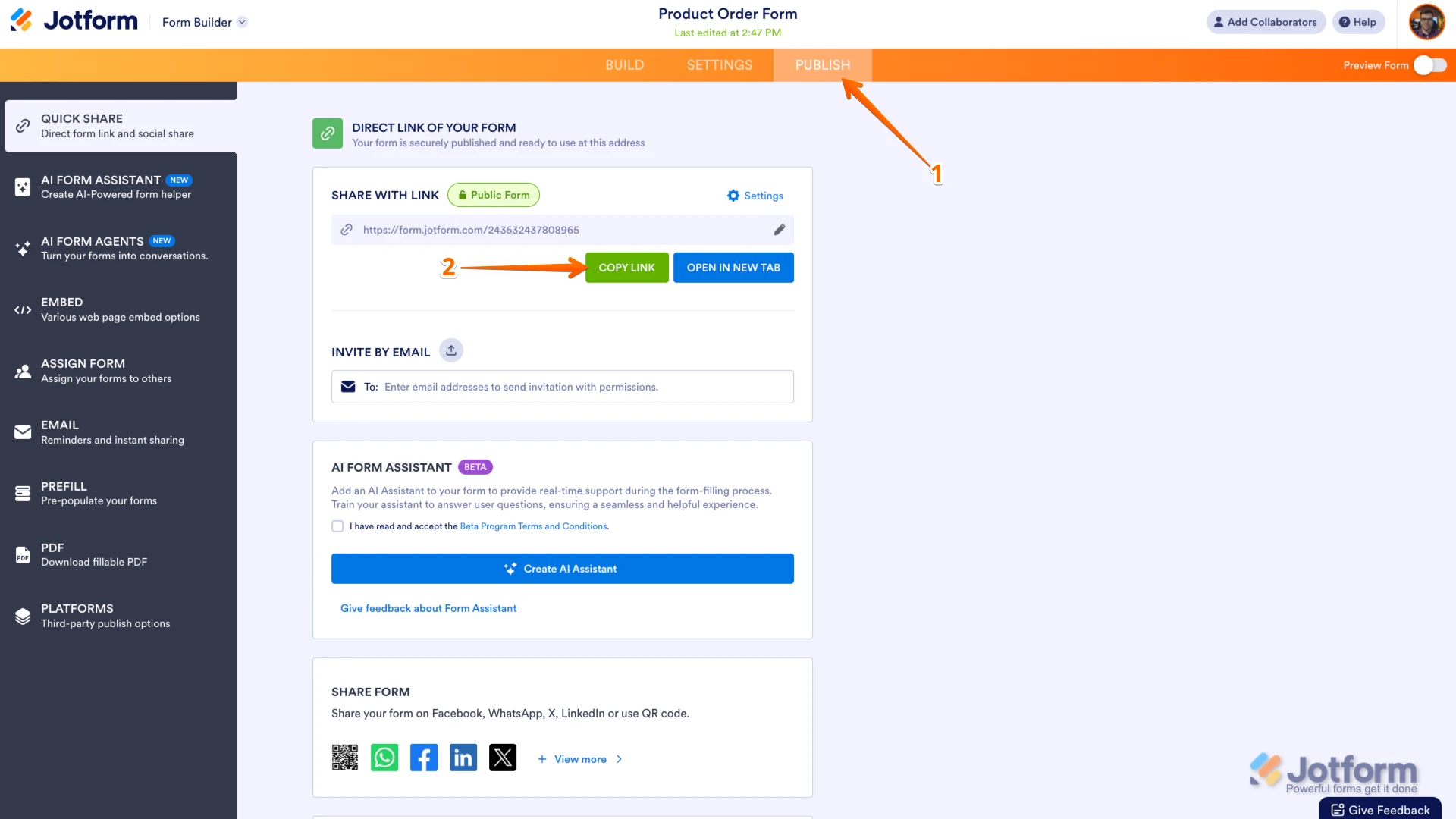 Once you share the form URL with us, we’ll be able to help you better with this.
Once you share the form URL with us, we’ll be able to help you better with this.