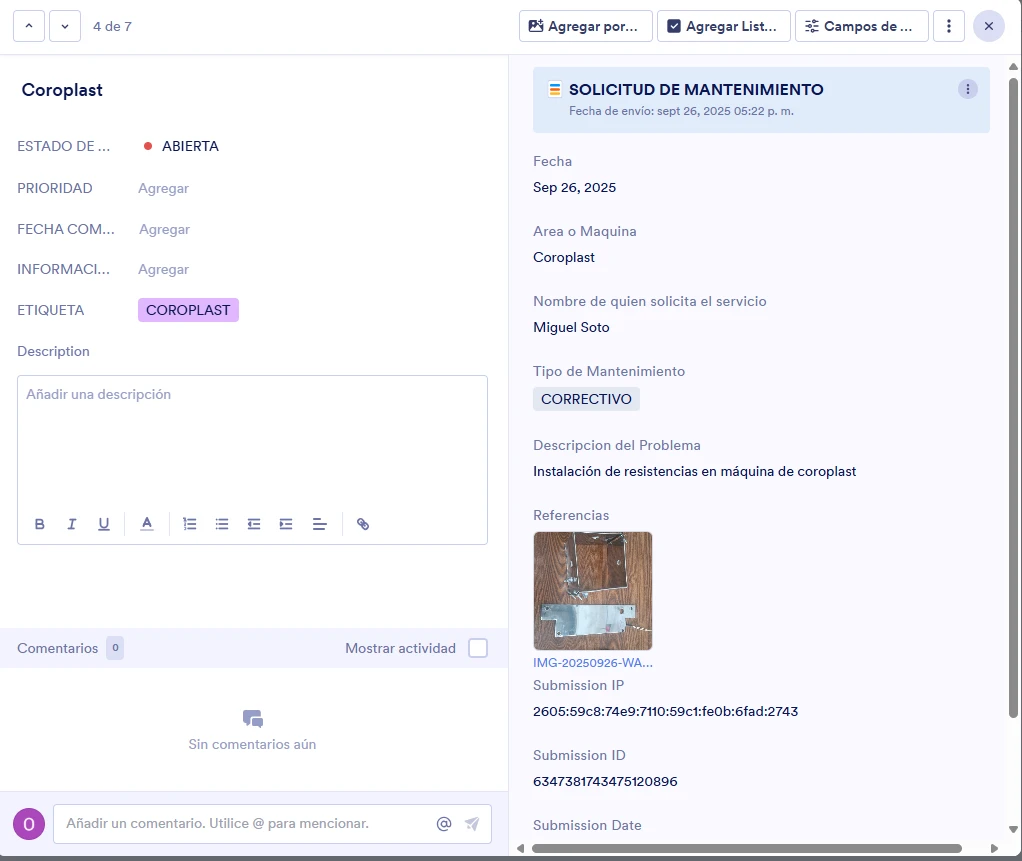-
 RPA_PLASTICFecha de consulta 29 de septiembre de 2025, 13:38
RPA_PLASTICFecha de consulta 29 de septiembre de 2025, 13:38Estoy usando un tablero para llevar un proceso de ordenes de mantenimiento (maintenance ticket orders). El cual se maneja con tres estados: orden abierta, orden en proceso y orden cerrada.
El cual está vinculado a un solo formulario.
Al revisar las opciones de cada orden de mantenimiento generada, me da la opción de establecer la prioridad.
Quisiera saber si esta opción se puede modificar desde el formulario.
Sería que en el formulario el usuario solicitante que genere la orden de mantenimiento seleccione que prioridad tendrá esa orden y no el usuario que administra el tablero.

-
 Mafe_M Jotform SupportFecha de respuesta 29 de septiembre de 2025, 14:02
Mafe_M Jotform SupportFecha de respuesta 29 de septiembre de 2025, 14:02Hi RPA_PLASTIC,
Thank you for reaching out to Jotform Support. Our Spanish Support agents are busy helping other Jotform users right now, so I'll try to help you in English using Google Translate, but you can reply in whichever language you feel comfortable using. Or, if you'd rather have support in Spanish, let us know and we can have them do that. But, it might take a while until they're available again.
Now, coming back to your question, regarding your question about whether the priority setting option can be modified from the form so that the requesting user can select it when generating the order. We don't have specific information confirming this functionality directly in Jotform.
However, in general, to allow the user filling out the form to choose the priority, you could add a dropdown or select field to the form with the desired priority options (for example: high, medium, low). This information can then be reflected in the linked dashboard, so the administrator can see the priority selected by the user.
If you need help setting up this type of field in your form or correctly linking it to the dashboard, I'd be happy to guide you through the steps.
Reach out to us again if you have more questions.
Your Reply
Something Went Wrong
An error occurred while generating the AI response. Please try again!