-
 HavaneseRescueIncAsked on August 7, 2025 at 7:56 AM
HavaneseRescueIncAsked on August 7, 2025 at 7:56 AMI am trying to test a My Sign Document. An initial test was sent. I have a couple of issues.
1- I have three emails this document is being sent to to sign. One of these emails is to a Comcast email. I am not receiving an email to sign into my Comcast account. It's not in my junk folder. It indicates that it was sent with tracking. Why is that?
2- I tried to send another test to sign. I wanted to use a non-Comcast email. I did use two of the Gmail email accounts that I had used in the previous test. These Gmail accounts did not receive a second email with a link to sign. They received an email but not like the first time around. I will attach a screenshot. Can a second My Sign Document not be signed by previous signer?Thank you for your help.

-
 Norwyn Enterprise SupportReplied on August 7, 2025 at 8:14 AM
Norwyn Enterprise SupportReplied on August 7, 2025 at 8:14 AMHello HavaneseRescueInc,
Thanks for reaching out to Jotform Support. I understand that the email containing the Jotform Sign Document isn't showing anywhere in your Comcast email address. Can you confirm the details below to help us get to the bottom of the behavior?
- Can you tell us the email address you're forwarding the invitation to? We'll check if the email address is on our bounce list.
- Is the Comcast email able to receive other Jotform emails?
I've split your other question to another thread to avoid potential confusion. We'll send a reply via that thread once any of us gets assigned to it.
We highly appreciate your patience in the meantime.
-
 HavaneseRescueIncReplied on August 11, 2025 at 10:23 AM
HavaneseRescueIncReplied on August 11, 2025 at 10:23 AMI don't get any JotForm emails in this Comcast account. The email address is jabojenny@comcast.net
-
 YigitReplied on August 11, 2025 at 11:19 AM
YigitReplied on August 11, 2025 at 11:19 AMHi HavaneseRescueInc,
I checked our bounce/suppression list for jabojenny@comcast.net and can confirm it isn’t listed on our side.You can easily set up a custom SMTP to use your email sender as provider. Let me walk you through it:
1. Go to the Settings page while logged in to your Jotform account and click on Add Sender Email in the Sender Emails section.

2. In the window that opens, select Custom and click on the Continue button.

3. Enter your email provider's details, click on Send Test Email to check if it’s set up correctly, and then click on Save.
 Now you should select your custom SMTP in your email properties under email settings in Form Builder, and if you’re using Workflow Builder, do the same there. Check below to see how it looks in Form Builder:
Now you should select your custom SMTP in your email properties under email settings in Form Builder, and if you’re using Workflow Builder, do the same there. Check below to see how it looks in Form Builder: And here’s how it looks in Workflow Builder:
And here’s how it looks in Workflow Builder: Give it a try and let us know if you need any help.
Give it a try and let us know if you need any help. -
 HavaneseRescueIncReplied on August 18, 2025 at 9:30 AM
HavaneseRescueIncReplied on August 18, 2025 at 9:30 AMCan I setup noreply@jotformsign.com as a custom email address? If so can you tell me the information I need to do this such as SMTP Account Username, SMTP Account Password, Host Name? I think my Xfinity (Comcast) email account is not accepting emails from this email address because it thinks it's spam. I checked the Gmail accounts that did receive the message to sign, and it came from this address (noreply@jotformsign.com.
-
 Aiden JotForm SupportReplied on August 18, 2025 at 9:42 AM
Aiden JotForm SupportReplied on August 18, 2025 at 9:42 AMHi HavaneseRescueInc,
Unfortunately, you cannot set up noreply@jotformsign.com as a custom SMTP sender because it is an email address owned and managed by Jotform for system use. To avoid issues with Comcast filtering Jotform emails as spam, the recommended approach is to use your own email address with your email provider's SMTP settings as a custom sender. This means you will need to enter your own SMTP account username, password, and host name from your email provider. Let me share the steps again for setting it up:
1. On your Settings page, in the Sender Emails section, click on the Add Sender Email button.

2. In the window that opens, select Google and click on Continue.
3. In the next window that pops up, connect your Google Account.
4. After connecting your account, click on Send Test Email in the Google SMTP Configuration menu to check if it’s set up correctly, then click on Save and that's it.
 Now, when setting up your Notification or Autoresponder emails, you'll be able to select your Google account as the sender:
Now, when setting up your Notification or Autoresponder emails, you'll be able to select your Google account as the sender: If you change your Google password or permissions for Jotform, this setup will no longer be valid, and you’ll need to click on the Refresh button on your Settings page:
If you change your Google password or permissions for Jotform, this setup will no longer be valid, and you’ll need to click on the Refresh button on your Settings page: You might also want to check out these guides about How to Use Your Gmail Account as Your Email Sender via SMTP and Setting Up Email Notifications.
You might also want to check out these guides about How to Use Your Gmail Account as Your Email Sender via SMTP and Setting Up Email Notifications.Give it a try and let us know if you need any help.
-
 HavaneseRescueIncReplied on August 18, 2025 at 2:13 PM
HavaneseRescueIncReplied on August 18, 2025 at 2:13 PMComcast will probably spam a Gmail sender. Can I use a Comcast account as the sender? The instructions you sent are for a Google account. What if I don't want to use a Google account as the sender?
-
 Manilene JotForm SupportReplied on August 18, 2025 at 2:16 PM
Manilene JotForm SupportReplied on August 18, 2025 at 2:16 PMHi HavaneseRescueInc,
You can easily set up a custom SMTP to use your email sender as provider. Let me walk you through it:
1. Go to the Settings page while logged in to your Jotform account and click on Add Sender Email in the Sender Emails section.

2. In the window that opens, select Custom and click on the Continue button.

3. Enter your email provider's details, click on Send Test Email to check if it’s set up correctly, and then click on Save.
 Now you should select your custom SMTP in your email properties under email settings in Form Builder, and if you’re using Workflow Builder, do the same there. Check below to see how it looks in Form Builder:
Now you should select your custom SMTP in your email properties under email settings in Form Builder, and if you’re using Workflow Builder, do the same there. Check below to see how it looks in Form Builder: And here’s how it looks in Workflow Builder:
And here’s how it looks in Workflow Builder: Give it a try and let us know if you need any help.
Give it a try and let us know if you need any help. -
 HavaneseRescueIncReplied on August 18, 2025 at 3:16 PM
HavaneseRescueIncReplied on August 18, 2025 at 3:16 PMShould I use the Xfinty email address as the sender (Custom SMTP) that is blocking the JotForm emails? I don't understand how this will help JotForm emails get into my Xfinity inbox. Gmail accounts are getting your emails. JotForm emails aren't in my Xfinity spam folder. I have checked that I have no filters set up on my Xfinity email account. I have spam filtering set to Override Security Filters - Allow spam and potentially harmful messages in your Inbox. I don't know what else to do, and Xfinity is no help.
-
 Shirized JotForm SupportReplied on August 18, 2025 at 3:42 PM
Shirized JotForm SupportReplied on August 18, 2025 at 3:42 PMHi HavaneseRescueInc,
We recommend adding noreply@jotform.com to your mailbox's contact list to prevent it from blocking emails from Jotform. Another way is to whitelist Jotform domains and IPs in your web/email host to ensure that all the emails sent to you will be received successfully.
But if you wish to use your Comcast email address as the custom SMTP sender, this method allows your emails to be sent through your own email provider's server, which can improve deliverability and reduce the chance of emails being marked as spam by Comcast. Here’s how using a custom SMTP with your Comcast email can help:
- Emails are sent from your own domain/email server, which Comcast recognizes as legitimate.
- It strengthens your brand identity and maintains a professional appearance.
- It reduces the likelihood of emails being flagged as spam or blocked.
To set up your Comcast email as a custom SMTP sender in Jotform, you will need the following details from Comcast (Xfinity):
- SMTP Account Username: Usually your full Comcast email address.
- SMTP Account Password: The password for your Comcast email account. Sometimes an app-specific password is required.
- Host Name: The SMTP server address provided by Comcast (e.g., smtp.comcast.net).
- Security Protocol: Typically TLS or SSL, based on Comcast’s recommendation.
- Port: Commonly 587 for TLS or 465 for SSL.
This setup should help your Jotform emails reach your Comcast inbox instead of being blocked or filtered out.
Give it a try and let us know how it goes.
-
 HavaneseRescueIncReplied on August 19, 2025 at 10:14 AM
HavaneseRescueIncReplied on August 19, 2025 at 10:14 AMI am in contact with Xfinity. They have a "Safe List" option in their email settings. Here they ask you to input email addresses that are safe to receive messages from. Can you confirm what these email addresses from JotForm would be? I have noreply@Jotform.com and noreply@jotformsign.com. Are there any others? I would assume that others who don't receive forms or MySign documents would have to do this on their end if they are not getting messages from JotForm on the Xfinity Platform?
-
 Chris_L JotForm SupportReplied on August 19, 2025 at 10:36 AM
Chris_L JotForm SupportReplied on August 19, 2025 at 10:36 AMHi HavaneseRescueInc,
You can find Jotform's IP Addresses and Domains here. If a different user is experiencing the same issue, they may also need to do the steps we advised you in this thread.
Let us know if you need any more help.
-
 HavaneseRescueIncReplied on August 20, 2025 at 7:28 PM
HavaneseRescueIncReplied on August 20, 2025 at 7:28 PMI have been in contact with Comcast. I've been sent through many tiers of support. The last person I spoke to suggested that JotForm update DMARC records. I have no idea what they are talking about, but figured I would at least reach out to you to see if this is, or can be done.
Thank you
-
 Jason JotForm SupportReplied on August 20, 2025 at 7:48 PM
Jason JotForm SupportReplied on August 20, 2025 at 7:48 PMHi HavaneseRescueInc,
Regarding your question about Comcast's suggestion to update DMARC records, DMARC (Domain-based Message Authentication, Reporting, and Conformance) is an email authentication protocol that helps protect your domain from email spoofing and improves email deliverability. Since Jotform uses its own domains and email servers to send emails, the DMARC records are managed by Jotform's technical team.
To help ensure your emails from Jotform reach your Comcast inbox, the best approach is to add Jotform's email addresses (such as noreply@formresponse.com, noreply@jotform.com, returns@jotform.com, and noreply@jotmail.com) to your Comcast Safe List. Whitelisting Jotform IP Addresses and Domains in your Comcast email settings.
If Comcast's support has specific concerns about DMARC, it is likely related to their spam filtering policies, but Jotform already has proper email authentication protocols in place. If you continue to experience issues, setting up a custom SMTP with your Comcast account as the sender is the recommended solution.
There’s no issue on our end with the delivery of the Jotform Sign invitation to jabojenny@comcast.net. That said, we've shared a few suggestions that might help avoid this kind of issue in the future with your Comcast email. Note that Jotform doesn’t have full control over how Comcast filters emails. Those settings are managed by Comcast, so any filtering adjustments would need to be made on their side.
Let us know if you need any other help.



 Now you should select your custom SMTP in your email properties under email settings in Form Builder, and if you’re using Workflow Builder, do the same there. Check below to see how it looks in Form Builder:
Now you should select your custom SMTP in your email properties under email settings in Form Builder, and if you’re using Workflow Builder, do the same there. Check below to see how it looks in Form Builder: And here’s how it looks in Workflow Builder:
And here’s how it looks in Workflow Builder: Give it a try and let us know if you need any help.
Give it a try and let us know if you need any help.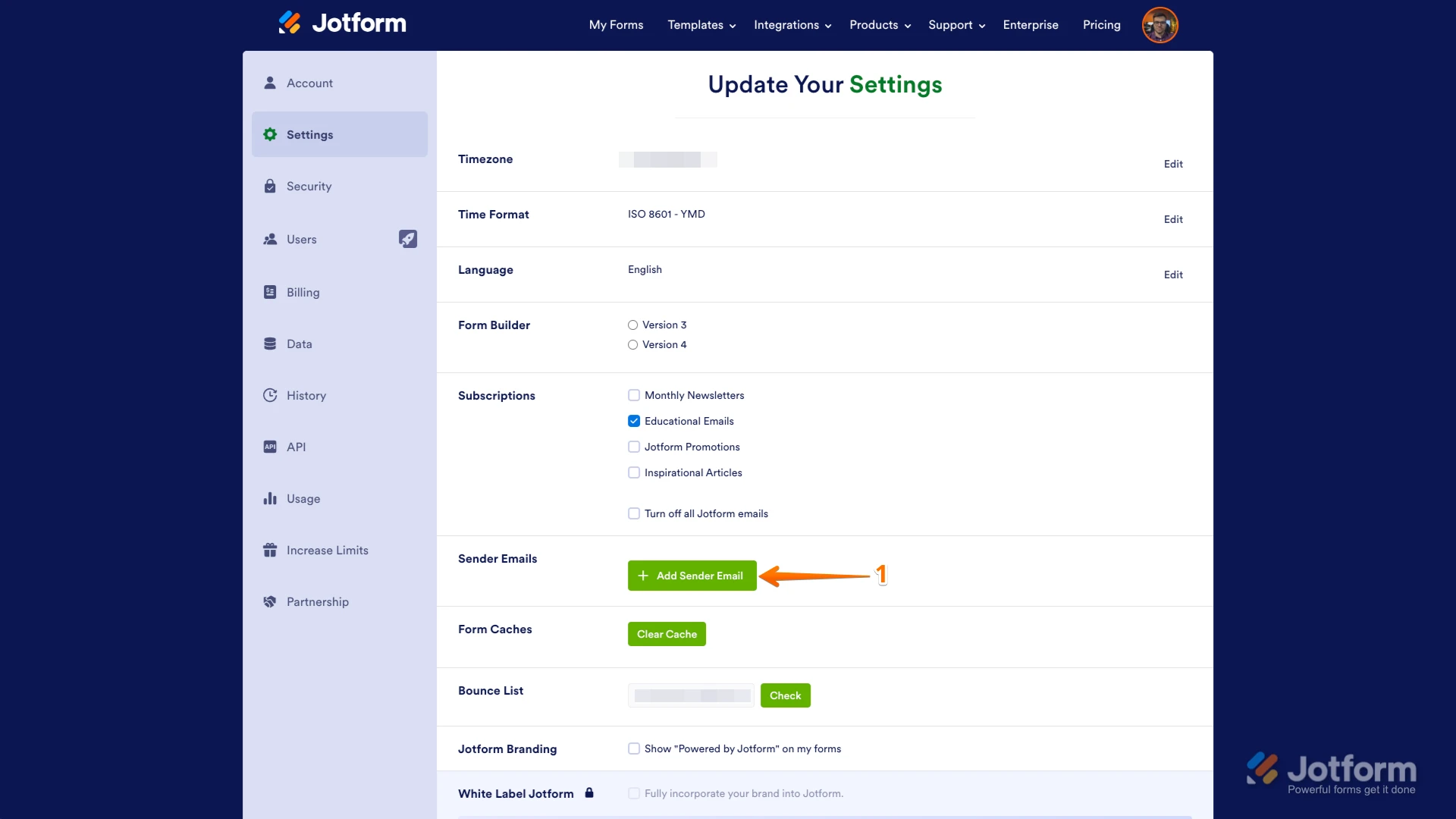
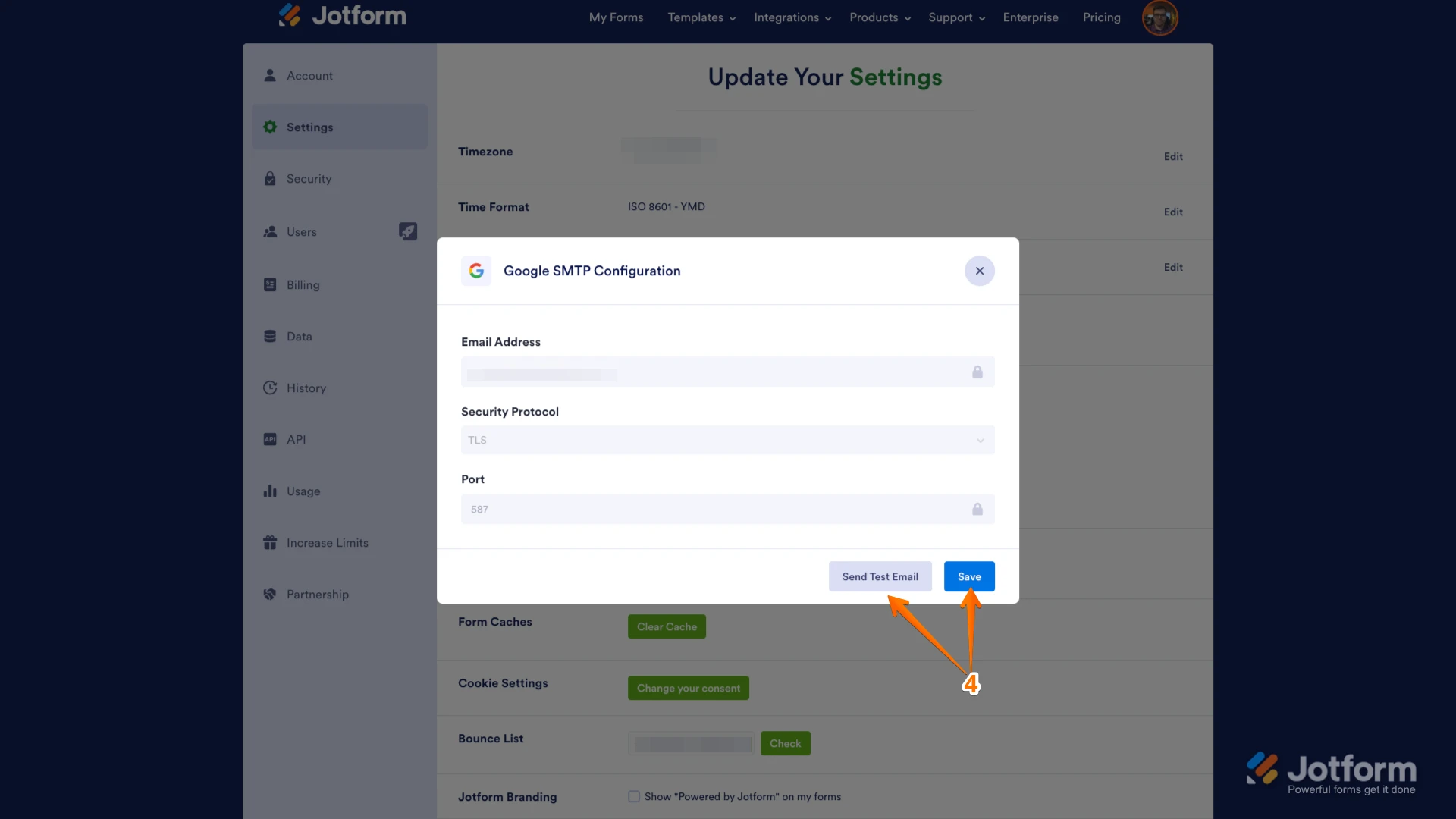 Now, when setting up your Notification or Autoresponder emails, you'll be able to select your Google account as the sender:
Now, when setting up your Notification or Autoresponder emails, you'll be able to select your Google account as the sender: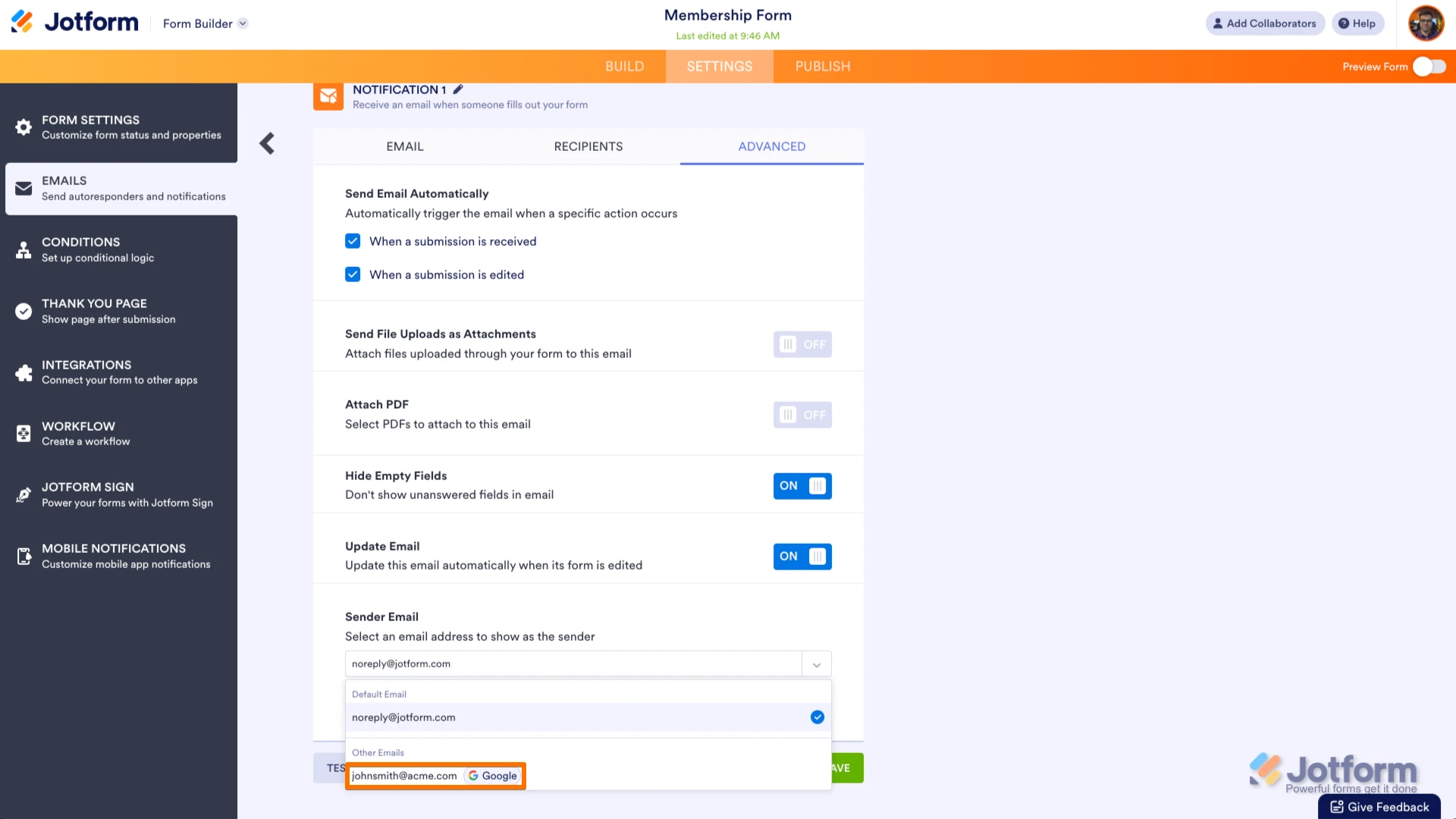 If you change your Google password or permissions for Jotform, this setup will no longer be valid, and you’ll need to click on the Refresh button on your Settings page:
If you change your Google password or permissions for Jotform, this setup will no longer be valid, and you’ll need to click on the Refresh button on your Settings page: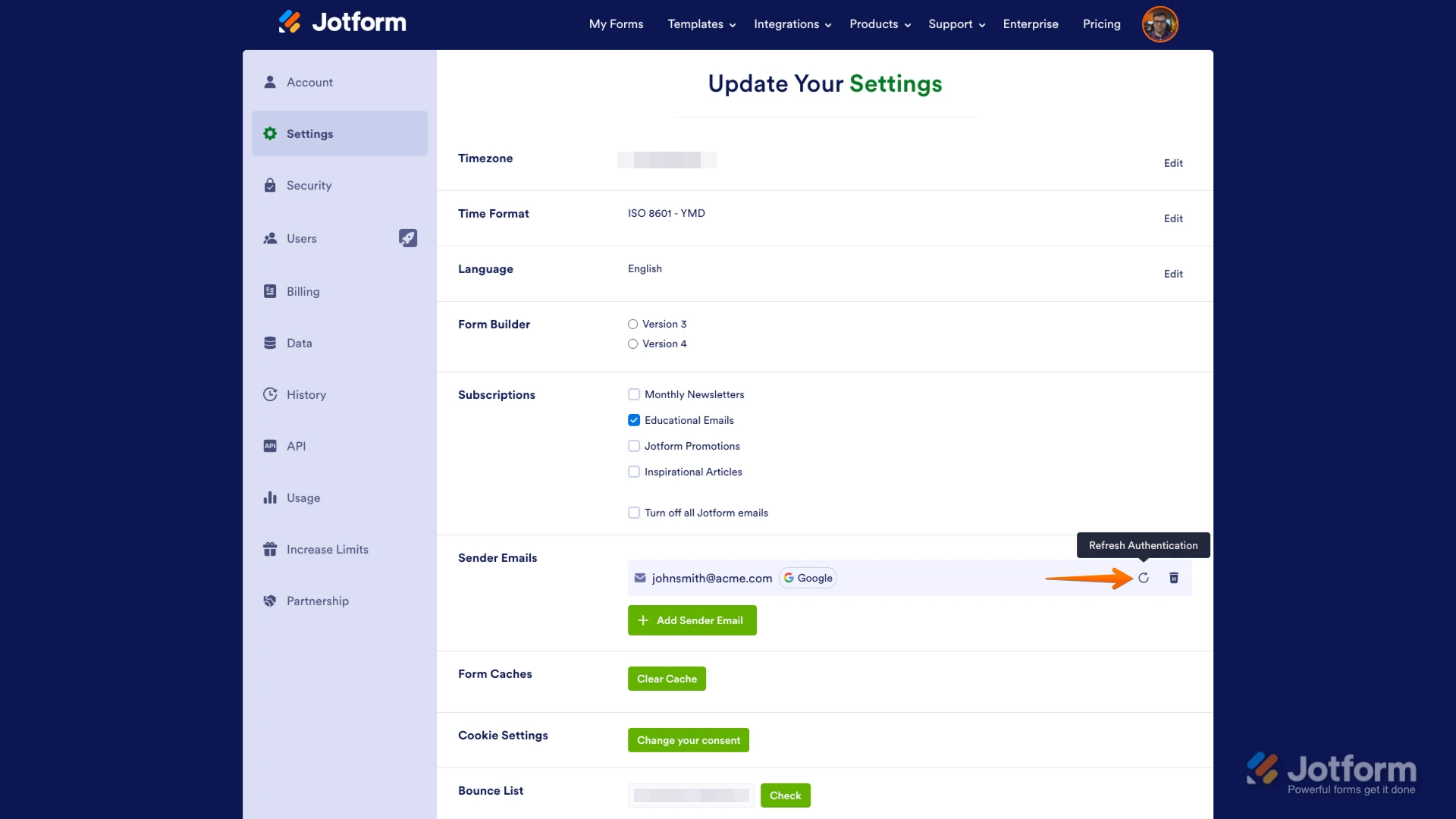
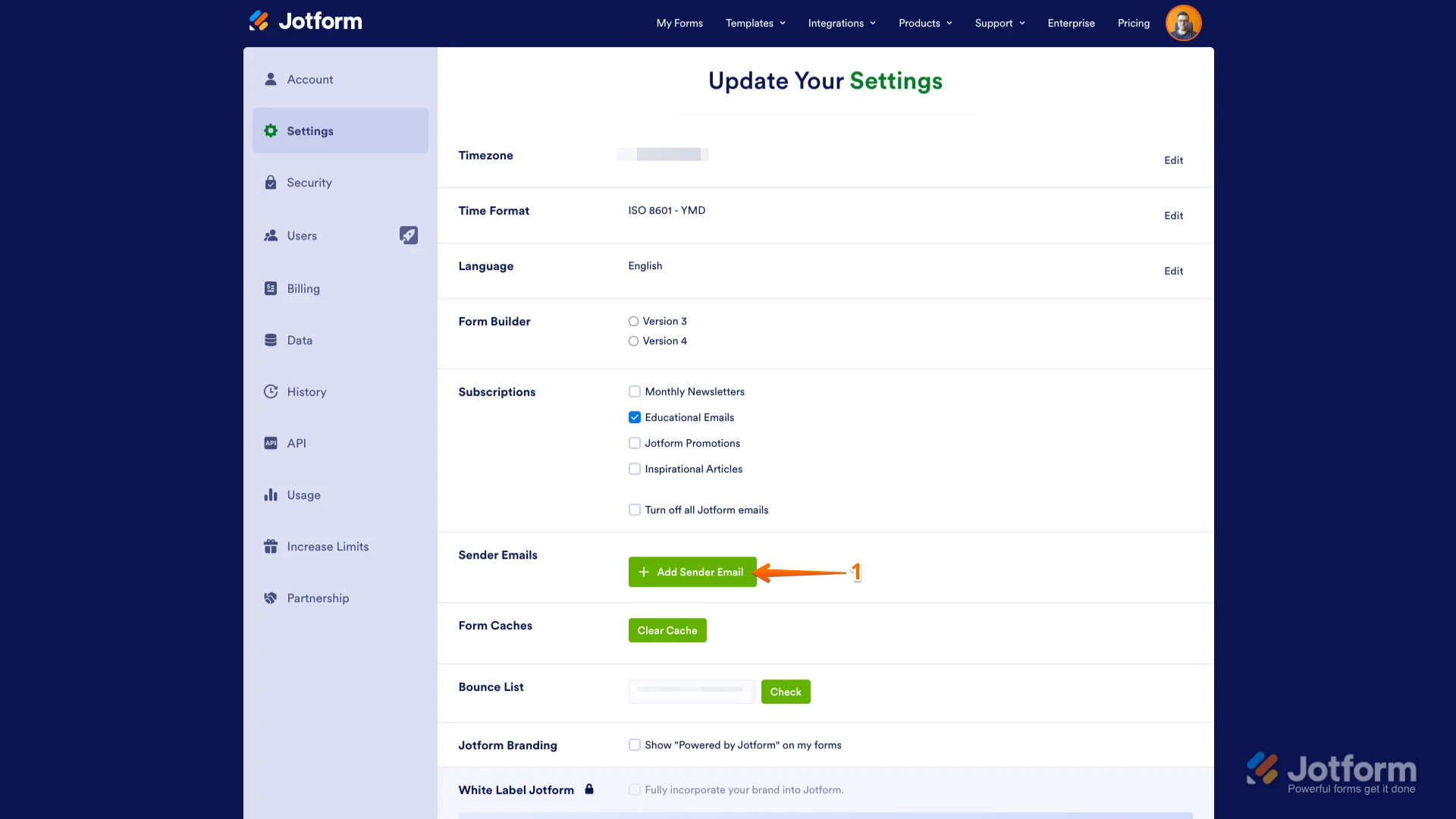
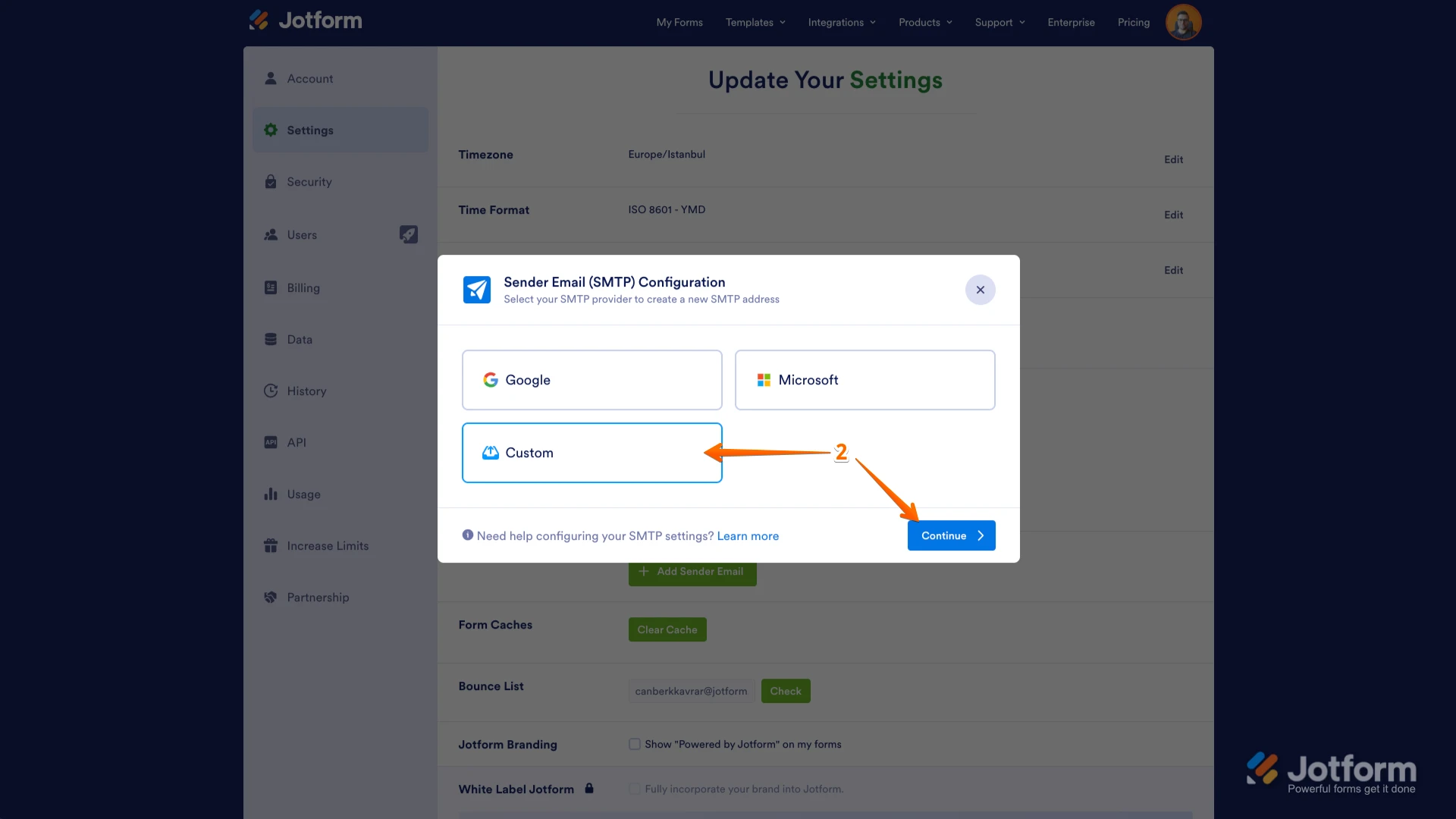
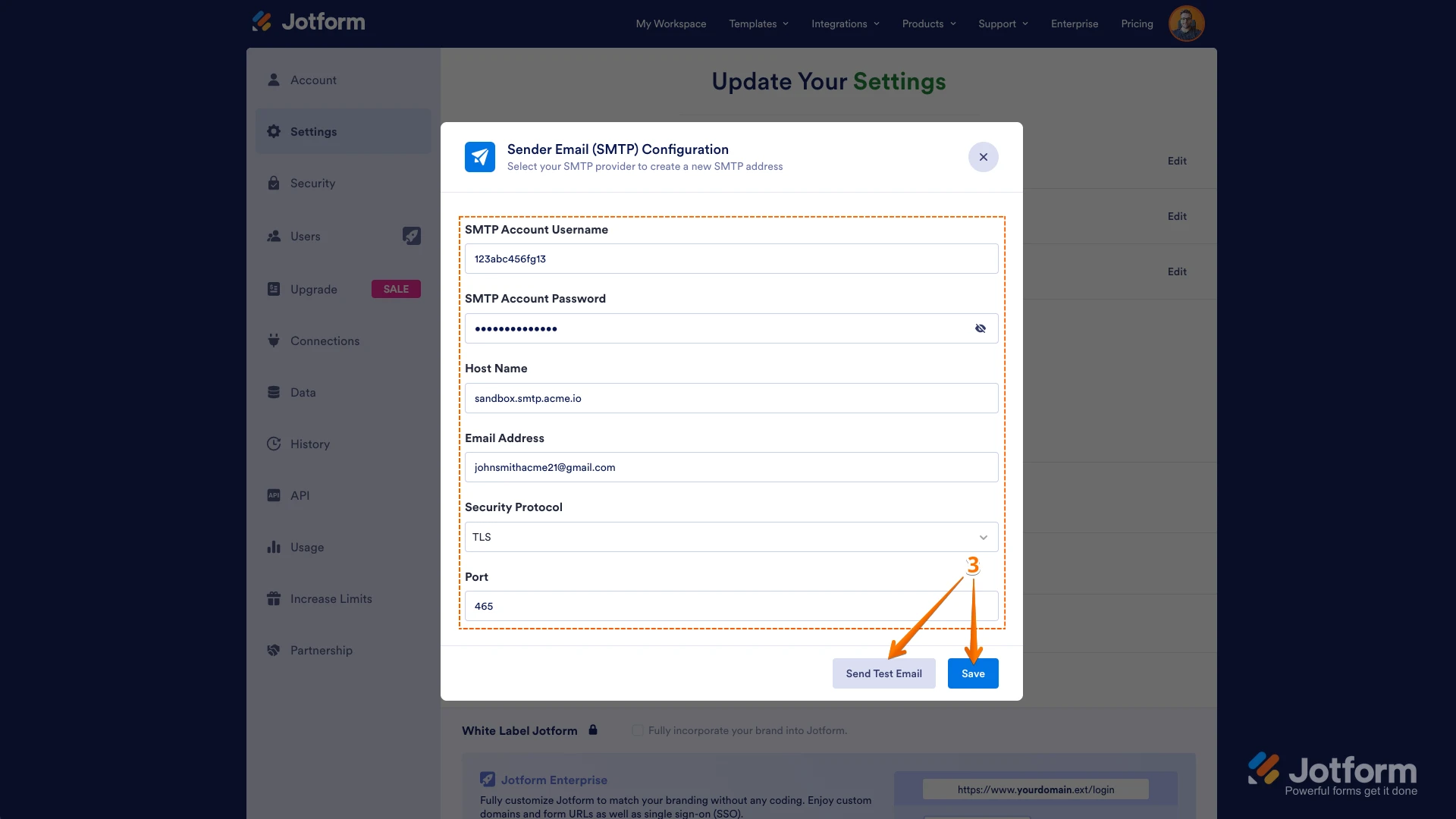 Now you should select your custom SMTP in your email properties under email settings in Form Builder, and if you’re using Workflow Builder, do the same there. Check below to see how it looks in Form Builder:
Now you should select your custom SMTP in your email properties under email settings in Form Builder, and if you’re using Workflow Builder, do the same there. Check below to see how it looks in Form Builder: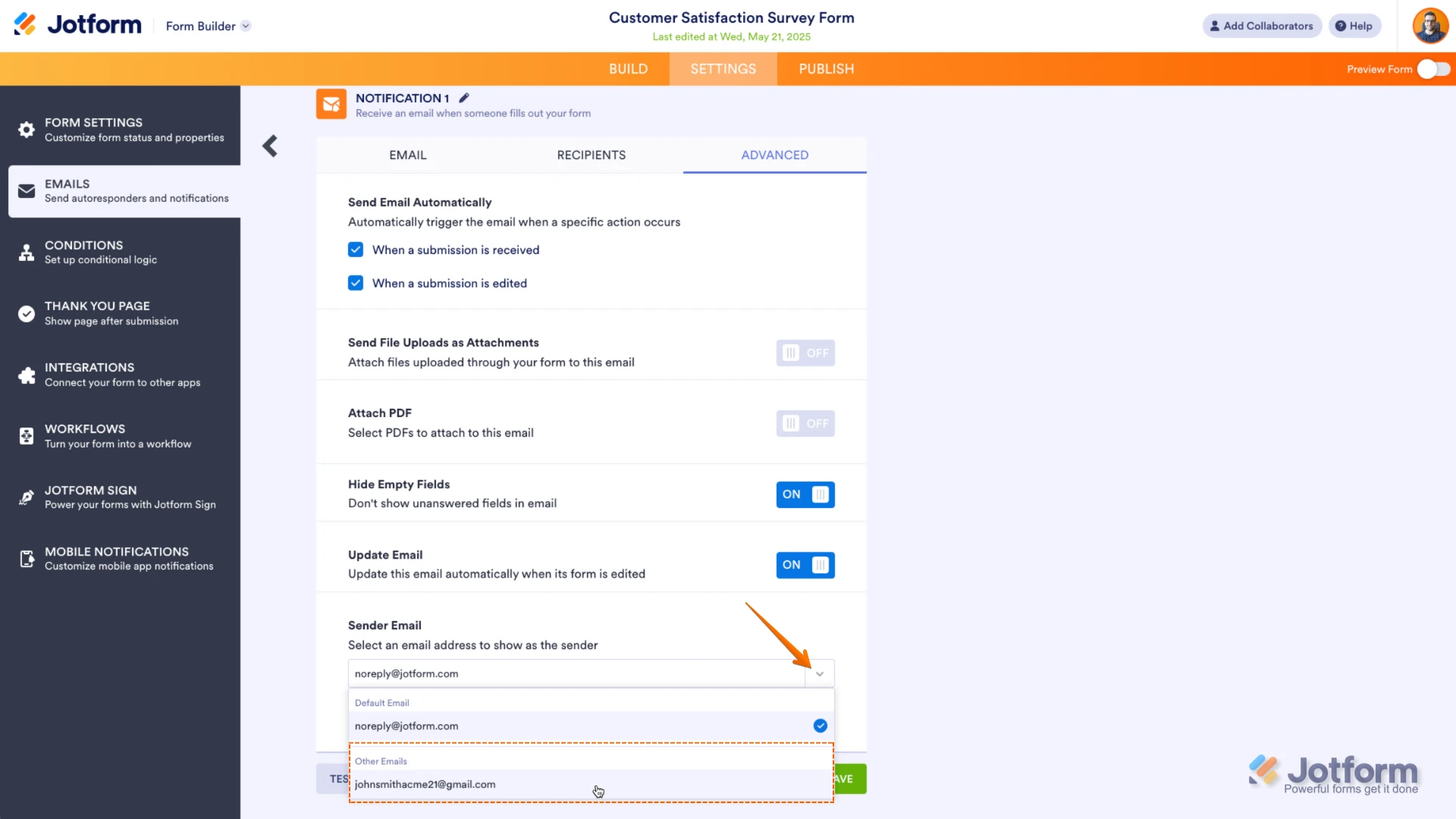 And here’s how it looks in Workflow Builder:
And here’s how it looks in Workflow Builder: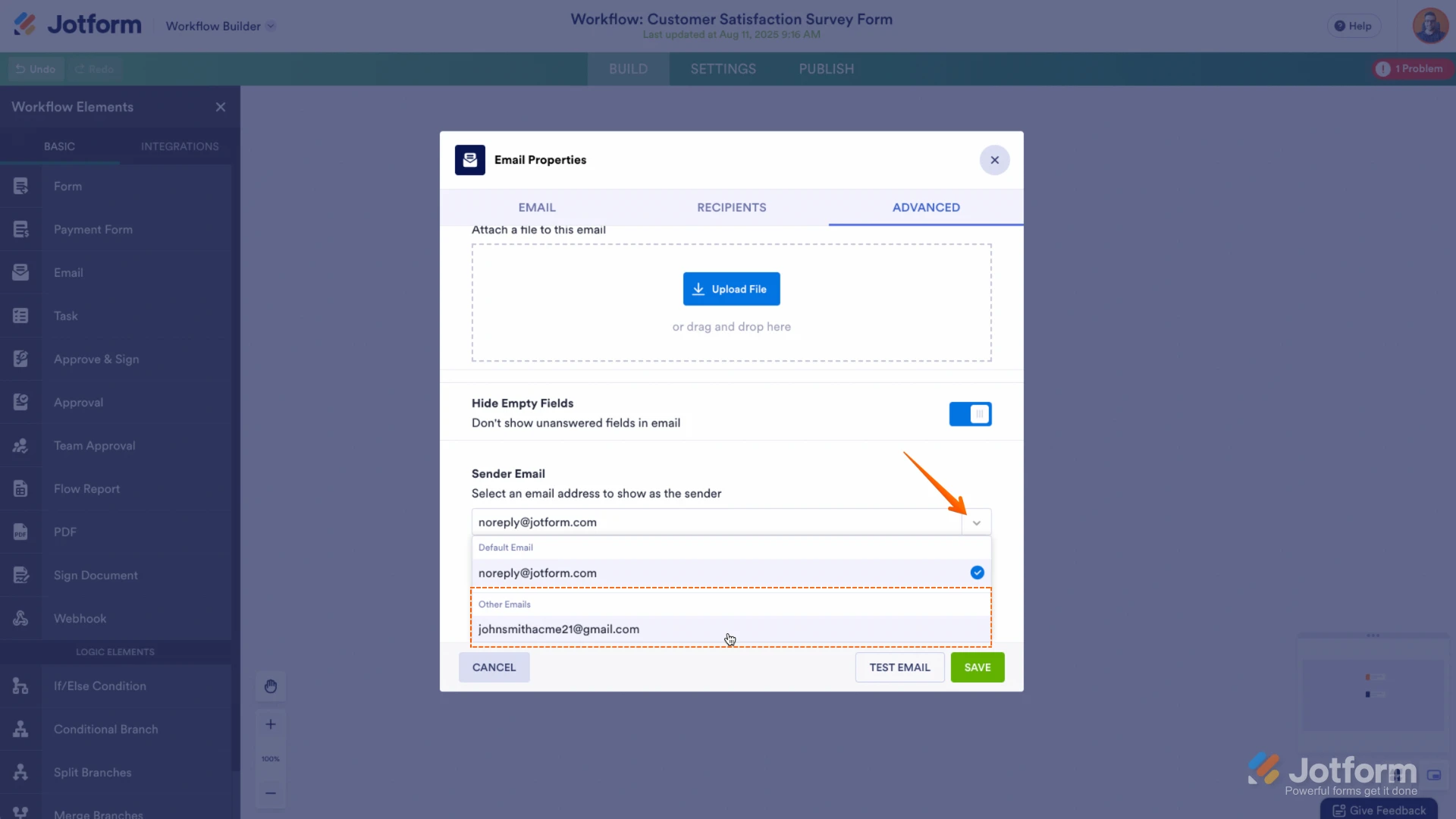 Give it a try and let us know if you need any help.
Give it a try and let us know if you need any help.