-
 mariamarsh2Fecha de consulta 18 de junio de 2025, 13:16
mariamarsh2Fecha de consulta 18 de junio de 2025, 13:16Quiero eliminar la tarjeta American Express asociada a mi cuenta.
-
 Eliza Support Team LeadFecha de respuesta 18 de junio de 2025, 13:33
Eliza Support Team LeadFecha de respuesta 18 de junio de 2025, 13:33Hi mariamarsh2,
Thanks for reaching out to Jotform Support. Our Spanish Support agents are busy helping other Jotform users right now, so I'll try to help you in English using Google Translate, but you can reply in whichever language you feel comfortable using. Or, if you'd rather have support in Spanish, let us know and we can have them do that. But, it might take a while until they're available again.
Now, coming back to your question, I've reached out to our related team about this. I'll get back to you as soon as I hear back from them.
Thanks for your patience, we appreciate it.
-
 Eliza Support Team LeadFecha de respuesta 18 de junio de 2025, 14:26
Eliza Support Team LeadFecha de respuesta 18 de junio de 2025, 14:26Hi mariamarsh2,
I just heard back from our related team. For us to proceed removing your card details, you need to Cancel Your Subscription first. If this works for you, I can show you how to do that, but you’ll need to do it on the desktop version of Jotform, as it’s not yet available on the mobile app. Let me show you how:
1. On your My Workspace page, click on your Avatar/Profile Image on the top-right side of the page, and then click on Settings.

2. Under the Billing tab on the left, and beside the My Plan section, click on Change Plan.

3. Now, click on the Downgrade button to switch to the Starter (Free) Plan.
 Then, you’ll see a pop-up window with extra information about the downgrade. Just follow the instructions to continue canceling your plan.
Then, you’ll see a pop-up window with extra information about the downgrade. Just follow the instructions to continue canceling your plan.Once we hear back from you, we'll be able to move forward with this.

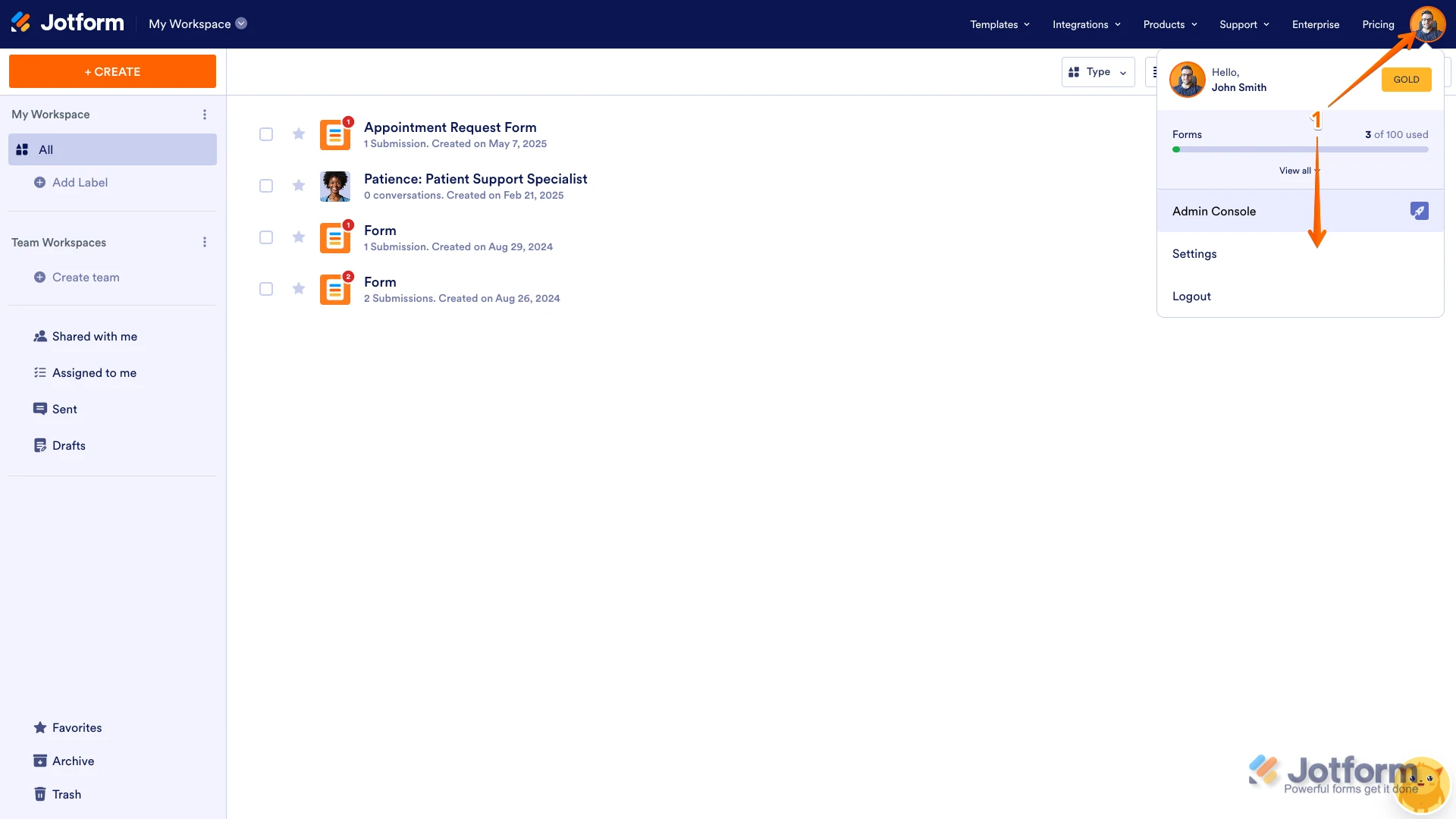
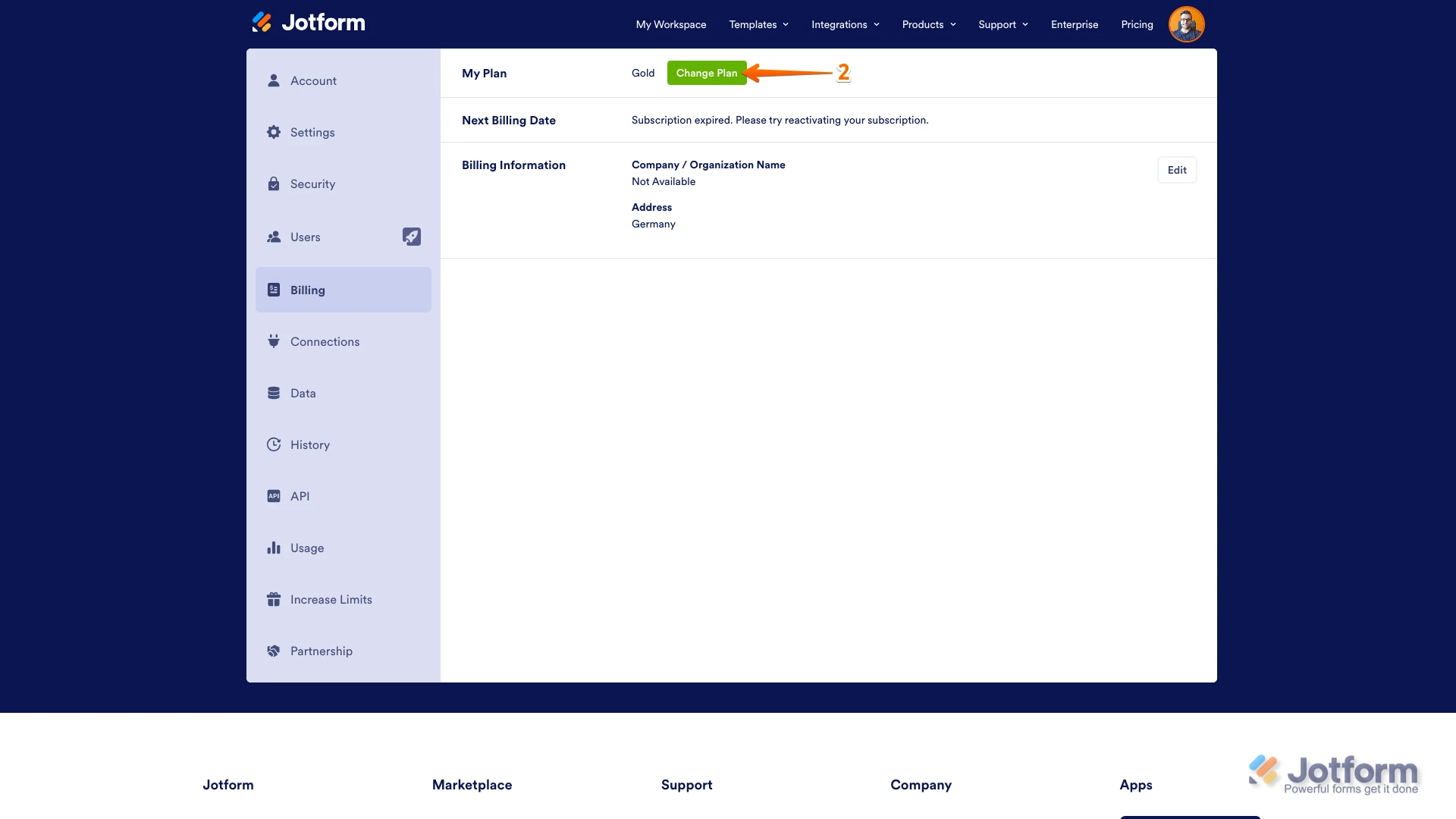
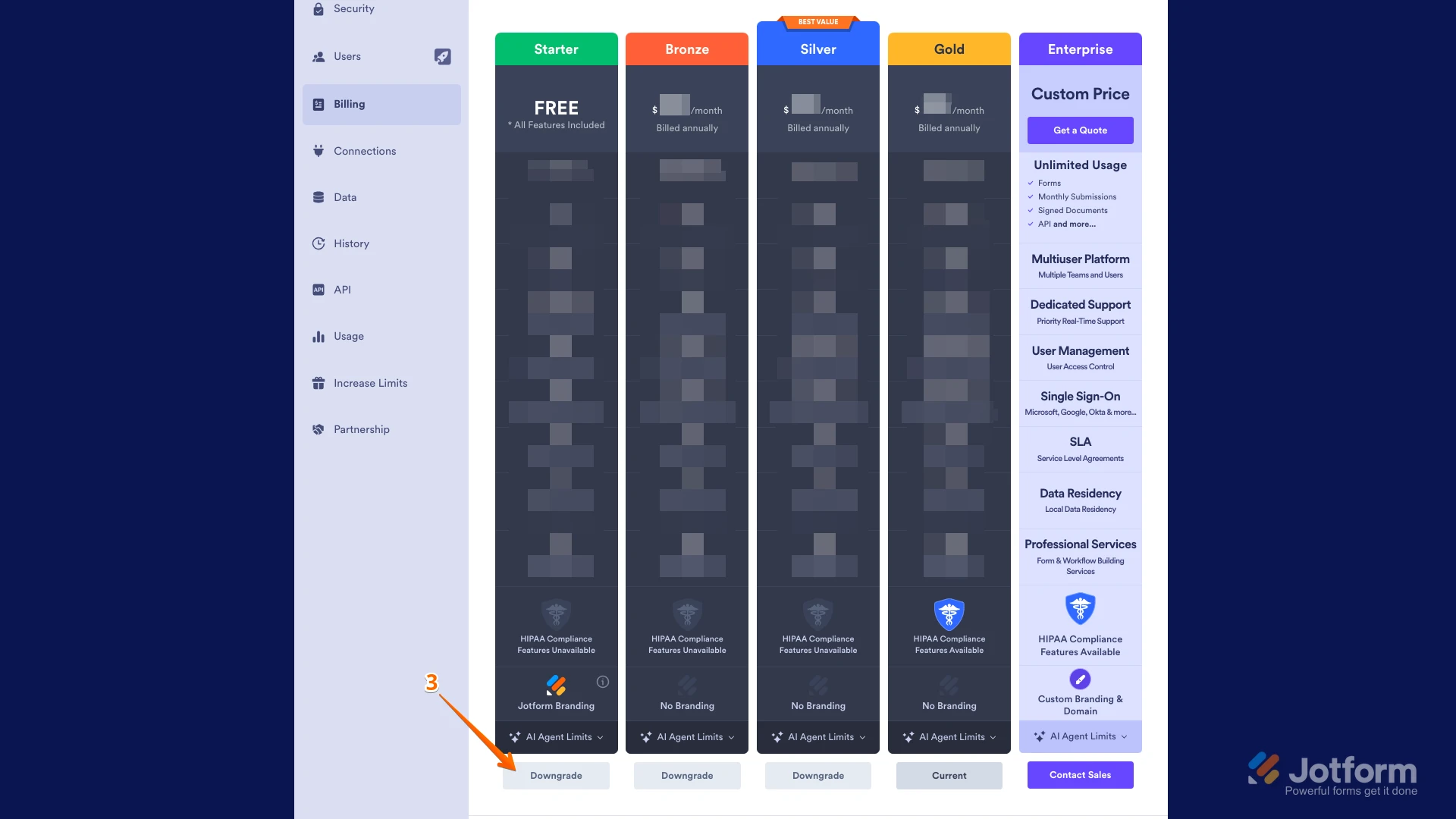 Then, you’ll see a pop-up window with extra information about the downgrade. Just follow the instructions to continue canceling your plan.
Then, you’ll see a pop-up window with extra information about the downgrade. Just follow the instructions to continue canceling your plan.