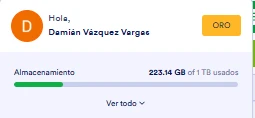-
 damian.vazquezFecha de consulta 18 de junio de 2025, 12:15
damian.vazquezFecha de consulta 18 de junio de 2025, 12:15Buen dia:
Me ayudan con un reporte detallado por formulario del peso en almacenamiento ocupado por favor?
No me hace sentido, lo limpie el dia lunes, llegue a un espacio de 223 GB, pero segui eliminando formularios con el proceso correcto, elimine registros desde tablas, depure cada una de las papeleras, corrobore que no tuviera datos, y aumentaba en lugar de disminuir.
ahora tengo 401 gb o sea 1 gb por dia casi, no le encuentro tanto sentido.
-
 Eliza Support Team LeadFecha de respuesta 18 de junio de 2025, 12:23
Eliza Support Team LeadFecha de respuesta 18 de junio de 2025, 12:23Hi Damian,
Thanks for reaching out to Jotform Support. Our Spanish Support agents are busy helping other Jotform users right now, so I'll try to help you in English using Google Translate, but you can reply in whichever language you feel comfortable using. Or, if you'd rather have support in Spanish, let us know and we can have them do that. But, it might take a while until they're available again.
Now, coming back to your question, the Upload Space limit refers to the files uploaded by your form fillers. Note that the size of the uploaded files on all of your forms will be counted against your upload space. I tried recalculating your upload space, and cleared your form caches, and it's currently at 401.59 GB/1.00 TB. If you believe that the number is not accurate, I can look into this for you. I’ll just need access to your account to do that. Don't worry, you can disable that again after we're done checking things out. Let me show you how to do it:
1. In the upper-right corner of your My Forms page, click on your Avatar/Profile Image icon.
2. In the small window that opens, click on Settings.

3. In the panel on the left, click on the Security tab.
4. Then, on the bottom-right side of the page, toggle Jotform Support Access to the On position.

After we hear back from you, we’ll have a better idea of what’s going on and how to help.
-
 damian.vazquezFecha de respuesta 18 de junio de 2025, 12:26
damian.vazquezFecha de respuesta 18 de junio de 2025, 12:26Listo, ya active, ¿Me ayudas a revisarlo por favor?
-
 Eliza Support Team LeadFecha de respuesta 18 de junio de 2025, 12:54
Eliza Support Team LeadFecha de respuesta 18 de junio de 2025, 12:54Hi Damian,
I checked your account, and noticed that you have multiple forms that still have submissions data in Jotform Tables with uploaded files that are taking up your Upload Space. Here are just three of the forms I individually checked:
If you want to free up your upload space, you can consider deleting more submission entries. But before you do so, we highly suggest downloading them first, as they can no longer be restored once purged. Let me show you how:
- On your My Tables page, hover over the form whose data you want to download, and click on View Table.
- On the upper-right side of the page, click the on Download All button.
- Now, select Download as CSV, Excel, or PDF to download your data.
- On your My Forms page, select the form and click on Submissions at the top.
- In Jotform Tables, you can select specific entries you want to delete, or select all, and click on Delete in the upper-right corner of the page.
- Select Move to Trash from the modal.
Lastly, you'll need to purge the deleted entries:
- In Jotform Tables, click on the Three Dots icon next to your form title in the tabs.
- In the dropdown menu, click on Trashed Entries to open the Trash menu.
- Then, in the Trash menu on the right, click on the Checkboxes to select the submissions you want to purge. To select all, click on the Select All button.
- Now, click on Delete Forever, and in the warning window, click on the Delete button to confirm.
Give it a try and let us know if you need any other help.