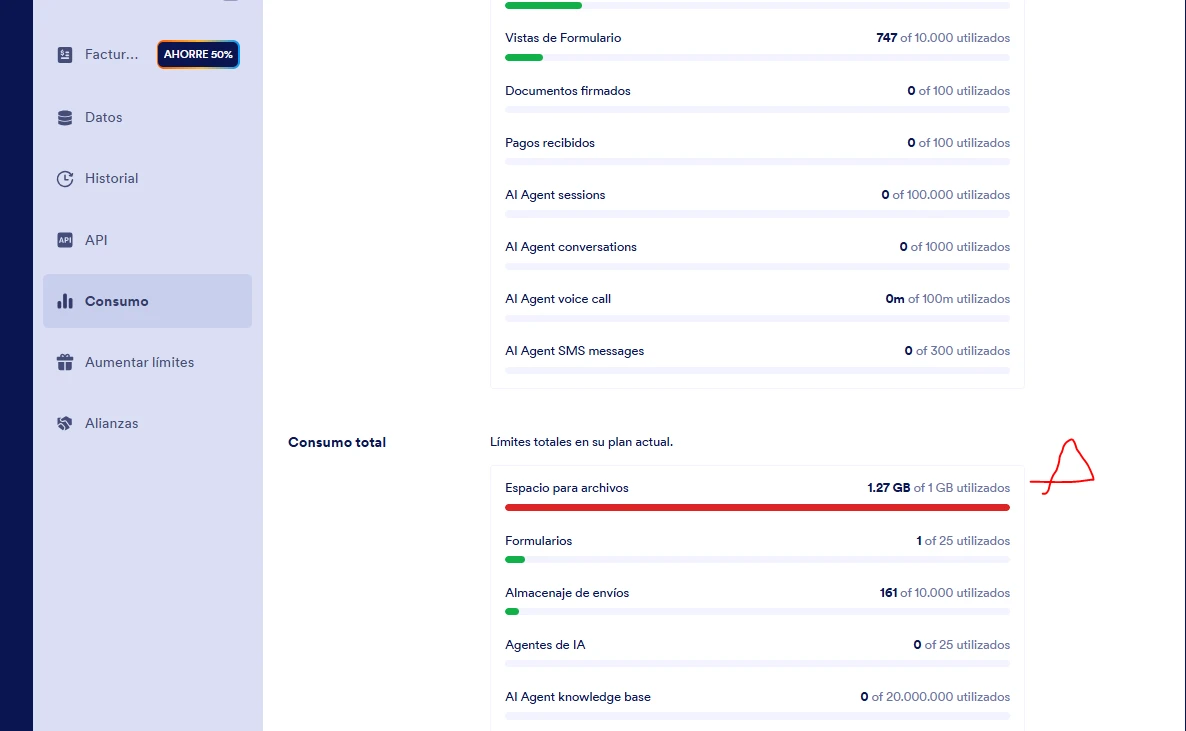-
 internacomunicacioncFecha de consulta 18 de junio de 2025, 12:02
internacomunicacioncFecha de consulta 18 de junio de 2025, 12:02Hola Me ayudas no se que esta consumiendo el espacio total de mi espacio asignado, parece la papelera consume mucho.
me ayudas por favor

-
 Shirized Jotform SupportFecha de respuesta 18 de junio de 2025, 12:32
Shirized Jotform SupportFecha de respuesta 18 de junio de 2025, 12:32Hi internacomunicacionc,
Thanks for reaching out to Jotform Support. While we do offer Support in many foreign languages, and we're working hard to add more every day, we don't currently have Spanish Support agents who can help you. So I'll try to help you in English using Google Translate, but you can reply in whichever language you feel comfortable using.
Now, coming back to your question, I checked your account and can see that you have exceeded your Upload Space limit. Keep in mind that the upload space limit refers to the files uploaded by the users. If your users attach files to the File Upload field and submit them, then the size of the uploaded file will be counted against your upload space. But to free up some space, you can delete some of your submissions to clear up some space. Here's how:
- In the Submissions Table, select any or all of your entries, click on Delete,
- Then select Move to Trash.
Now, if you wish to permanently delete all of your trashed entries and clear up your Upload Storage:
- Click on the three dots icon in the upper left corner of the page, then select Trashed Entries.
- In the Trashed Entries panel, click on the Select All button.
- Choose the Delete Forever button, then select Delete.
I would suggest downloading your Submission data to serve as your backup before you delete them, since once they are purged, there is no option to recover it. Here's how:
- On your My Tables page, hover over the form whose data you want to download, and click on View Table.
- On the upper-right side of the page, click the Download All button.
- Now, select Download as CSV, Excel, or PDF to download your data.
Let us know if you need any other help.