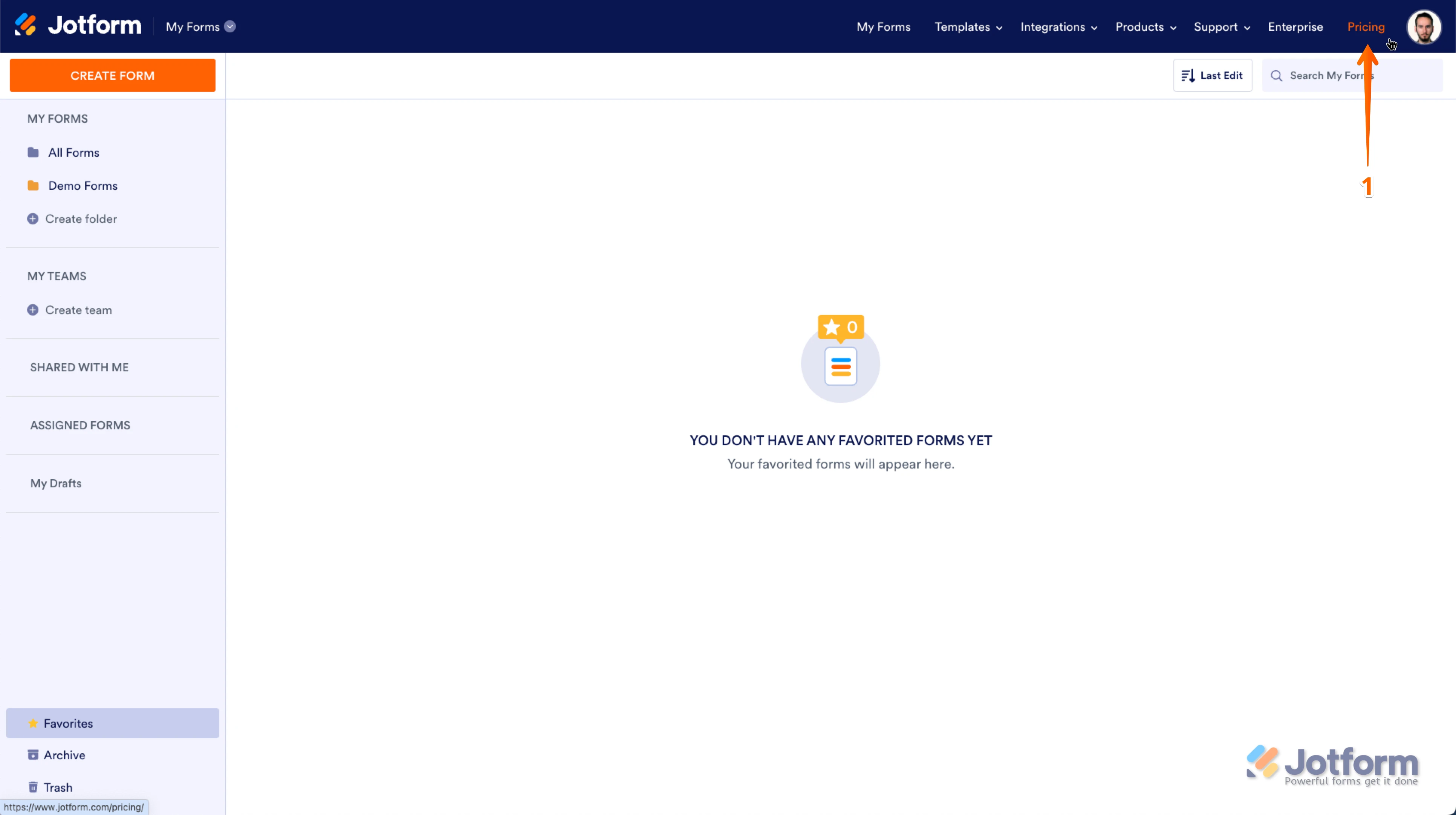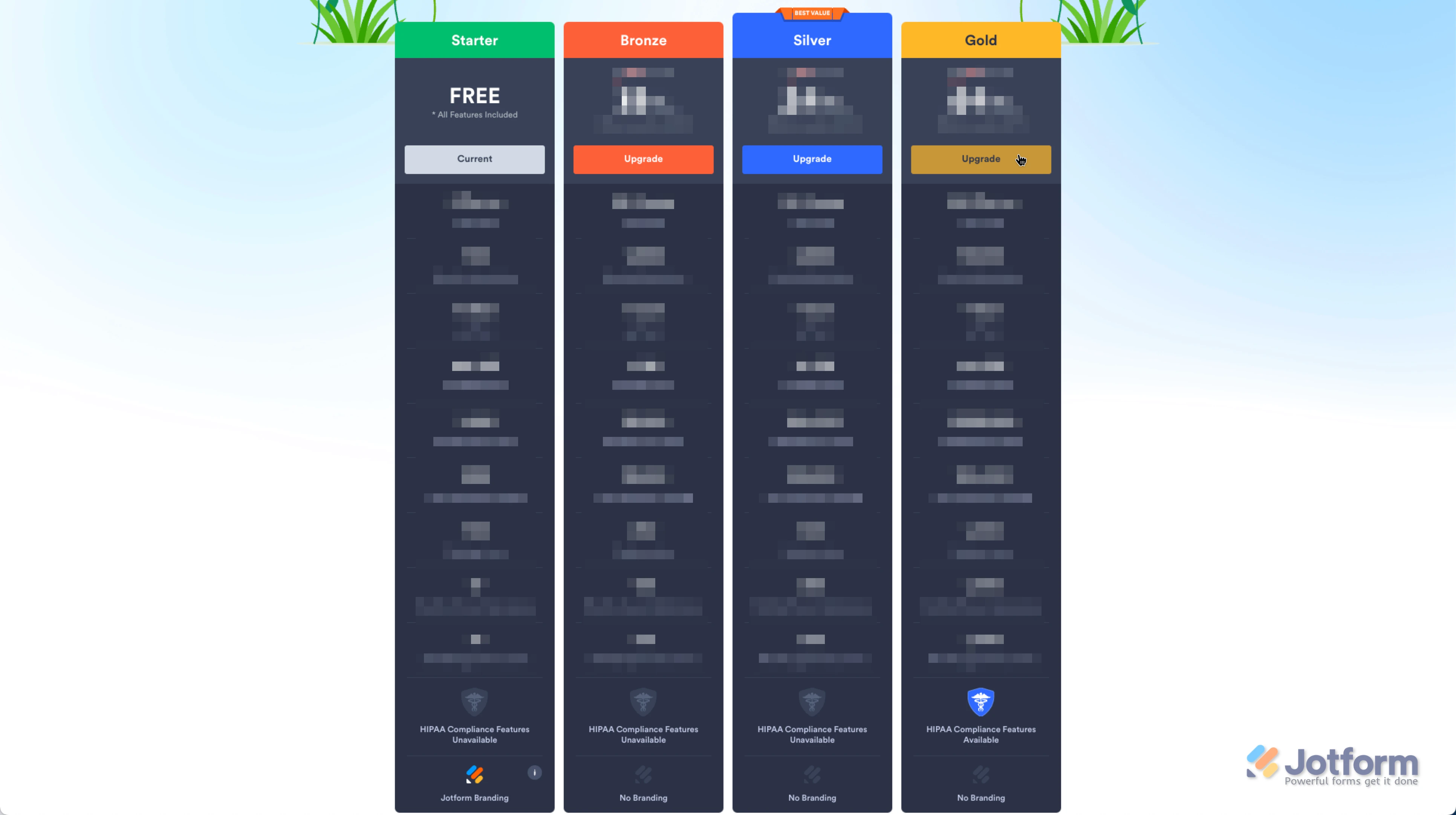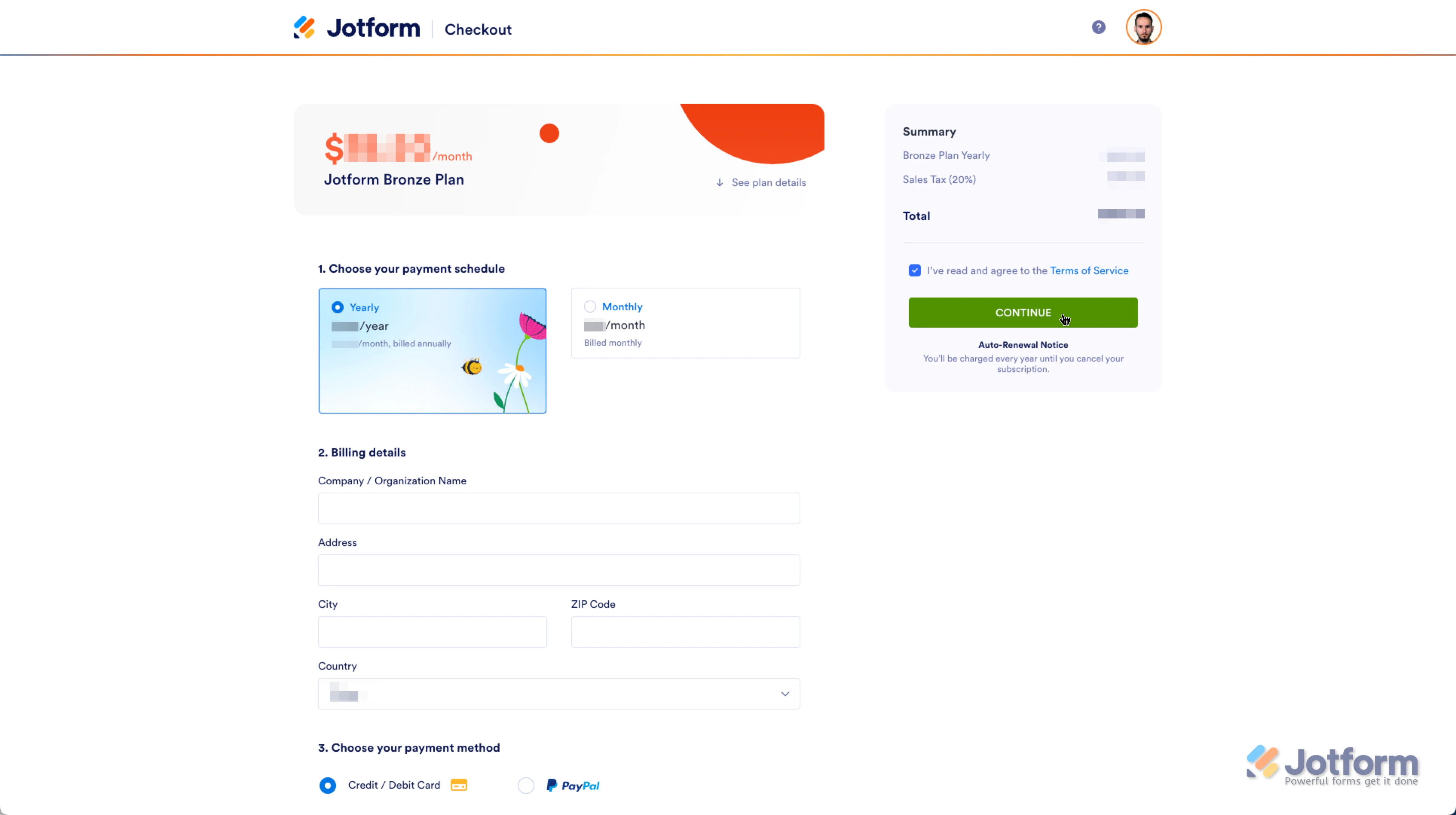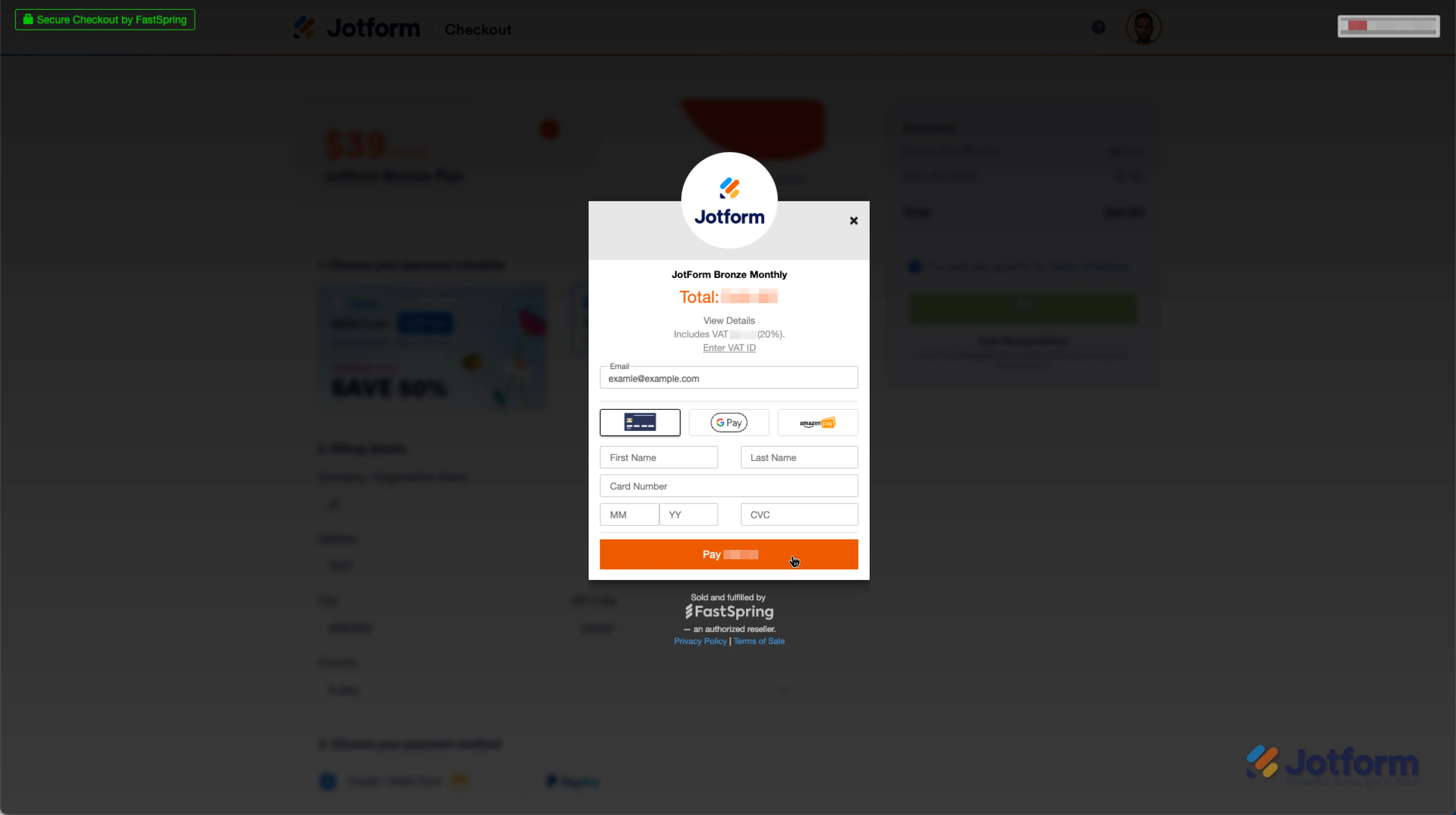-
FriendsFurLifeDogRescueAsked on May 2, 2025 at 10:07 AM
Hi thanks for your help! Can someone clear my cashe for me? I can't figure out how to do it and my upload space isn't resetting.
-
John JotForm SupportReplied on May 2, 2025 at 10:17 AM
Hi FriendsFurLifeDogRescue,
Thanks for reaching out to Jotform Support. I have gone ahead and Cleared your Form Cache on my end to refresh your forms and as a precaution. You can also do it manually on your end. Let me show you how:
1. On your My Forms page, click on your Avatar/Profile Image icon.
2. In the window that opens, click on Settings.

3. In the Settings menu, scroll down to the bottom and click on Clear Cache. And that's it, you're done.

Regarding your upload space limit resetting, you can delete form submissions and purge your trashed submissions in Jotform Tables. Check out if you have any submissions in Trash. It's possible that there might still be uploaded files in trashed submissions taking up your space. Here’s how you can manage your submission data to free up space:
- In Jotform Tables, click on the Three Dots icon next to your form title in the tabs.
- In the dropdown menu, click on Trashed Entries to open the Trash menu.
- Then, in the Trash menu on the right, click on the Checkboxes to select the submissions you want to purge. To select all, click on the Select All button.
- Now, click on Delete Forever, and in the warning window, click on the Delete button to confirm.
Entries in Trash still use your upload space until they are permanently deleted. Trash is automatically purged after 30 days, but manually deleting entries from Trash will immediately free up space. Following these steps will effectively clear your upload space.
To avoid permanently losing submission data, it’s recommended to Download Form Submissions as Excel, CSV, or PDF. Purging deleted submissions will free up your Submission Storage and Upload Space but won’t affect other limits. You can also check out our guide about Account Usage and Limits for more information.
Give it a try and let us know if you need any help.
-
FriendsFurLifeDogRescueReplied on May 5, 2025 at 8:11 AM
Thank you so much! The trash has been cleared and you've cleared the cashe for me, but my upload space hasn't reset yet. Not sure what I'm doing wrong?
-
Jefferson JotForm SupportReplied on May 5, 2025 at 8:32 AM
Hi FriendsFurLifeDogRescue,
I checked your account, and your upload space has now been updated correctly. It's currently showing 94.64 MB used out of 100.00 MB, so your recent actions to clear the Trash and reset the cache have worked. If you still need more space, you can continue deleting submissions with file uploads or consider upgrading your plan for a higher upload limit.
It's really easy to Upgrade your Account. Let me show you how:
1. On your My Forms page, click on Pricing in the blue navigation bar at the top of the page.

2. On the Pricing page, choose the plan you want to buy.

3. In the popup window, choose either a Monthly or Yearly payment schedule and either Credit/Debit Card or PayPal as the payment method.
Here’s an example of the Bronze plan:

After you click on Continue, you'll need to enter your Credit/Debit Card details.

If you choose to use PayPal, you’ll get redirected to the PayPal payment page to complete the payment.
Let us know if you need any more help.
-
Friends Fur LifeReplied on May 6, 2025 at 1:43 PM
Hi are you sure it worked? Most of my submissions are deleted, especially all the submissions with pictures, but the upload space number didn't change.
-
John JotForm SupportReplied on May 6, 2025 at 2:30 PM
Hi FriendsFurLifeDogRescue,
I see. When I checked your account, your form Friends Fur Life Adoption Application has over 30 uploaded files. I recommend you follow the instructions above to purge the deleted submissions to free up more space. Take note that deleting submissions in Jotform Tables does not permanently delete the data. They are kept in the trash folder for 30 days.
Give it a try and let us know how it goes.
-
Friends Fur LifeReplied on May 6, 2025 at 5:25 PM
Thank you, literally everything is deleted now including the trash folders, and it's still saying it's almost full. What am I missing? Thanks so much!
-
Lorevie JotForm SupportReplied on May 7, 2025 at 1:30 AM
Hi FriendsFurLifeDogRescue,
I've gone ahead and recalculated your upload space limit. It's now back to 0 MB. If you can still see that it's almost full, try to log out and log back in to your account.
Keep us updated and let us know how it goes.
Your Answer
Something Went Wrong
An error occurred while generating the AI response. Please try again!