-
swiifttechAsked on March 26, 2025 at 6:56 PM
Dear Jotform Support,
Thank you for your prompt response and for clarifying the issue regarding the email address.
I would like to proceed with updating the email address. I have now changed the email associated with the existing Jotform account, so contact@swiifttech.com should now be available.
Please update the email address on the other account from conatct@swiifttech.com to contact@swiifttech.com at your earliest convenience. Let me know if you need any further confirmation or steps from my side.
Best regards,
-
Mary Eden JotForm SupportReplied on March 26, 2025 at 8:36 PM
Hi Swiifttech,
Thanks for reaching out to Jotform Support. I can see that you have already created several threads about this request. My colleague from these threads 25621491 and 25621161 has advised you to log in to the Jotform account linked to the email address contact@swiifttech.com. It's currently active with one form.
You don't need to worry about the email address linked to conatct@swiifttech.com. There's still no Jotform account linked to it. It's only showing up on our end, as you seem to have tested and submitted your form, and you mistyped the email address where the copy of the signed document was sent. But, again, there's no Jotform account linked to that email address. To access your Jotform account, just log in using your correct email address contact@swiifttech.com, and if you can't log in, try to reset your Jotform account password. Let me walk you through it:
1. Go to the Jotform Main page and click on Login at the top-right corner of the page.

2. In the window that opens, click on Forgot Password?.

3. Enter your email address, and then click on Send Reset Instructions.

4. You'll receive an email with instructions on how to reset your password. Open the email and click on the Reset Password button.

5. Enter your new password, enter it again to verify it, and then click on Create a New Password.
 There you go. Your new password is now set, and you can use it to log into your Jotform account. You can also check out our How to Reset Your Jotform Password guide for more information.
There you go. Your new password is now set, and you can use it to log into your Jotform account. You can also check out our How to Reset Your Jotform Password guide for more information.Reach out again if you need any other help.
Your Answer
Something Went Wrong
An error occurred while generating the AI response. Please try again!


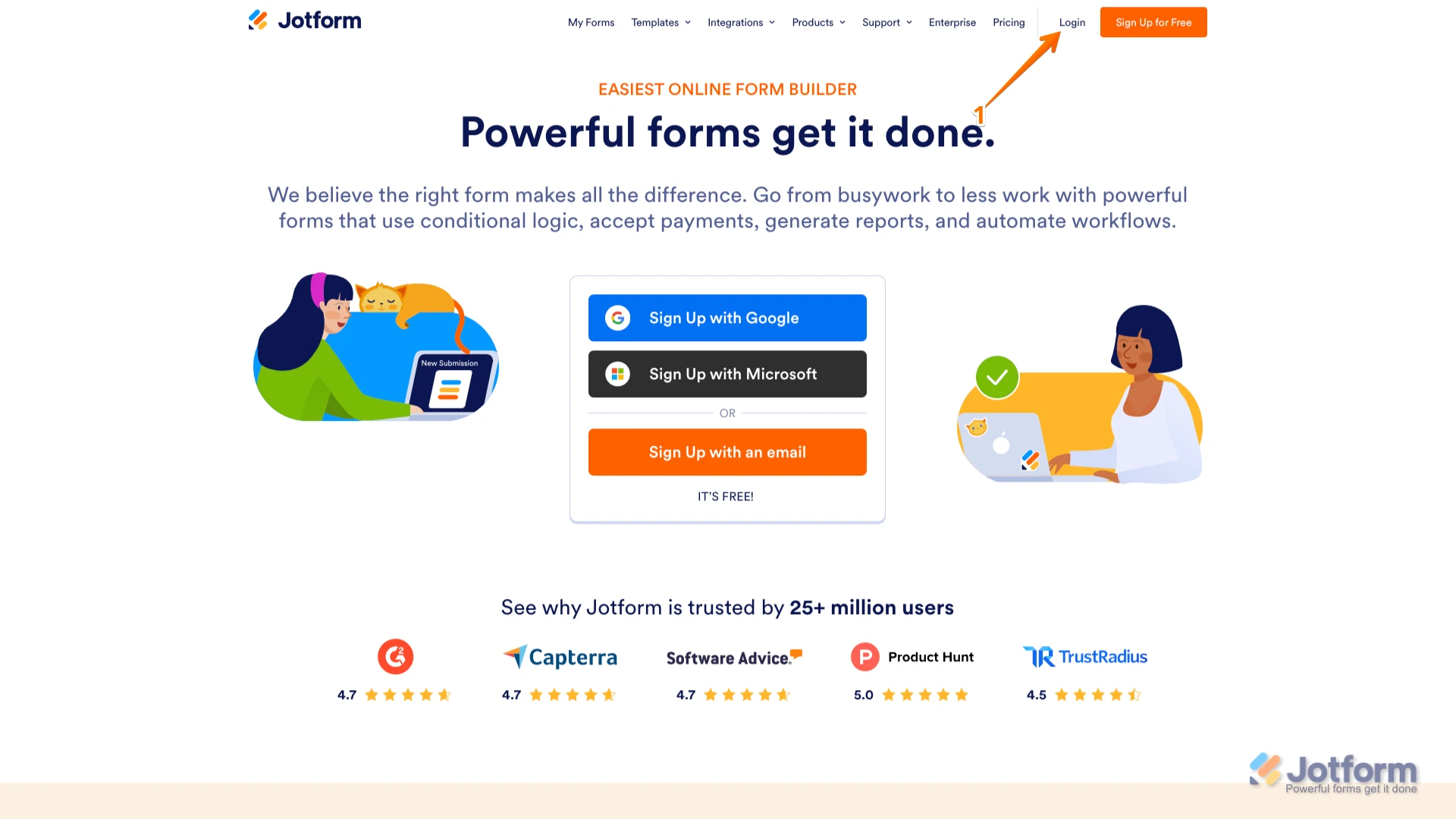
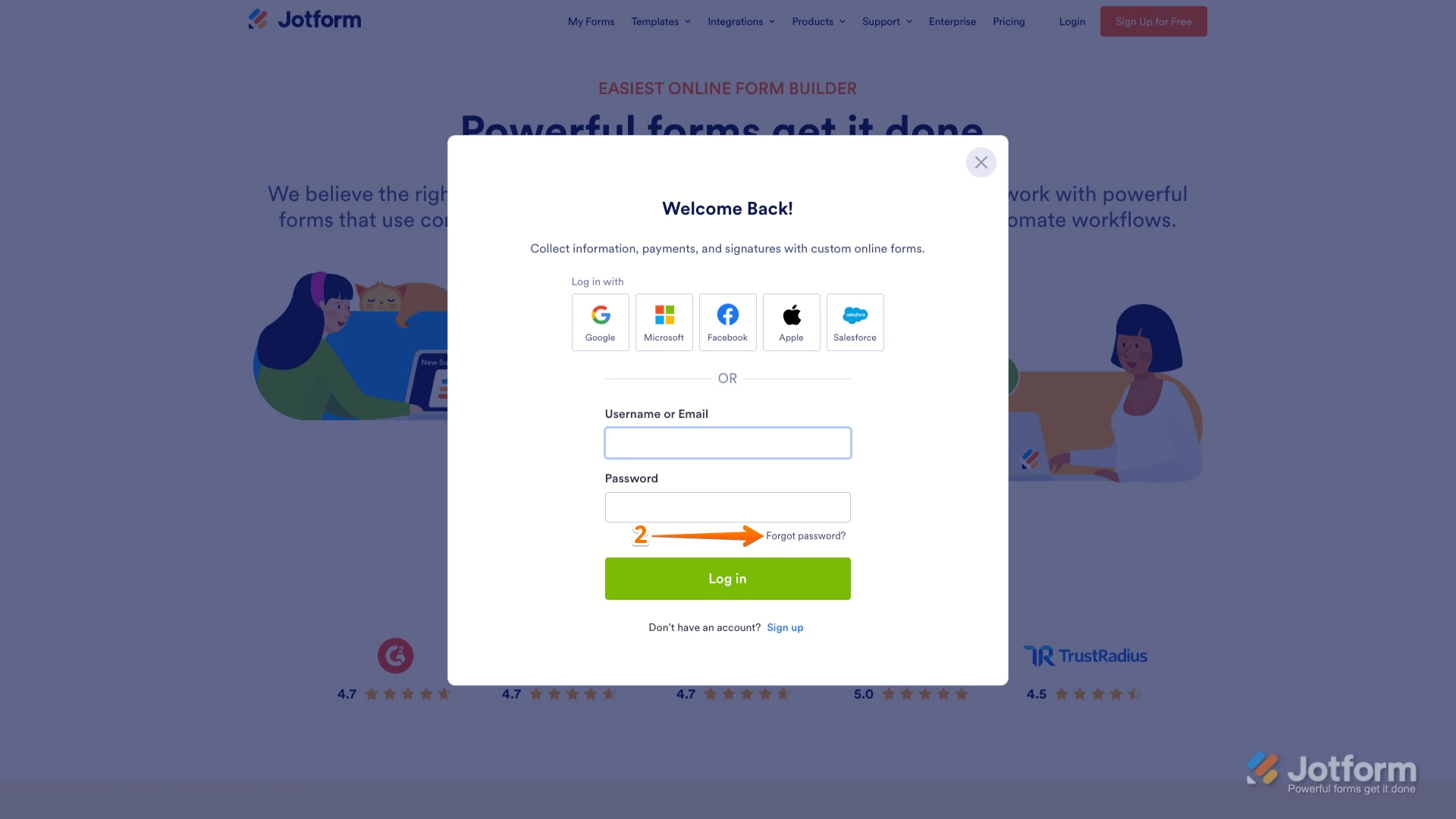
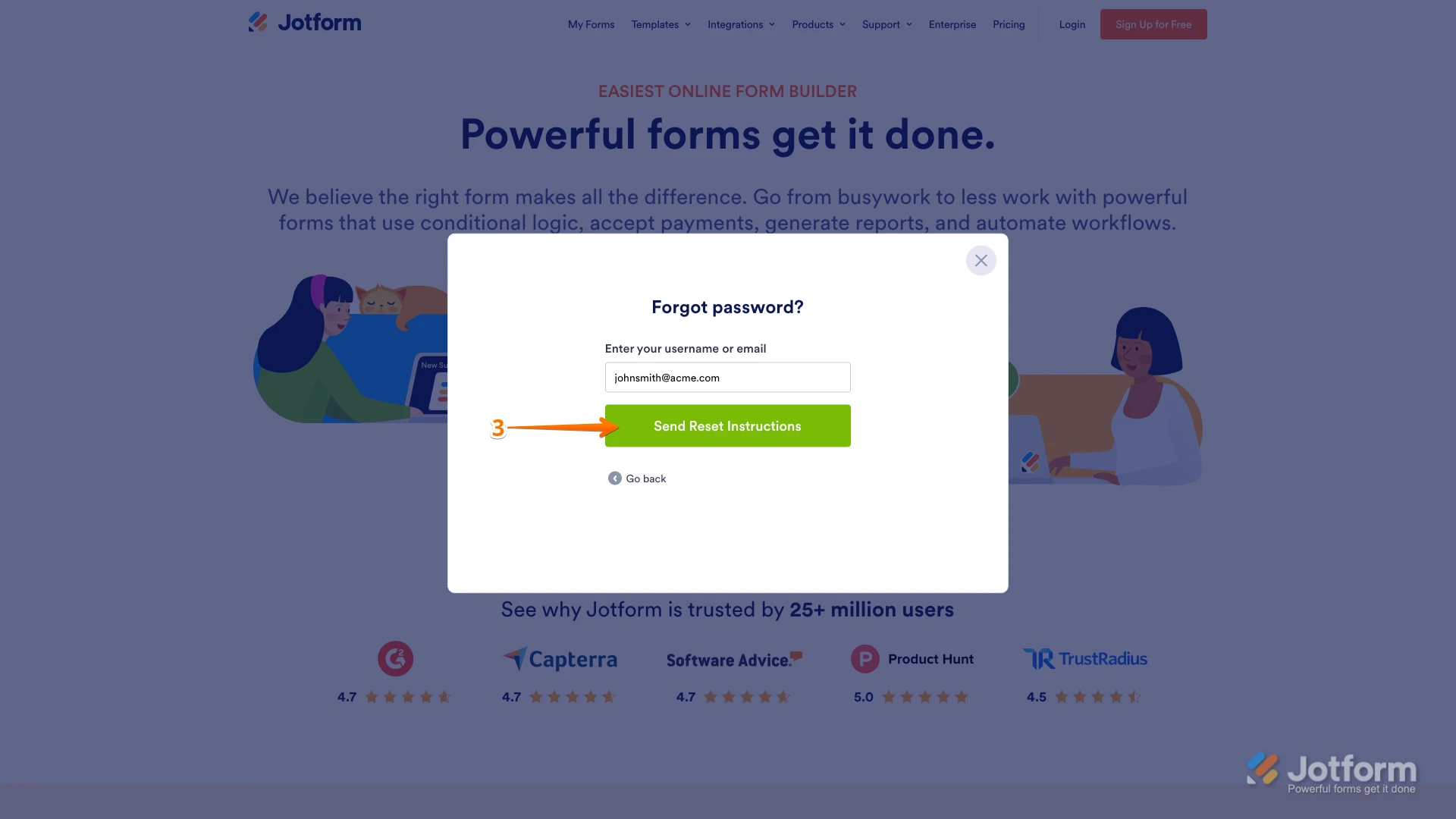
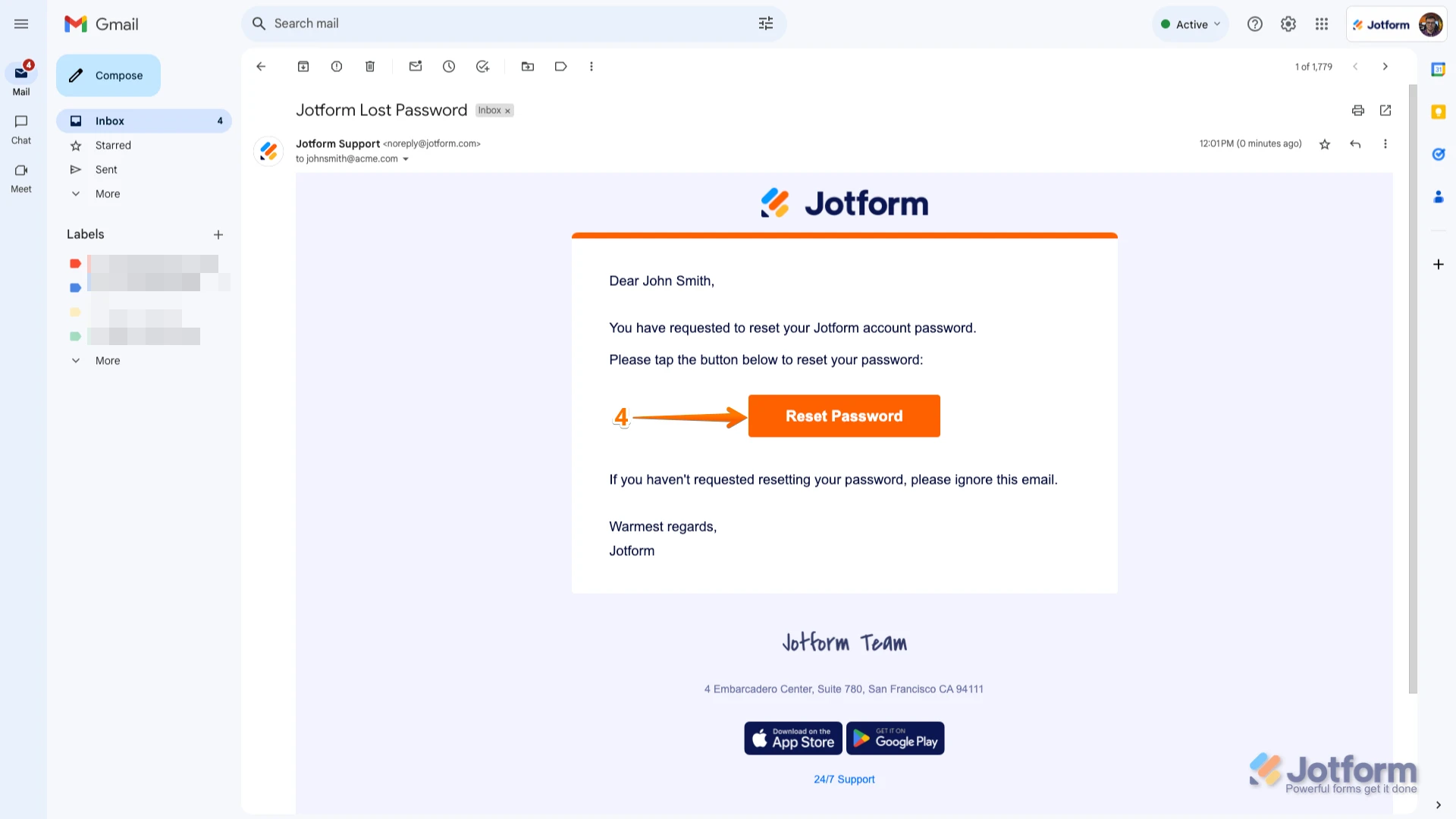
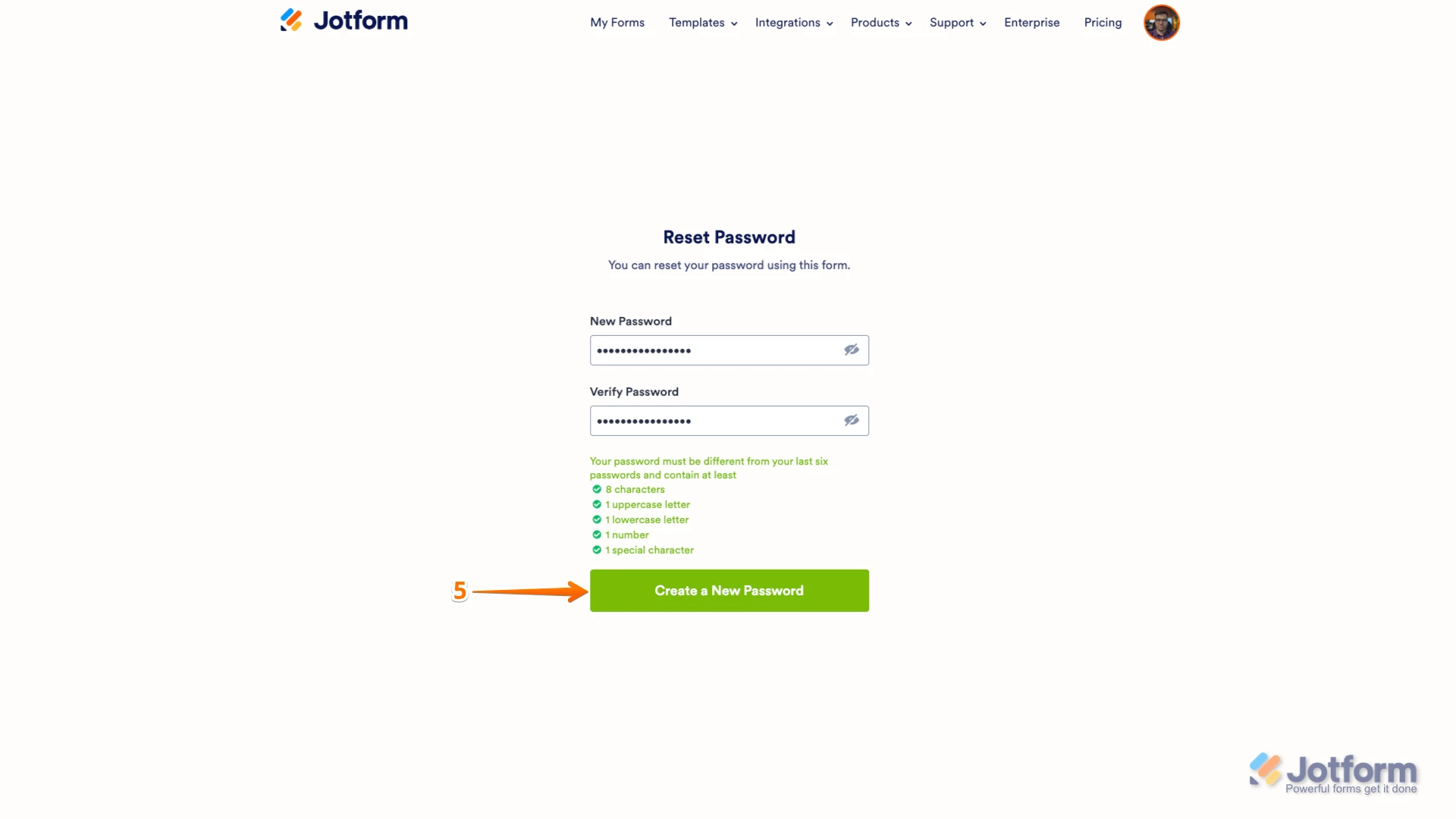 There you go. Your new password is now set, and you can use it to log into your Jotform account. You can also check out our
There you go. Your new password is now set, and you can use it to log into your Jotform account. You can also check out our