Create Online Wedding Invitations
Announcing your special day is exciting for any couple. Easily customize your ideal wedding invitation online with Jotform. Match your invitations to your wedding theme and then send them to your guests.
Templates
Online Wedding Invitation Templates
Don’t know where to start? No problem! Browse our collection of templates to find the perfect look and feel for your special day.
Floral Wedding Invitation Template
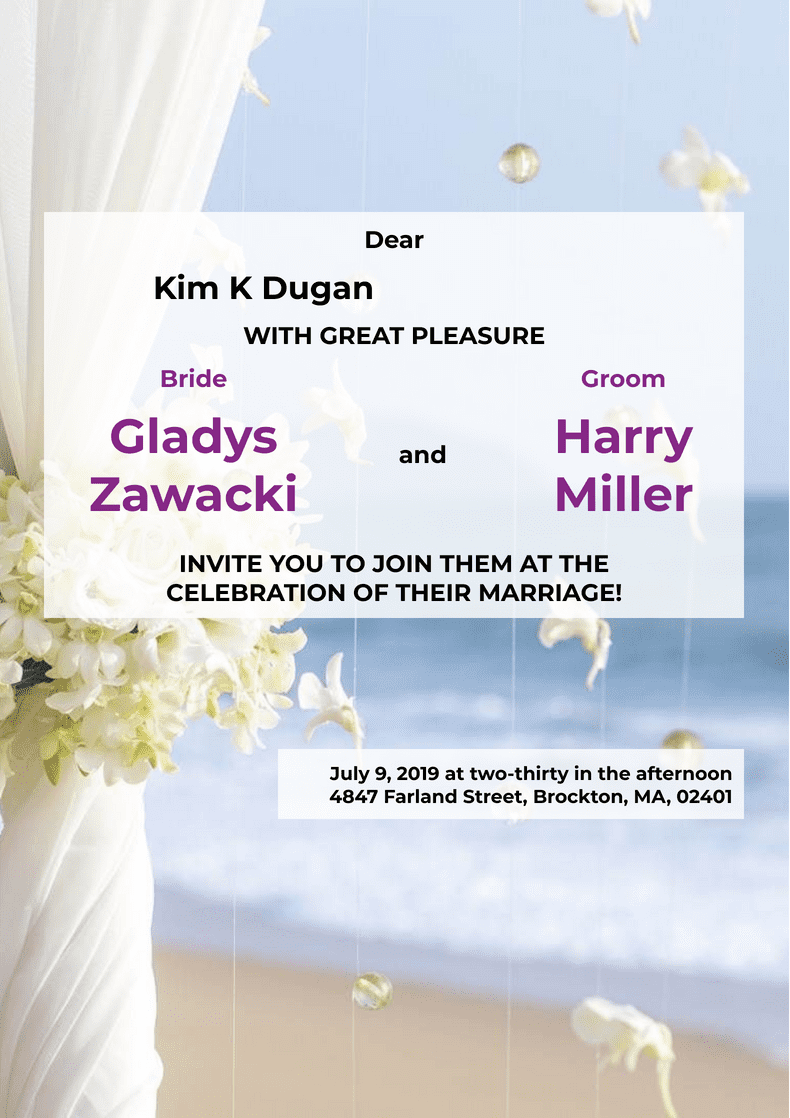
Chinese Wedding Invitation Template
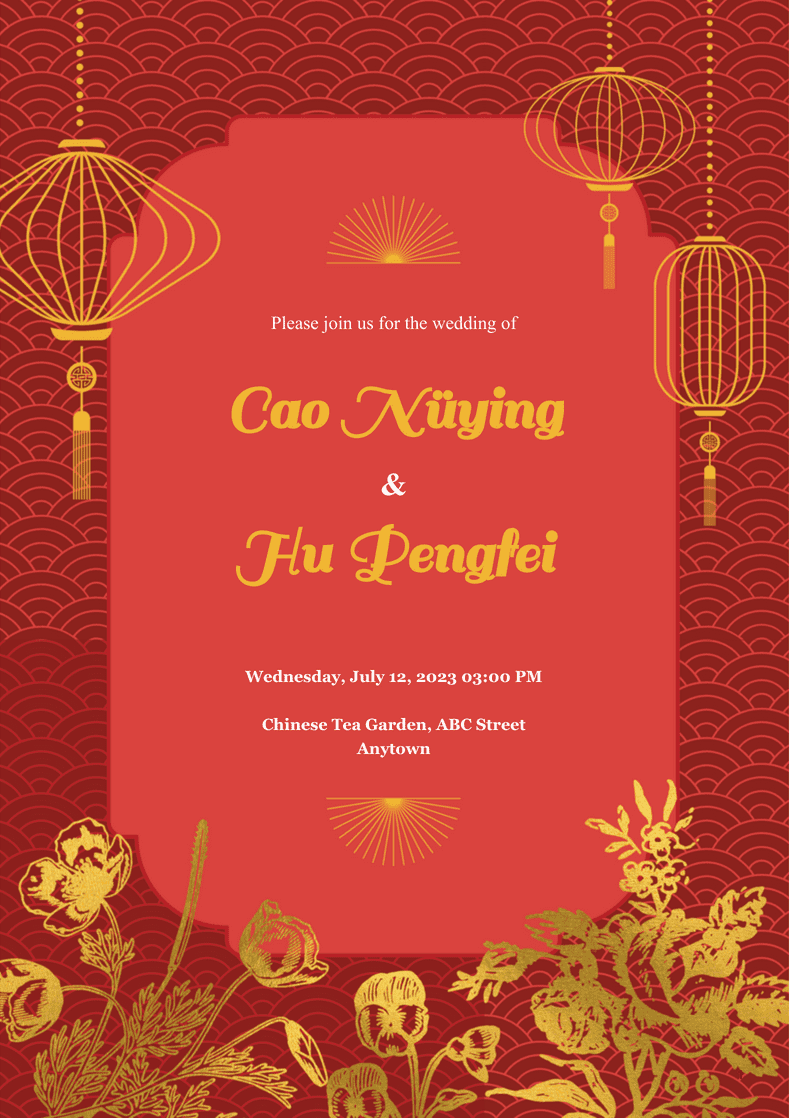
Passport Wedding Invitation Template
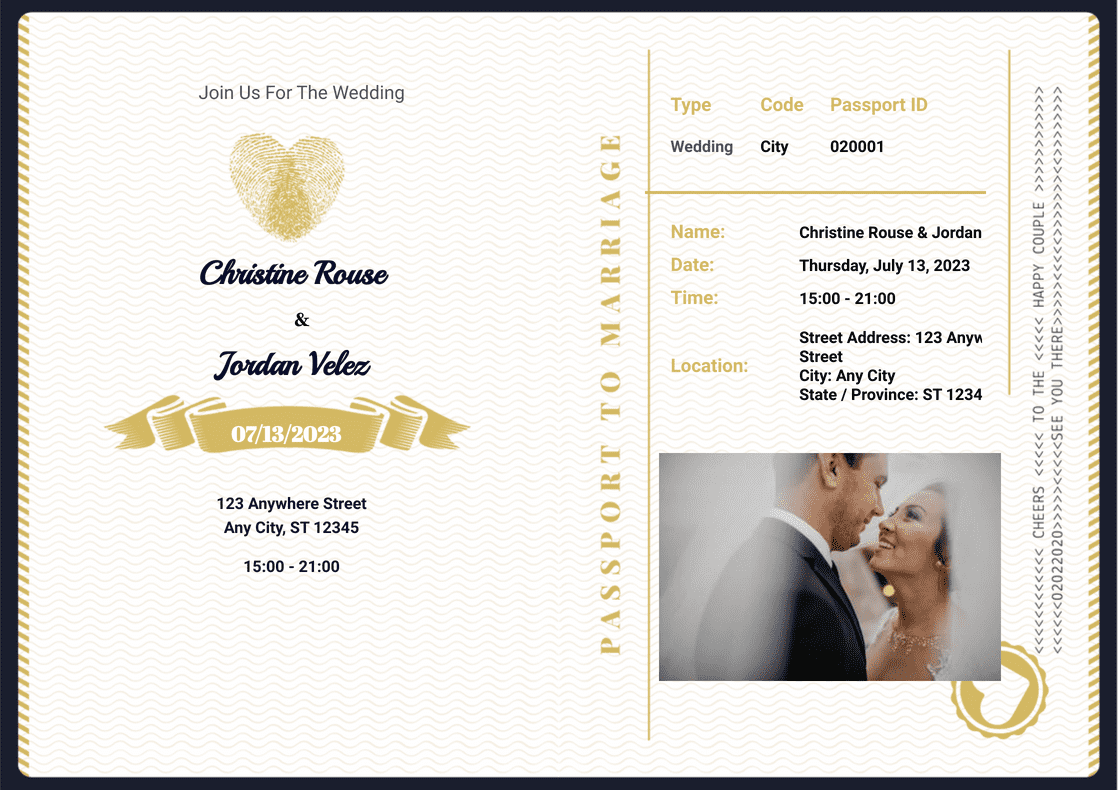
Benefits
Save Time and Money on Your Invitations
Planning a wedding can be expensive and exhausting. Save time and money by creating online wedding invitations that can be customized and sent seamlessly. Skip the paper invitations and streamline your invitation process with Jotform.
Customize Your Wedding Invitation
In just a few clicks, you can customize your wedding invitation with no coding required. Pick the fonts and colors you like, add pictures and videos, and more to create a memorable invitation.
Publish and Share Your Wedding Invitation
Once you’re done creating your dream wedding invitation, share it with your guests. Create a custom URL, send it out, and wait for the responses to pour in.
Manage Your Invitations with Jotform Tables
Stay organized and view your guest information in a neat spreadsheet with Jotform Tables. Search and filter data, share information with other wedding planners, send data to other platforms, and more.
Easily Collect RSVPs
Select one of our RSVP form templates and customize it to match your wedding’s color scheme and theme with our intuitive drag-and-drop form builder. Guests can fill out your wedding RSVP form from any device, and you’ll instantly receive their responses. Make wedding planning a breeze with Jotform.
Testimonials
What our users say about Jotform
Frequently Asked Questions
All your questions about Jotform — answered. Check out our FAQs for answers to common questions, or contact our support team for further information.
How can I make a wedding invitation?
Making a wedding invitation is easy and fun with Jotform’s easy-to-use form builder. Simply drag and drop to customize your dream wedding invitation. Pick fonts and colors, upload images of you and your beloved, edit text, and more!
What should wedding invitations include?
Wedding invitations should include the name of the two individuals who are getting married, the date and time of the ceremony, the location of the ceremony, and a way for guests to RSVP.
Whose name goes first in a wedding invitation?
Traditionally, the bride’s name would go first on the wedding invitation. However, it’s up to you and your partner to decide.
When should I send out wedding invitations?
Though the time you choose to send out your wedding invitations is up to you, it’s usually best to send them out at least two months in advance of your big day, especially if you’re inviting family and friends from out of state or even out of the country who need to organize their travel plans.