Ücretsiz bir Görsel Form Oluşturucu kullanın
Jotform'un Görsel Form Oluşturucusu ile zahmetsiz form oluşturmanın ve özelleştirmenin gücünü keşfedin. Kullanıcı dostu platformumuz, hiçbir kod yazmadan görsel açıdan çekici ve son derece işlevsel online formlar tasarlamanıza olanak tanır. İster işletme sahibi, ister eğitimci, ister veri toplamak isteyen bir birey olun, formlarınızı WordPress web sitenize yerleştirmek, kullanıcı etkileşimini artırmak ve veri toplama sürecini basitleştirmek için Jotform'un WordPress eklentisini kullanın.
Şablonlar
Görsel Form Şablonları
Biraz ilham mı lazım? Hazır şablonlar kütüphanemizden seçim yapın ve basit sürükle-bırak form oluşturucu aracımızı kullanarak formunuzu özelleştirin. Markanıza uygun zahmetsiz özelleştirme için hazır olun, sadece dakikalar içinde.
İletişim Formu
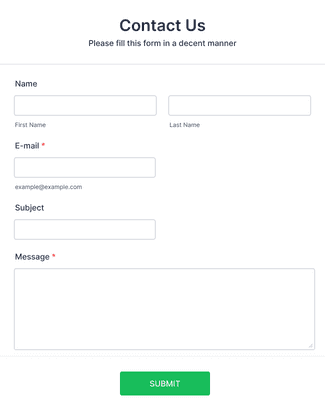
E-posta Kayıt Formu
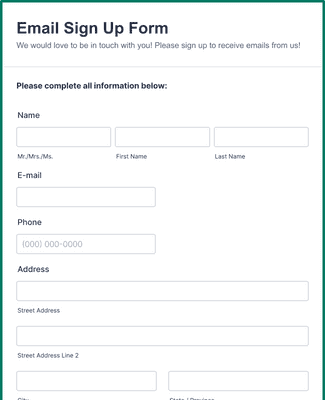
Yeni Müşteri Kayıt Formu
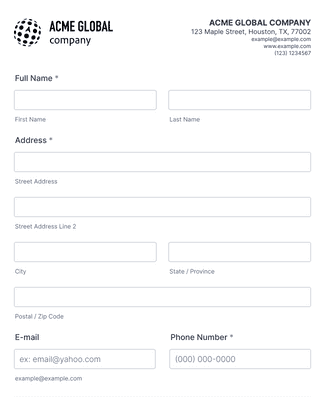
Avantajlar
Dakikalar içinde mükemmel formu oluşturun
Kod yazmadan oluşturun
Jotform'un sezgisel sürükle-bırak form oluşturucusu sayesinde özel formlar yaratabilirsiniz — hem de kodlama deneyiminiz olmasa bile. Yüzlerce şablon içinden seçim yapın ve ihtiyaçlarınıza uyacak şekilde özelleştirin. Form alanlarını yeniden düzenleyebilir, yazı tipi ve renkleri değiştirebilir, kendi logonuzu yükleyebilir ve daha fazlasını dakikalar içinde yapabilirsiniz.
Bütün cihazlarda çalışır
Jotform ile oluşturulan formlara her türlü cihaz ve tarayıcıdan ulaşılabildiği için kullanıcılarınız formlarınıza akıllı telefon, tablet ve dizüstü bilgisayardan bağlanabilir. Jotform, herkesin rahatça erişebilmesi için formlarını mümkün olduğunca kullanıcı dostu yapmak için çabalar
E-posta ile periyodik form yanıtı güncellemeleri alın
Jotform'un Özet E-postalar özelliği ile güçlendirilen periyodik e-posta özetleri sayesinde form yanıtlarını takip edebilir ve inceleyebilirsiniz. Son gönderilen yanıtlar hakkında faydalı veriler sunan ve iş akışınıza mükemmel şekilde uyum sağlayan özel tekrarlayan e-postaları hemen oluşturabilirsiniz.
Güçlü widget'ların ve entegrasyonların kilidini açın
Jotform, formlarınızı daha verimli hale getirmek için İmza, Randevu Zaman Aralıkları, Fotoğraf Çek, Şartlar ve Koşullar ve Görsel Slaytlar gibi yüzlerce widget sunar. Ayrıca form entegrasyonu kitaplığımız sayesinde yanıtları senkronize edebilir ve Google Drive, Slack, Zoom, HubSpot, Salesforce, Dropbox gibi platformlara dosya yükleyebilirsiniz.
Yanıtları toplayın ve yönetin
Jotform Tablolar ile gönderim verilerini tek bir çalışma alanında görüntüleyebilir, düzenleyebilir ve yönetebilirsiniz. Form yanıtlarınız, otomatik olarak Jotform Tablolarda gösterileceği için formlarınızı devamlı bir şekilde aktarıp güncellemeniz gerekmez. Ayrıca ekibinizle sorunsuz bir iş birliği sağlamak için tablolarınızı tek bir tıkla paylaşabilirsiniz.
Kolayca yerleştirin ve paylaşın
Jotform, online form paylaşma sürecini basitleştirir. Formları web sitenize ekleyerek sorunsuzca hedef kitlenizle bağlantı kurabilirsiniz — hem de hiçbir kodlama gerekmez. Ayrıca sosyal medyada bağlantılar paylaşabilir, e-posta davetiyeleri gönderebilir veya hızlı paylaşma tuşu, QR kod ve sosyal paylaşma widget'ları kullanabilirsiniz.
Kullanıcı Görüşleri
Kullanıcılarımız Jotform hakkında ne diyor?
Jotform ile nasıl form oluşturulduğunu öğrenin
Jotform'un online form oluşturucusunu kullanarak nasıl görsel olarak etkileyici ve verimli online formlar oluşturabileceğinizi bu bilgilendirici video ile keşfedin.

Sık Sorulan Sorular
Jotform ile ilgili tüm sorularınızı cevapladık. Sıkça sorulan soruların yanıtları için SSS bölümümüze göz atın veya daha fazla bilgi için destek ekibimizle iletişime geçin.
Görsel Form Oluşturucu nedir?
Jotform'un Form Oluşturucu'su esnektir ve formunuzun tasarımına (koşullu mantık gibi) akışlar eklemenize olanak tanır, tüm sorularda yatay mantıkla sınırlı kalmazsınız. Form Oluşturucu ayrıca akıllı formları markanıza uyacak şekilde özelleştirmenize olanak tanır. Ayrıca, formlarınızı istediğiniz kadar kullanabilirsiniz. Formunuzu oluşturduktan sonra, Jotform'un WordPress eklentisini kullanarak formunuzu WordPress web sitenize ekleyebilirsiniz.
Görsel form oluşturucuyu etkili bir şekilde kullanmak için tasarım veya kodlama becerilerine sahip olmak gerekli mi?
Hiç de değil! Jotform'un sürükle-bırak arayüzü, hiçbir kod yazmadan formlarınızı oluşturmanızı ve tasarlamanızı kolaylaştırır. Dakikalar içinde form alanlarını yeniden düzenleyebilir, kendi logolarınızı ekleyebilir, yazı tipi ve renkleri ayarlayabilir, görseller yükleyebilir ve çok daha fazlasını yapabilirsiniz. Ayrıca, en popüler uygulamaların gücünden yararlanmak için 100'den fazla popüler entegrasyonumuzu kullanabilirsiniz.
Görsel formlar ile toplanan verileri nasıl depolayıp yönetebilirim?
Bütün görsel form gönderim verileriniz otomatik olarak Jotform Gelen Kutu'nuzda saklanır. Ek olarak, hepsi bir yerde veri yönetimi çalışma alanımız olan Jotform Tablolarda verilerinizi inceleyebilir ve takip edebilirsiniz. Bütün yanıtlarınız tablolarınızda otomatik olarak çoğalacağı için trendleri belirlemeye odaklanabilirsiniz. Hatta Excel veya CVS dosyalarınızın yeni veya var olan bir tabloya geçişini yaparak Jotform Tablolara fazladan verileri de aktarabilirsiniz.
Keep in mind that all data submitted and stored in Jotform is secure. Jotform uses a 256-bit SSL connection, offers encryption features, and has PCI-DSS Level 1 certification. Jotform also follows GDPR and CCPA regulations to ensure your data stays protected.
Görsel formların kullanım alanlarından bazıları nelerdir?
Görsel formlar, telefon numaraları ve e-posta adresleri gibi iletişim bilgilerinden müşteri geribildirimlerine kadar her türlü veri toplama için çığır açan bir yenilik. Ancak online formların dünyası bununla sınırlı değil. Görsel formları etkinlik kayıtları, tek sorulu anketler, anketler, destek talepleri, talepler, çalışan eğitimi, satın alma siparişleri, sözleşmeler için kullanabilirsiniz... liste uzayıp gidiyor! Formlarınızı, marka imajınıza sadık kalarak tüm ihtiyaçlarınıza göre özelleştirebilirsiniz.
Görsel formlarımı nasıl oluşturabilirim?
Jotform ile dakikalar içinde görsel formlar oluşturabilirsiniz. Basitçe online form oluşturucumuza gidin ve Form Oluştur'a tıklayın. Sıfırdan başlayabilir veya şablonlarımızdan birini kullanabilirsiniz. İşiniz bittiğinde formunuzu e-posta, bağlantı veya QR kod ile paylaşabilirsiniz ya da web sitenize ekleyebilirsiniz. Başlamak için daha fazla bilgi almak istiyorsanız İlk Web Formumu Nasıl Oluşturabilirim sayfasına göz atın.
WordPress için Jotform'un Görsel Form Oluşturucusunu kullanarak nasıl form oluşturursunuz?
Jotform'un Görsel Form Oluşturucusunu kullanarak dakikalar içinde WordPress için bir form oluşturabilirsiniz. Sürükle-bırak form oluşturucumuzla basitçe formunuzu oluşturun ve özelleştirin. Ardından Yerleşik Formlar Eklentisini kullanarak WodPress web sitenize yerleştirebilirsiniz. Sonrasında yanıtları toplamaya anında başlayabilir ve Jotform Mobil Formlar Uygulaması üzerinden yönetebilirsiniz.
Görsel form oluşturucu ile iletişim formunu nasıl oluşturabilirim?
İletişim Formları rehberine giderek Jotform'un Görsel Form Oluşturucusu üzerinde bir iletişim formu oluşturabilirsiniz. İhtiyaçlarınıza uyan bir şablon seçin ve zevklerinize göre özelleştirin. İşte bu kadar basit!