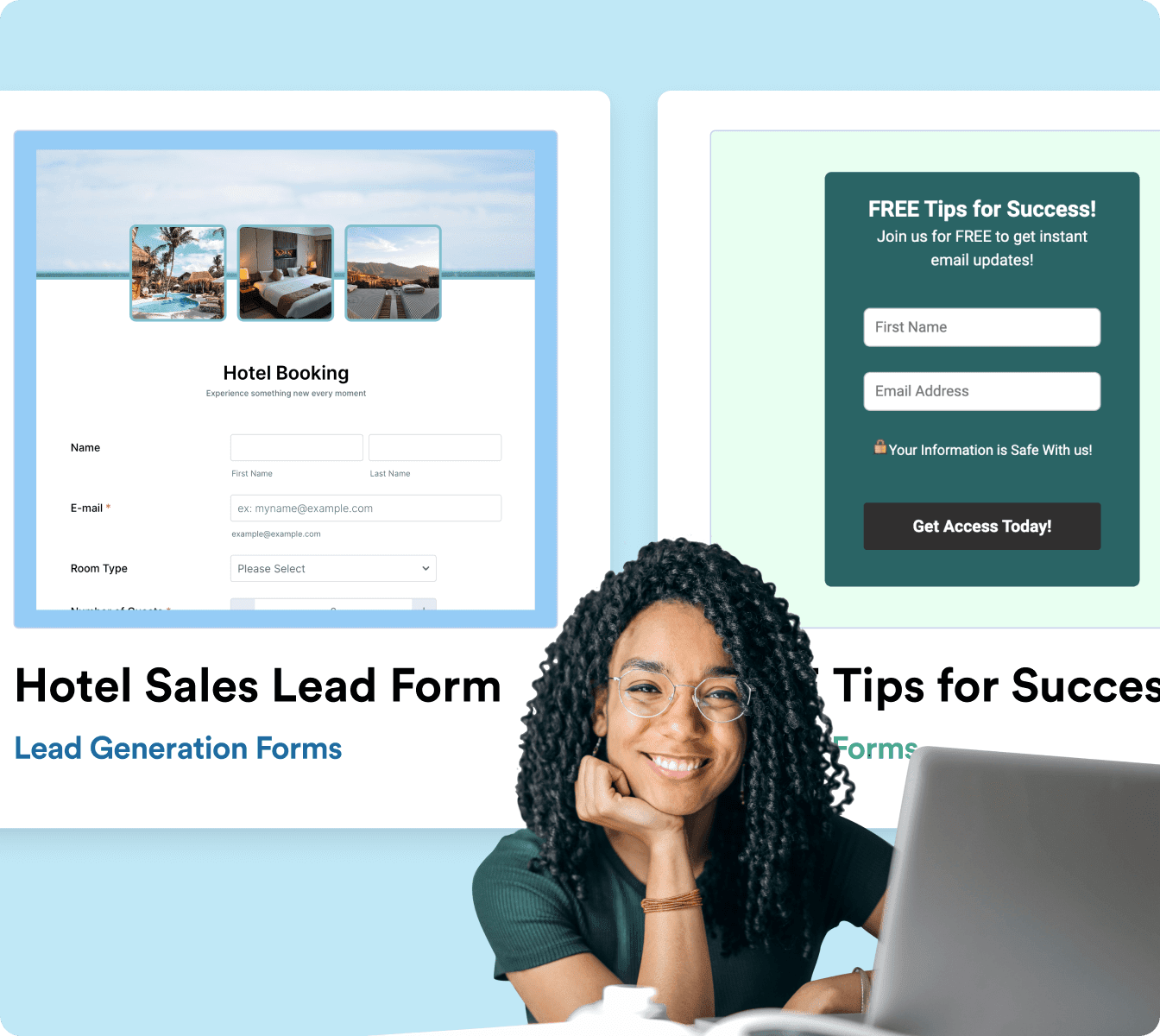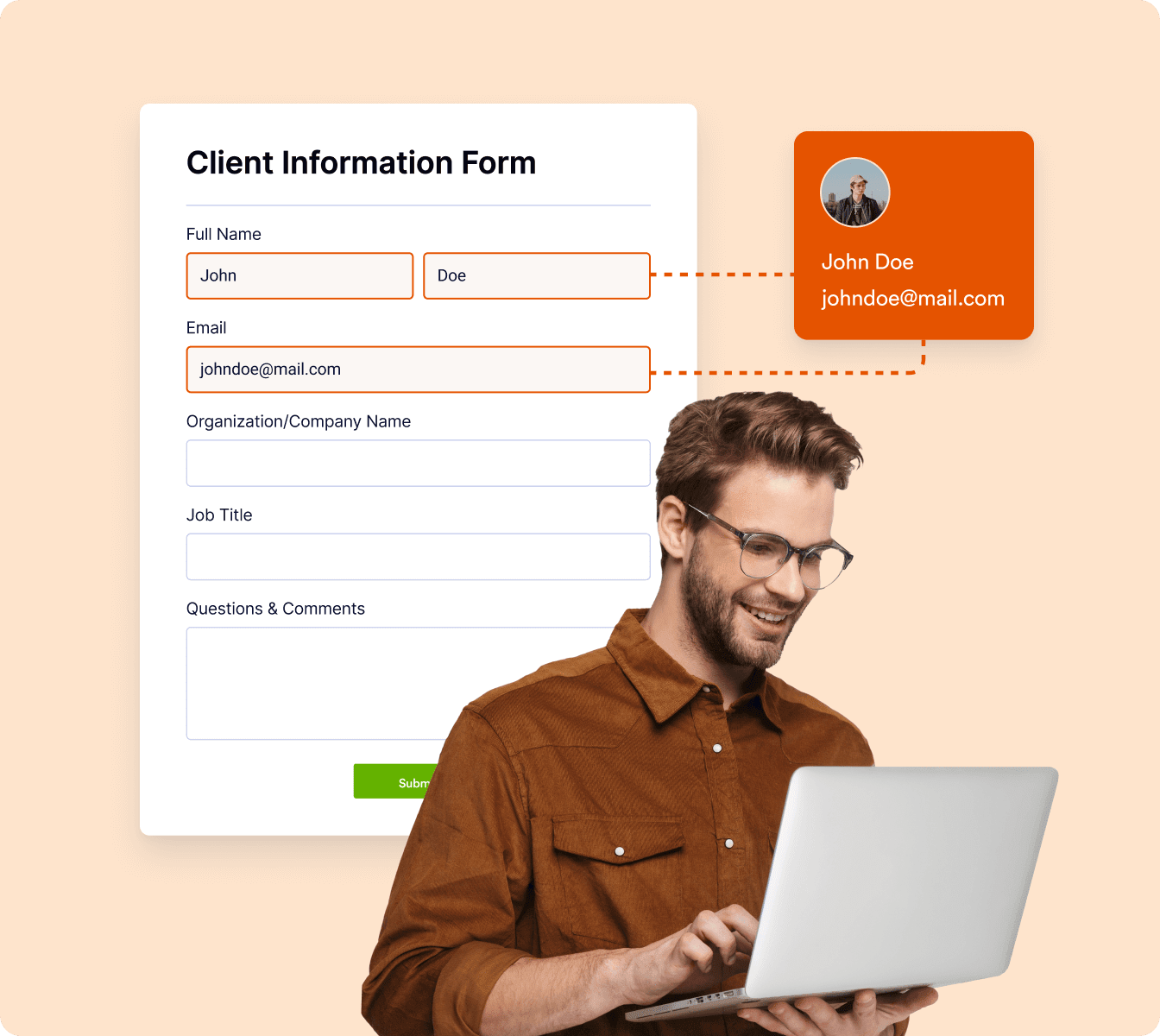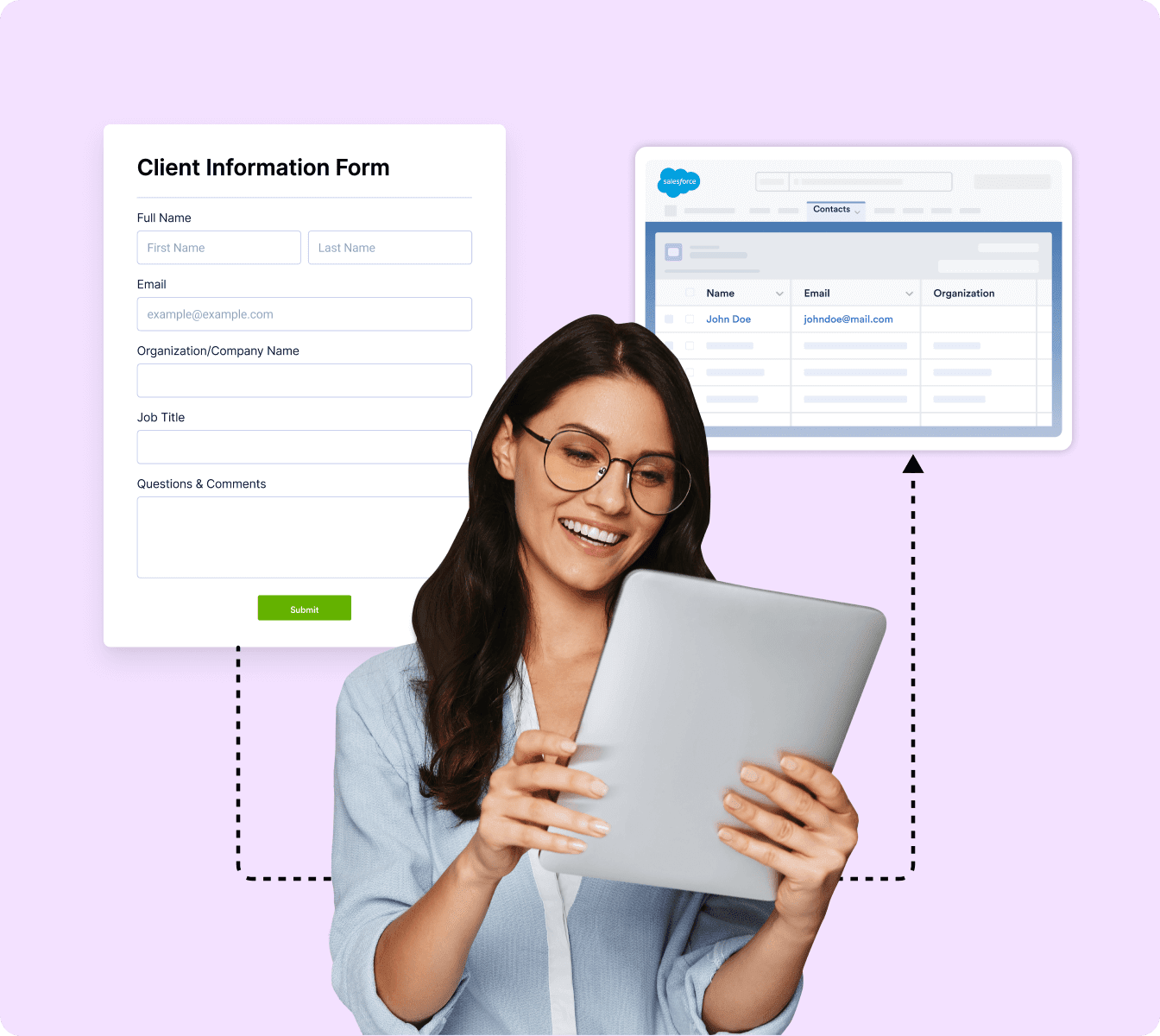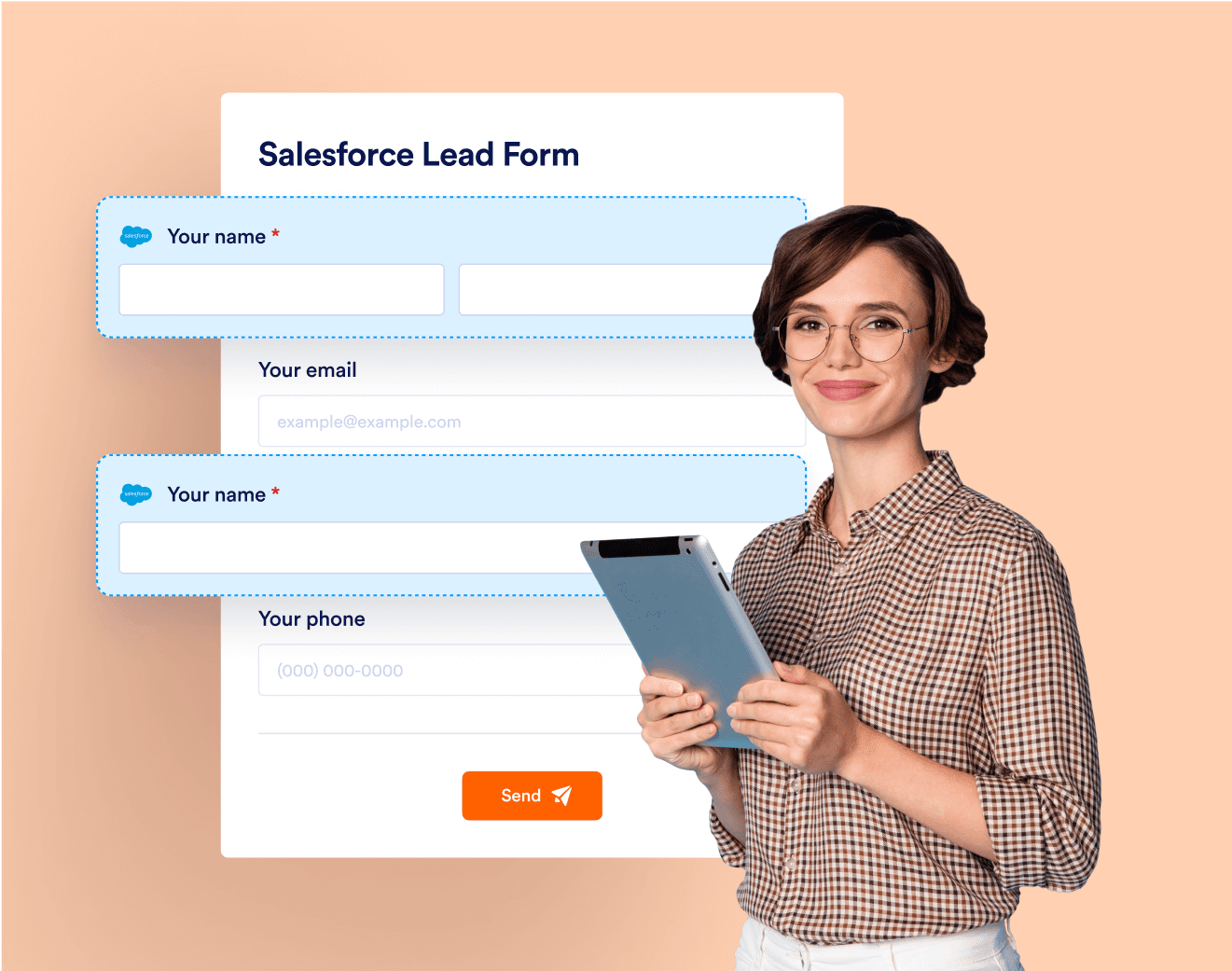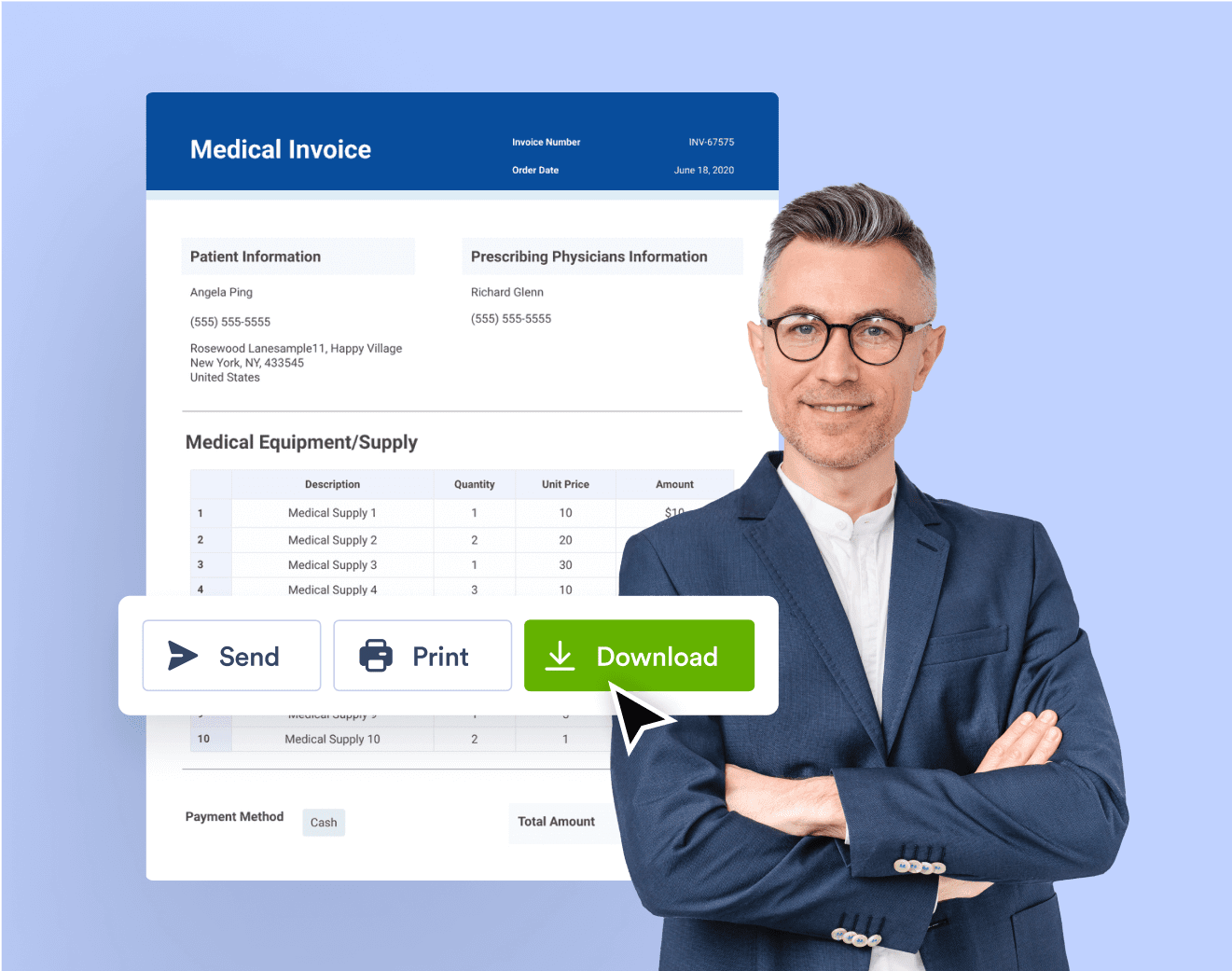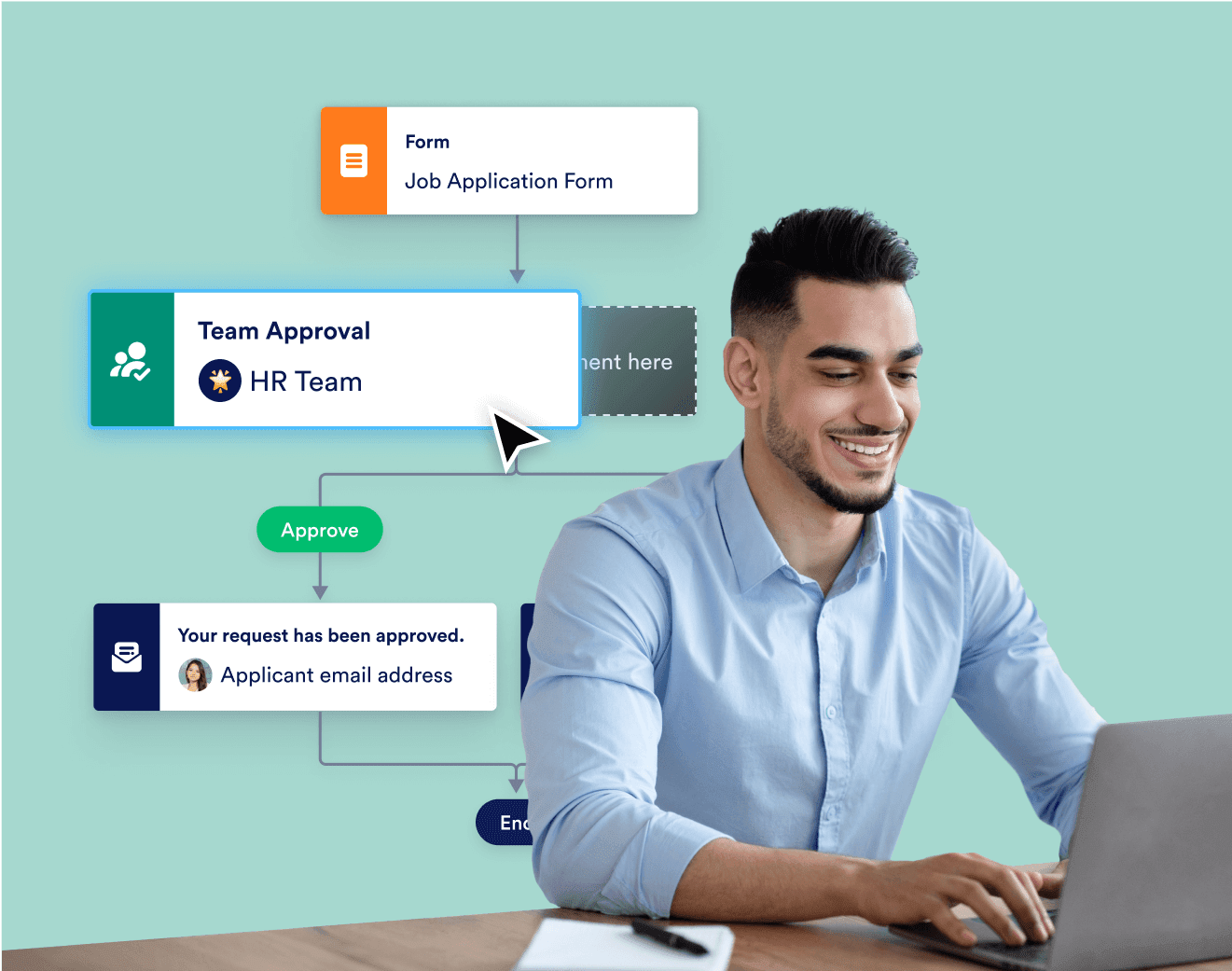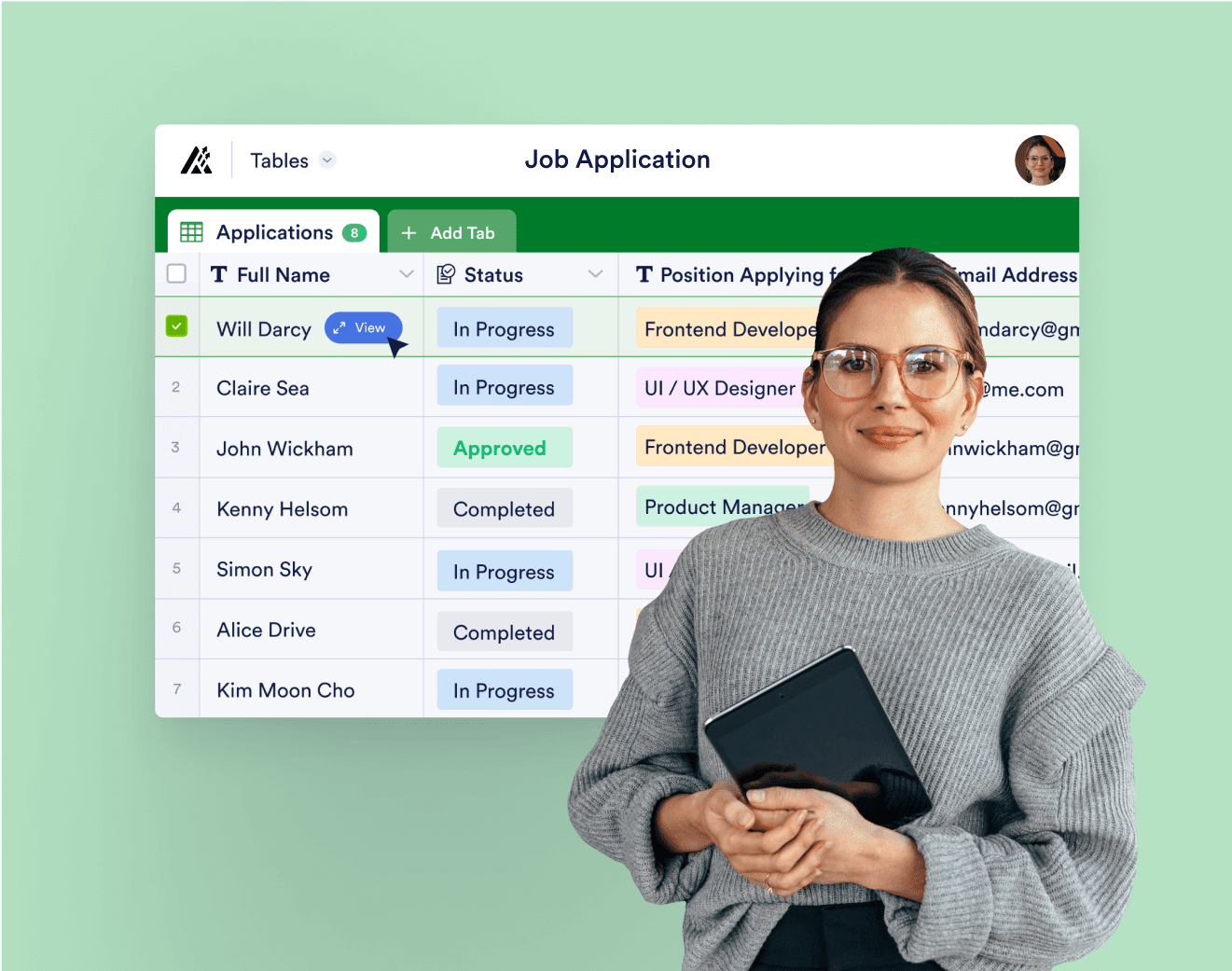Salesforce için Güçlü Formlar
Satış sürecinizi Jotform ile otomatikleştirin. Salesforce hesabınızla anında senkronize olan müşteri formları tasarlayarak daha kısa zamanda daha fazla anlaşma yapın.
Form verilerinizi Salesforce veri tabanınızla otomatik olarak entegre edin
İhtiyacınız olan formu dakikalar içinde oluşturun
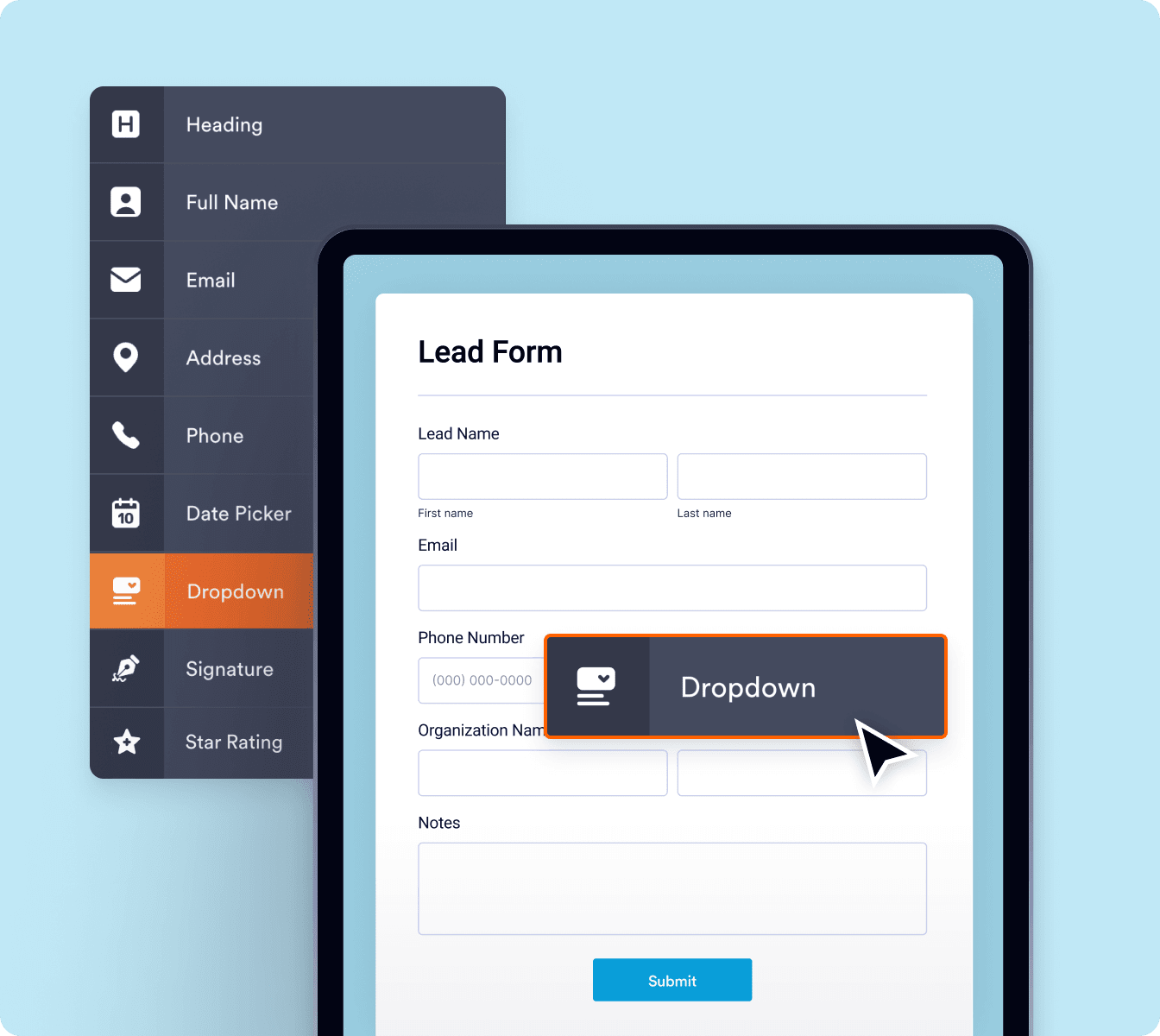
İdeal formunuzu sıfırdan oluşturun veya form oluşturucumuzla ücretsiz bir şablonu özelleştirin. E-posta ile gönderin, bir bağlantıyı kopyalayıp yapıştırarak paylaşın veya kullanıcıların istedikleri zaman doldurabilmeleri için formu web sitenize yerleştirin.
Formlarınızı gerçek zamanlı verilerle dinamik olarak önceden doldurun
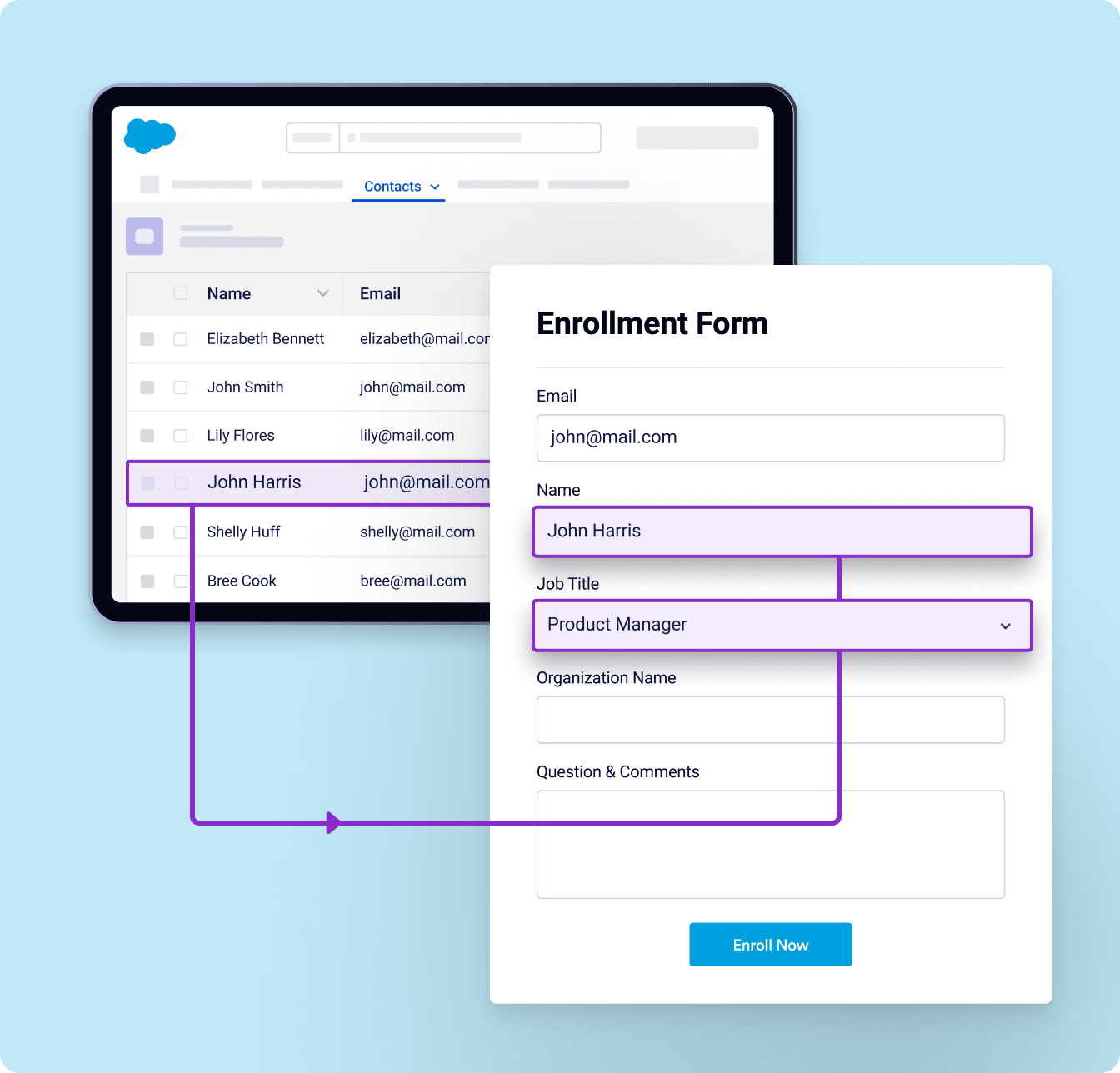
Salesforce Dynamic Prefill ile veri yönetiminizi kolaylaştırın ve formlarınızın her zaman en güncel Salesforce bilgileriyle dolmasını sağlayın. Verileri gerçek zamanlı otomatik senkronize ederek manuel girişleri ortadan kaldırır ve hataları azaltır. Her yanıtlayıcıya özel, önceden doldurulmuş formlarla kişiselleştirilmiş bir deneyim sunar.
Verilerinizi Salesforce'ta saklayın
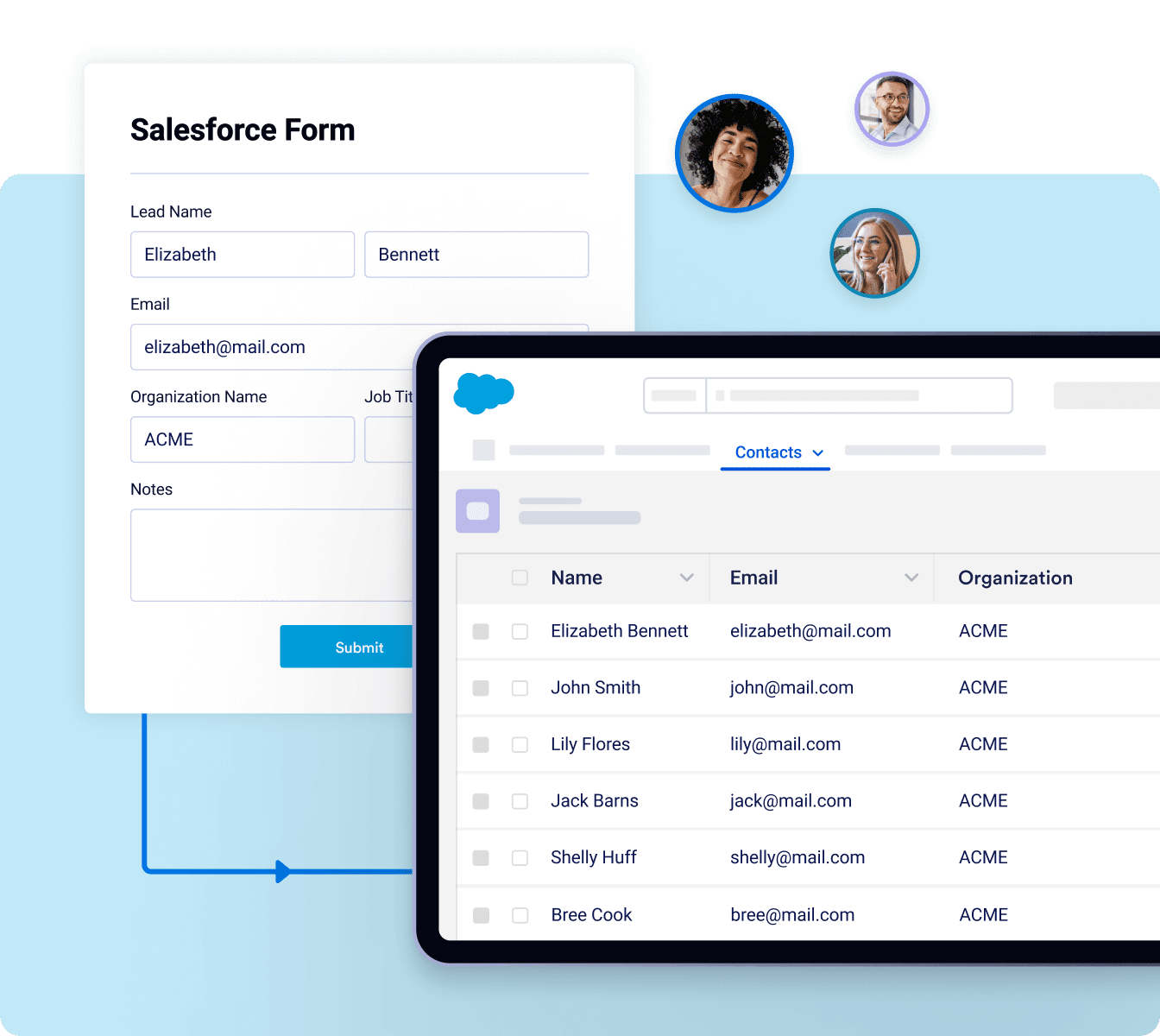
Tüm verilerinizin Salesforce içinden senkronize edilip yönetildiğinden emin olun ve CRM’inizde tutarlılığı koruyun. İş akışınızı basitleştirin, her şeyi tek bir yerde toplayarak verileriniz üzerinde tam kontrol sahibi olun.
Salesforce’dan ayrılmadan tam ürün setini kullanın
Verileriniz gizli ve güvende

Birinci önceliğimiz, verilerinizin gizliliğini ve güvenliğini sağlamak. Jotform ile güvenlik konusunda endişelenmenize gerek yok çünkü sizlere güvenlik düzeyi yüksek bir online form hizmeti sunabilmek için tüm önlemleri alıyoruz.
240'dan Fazla Entegrasyon ve Ödeme Geçidi
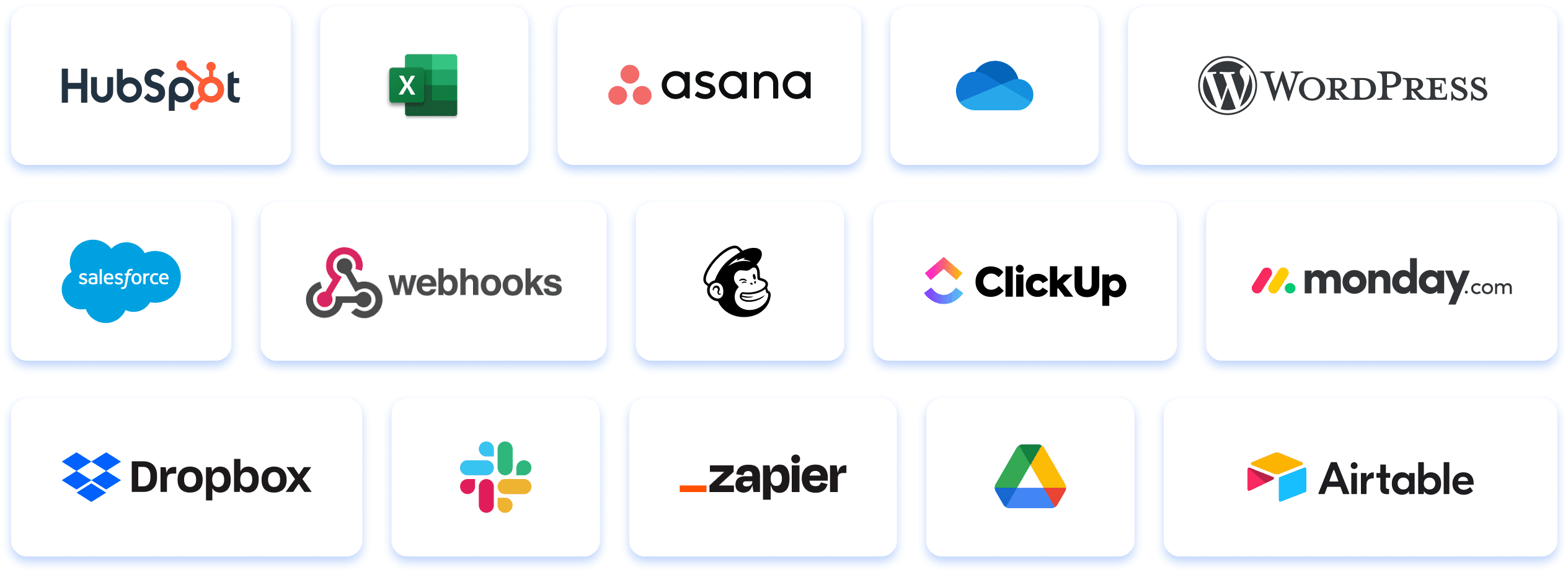
Jotform Kurumsal, iş akışınızı yönetmenize yardımcı olacak etkili yazılım araçları ile entegrasyonları barındırmaktadır. Bu entegrasyonlar, CRM'ler ve bulut depolama çözümlerinden ödeme işlemcileri ile proje yönetim panellerine kadar her şeyi içermektedir! Çalışanlarınız, müşterileriniz veya ortaklarınız formunuzu tamamladığında, form yanıt bilgisi entegrasyon ayarlarınıza bağlı olarak diğer online hesaplarınızda otomatik görünecektir.
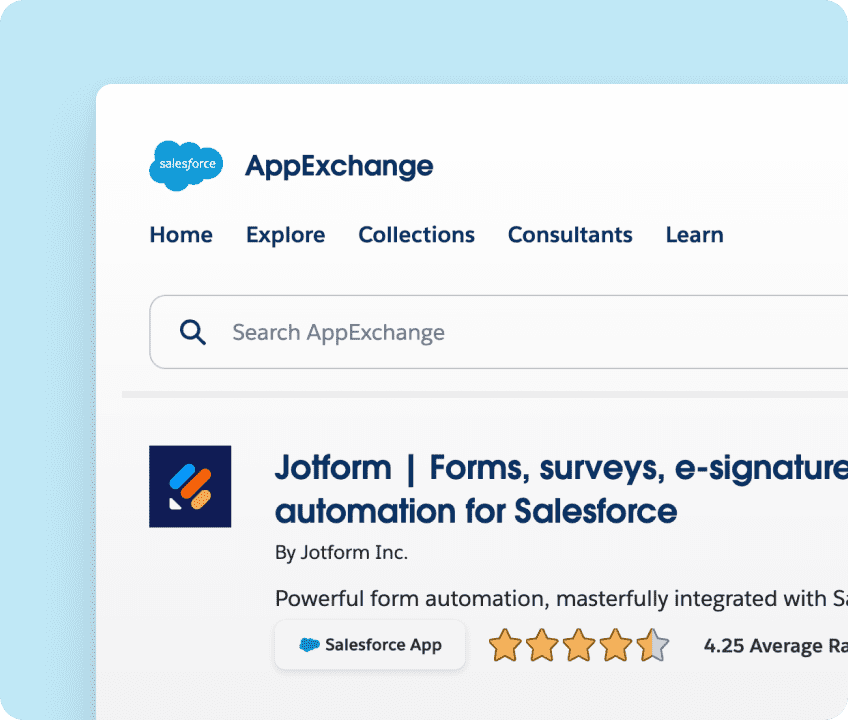
Satış Programı

Jotform satış ortağı olmak ilginizi çekiyor mu? Yeni bir gelir akışı oluşturmak için Jotform Kurumsal ve Salesforce ile uzmanlığınızı güçlendirin! Müşterilerinizin yerine Jotform Kurumsal'ı satın alın ve kendi kâr marjınızı ekleyerek satın — bireysel danışmanlar ve farklı sektörlerden daha büyük şirketler için harika. Başlamanıza yardımcı olmak için programımız dahilinde; ön yeterliliği olan müşteriler, para ile satılamayan hesaplar, pazar geliştirme sermayeleri ve diğer kullanışlı pazarlama aletleri vardır. Aynı zamanda benzersiz satış ortağı indirimlerinden de faydalanabilirsiniz.
Şu sektörler için idealdir:

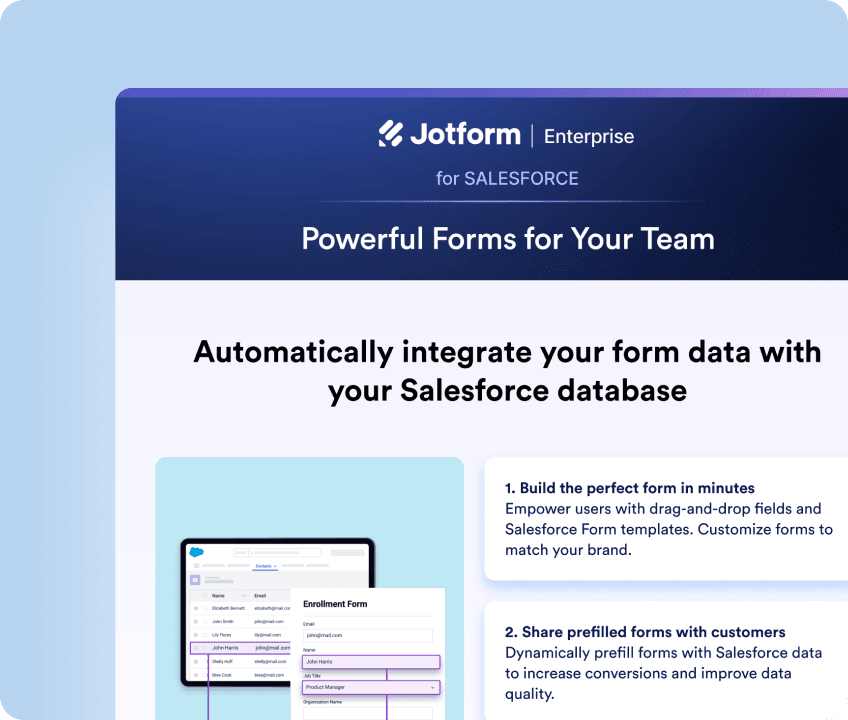
Ekibimizden uygulamalı yardım alın

Organizasyonunuzun ihtiyaçlarına özel sorunsuz bir uygulama sağlamak için özel ekibimiz burada. Form oluşturmadan iş akışı optimizasyonuna kadar her adımda uzman rehberliği alın. İşletmenizi başarıya hazırlayalım.

Jotform Kurumsal'ın Salesforce için sunduğu formlar, Salesforce'un kendi formlarıyla nasıl karşılaştırılır?
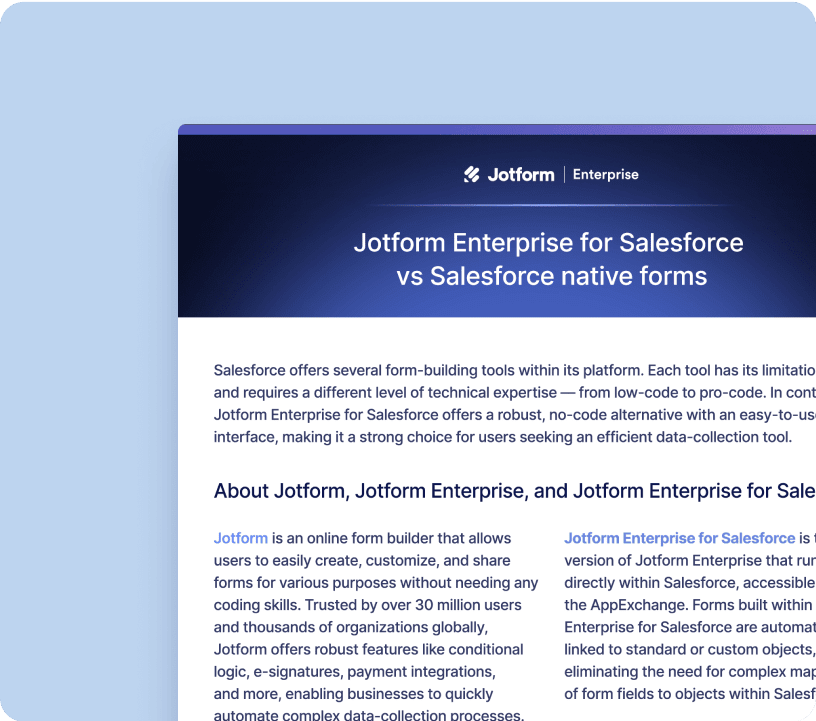
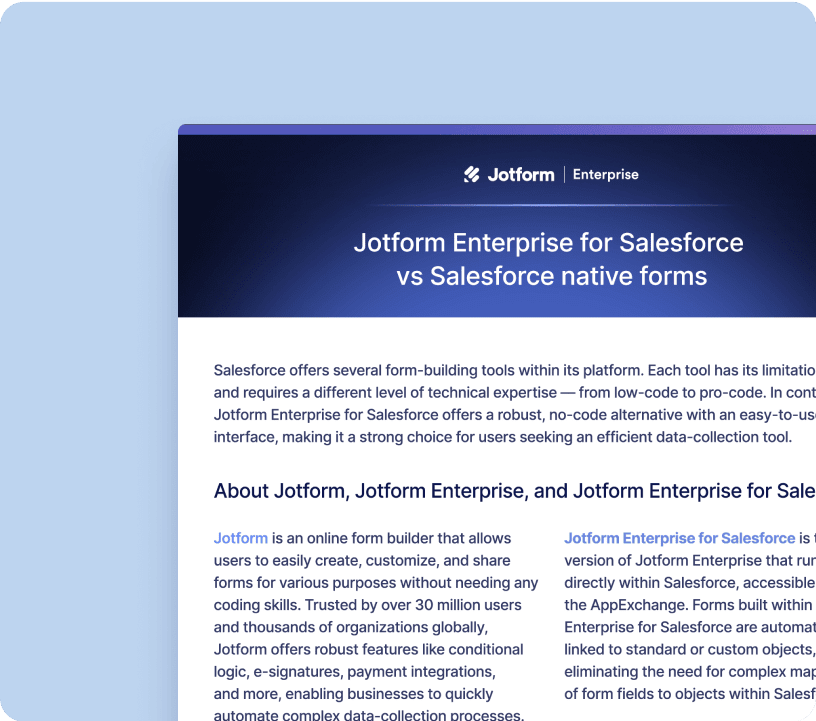
SSS
-
Salesforce'ta Jotform nedir?
Salesforce'ta Jotform, Salesforce AppExchange'de bulunan güçlü bir online form oluşturucu ve iş akışı otomasyon aracıdır. Salesforce'ta Jotform, sektörü veya boyutu ne olursa olsun güçlü bir veri toplama aracına ihtiyaç duyan tüm kuruluşlara fayda sağlar.
-
Salesforce hesabınızda Jotform'u kullanarak nasıl fayda sağlayabilirsiniz?
Salesforce hesabınızda Jotform kullandığınızda, formlarınız aracılığıyla toplanan tüm veriler otomatik olarak Salesforce'taki ilişkili nesneyi doldurur. Faydaları arasında, bunlarla sınırlı olmamak üzere, sorunsuz veri yakalama, gelişmiş potansiyel müşteri oluşturma, iyileştirilmiş veri kalitesi ve entegre bir kullanıcı deneyimi yer alır.
Ayrıca, Salesforce'ta Jotform'u kullanarak kodlama gerektirmeyen uygulamalar, PDF oluşturma, e-imza, yüklenen dosyaları toplama, rapor oluşturma ve iş akışlarınızı otomatikleştirme yolları da dahil olmak üzere çeşitli özellik ve araçlardan yararlanabilirsiniz.
-
Salesforce'u formumla nasıl entegre edebilirim?
Salesforce'u formunuzla entegre etmek için, Jotform'u Salesforce AppExchange'e yükleyerek başlayın. Uygulamayı yükledikten sonra, Uygulama Başlatıcı simgesine tıklayarak ve "Jotform"u bularak açın.
Uygulamayı başlattıktan sonra Salesforce Formu Oluştur seçeneğine tıklayın, form oluşturmak istediğiniz nesneyi seçin, formunuza eklemek istediğiniz nesne alanlarını seçin ve ardından Formu Oluştur butonuna tıklayın. Formunuz artık veri toplamak ve bu verileri Salesforce hesabınızdaki bağlı alanlara otomatik olarak göndermek için hazırdır.
Jotform üzerinden Salesforce’a erişmek isterseniz, eski Salesforce entegrasyonunu Form Oluşturucu’da bir forma ekleyebilirsiniz. Bunu yapmak için Jotform Form Oluşturucu’yu açın ve Salesforce ile bağlamak istediğiniz formu seçin.
Ayarlar'a tıklayın, ardından Entegrasyonlar sekmesine gidin ve "Salesforce "u arayın. Salesforce hesabınızı bağlamak için Kimlik Doğrulama düğmesine basın. Hesabınızı zaten bağladıysanız, açılır menüden seçiminizi yapabilirsiniz.
Hesabınızı bağladıktan sonra Kayıt oluştur veya güncelle ya da Kayıt bul seçeneklerinden birini seçin. Listeden bir nesne seçin ve form alanlarınızı seçtiğiniz Salesforce nesnesinin veri alanlarıyla eşleyin. İşlemi tamamladıktan sonra Kaydet butonuna tıklayın, işlem tamamdır! Form verileriniz artık her form yanıtı alındığında Salesforce’a otomatik olarak gönderilecektir.
-
Salesforce entegrasyonumda bir hata oluştuğunda bildirim alabilir miyim?
Evet! Entegrasyon kayıtları, entegrasyon sorunlarını tespit etmenize ve çözmenize yardımcı olarak kesinti süresini ve veri uyumsuzluklarını azaltır. Hata bildirimleriyle birleştiğinde, entegrasyon kayıtları bir hata oluştuğunda manuel olarak kayıtları kontrol etmek yerine hemen müdahale etmenizi sağlar.
-
Salesforce AppExchange'de Jotform'a nasıl erişebilirsiniz?
Salesforce AppExchange'deki Jotform Kurumsal'a erişmek için satış ile iletişime geçmeniz gerekir.
-
Salesforce için Jotform Kurumsal'ı nasıl kurabilirim?
Salesforce için Jotform Kurumsal'ı kurmak için öncelikle planınızı Salesforce için Jotform Kurumsal eklentisini içerecek şekilde yükseltmeniz gerekir. Yükseltme tamamlandıktan sonra, Jotform Müşteri Yöneticileri kurulum yapmanıza yardımcı olacaktır. Kendiniz halletmek istiyorsanız, Appexchange'de Jotform'u aramanız ve Şimdi Al'a tıklamanız ve kurulum talimatlarını izlemeniz gerekecektir. Uygulamayı yükledikten sonra, Sadece Yöneticiler için mi, Tüm Kullanıcılar için mi yoksa Belirli Profiller için mi yükleyeceğinize karar verebilirsiniz.
Daha sonra Uygulama Başlatıcı simgesine tıklayıp Jotform'u bularak Jotform Kurumsal uygulamasını açabilirsiniz. Jotform hesabınıza giriş yapın, ardından uygulamayı kurmayı tamamlamak için son talimatları izleyin. Artık tüm form oluşturma ihtiyaçlarınız için Salesforce AppExchange'de Jotform'a erişebilmeniz gerekir.
-
Jotform AppExchange'de hangi bulutlar altında sunulmaktadır?
Jotform, müşteri bilgilerini bir araya getiren tamamen özelleştirilebilir bir CRM platformu olan Salesforce Sales Cloud üzerinde çalışır. Bunu, idari görevleri otomatikleştirmek, müşteri ve müşteri bilgilerini yönetmek, satışları kapatmak ve işinizle ilgili önemli analizler elde etmek için kullanabilirsiniz.
-
Salesforce'tan gelen verilerle formları dinamik olarak önceden doldurabilir miyim?
Evet! Formlarınıza Salesforce Dynamic Prefill özelliğini eklediğinizde, bu formlar Salesforce’taki verilerle dinamik olarak önceden doldurulabilir — yani, formlarınızı otomatik olarak dolduran bilgiler her zaman Salesforce hesabınızdaki en güncel veriler olacaktır. Formlarınızı Salesforce ile bağlamak için Jotform Form Oluşturucu’nun Yayınla sekmesine gidin. Sol menüden Prefill seçeneğini, ardından Salesforce Prefill seçeneğine tıklayın. Dynamic Prefill'i formlarınıza eklemek için entegrasyon kurulumunu tamamlayın.
-
Yeni Salesforce Dynamic Prefill özel nesnelerle çalışıyor mu?
Evet. Yeni Salesforce Dynamic Prefill ile özel nesneler de dahil olmak üzere herhangi bir Salesforce nesnesinden formlarınızı dinamik olarak önceden doldurabilirsiniz.
Formunuzu, birden fazla ön doldurma kaynağı bağlayarak birden fazla nesneden de önceden doldurabilirsiniz.
-
Salesforce hesabınızdaki birçok kişi için prefill bağlantısı oluşturmayı otomatikleştirmek mümkün müdür?
Evet, mümkündür. Yapmanız gereken tek şey, prefill ayarlarınızdaki canlı prefill bağlantısını kopyalamak ve URL'nin sonuna arama alanınızın özel tanımlayıcısını eklemektir. Bu bağlantıyı Salesforce içindeki e-posta şablonlarınızda veya özel butonlarda kullanabilir ve birleştirme alanlarıyla özelleştirebilirsiniz. Salesforce’un otomasyon araçlarıyla birleştirildiğinde, Jotform’un Salesforce Prefill özelliği kişiselleştirilmiş e-postaları toplu olarak dağıtmanızı sağlayarak form dağıtımını en az çabayla verimli hale getirir.
-
Seçtiğim kişiler için bireysel prefill bağlantılarını nasıl oluşturabilirim?
Seçtiğiniz Salesforce kişileriniz için bireysel prefill bağlantıları oluşturmak üzere Jotform Form Oluşturucu’nun Yayınla sekmesine gidin. Sol menüden Prefill seçeneğini, ardından Salesforce Prefill seçeneğini seçin. Prefill ayarlarınızı yapılandırın, ardından Kişiselleştirilmiş Bağlantılar sekmesini açın. Yeni Bağlantılar Oluştur butonuna tıklayın ve özel form bağlantıları oluşturmak istediğiniz kayıtları seçin.
-
Form dosya eklerini Salesforce'a nasıl gönderebilirim?
Geliştirilmiş Salesforce entegrasyonumuzla artık dosya yüklemelerini ve form yanıtlarının PDF’lerini Salesforce’a gönderebilirsiniz. Bu seçenek, seçilen dosyaları ilgili nesnenin kaydına otomatik olarak ekler.
Dosya eklerini Salesforce’a göndermek için Form Oluşturucu’da Ayarlar sekmesine tıklayın, ardından Entegrasyonlar sekmesine gidip “Salesforce” araması yapın. Salesforce hesabınızı bağlamak için Doğrulama butonuna tıklayın.
Hesabınızı bağladıktan sonra Kayıt oluştur veya güncelle seçeneğini seçin. Listeden bir nesne seçin ve gerekli alanları eşleyin. Sayfanın en altındaki Ekler geçiş düğmesini açın ve kaydınıza eklemek istediğiniz dosyaları seçin. İşlemi tamamladığınızda Kaydet butonuna tıklayın. Form verileri her yeni form yanıtıyla birlikte otomatik olarak Salesforce’a gönderilirken, seçilen dosyalar oluşturulan yeni kayda ek olarak gönderilir ve Notlar ve Ekler bölümünden erişilebilir.