Free Online Invoice Generator
Generate invoices for your business with Jotform’s free online invoice generator. Create an online order form and turn orders into PDF invoices instantly. Customize in seconds with no coding knowledge needed.
Шаблони
Free Online Invoice PDF Templates
Get started with a ready-made invoice pdf template. Customize one below with our drag-and-drop builder.
Професионалан Шаблон Фактуре
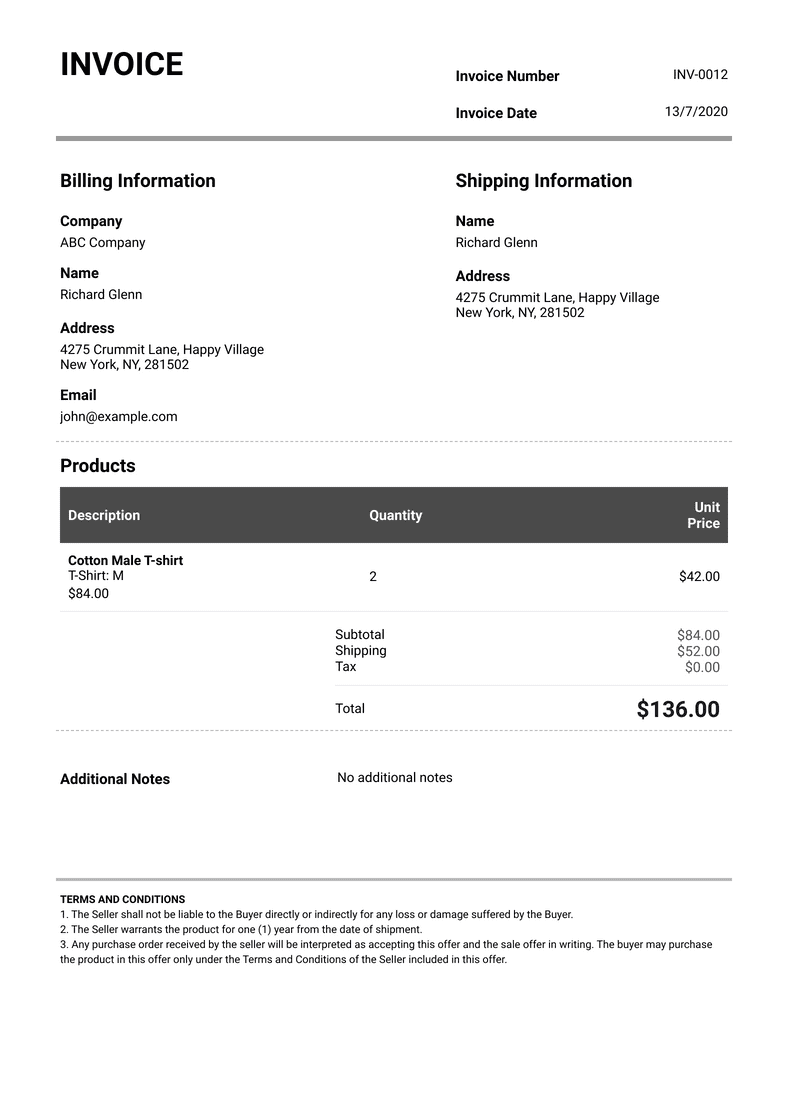
Simple Invoice Template
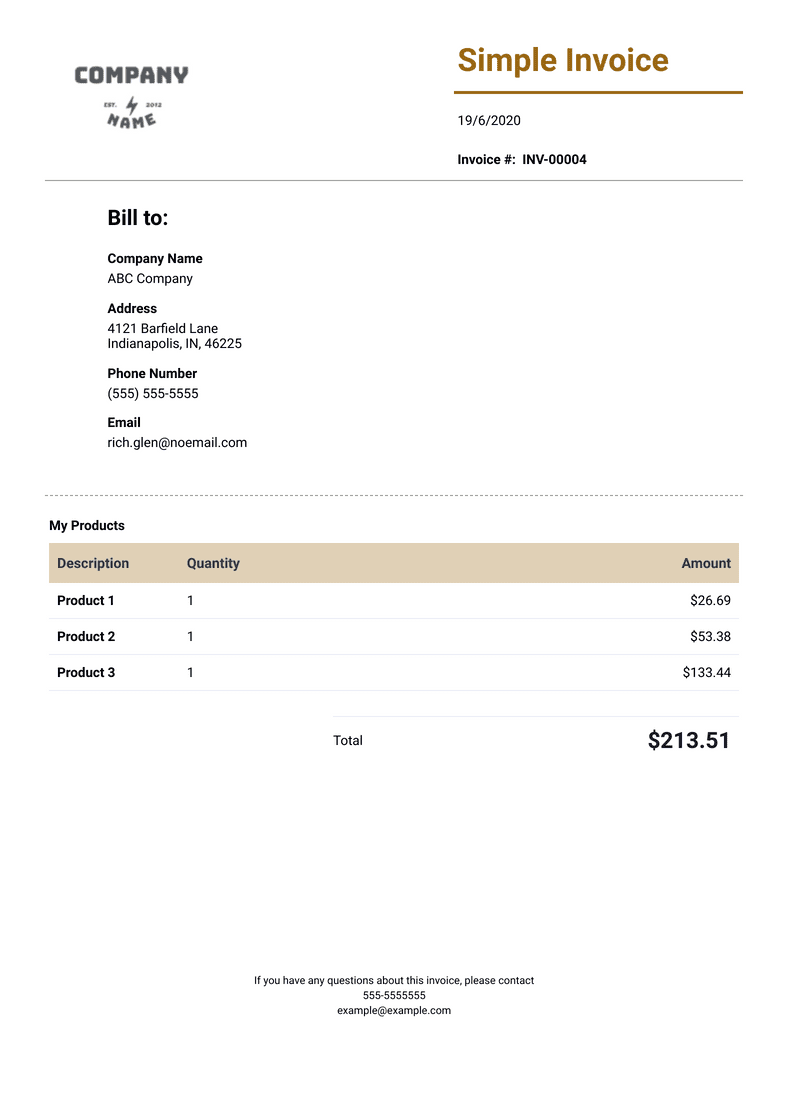
Шаблон Фактуре Предрачуна
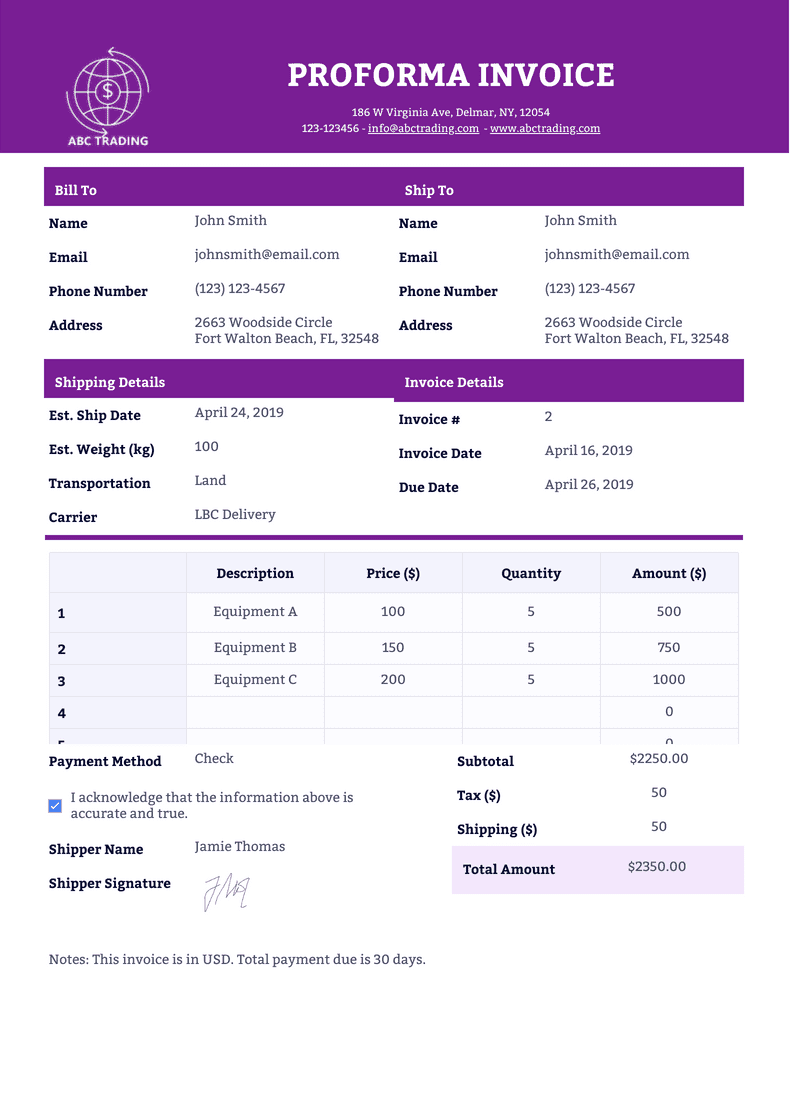
Benefits
Custom App to Generate Invoice
Drag-and-drop builder
Create an invoice generator app for your customers with our drag-and-drop builder. Customers can then submit order details, e-signatures, payments, and more directly through a mobile app customized to match your business.
Customize in seconds
Add your company logo, rearrange fields, choose new fonts or colors, and make other design changes with no coding required. You can use our drag-and-drop builder whether you’re customizing your invoices, online forms, or mobile app.
Easy to share or embed
Get your form in front of your audience by embedding it in your website or sharing it with a link. Once you’ve gathered responses and automatically generated an invoice for each submission, share them in a single click as a PDF document.
Track and manage invoices
Keep a complete record of your invoices in Jotform Tables. View data in a spreadsheet or calendar, or as individual cards for each order. Search and filter through invoices in seconds.
Create PDFs and printable invoices
Turn each form submission into a PDF invoice automatically. Start by customizing a PDF template to match your needs and branding — then watch as each submission auto-populates the invoice in your desired PDF format.
Препоруке
Шта наши корисници кажу за Jotform
Learn More About Generating Invoices
Сва твоја питања везана за Jotform - одговорена. Погледај наша честа питања за одговоре на уобичајена питања или контактирај наш тим за подршку за додатне информације.
What is an invoice?
An invoice is a document that records a transaction between a buyer and a seller, whether for goods or services. Invoices can be used to request payment or as evidence that the buyer has already paid the seller.
How do I make an invoice for free?
With Jotform PDF Editor, you can turn form submissions into PDF invoices automatically. Start by creating an online order form, quote request form, or invoice form — then have customers fill out the form or do it yourself. Each submission will be converted into your customized PDF template, ready to download, print, or share on any device.
What are the different types of invoices?
There are many different types of invoices depending on their purpose. Some common types of invoices include
- Standard invoice
- Past due invoice
- Credit invoice
- Timesheet invoice
- Expense report
- Final invoice
- И још!
What is an invoice generator used for?
An invoice generator automatically generates invoices for orders, bookings, and more. If you don’t want to create invoices manually, an online invoice generator can cut out data entry and speed up the process.
Can I edit my invoices?
Yes! Jotform PDF Editor lets you customize all aspects of your invoices. You can add your company logo, choose new fonts and colors, rearrange the layout, add an e-signature field, and customize other elements with our drag-and-drop editor — no design experience necessary.
Can I create invoices in different languages?
Yes. If you offer your online forms in multiple languages, you can set up your PDF invoices to be the same language as the form they’re attached to. Simply update the PDF design to be in your preferred language.
What does an invoice look like?
An invoice is usually one page but can be multiple pages based on how many items or services were purchased. It includes contact details for both the buyer and the seller, a list of the products or services purchased, a total amount, and other relevant information. Invoices can sometimes include e-signatures to create a legally binding document.
How do I make an invoice?
To create an invoice with Jotform PDF Editor, start by choosing a ready-made invoice template or create one from scratch with our drag-and-drop builder. Then once it’s attached to a form, all submissions will automatically be turned into a PDF invoice.
What can I put on an invoice?
Jotform’s PDF invoices are easy to customize, so you can include any important information you like — such as your company’s contact details, logo, payment terms and conditions, and other information that will help the buyer get in touch to pay the invoice.
Can I change the invoice’s currency?
Yes. Whether you’re issuing invoices to collect payments later or integrating with a payment processor to accept payments online, you can customize your forms and PDF invoices to be in whatever currency you use.