-
What is Skrill payment?
Skrill is an e-commerce service that allows you to send international money transfers and payments quickly with low fees. It’s rated as one of the fastest-growing money transfer services operating within Europe. Based in London, the company serves more than 30 countries and nearly 120,000 users.
-
Is Skrill payment safe?
Skrill payment has set up a Two Factor Authentication which provides an additional layer of security and is available to all Skrill customers to help keep their money safe. They have also enabled Strong Customer Authentication.
-
Is Skrill safer than PayPal?
Both PayPal and Skrill offer Debit cards to their customers, which enable instant access to funds. Using a debit card is safer than carrying cash or your own credit cards when abroad. It also means you don’t have to wait a few days for the company to transfer funds to your real bank account. Unfortunately, PayPal only offers this service to US users, while Skrill offers debit cards worldwide.
However, buyers and sellers choose Skrill over PayPal as it offers an effective payment solution along with enhanced security features like risk assessment and anti-fraud management. More than 25 million people around the world prefer to use Skrill as their payment solution for online purchase.
-
Is Skrill free to use?
Skrill is free to use if you are only receiving money. However, if you have a business account with Skrill, fees may apply depending on your account status and the nature of your business for receiving money.
-
How does Skrill payment work?
Basically, Skrill payment works in three steps - Create an account and complete the verification steps, make your payments & finally withdraw funds. If you are looking for receiving payments through a Skrill payment form, please visit the referred page.
-
What are the benefits of using Skrill payment in my forms?
- It just needs your email address to integrate similar to PayPal Standard payment.
- It provides several options for payments such as cash, credit cards, and email transactions.
- This is a handy tool for online stores and POS businesses.
- It is enabled with Two Factor Authentication.
- Receiving money into your Skrill account is always free of charge.
For more detail about Skrill payment gateway, please visit the referred page.
-
Is Skrill payment gateway PCI compliant?
Skrill payment offers the highest standards of the Payment Card Industry Data Security Standards (PCI-DSS Level 1), so your data is unreadable even if someone tries to intercept it. Moreover, Skrill just needs your email address and password to pay. Your card or bank details are never revealed.
-
What are all currencies accepted by Skrill payment?
You can check the available currency of your payment field by going to its settings.
Here’s how:
- Add the Skrill payment field in your form
- Click the wand icon to open the payment settings
- Click the gear icon on top to view the account credentials section
- Click the dropdown on the Currency option
- Review and select your currency
-
How can I integrate Skrill payment with Jotform?
You can check out our guide on how to integrate Skrill with your form for detailed information.
-
How do I receive money using Skrill?
To receive money with Skrill using your form, all you need is a Skrill account and a valid email address. If you haven't already signed up for a Skrill account, sign up for one now and integrate that into your form. For more information about Skrill payment forms, please visit the referred page.
-
Will Jotform charge me for using Skrill payment gateway in my form?
Jotform never charges you fees for collecting money through your forms.
-
Does Skrill charge any transaction fees?
Skrill does not charge any transaction fee for receiving money into your Skrill account. It is completely free to receive money in your own currency with Skrill. However, Skrill does charge you for withdrawing funds. You can check the fee details for Skrill.
-
Do I need to subscribe to a paid plan on Jotform to integrate Skrill payment into my form?
You do not need to subscribe to a paid plan on Jotform to use Skrill payment. However, depending on the number of submissions/payments that you want to receive every month, you may subscribe to one of the plans available.
-
How many Skrill payments can I receive if I am on the Free plan on Jotform?
On the Free plan, you can accept up to 10 payments. If you want to increase the payment limit, you will need to upgrade your Jotform account.
You can review Jotform pricing plans and the limits in the referred page.
-
Can I set up recurring payments with Skrill?
It is currently not possible to set up recurring payments using the Skrill payment Integration.
-
How can I provide a refund for the Skrill payments made through my forms?
You will need to process refunds for the payments from your Skrill account dashboard.
-
Where do I change/update my Skrill Credentials?
- Click the payment field.
- Click on the wand icon.
- Click the small gear icon found on top of the payment settings to view the credentials.
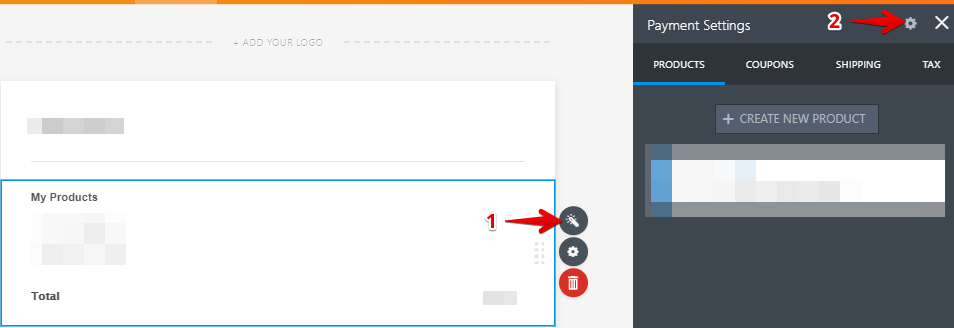
-
I'm expecting payment but I can't see it in my transactions history on my Skrill account. What can I do?
If you are expecting a payment from your user using Skrill integrated in your form, please double-check the credentials (email address) linked to the integration.
If they are correct and you have still not received your payment, please contact the Skrill Support Team.
-
How long does a Skrill payment take?
Receiving money through Skrill is usually both instant and free of charge. You should also make sure that the email address you have integrated with Jotform is the same as the one you have registered to your Skrill account. Regarding withdrawal of money from Skrill, please check this link for the time required for withdrawal.
-
Is Skrill legal in the USA?
US citizens are not allowed to receive transactions from customers outside the US. However, they are allowed to transfer money with other Skrill customers inside the US and can also use the money for any non-gambling related transactions.
-
How to create a Skrill payment button?
Once you integrate Skrill payment into Jotform, add your products and publish the form, the Submit button itself triggers the form to be redirected to the Skrill account to complete the payment and submit the form. If you want a specific payment button for Skrill, please log a new thread to create a request.