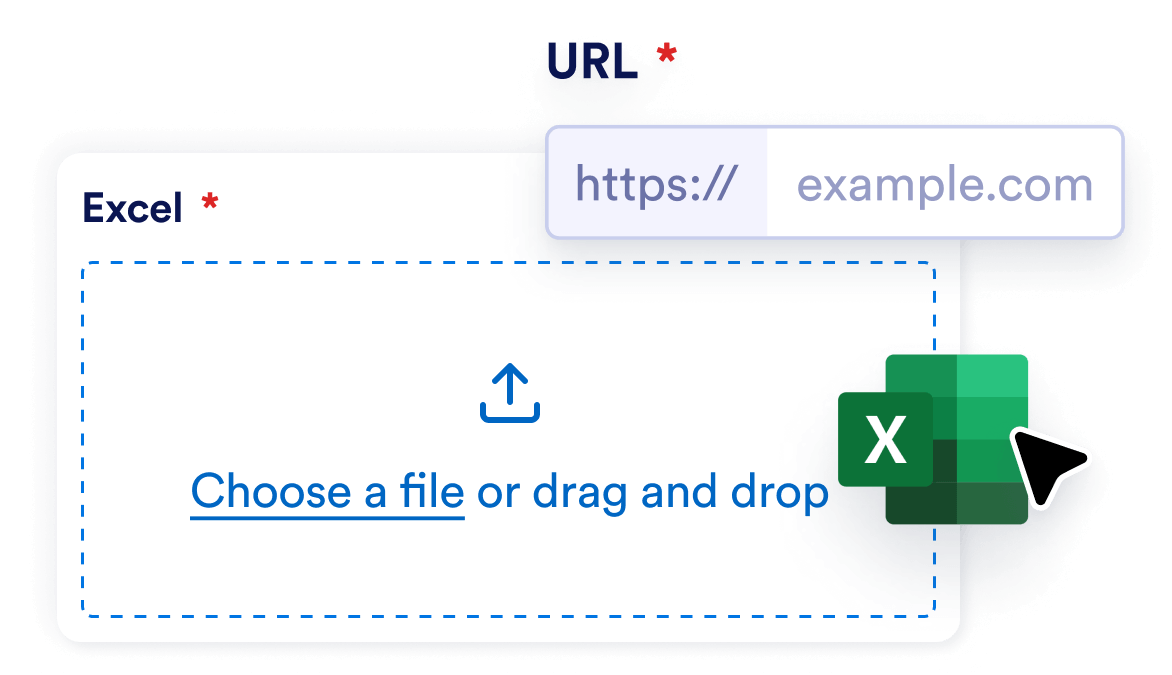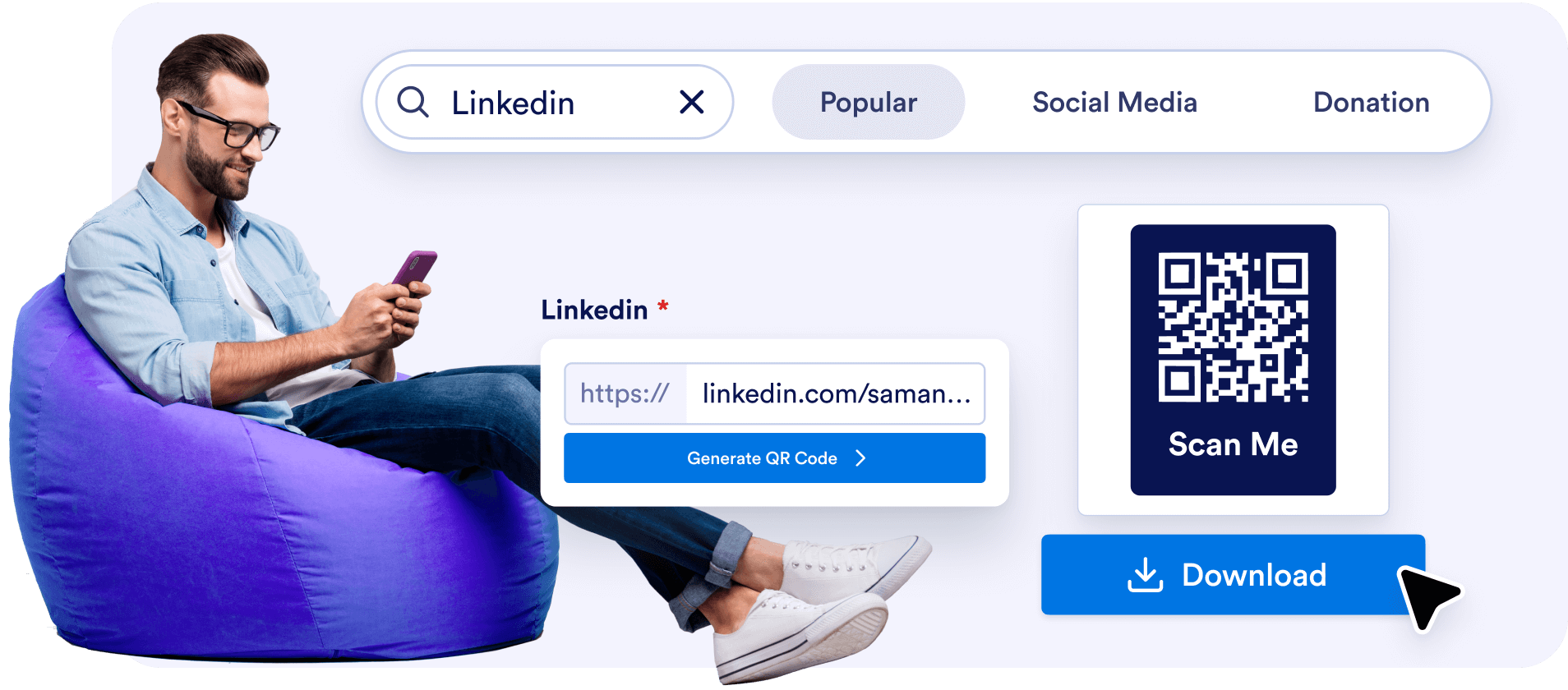Jotform’s White QR Code Generator is perfect for designers and businesses that want a clean, versatile QR code to seamlessly integrate with their branding. The QR codes can also be customized with other colors to match promotional materials, like flyers, packaging, or websites.