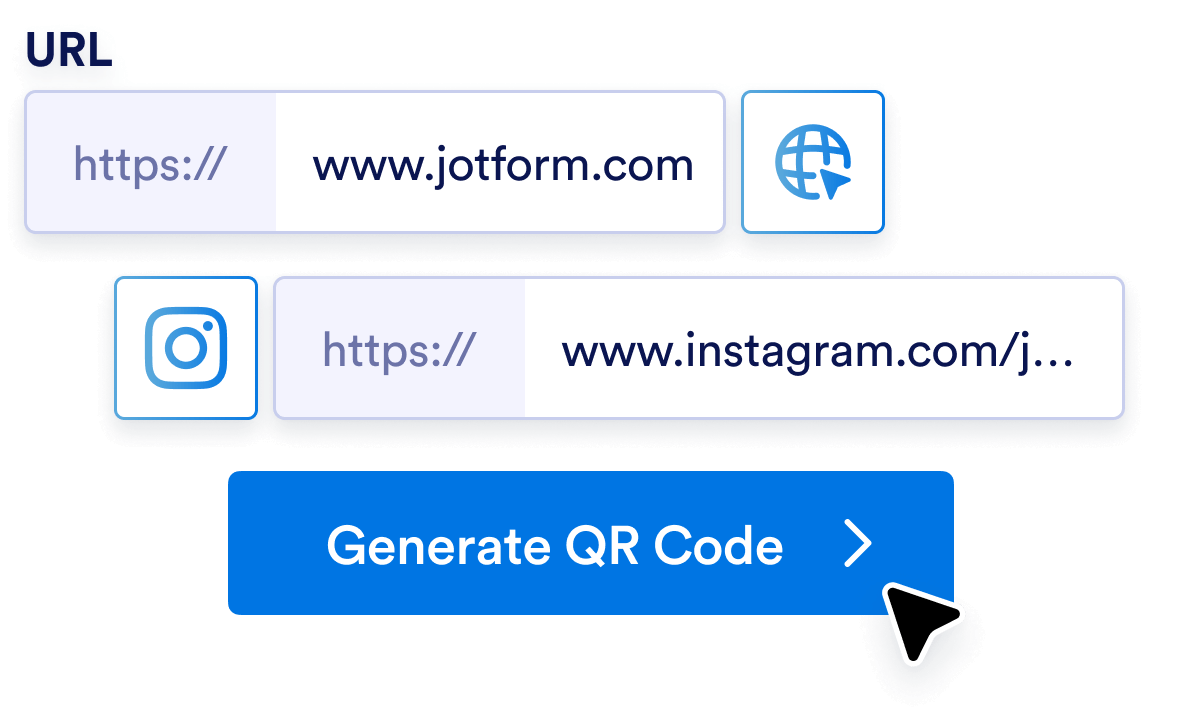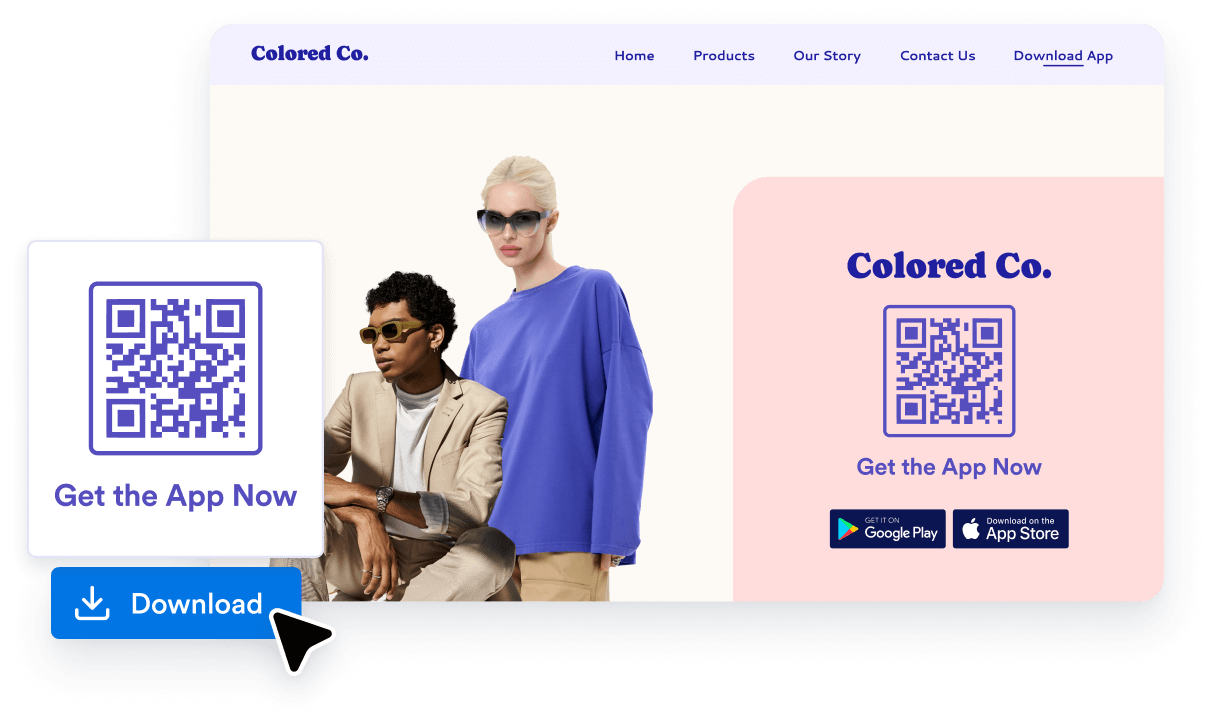Small businesses and freelancers can use a QR code generator for links to direct customers to their website, portfolio, or booking pages. Simply add the QR code to business cards, product packaging, or signage for a seamless connection between offline materials and online destinations.