-
anteffa01Perguntado em 26 de setembro de 2024 às 11:00
bom dia, gostaria de saber se consigo mudar o botao da frente no formulario

-
Joeni Jotform SupportRespondido em 26 de setembro de 2024 às 13:44
Hi anteffa,
Thanks for reaching out to Jotform Support. Our Portuguese Support agents are busy helping other Jotform users right now, so I'll try to help you in English using Google Translate, but you can reply in whichever language you feel comfortable using. Or, if you'd rather have support in Portuguese, let us know and we can have them do that. But, it might take a while until they're available again.
Now, coming back to your question, You can change the language of the "Start Filling" text in the Form Language of your Form Settings. Let me show you how:
- In the Smart PDF Forms, click Setting on the navigation bar.
- Under the Form Settings, click the Show More Options button and click the Edit button of the Form Languages.
- Click the +Add Language button under the Translation and search for the Language you want to translate.
- Then, click +Add.
 Give it a try and let us know how it goes.
Give it a try and let us know how it goes. -
anteffa01Respondido em 30 de setembro de 2024 às 10:07
Thank you, you are 10!

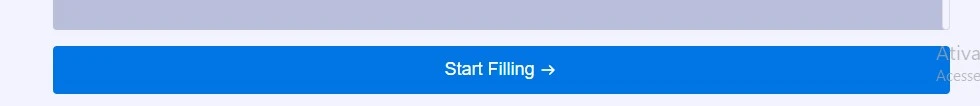

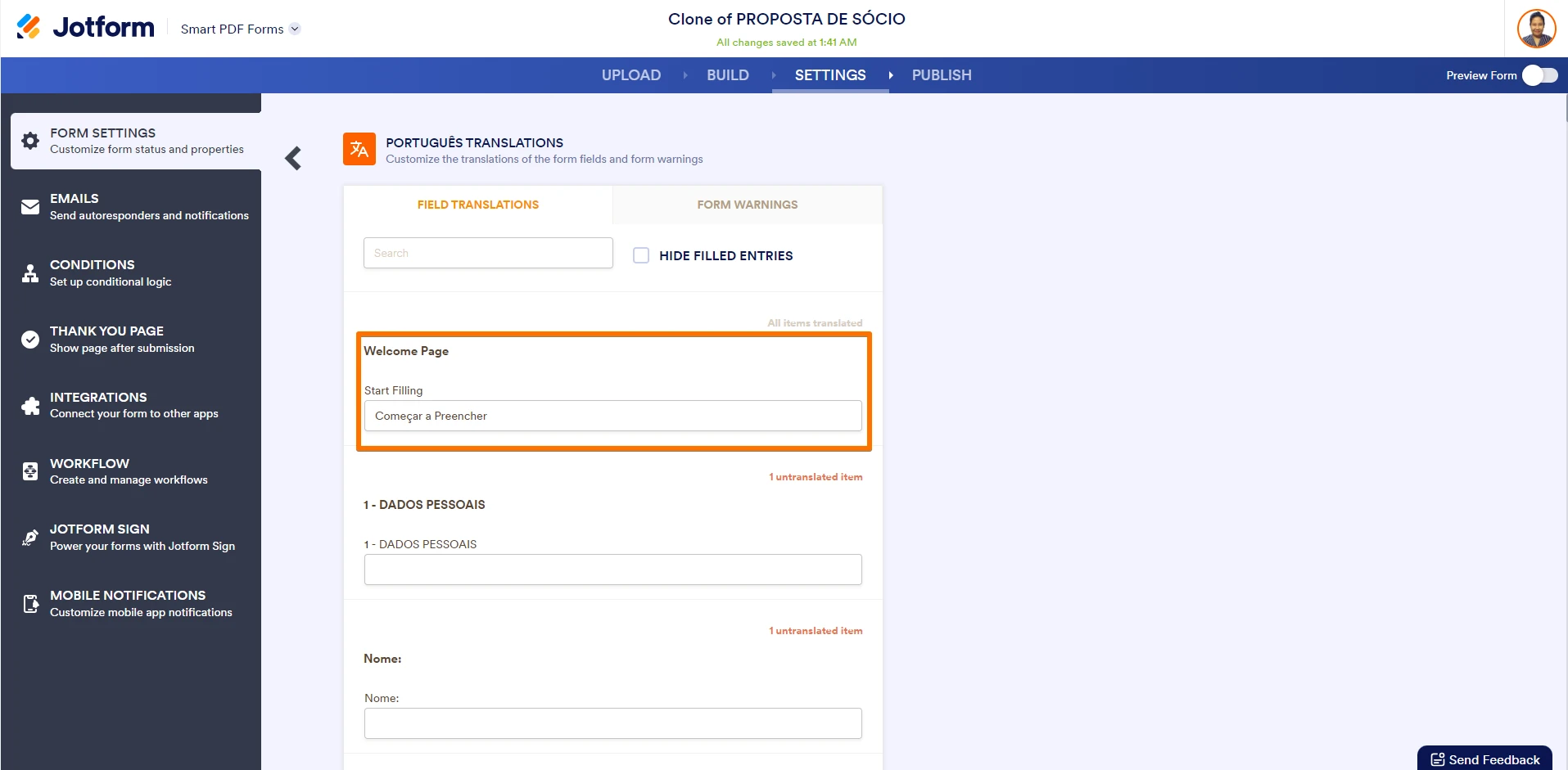 Give it a try and let us know how it goes.
Give it a try and let us know how it goes.