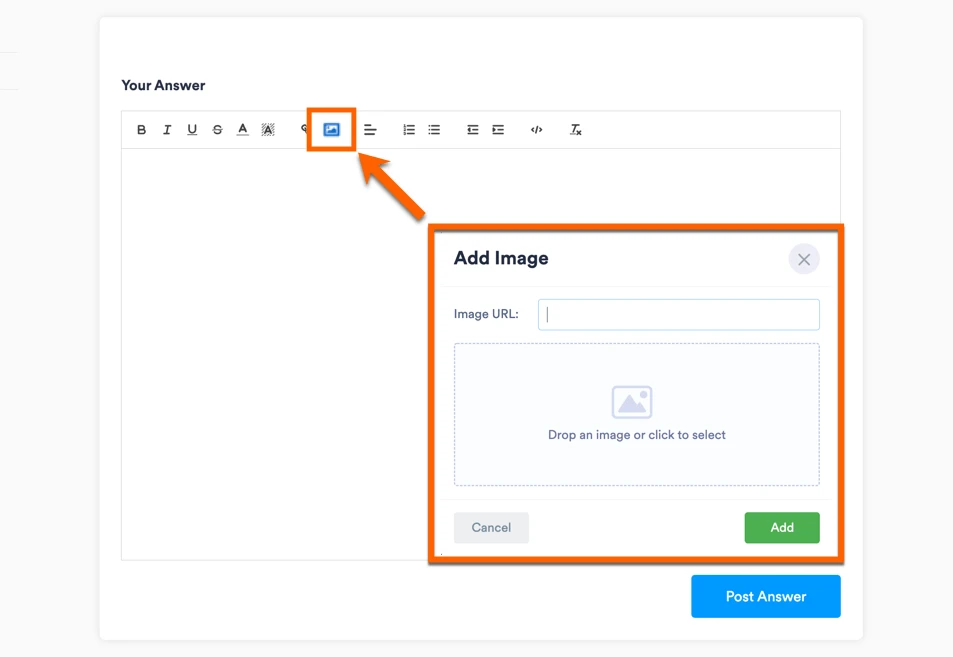-
easytermobrasilPerguntado em 8 de março de 2024 às 10:37
Olá, gostaria de saber porque quando entro na parte de configurações do formulário>e-mail>editar>avançado>remetente, e coloco todas as informações mais quando finalizo aparece a seguinte informação: Você atingiu sua taxa de verificação de credenciais por hora. Poderia me ajudar a corrigir esse problema?
-
Harshad_PRespondido em 8 de março de 2024 às 10:45
Hi easytermosbrasil,
Thanks for reaching out to Jotform Support. Unfortunately, our Portuguese Support agents are busy helping other Jotform users at the moment. I'll try to help you in English using Google Translate, but you can reply in whichever language you feel comfortable using. Or, if you'd rather have support in Portuguese, let us know and we can have them do that. But, keep in mind that you'd have to wait until they're available again.
Now, let me help you with your question. I understand you are having an issue with reaching hourly credentials. This usually happens when you try to verify your SMTP too many times in an hour. Did you try to set up the SMTP and get this message? Please wait for some time and then try it again and see how it goes. Meanwhile, I've gone ahead and cleared your form cached to refresh all the forms.
Reach out to us if you need any more help.
-
easytermobrasilRespondido em 19 de março de 2024 às 14:56
Mesmo depois dele todo preenchido, ainda esta dando o mesmo erro, podem me ajudar?
-
Harshad_PRespondido em 19 de março de 2024 às 15:11
Hi easytermosbrasil,
Thanks for getting back to us. Can you please share a screenshot of the error you are seeing along with the information you are filling out so we can check what's going on. Let me show you how to share screenshots on this thread.
1. Click on the View This Thread, in the email you received.

2. Click on the Image Upload icon.
3. Add the image and click on Add.
Meanwhile, you can check out this guide on How to add SMTP to your forms.Once we hear back from you we can move forward with a solution.
-
easytermobrasilRespondido em 27 de março de 2024 às 13:39
me envie o email novamente
-
Mafe_M Jotform SupportRespondido em 27 de março de 2024 às 16:00
Hi easytermosbrasil,
Thanks for getting back to us. Are you trying to set up SMTP for your notification and confirmation emails? The error 'You have reached your hourly credential check rate' is usually displayed if you're trying to set up SMTP on your account. This is due to a limitation coming from your SMTP where your provider is imposing a rate limit. Each provider has a different limit for check rates.
I suggest checking with your email provider so they can let you know what the limitations are regarding your account. You can also try after some time after the limit has been reset. After that, please go back to your account and set up SMTP. Let me show you how to set it up:
- Hover your mouse on your Avatar/Profile Picture on the upper right part of the page and click Settings.
- Scroll down to the Sender Emails section, then click Edit and Select Add Sender Email.
- Enter SMTP details and once done click Sent Test Email. If it works, click the Add Email button. Otherwise, correct the details.
- Now, go to your Notification Email and select the newly added custom sender email in the Advance tab of your notification email.
- Click Save once done to apply the changes.
Also, you can test your SMTP configuration first to ensure they are correct and working. You can test your SMTP configurations on this site. Make sure to change your email account password after testing or before your test, change it to a different password first.
Give it a try and let us know if you need any other help.