It might surprise you to know that the modern field of project management began back in the 1950s with an organization then known as the American Association of Cost Engineers, now AACE International. It was the first of its kind to put the newly formed concept and principles of project management, which had been brewing in recent decades, into formalized practice.
In reality, “projects” have always been part of what people do, starting with building the ancient Egyptian pyramids. Simply put, a project is when a group of people collaborate in sync to produce a commonly desired result.
Running a successful project, however, isn’t easy.
The statistics are pretty clear. The best projects are run by well functioning companies. In fact, companies defined as high-performing successfully complete 89 percent of their projects. Low-performing companies successfully complete only 36 percent of projects.
Companies that take the time and resources to invest in smart business strategies are naturally more likely to invest appropriately in their project management efforts, particularly in the most crucial part — the project planning phase.
A well-executed project cannot run on guesswork. It needs a game plan. What’s more, the plan must be rock solid, cover every detail and contingency, and be accessible and understandable for all project team members. Does this sound like a big ask? With the right knowledge and strategies, it’s totally doable for all types of projects and every company, from small businesses to enterprise organizations.
In this guide, we’ll cover the A to Z of project planning, with a bird’s-eye overview down to the nitty-gritty details. Check out the complete guide to discover
- The definition of project planning
- The various phases of project management and how planning fits in
- All the elements of project planning you must consider
- How to start the project planning phase
- Why and how project planning software can help you
Ready to kick off your next project the right way? Get started with this project planning guide.
What is project planning?
For businesses everywhere, large and small, project management is the practice that ensures work is completed properly and on time. It’s especially important for complex projects involving multiple staff or teams, cross-departmental collaboration, and several goals and outcomes.
While every stage of project management is part of the overall puzzle, the project planning stage arguably has the most impact on the entire process. In a survey of the software industry, 80 percent of respondents admitted that they spent half their time on rework after a project was over.
The antidote is good project planning, which saves time and reduces the number of team members you need, cutting down on unnecessary costs. What’s more, a smooth, successfully run project — like any positive work experience — boosts staff morale and team relations. That’s why investing in a project plan is so critical.
What is a project plan?
A project plan outlines every aspect of a project’s objectives, execution, and desired outcomes. Project plans can be less or more detailed, depending on the scope and complexity of the specific project.
A project plan is a written document. In our digital age, many companies use online document sharing so all collaborators can access the project plan, edit it, and view the latest version in real time.
There are several key elements to project planning. A project plan can include some or all of the following:
- Project objectives
- Execution plan and schedule
- Project requirements — staff, equipment, budget
- Support resources
- Project deliverables
- Key performance indicators, or quantitative goals
Why do we need a project plan?
A project can bring out the best in a team. Working together toward a common goal, project teams forge new collaborations between staff members and can even help employees develop skills they haven’t used before. Employees also get a chance to support one another in new and different ways.
These are all side effects of good project management. However, without the right planning, projects can run off course, miss their intended goals, and lead to frustration and dissatisfaction among those involved.
According to the project management blog, 4pm.com, 70 percent of projects are prone to failure. There are lots of reasons projects fail, and they can almost always be traced back to a failure in planning.
For example, a project can fail when it grows outside of the original scope, also known as scope creep, eating into resources and turning into a rush job. You can avoid this kind of scenario if you plan for different contingencies in advance.
Another reason for project failure is a lack of transparency and communication between stakeholders. A project plan can prevent this by assigning every detail to the relevant collaborator and detailing a reminder schedule so everyone knows the project timeline and their part in it.
When only 50 percent of organizations say they have a track record of success in project management, there’s plenty of room for businesses to improve. Project planning is a great place to start.
Why is project planning important?
The consequences of poor project planning are clear. Now let’s look at the flipside and examine the benefits of project planning when it’s done correctly.
Creating the plan helps sharpen the focus
Project planning is a process of getting every detail about the project — its goals, execution, and outcomes — on paper (or more accurately, on a screen). This creates a clear picture of everything involved, including quantitative details like costs, schedules, resources, and time management. Issues that need sharpening, adjustment, or a complete overhaul are identified and handled before the project even begins.
Everyone is on the same page
A project plan clearly identifies the stakeholders and collaborators, and assigns responsibilities, deadlines, and expectations for each. Every member of the project team knows their role, when they must complete their contribution, and how much time to set aside for the project at every stage. There’s no confusion, which is a common cause of delays and errors.
Gaps can be identified at an early stage
A project plan works on reality, not assumptions. By defining all the resources needed in advance, you can identify and fill gaps in budget, knowledge, staffing, or skills before the project gets underway. A solid project plan will include different contingencies, with detailed outlines for different scenarios that may arise. This forward-looking approach helps prevent unnecessary holdups or unexpected costs during the execution stage.
Aligns the project with the business’s overall workflow and goals
Projects don’t happen in a vacuum. A project will always be part of a business’s wider activities and workflow. Even in small companies, multiple projects may be underway at the same time.
Creating a solid project plan gives you a deeper understanding of exactly what the project is trying to achieve, what resources it requires, and how it will contribute to the business’s growth or revenue. This makes it much easier to combine with the rest of the business’s activities and the daily workflow of employees and teams.
Project management phases
Project management is much more than just good management. In business and academia, project management is a separate, recognized field. Over the years, a lot of research has been devoted to developing methodologies for more effective, success-driven projects. And companies worldwide that want to maximize their project performance are taking notice.
In a study by the Project Management Institute, 93 percent of organizations reported using a standardized project management methodology. What’s more, 80 percent of organizations ranked as high performing have a dedicated project management office (PMO). When the PMO is highly integrated with the rest of the business, it results in even better performance.
A project may be small and fairly simple in scope, or it can be very complex, involving months of hard work and multiple teams. Either way, when project management is done properly, it’s conducted according to a set methodology, or life cycle, which tends to take a similar form across all industries and project types.
There’s some debate in the field as to exactly what a project management life cycle looks like. However, there are several widely accepted project management phases — from project inception to project completion — and each performs a different purpose and function.
Here are the five standard project phases that will cover all kinds of projects, even the most complex:
- Initiation phase
- Planning phase
- Execution phase
- Control phase
- Project closure phase
Initiation phase: Getting aligned
Every project starts with an idea of what an organization wants to achieve, whether it be launching a new product, creating a series of events, or establishing a new department. That’s exactly what the initiation phase is all about.
During the initiation phase, you’ll outline and flesh out the concept for the project. This includes scoping out the business environment, assessing and defining the project controls, and aligning all stakeholders. This is necessary to make sure that the key decision-makers are on board with the project concept and agree to give it a green light.
For more complex projects, now is the time to conduct a feasibility study, which determines whether the project is viable in terms of resources, profitability, and the organization’s goals. If warranted, you can also create a project charter in the initiation phase. A project charter is a written, high-level overview of the project’s general goals, execution, and desired outcomes.
Projects that require a lot of background research to support their feasibility will include data gathering in the initiation phase. If you need to appoint or hire a team for the project, or set up a project office, that also happens in this phase.
What to expect in the initiation phase
- Developing a project concept
- Running a feasibility study
- Writing a project charter
- Research/data gathering
- Hiring or identifying a team and setting up the project office
Planning phase: Down to details
Once you’ve formalized and approved the project concept, it’s time to start planning the nuts and bolts. During the planning phase, you’ll develop a project plan — a detailed, written document that covers every aspect of the plan’s execution, including schedules and timelines, roles and responsibilities, deliverables, resources, costs, budget, and much more.
A project plan is usually developed with the input of several of the project’s stakeholders and collaborators. For this reason, the plan is often a collaborative, cloud-based document (or set of documents) that can be shared and edited in real time.
A well-written project plan doesn’t just capture the details in writing. It’s part of the process of planning and actualizing the project in theory, before the execution phase, where the plan is put into practice. Still, a good project plan includes more than the expected schedule and budget; it also contains contingency plans for different scenarios and tips on how to manage risks that may arise.
“Future-proofing” during the planning phase is essential, as it keeps each team member informed and aware of their role in the face of different obstacles. Thirty-five percent of professionals surveyed about project management said that inaccurate requirements gathering was the top reason for project failure. Getting precise about how to obtain resources, acquire financing, and communicate properly in a range of circumstances helps project teams schedule better, allocate resources effectively, keep to set deadlines, and stick to defined budgets. And these are all keys to project success.
What to expect in the planning phase
- Developing a project plan
- Creating schedules and budgets
- Developing risk scenarios and contingency plans
- Setting up communication channels and protocols
- Getting final approval of the plan from senior stakeholders
Execution phase: Actual work begins
During the third phase of the life cycle, the work of the project finally gets underway. The execution phase is usually the longest of the project phases. Depending on the type of project and the deliverables, the execution phase can take a few days, a few weeks, or even months. In very large-scale projects, like the construction of a building, it might take years.
The execution phase usually begins with a kickoff meeting to make sure all team members are aligned and ready to go. Everything agreed upon in the planning phase is now put into action.
It’s extremely important that execution follows the guidelines set in the project plan, including schedules, team member roles, work procedures, resources, and budget. It’s also critical that communications run smoothly. When all team members are up to speed with their duties and deadlines in real time, it’s easier to stay aligned with the project plan, even as the team is elbow deep in work.
Project owners must closely manage the people and processes that fall under their umbrella of responsibility at all times to make sure workflows are smooth and up to date. This may include delegating management to sub-managers, working directly with their team, or a combination of both.
One key aspect of this phase is managing execution gaps, those areas where project execution isn’t meeting expected standards. This can happen for many reasons, including collaborators who are disengaged or out of the loop and mismanagement of unexpected problems that arise.
Many companies use project management software and other digital systems that all collaborators can access to ensure proper alignment of expectations, processes, and changes in direction, at any stage during the execution phase. Rather than patching together separate software tools that could limit productivity, it’s better to use a holistic management solution. With Jotform Tables, you can create a project management workspace that enables your team to collaborate efficiently and effectively.
What to expect in the execution phase
- Kickoff meeting
- Maintaining communications between all collaborators
- Ongoing management of all parts of the execution by relevant owners
- Monitoring and handling execution gaps
- Using collaborative digital systems for real-time management
Control phase: Staying on track
While commonly regarded as a separate stage of the project life cycle, the control phase actually happens in conjunction with the execution phase.
The control phase is all about monitoring the project in real time according to predefined goals, milestones, and KPIs to make sure that the execution is going as planned. If the project appears to be veering off course, such as exceeding the budget or extending past the timeline, you can take corrective measures to make up for it.
You shouldn’t expect a project to run smoothly or exactly according to plan. Unforeseen issues always arise. As long as you detect, monitor, and control them properly — like adding more staff or cutting costs in one area to make room in the budget for rising costs elsewhere — you can keep the project on track.
The control phase is usually carried out with project management software that monitors, measures, and reports on the project’s performance in real time. Project managers use these reports to analyze performance, share progress with stakeholders, and decide what needs to be done to manage the circumstances and get the best possible outcome given the current situation.
Jotform Tables provides a range of reporting features, including customizable data presentation options such as charts and data tables. Because it’s so easy to create these reports and share them with stakeholders, they can also help speed up the process.
In short, the control phase acts as the counterbalance to all the forces that weigh on a project while it’s running. With the help of proper systems, it’s much easier to control a project and prevent it from falling into disarray before it’s too late. Need proof? Teams that led seventy-seven percent of high-performing projects used project management software.
What to expect in the control phase
- Ongoing monitoring and measurement of project performance
- Identifying areas where the project is veering off track
- Taking corrective or preventive measures
- Using project management software to create real-time performance reports
Project closure phase: Lessons learned
Though you’ve reached the end of the project management life cycle, it’s not yet time to lock the door and throw away the key. Rather, the project closure phase is an orderly, formalized ending to the project, and it includes a few different aspects.
First, verify that the project is complete and the final deliverables provided to the customer. Then, make any final payments and tie up any outstanding loose ends — for example, recycling or returning unused materials, or ending the contracts of outsourced contributors.
Oftentimes, and particularly with larger projects, you’ll create a written report that contains a detailed record of the project for future reference. Every project is an opportunity for a company and its teams to learn lessons. The project closure report is the best way to take stock of all the successes and failures of the project, and see how processes can be updated and improved for future projects.
Finally, key stakeholders or senior management review the report and approve the project closure. This is the last step in the entire project life cycle.
What to expect in the project closure phase
- Formalizing the end of the project life cycle
- Completing outstanding payments and closing other details
- Writing a project summary report
- Reviewing the report for lessons learned and to improve future projects
- Gaining approval from management to close the project
Elements of project planning
The project planning phase sets the stage for the entire life cycle of the project, from execution to control and closure. While projects sometimes steer away from the original plan as circumstances arise, defining the elements of a project plan up front prepares the team to get to work in the most efficient and organized way.
The elements of project planning include
- Identifying stakeholders
- Determining objectives
- Defining deliverables
- Developing schedules
- Assigning roles and responsibilities
- Managing the budget
- Creating a communication plan
- Setting up tracking and management tools
Here’s a detailed breakdown of each of the project planning steps.
Identify the stakeholders
Project stakeholders are any individuals or groups involved in the execution of a project and/or affected by the outcomes of the project. A stakeholder can be internal to the organization, such as staff members and managers, or external, like customers and shareholders.
A good way to identify stakeholders is by conducting a brainstorming session with the project leaders. Together, you can build a list of all the parties who have any kind of interest in the project.
Say a medical practice wants to transfer patient health records to a digital format. Project stakeholders include the practice owners, the doctors who will be using the software, the IT manager who will be installing the software, and the patients whose health information will be digitized. Stakeholders may also include government bodies that set laws and guidelines about the use of digital medical records and impose fines if records are handled incorrectly.
Once you’ve identified all stakeholders, you can explore their role in the project, understand how the project corresponds to their needs and best interests at every stage, and determine the software and communication access they will need.
Determine the objectives
Every project is undertaken for a reason — sometimes for several reasons. It could be gaining new customers, upgrading a product, or penetrating a new market. These are the project goals or objectives, and it’s essential that project managers identify and approve them at the earliest stages of planning.
A project objective can be general, like “building a lead database.” However, in order to be really effective, goals and objectives should be quantifiable. To make an objective quantifiable, add measurable targets, like “building a database of 500 leads within two months.” This aligns more specifically to the needs and interests of the sales director to reach set sales targets within a defined time period.
Quantifiable project goals also make it much easier to use metrics to assess project performance. You can analyze metrics, such as costs, productivity rate, and gross margins, throughout the execution phase to make sure you’re on track to hit those targets. For metrics to be truly useful and effective, the project goals must be crystal clear from the outset.
Define the deliverables
Bottom line: Every project must produce actual, real-world deliverables. Project deliverables can be physical, like developing a prototype, building a new office space, or recruiting a new team. Or they can be “on-paper,” like generating leads or increasing profit margins. Either way, there’s a tangible result the project is aiming for, and that result is the project deliverable(s).
Producing deliverables can be complex. That’s why they must be mapped out and defined in advance.
What do the deliverables look like? What do they entail? For example, if the project consists of creating a product catalog, how many pages will it have, and which products will it feature? If you’re developing new company branding, do the deliverables include a style guide, logo, and website, or do you also need to produce a video and launch event?
All of this must be spelled out in detail, including estimations of required materials, equipment, team support, budget, and time frame, in order to set the scope of the execution phase.
Develop a schedule
It’s an unfortunate fact that lots of projects overrun their schedules. As the old saying goes, time is money. A precise, achievable schedule can have an enormous impact on a project’s bottom line.
A project schedule has many moving parts. Clearly, it includes due dates, yet there’s so much more involved. Resources, staffing, budget, and even office space — all of these must be allocated according to need for every hour of the schedule, and that’s where it can get sticky.
A project is rarely the only thing happening at a company at any given time. Often, there are numerous projects running at once, and staff must also devote time to their regular day-to-day tasks in addition to any responsibilities that come with the project.
The project scheduling process must take into account all the supporting factors, including the work schedules of the different collaborators, which project team members are responsible for certain tasks and deadlines, and what equipment, outsourcing, or monetary budget is needed to achieve each milestone.
Another thing to keep in mind when working on a project schedule is identifying dependencies. That is, when one part of the project can only be executed after a previous task is complete (as in a waterfall model) or when resources are available. This will affect the order of the schedule and the division of resources at different stages of the schedule.
Assign roles and responsibilities
Thirty-eight percent of companies surveyed say that confusion about roles and responsibilities makes it harder to achieve project success. That’s why it is so important to properly define and assign who is in charge of what during the planning stage.
When project roles and responsibilities are arranged in advance, there’s time for each collaborator to get familiar with their contribution and the expectations for their performance. This also helps the team understand the reporting structure of the project, which may be different from the way staff report to one another in a standard workday.
For example, a graphic designer who usually reports to the head of design is now collaborating on a special project with the online acquisition team. In this case, the graphic designer reports to the acquisition manager about their contribution to the project, and the acquisition manager reports to the head of design about the project to ensure that the deliverables are aligned with the company’s branding and design language.
See how complicated it can get? Defining project roles, assigning responsibilities, and crafting a reporting structure is key to creating a smooth workflow.
Manage the budget
“How much will the project cost?” This is one of the hardest questions you can ask, particularly for a project that’s complex or runs over a long time period. A project budget can be incredibly fluid. Unforeseen problems may arise, and these cost extra to fix. If you’re relying on outsourced equipment or services, a delay in this schedule can mean increased rental costs or contractor payments. Even a team member taking a sick day can dig a small hole in a tight project budget.
The best way to avoid these tricky spots is by identifying potential budget shortfalls in advance. This isn’t the time to be conservative — think big and create budget scenarios for extreme situations. These probably won’t happen, but they will set you up to be very well prepared for small speed bumps that are more likely to occur.
This is the time to create and set budget controls. Notify various stakeholders in advance about where the budget can be flexible and where it can’t, which parts of the project need prioritized budgeting and which don’t. You can work these into the overall budget management plan.
Communication is another component of a solid project budget. All collaborators must be on the same page about projected costs and in the loop on the budget status during the execution stage in order to make the most of every allocated dollar.
Create a communication plan
Communication is key, especially when it comes to project management. Some studies report that 29 percent of projects fail due to poor communication, making it the fourth most common reason for project failure. If projects involve multiple stakeholders, collaborators, teams, and even external suppliers and parties, creating a project communication plan can be even more challenging.
When teams are working together in close proximity, it’s natural to have conversations about the project throughout the day. However, that’s not enough to ensure thorough communication, and it doesn’t include collaborators from other teams or organizations.
A project communication plan must pinpoint the best channels for one-on-one, team-wide, and cross-team communication. Examples are chat tools like Slack and communication tools that include email, chat, and video options, like Gmail.
Communication doesn’t always mean chat or email. It can also be things like marking a task complete in a project management tool so that all team members are notified when a specific part of the project is finished. It can be a shared document, like a spreadsheet, a meeting agenda, or a table with built-in communication functionality, where all relevant collaborators can insert comments or suggestions and the project manager can send email.
These are all part of a healthy approach to project communication, and they ensure a continuous, direct stream of contact between all the project team members.
Set up tracking and management tools
The success of a project depends on continuous tracking and monitoring of project milestones and performance. Compare the project’s progress to the project controls, and use metrics to ensure that you’re meeting targets, whether costs, schedule, or something else.
Keeping track of all project details in real time is the only way to know how closely the project is sticking to the plan, where it’s deviating from the set goals, and what measures are necessary to get back on the straight and narrow.
During the planning phase, the project management team must choose the most appropriate tools and software, and set these up according to the project parameters.
In some cases, the company will already be using project tracking or enterprise based tools and will just need to create and customize a new project in the system. In other instances, the company may need to research and choose the best tool, then purchase and install it so it will be ready for use when the execution phase begins. This may also require training on the new tool so ease of use is a factor to consider.
Fortunately, there are loads of high-quality project tracking and management tools on the market, and many have intuitive interfaces that are easy to learn and use. That’s great news because at the end of the day, a successful project relies on excellent management and staffing, as well as tech-based tools and software.
Data from the Project Management Institute is all the proof you need. Companies that combine both technology and project management skills are 76 percent more likely to meet their project objectives than those that don’t.
Starting the project planning process
Resources, stakeholders, deliverables, deadlines, and budgets — projects by nature are complex, with tons of components to keep track of. All parts of a project must come together as smoothly as possible to ensure the best performance and the desired result. That’s why 51 percent of organizations use collaboration tools to support project delivery.
Particularly when projects involve multiple collaborators, you need the collective expertise of all to determine how best to proceed. Only the finance department can sign off on budget matters. The IT team has the skills to install the relevant software. The marketing manager is the resident expert on how to promote a new product.
There are always going to be competing needs and requests. And the more people involved in a project, the harder it is to consider all the different ideas and opinions that arise. What’s the optimal use of resources? Which is the ideal method to produce the deliverables? What kind of equipment does each collaborator need? How much can a deadline be extended?
Collecting project ideas and requests in one centralized place and in a standardized manner is key to making sure all voices are heard. To this end, more and more project managers are turning to form builders, workspaces, and similar tools during the project planning phase.
Project request forms: Requesting the right way
Projects come and go — that’s a fact of life in the business world. Keeping track of ongoing project requests and inquiries, however, can be much simpler with templated project request forms.
Instead of requests landing in different email inboxes at haphazard times, a project request form can field all kinds of requests in a methodical and proactive way. Inquiries about upcoming projects, requests for details about creative projects, and even requests for information about past projects that may be useful for planning a new project — all are examples of project requests. With a form builder, you can easily create, send, and consolidate project requests.
A project request form doesn’t need to be complex. Jotform’s project inquiry form is a simple template that includes the details of the person making the request, the nature of the project, and the relevant deadlines to help create a timeline.
Another example is the creative project request form. Staff involved in the creative side of a project can use this form to get a precise overview of what the project involves, such as the target audience, project goals, links to relevant references, and details about deliverables.
The creative project request form template can be as detailed or simple as necessary, as long as it includes all the information collaborators need to do their jobs. Automated online delivery ensures that project requests are issued, logged, and monitored in a way that would be impossible with random emails, phone calls, or one-on-one conversations.
Project brief forms: Getting started successfully
To get started executing a project, all collaborators must know exactly what their part entails.
Let’s say a company is creating a product catalog. The product manager is responsible for analyzing the market and deciding which products to include. The graphic designer designs the catalog. The developer must create a digital version of the catalog once the design is ready.
All of these collaborators need specific information relevant to their tasks in order to get to work. And the best way to do that is with a project brief.
For a small project, one brief may cover the entire project. For larger projects, different parts will have dedicated briefs specific to the task and collaborator.
When working on a project for an outside client, the project owner must have a solid understanding of the customer’s goals, requirements, and expectations. A project brief is a great way to focus on the customer and get the precise information you need to deliver the results they want.
A project brief template is an effective tool to create and communicate project briefs. Rather than relying on long emails packed with superfluous details, a project brief template is finely tuned to include just the information the specific team member needs — things like deadlines, specifications for deliverables, who is responsible for approvals, budget details, and more.
When you use an online form builder, the project brief is sent automatically, so there’s a record of the brief, fully accessible to the project owners, the client or manager who provided the brief, and other relevant parties.
Project support request forms: Streamlining project execution
In the project planning stage, you must consider what kind of project support you’ll need. Throughout the execution phase, various collaborators will need the assistance of others in order to complete their tasks. For example, data analysts might require business intelligence support; copywriters will need marketing research support; and everyone always needs IT support.
It’s vital that support requests are sent to the right people, handled in order of priority, and resolved in time so that deadlines aren’t disrupted. Jotform’s project support request form enables streamlined communication about support requests across all departments and teams.
The form template can be tailored for a range of support request types, such as IT, marketing, administrative, or consulting. Requests are managed and allocated according to predefined rules, so the project manager can maintain full control. The ability to monitor ongoing requests in one centralized system, rather than trying to keep track of support requests coming from every direction, is a huge advantage that will pay off with a smooth project workflow.
Whether you’re dealing with project request forms, support request forms, or project briefs, Jotform Tables automatically funnels the data collected through your forms into an all-in-one project management and collaboration workspace.
Choosing project planning software
You may not realize it, but software rules our daily lives. Booking a vacation with an online travel aggregator. Hosting a virtual college reunion on Zoom. Checking in on a parking app. These are just some examples.
A similar trend is happening in the business world too, as more companies turn to software to run their operations more smoothly and efficiently. This is definitely true in the project management field.
Many organizations that relied on spreadsheets and email have woken up to the benefits of project planning software. High project performance correlates with the use of project management software, so naturally, it’s becoming more widespread. In fact, according to a PricewaterhouseCoopers study, 77 percent of organizations use project management software.
How does project planning software make the difference between a successful project and a failed one? There are three key areas:
- Scheduling
- Resource management
- Communication
Each has a direct impact on project performance. And together, they drive the quality of the project’s outcome as well as the ability to stay within budget.
Let’s drill down and see how project planning software helps organizations excel in project scheduling, resource management, and team communications, and why project management software is a good investment for businesses.
Scheduling: Project management software keeps time
Businesses live and die by deadlines, especially when a project is on the line. Customers and coworkers expect to receive deliverables on time. Beyond that, they rely on deadlines to maintain their own work schedules.
A customer who employs an event planner for a launch party must have everything ready and in place on the scheduled date. A finance manager waiting for a data set depends on the research team to do their job. When a project involves several collaborators, everyone has a stake in making sure they follow the project timeline.
Project management software offers an excellent solution to project scheduling as it communicates deadlines and dependencies in a centralized way, providing access to all project collaborators about important timing and milestones.
The software allows you to update the status of various tasks so others can see where the timeline stands at any given moment. It also provides the project team with insight about what actions each person must do to keep the schedule moving. Since no two people work the same way, the software offers multiple ways to view project details, aiding individual productivity.
You can set up notifications to inform specific team members when a task is nearing the due date. The software can even adjust timelines as the project progresses, allowing for extra time where needed and speeding up the schedule when tasks are completed before the allotted time is up.
All of these automated features make the project schedule transparent so that collaborators and external clients are up to date about the project status at all times.
Benefits of software for project scheduling
- All collaborators can access the up-to-date schedule at any time.
- You can set alerts to notify team members about deadlines.
- The project timeline is fully transparent, so teams can better coordinate expectations.
Resource management: Project management software saves money
Projects have a way of eating into resources. Scope creep and unexpected challenges can lead to rising costs and bloated budgets. Proper management of project resources is crucial to maintaining control, and the only way to manage resources effectively is to have a crystal clear picture of what’s going on in every aspect of the project at every moment.
For instance, a company uses the services of a third-party supplier to complete a project task. The supplier relies on data provided by the IT manager.
Rather than preparing and sending the data via email as it becomes available, the software allows the IT manager to upload and share the data so it’s accessible to the supplier instantly. The IT manager can also adjust the sharing settings to include other collaborators who need access to the data, so everyone receives the information they need to do their job on time — without any extra effort on the part of the manager.
Project management software enables you to share all kinds of project resources, tools, and documents with the relevant parties, while protecting sensitive documents so that they are seen only by those who’ve been granted access. This ability to disseminate appropriate resources to all project collaborators in real time, wherever they’re located, is a key factor in saving time, money, and staffing resources — boosting efficiency in all three areas.
Benefits of software for project resource management
- Share resources, tools, and documents among all project collaborators, no matter where they’re located.
- Automated permissions ensure only relevant people have access to specific resources.
- Project efficiency improves as resources are made available instantly and in real time.
Communications: Project management software boosts teamwork
According to Deloitte’s research, 31 percent of organizations operate mostly or almost wholly in teams.
Project management can be complex, with multiple teams working together or individual employees from different departments becoming partners on a joint project. In larger organizations, or when outsourced suppliers are part of a project team, people who have never worked together can find themselves collaborating on important tasks that may involve sensitive data and precious budget and resources.
Project management software can make a huge difference in building smooth team communications, as it provides a place where all members can access each other’s contact information, see each other’s roles and responsibilities, determine who is assigned to which tasks, and more.
Project management tools also provide centralized communication channels specific to the project and its collaborators, like private and group chat, messaging, Email, task commenting, progress tracking and revision history, file and document sharing that displays views and edits, and more.
Project management software can help teams that are physically dispersed work more productively via centralized communication channels across different locations and even national and international time zones.
Benefits of software for project team communication
- All communications between project team members happen in one central place.
- Team members have easy access to contact information, who is assigned to each task, and more.
- It maximizes teamwork across different locations and time zones.
Conclusion
A project is like a machine.
A machine is made up of a lot of separate components, working together in unison. Broken or rusty parts create all types of problems. They can prevent other parts from functioning or even cause the machine to break down completely. If you have to call an expensive specialist to fix it, the machine might not be worth the time or investment.
One of the best ways to make sure a machine is up to the task is by designing it properly to begin with. And the exact same thing can be said about projects.
For a project to run smoothly, it must be finely mapped and planned at the outset. All team members should contribute their expertise to the project’s design.
Everyone must be on board about the project goals, including what they are responsible for, when their deadline is, what resources they need to complete their task, how they can get those resources when they need them, how their part impacts the whole, and how to communicate with other members of the project team.
And they need to handle all of this while sticking to a budget and a schedule.
Tackling all the parts that keep the machine humming is much easier with project planning software. In an era when digitization and automation is the norm, every business can and should turn to software-based project management tools to make their next project a success.
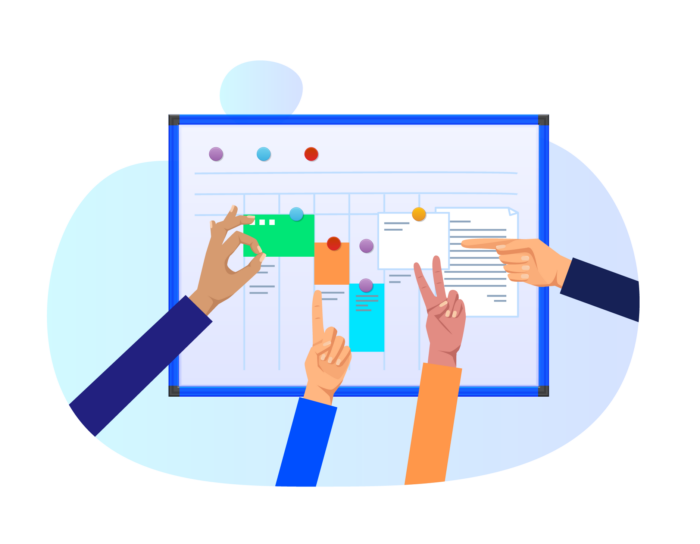
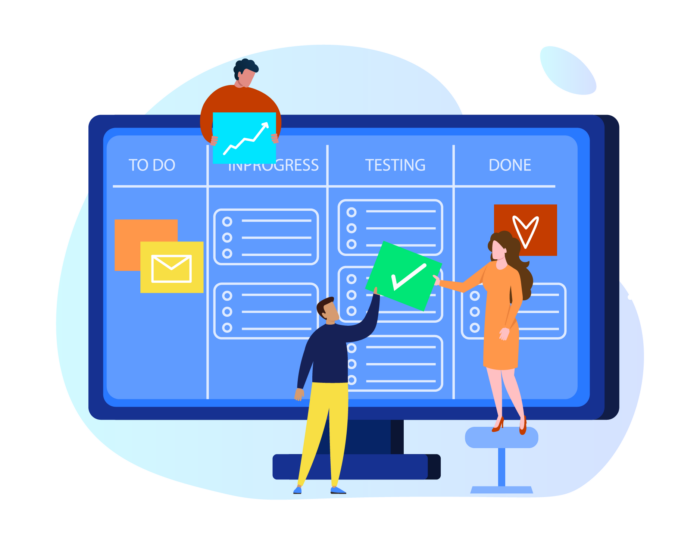

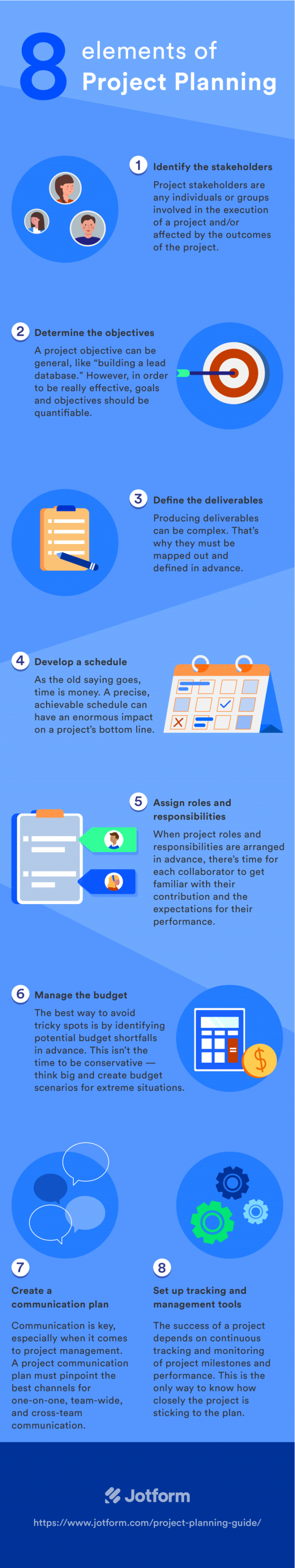
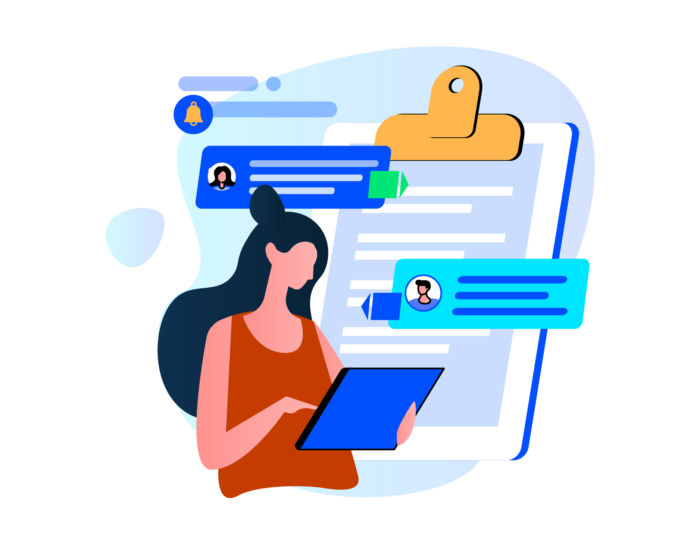
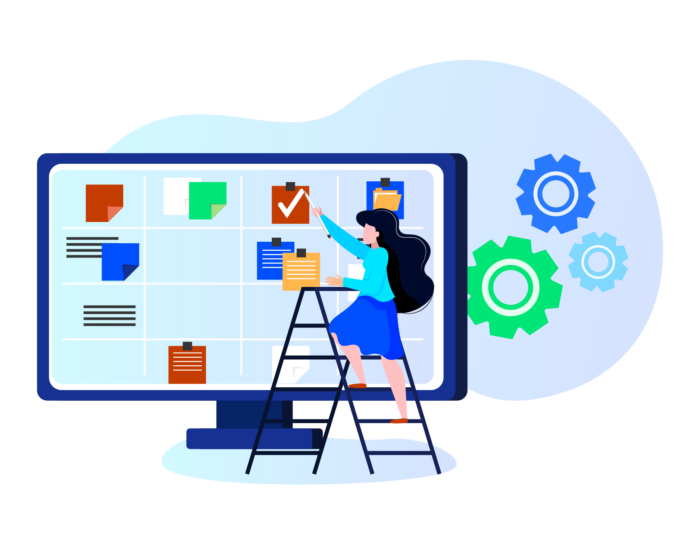











Send Comment: