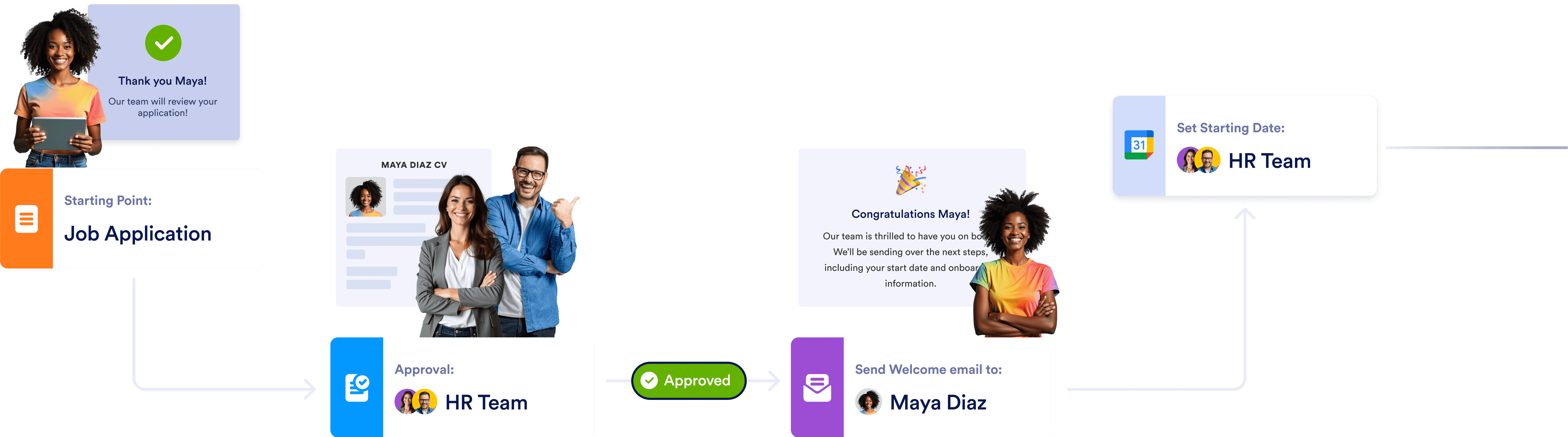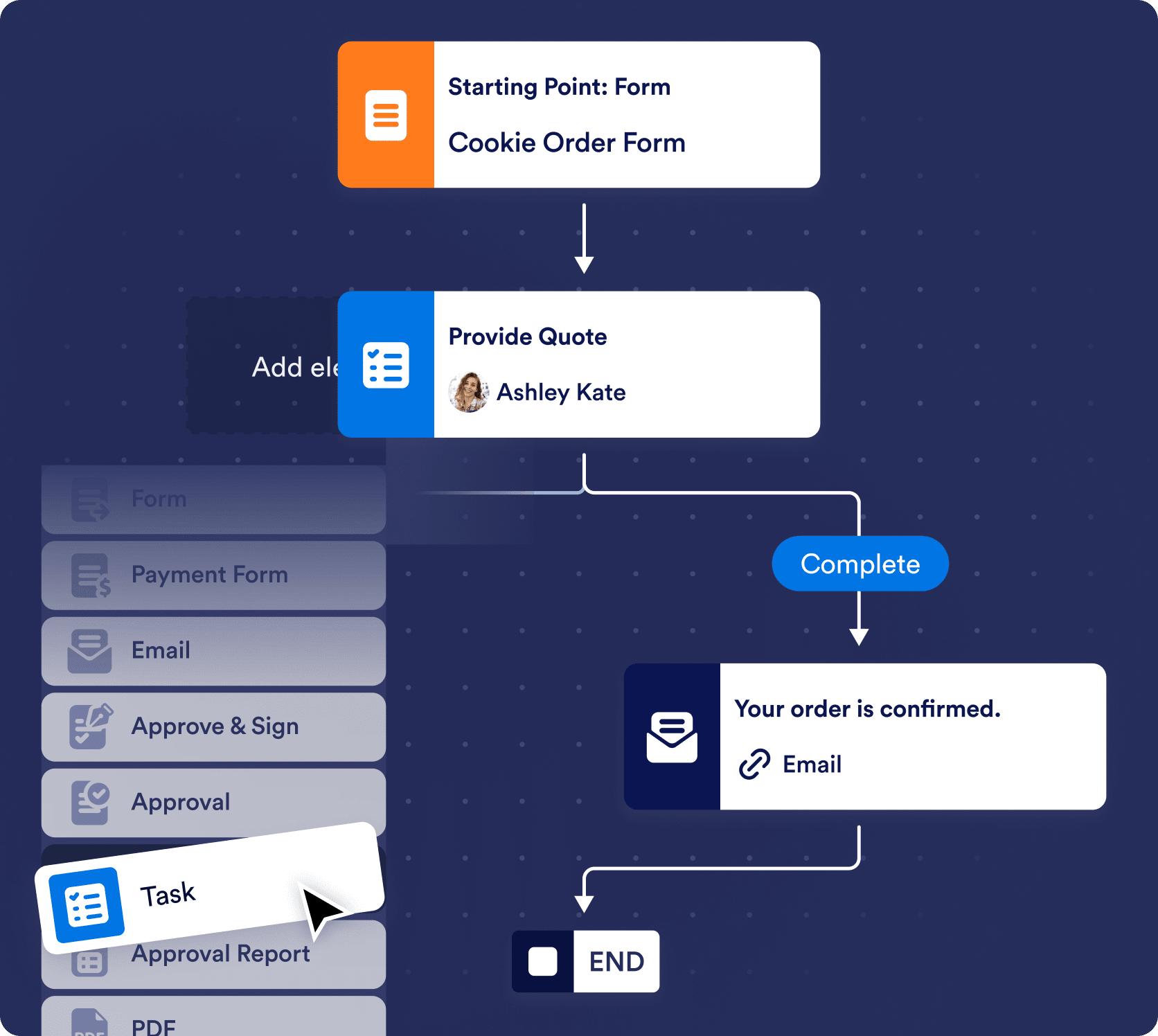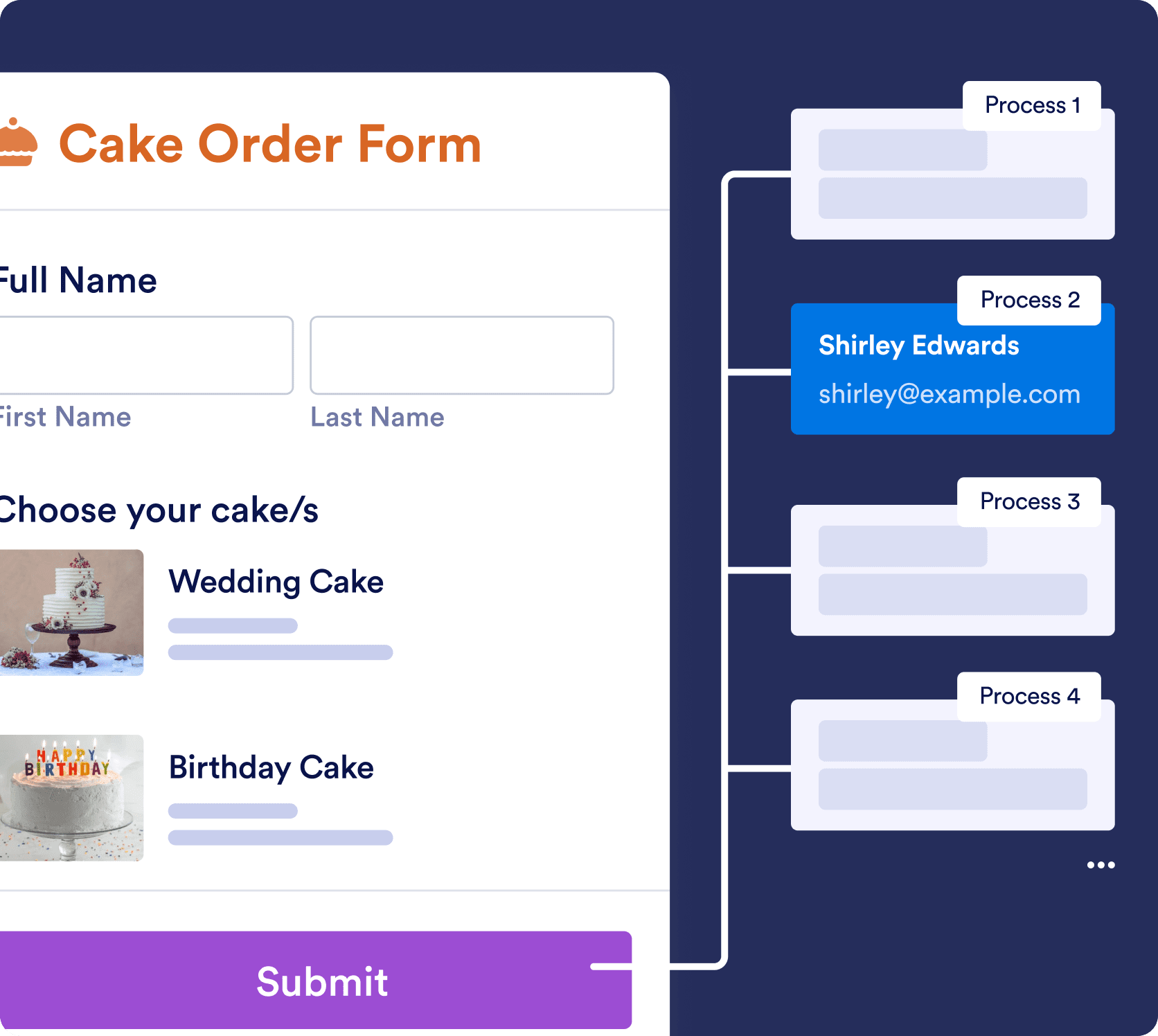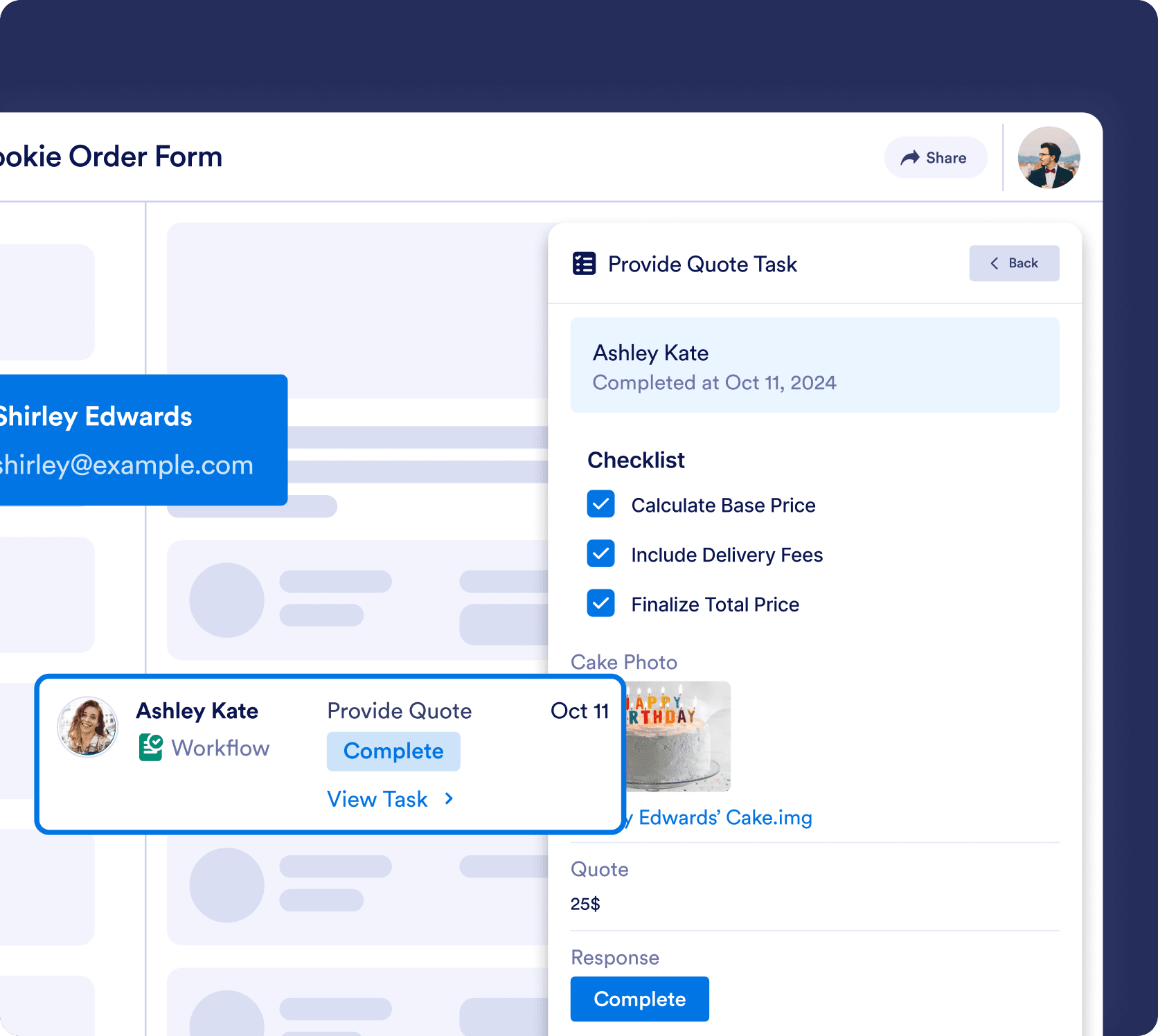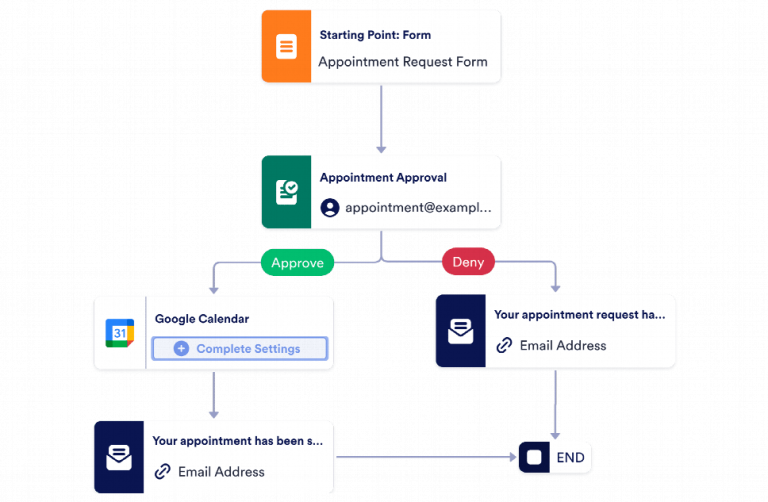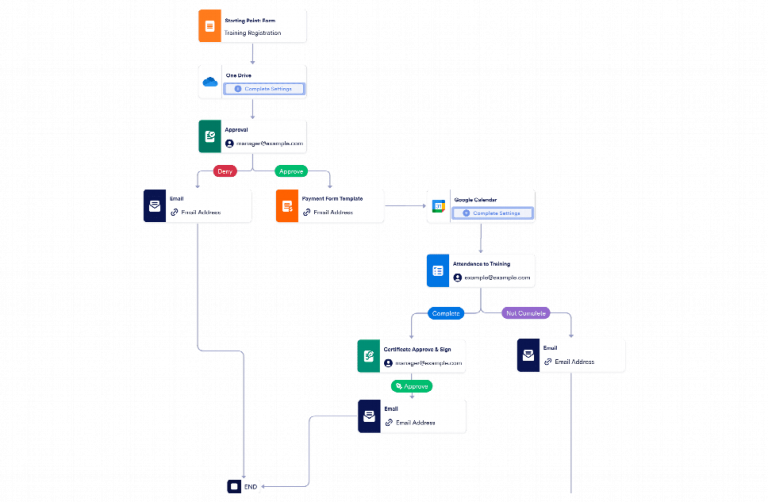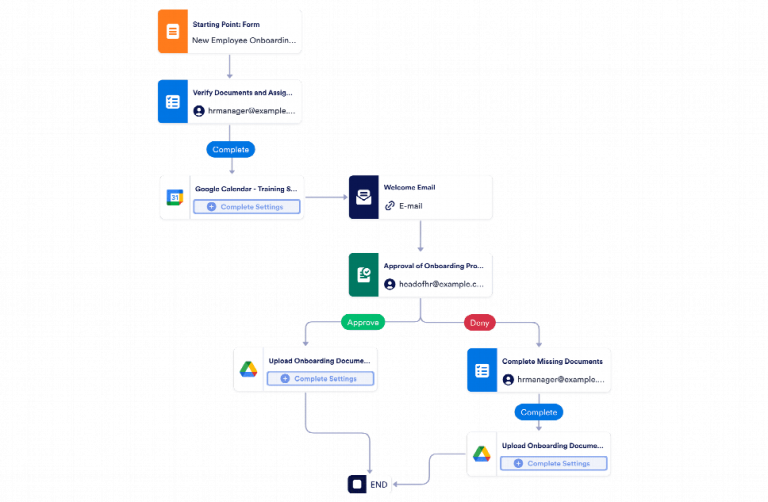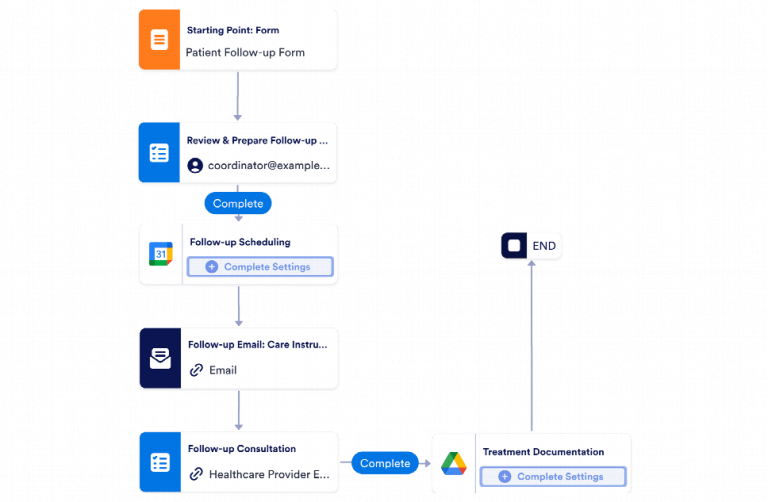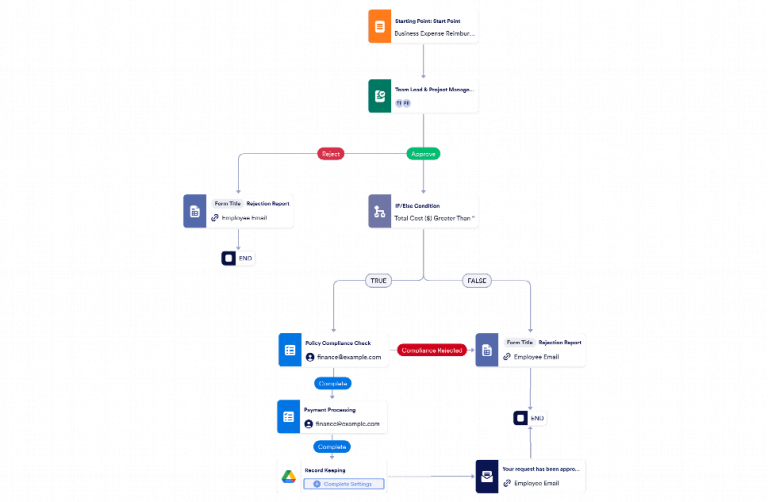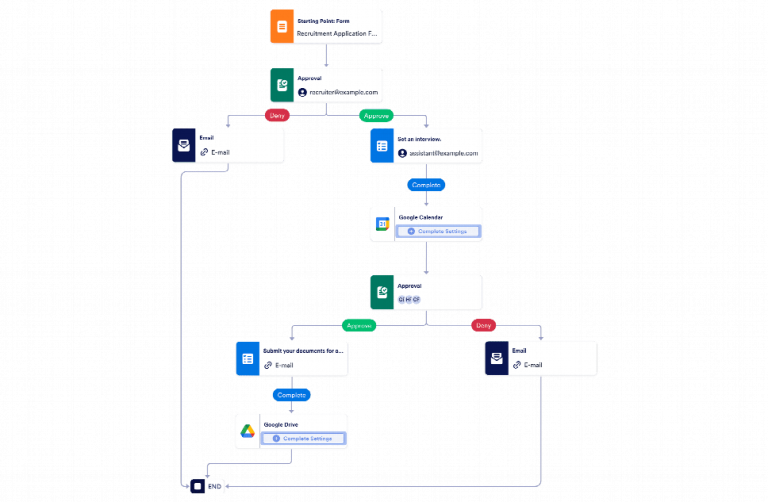Free Workflow Builder
Build Powerful Automations
Work smarter with adaptable workflows that streamline complex processes and help you get more done faster. Automate tasks, streamline approvals, receive payments, and more.
Build your first Workflow - It’s Free!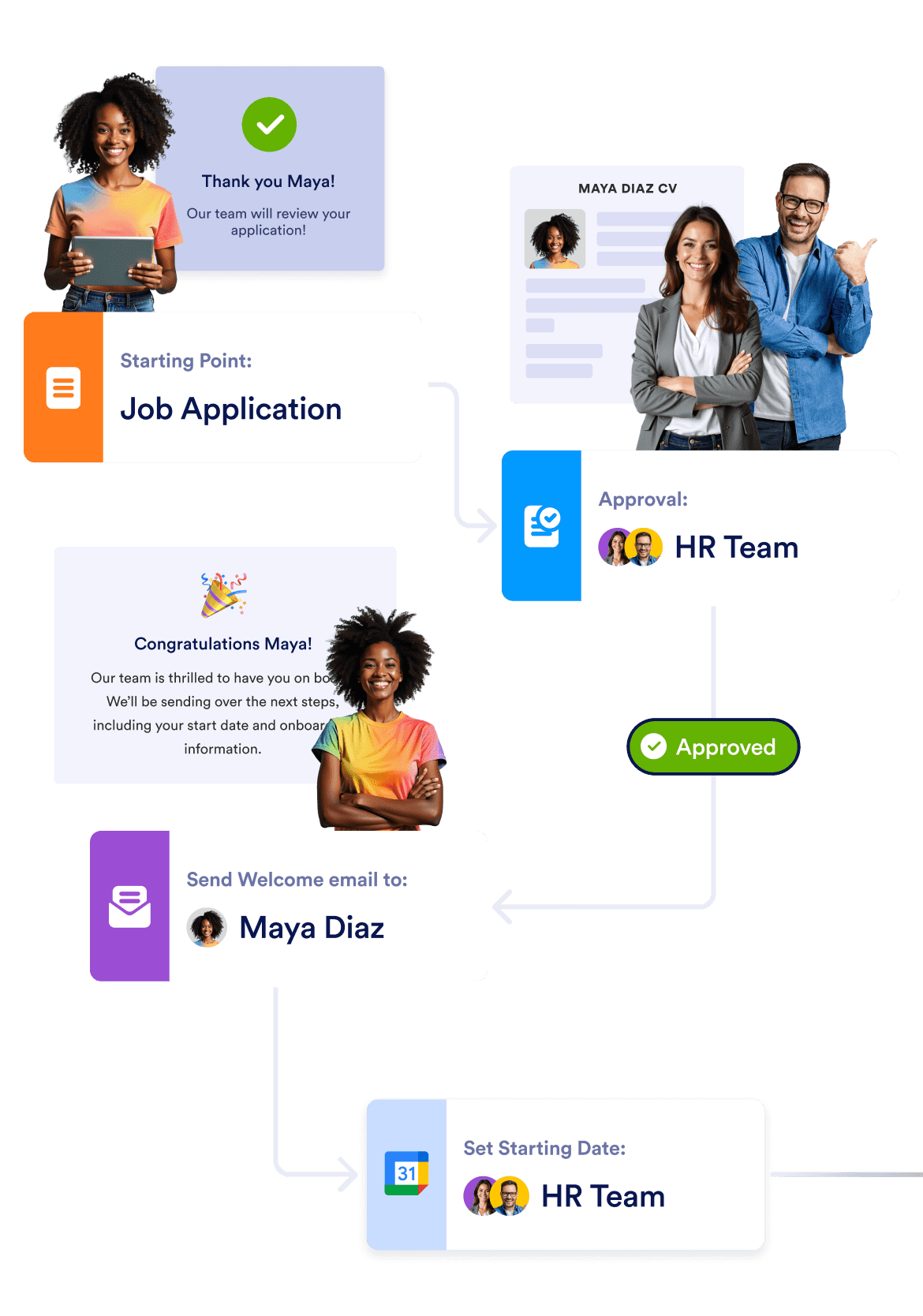
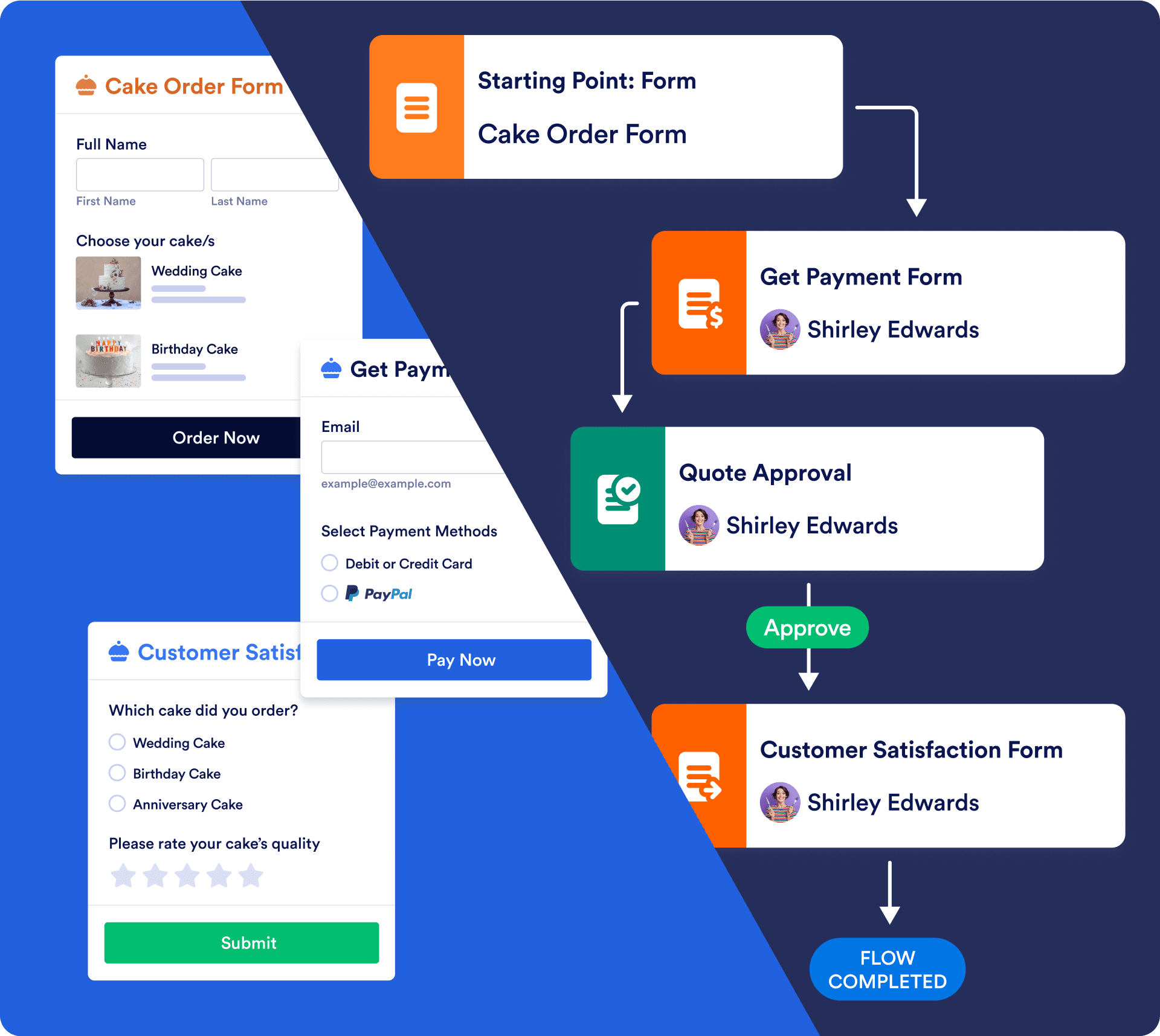
Turn forms into flows
Effortlessly connect multiple forms, trigger actions with conditional logic, and build advanced workflows in minutes.
Build a Workflow — It’s Free!Build, Run, Track

Streamline task assignments
Assign tasks and manage progress easily, without the hassle of manual follow-ups. Automatically notify clients or team members when tasks are assigned, track progress from anywhere, and ensure that every step is completed on time.
Build a Workflow — It’s Free!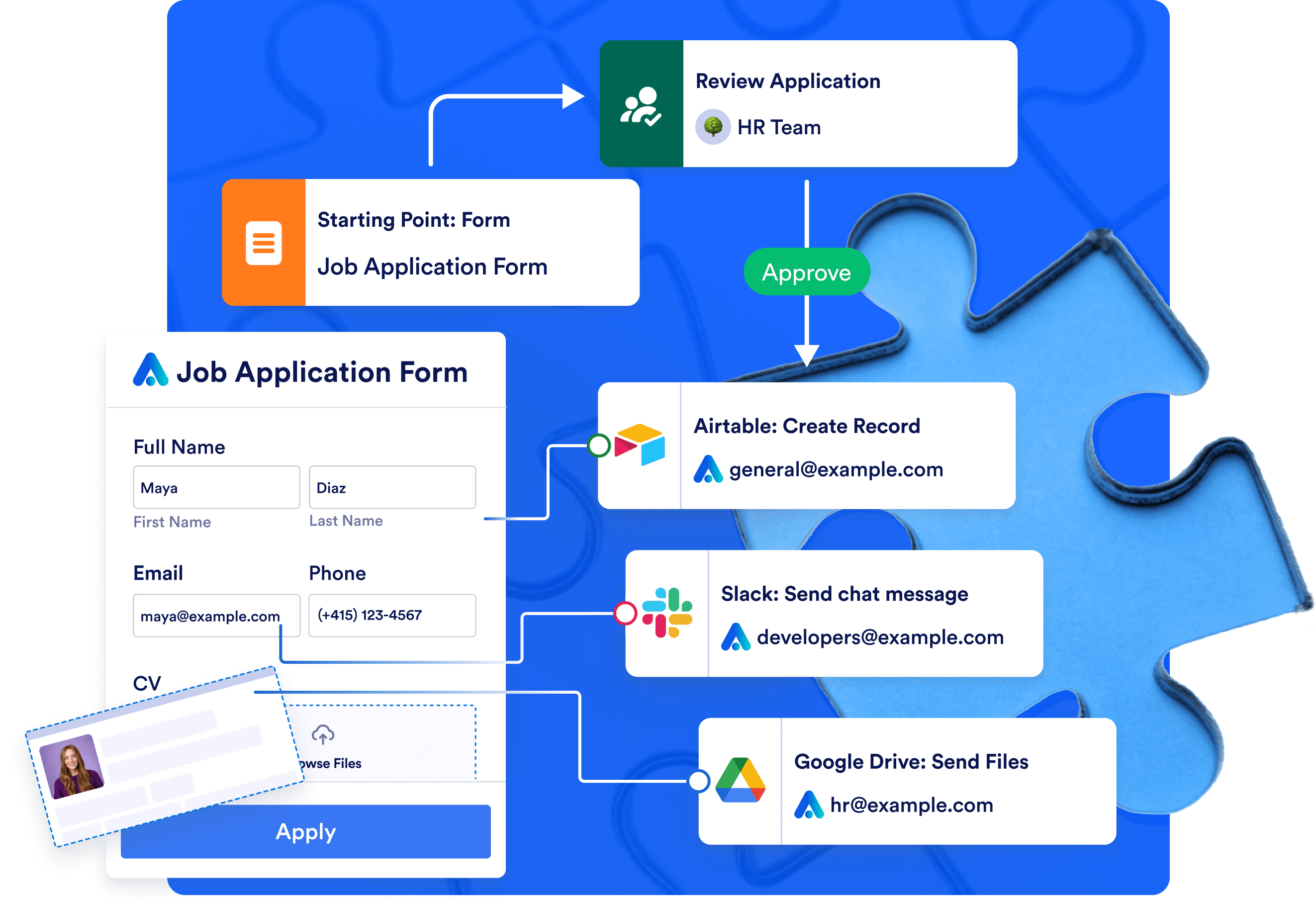
Integrate with the apps you use every day
Connect your workflows with tools you already use - including Google Drive, Slack, Airtable, and more. Automate data sharing to streamline collaboration and keep your team in sync.
Build a Workflow — It’s Free!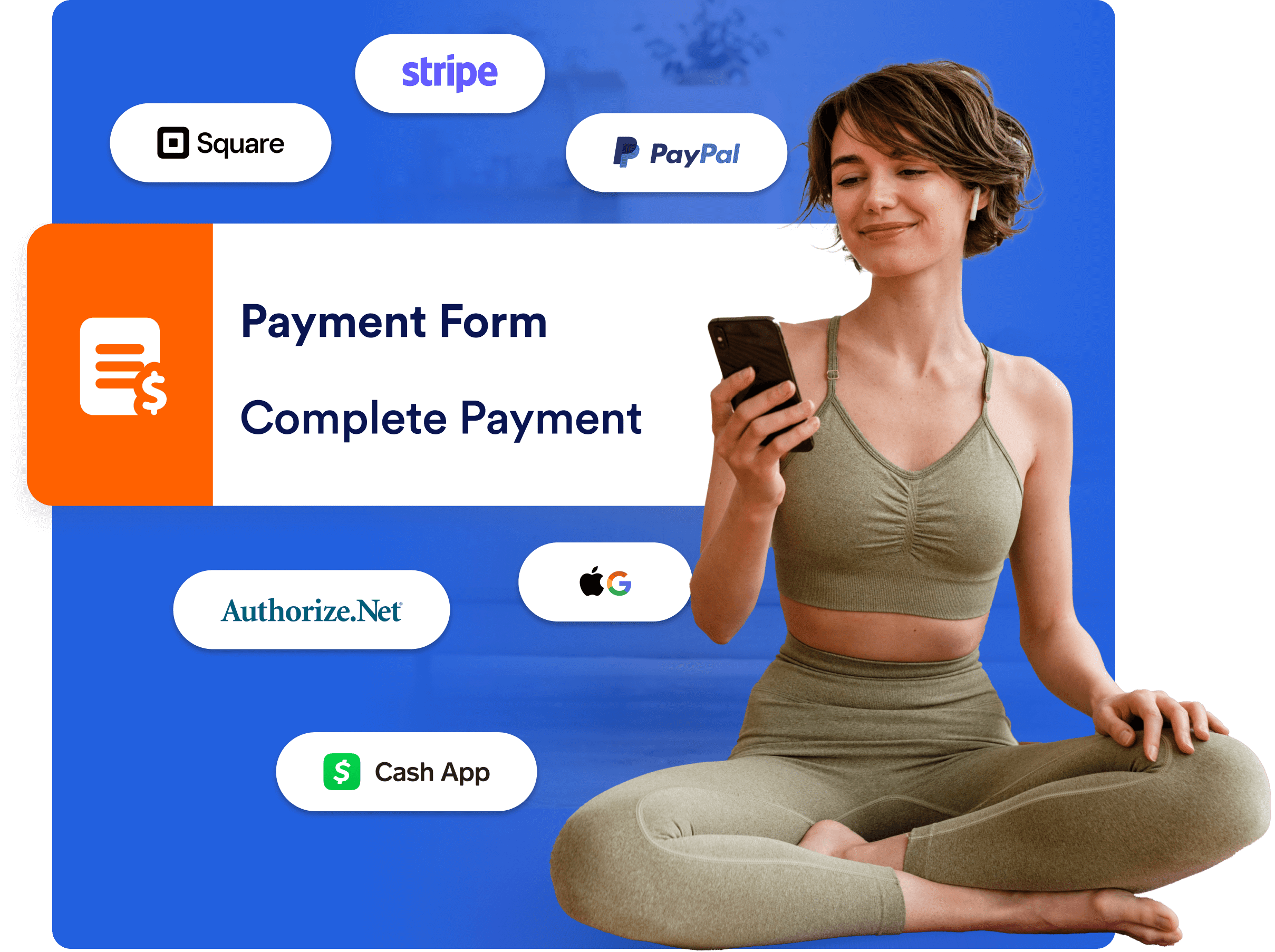
Request and receive payments
Add payment requests at any stage of your workflows—there's no need for extra tools; everything is handled right within your flow. We support 40+ trusted payment gateways, including Square, PayPal, Stripe, Authorize.Net, and more. Best of all, this service is completely free, with no additional transaction fees.
Build a Workflow — It’s Free!200+ Free Workflow Templates
Automate your approval process instantly with readymade workflow templates. Our library of templates saves you time and can be fully customized to suit various needs.
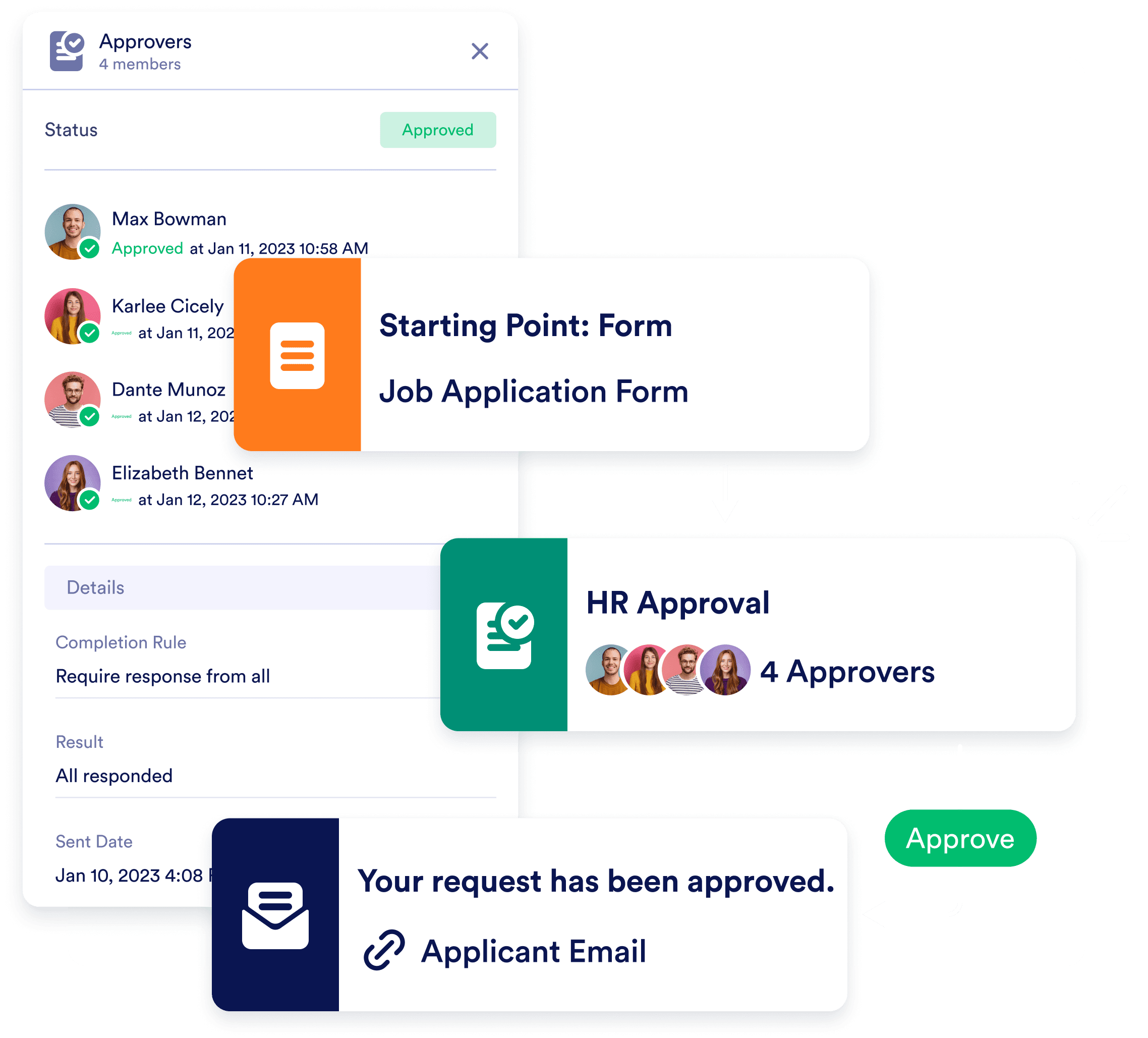
Automate your approval process
Simplify decision-making by automating group and individual approvals. No more back-and-forth emails - team members are automatically notified when their input is needed, and progress is easy to track in Jotform Inbox or Tables.
Build a Workflow — It’s Free!White labeling
Match workflow actions to your company’s branding. Jotform Enterprise lets you create a white-labeled experience for approvers, task assignees, and clients.
Build a Workflow — It’s Free!What our users say about Jotform Workflows
Build Powerful Automations
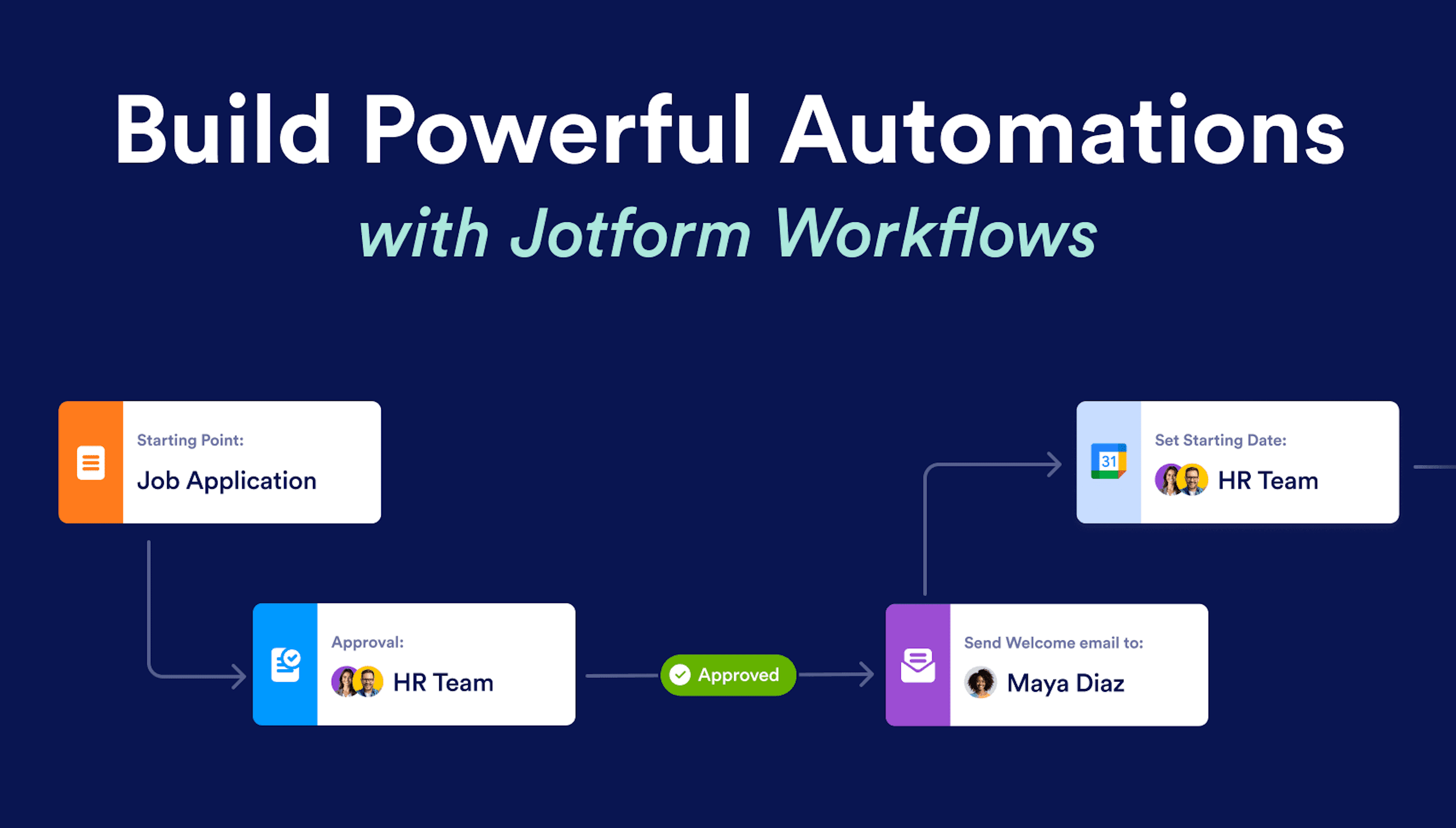
Discover Jotform Workflows
FAQ
-
What is Jotform Workflows?
Jotform Workflows is a powerful, no-code workflow automation tool designed to help businesses streamline their processes. With its drag-and-drop builder, you can create custom workflows that automate tasks like approvals, e-signatures, payment requests, notifications, and more. Jotform Workflows integrates with popular third-party applications and includes features like conditional logic, real-time tracking, and customizable task and approval pages.
-
Why should I use Jotform Workflows?
Jotform Workflows offers a versatile, no-code platform to automate and streamline your business processes. Here’s why you should use it:
- Time-saving automation: Automate repetitive tasks, approvals, data collection, and notifications, freeing up time for higher-value work.
- Drag-and-drop builder: Easily design workflows to fit your business needs, from approvals to payment collection.
- Conditional logic and parallel processing: Create smart workflows using conditional rules and run multiple processes simultaneously.
- Integrations: Seamlessly connect with third-party apps like Google Drive, Slack, Dropbox, Airtable, and more.
- Real-time tracking: Monitor workflow progress in real time, identify bottlenecks, and ensure on-time task completion.
- No-code platform: Build complex workflows without technical expertise.
- Approval automation: Automate approvals, track progress, and request e-signatures, comments, reminders, and more.
- White labeling customization: Enterprise users can fully brand task and approval pages to match their company’s identity.
- Templates: Start quickly with ready-made workflow templates that you can customize.
-
How is Jotform Workflows different from Jotform Approvals?
Jotform Workflows is an enhanced version of Jotform Approvals. While approvals are still a key use case, Jotform Workflows expands the functionality to include parallel processing, third-party integrations, conditional logic, and more. Approvals now forms one part of the broader Jotform Workflows product.
-
Can I still use Jotform Workflows for approvals?
Yes! Jotform Workflows includes everything from Jotform Approvals, with even more capabilities. You can automate approval processes, request e-signatures, assign tasks, and use conditional rules for approvals.
-
How does the drag-and-drop builder work in Jotform Workflows?
The drag-and-drop builder allows you to visually design your workflows by adding elements like forms, approvals, tasks, and integrations. Customize each step and connect actions to create complex workflows without doing any coding.
-
Can Jotform Workflows integrate with third-party applications?
Yes, Jotform Workflows integrates with various third-party applications such as Google Drive, Dropbox, Slack, Microsoft Teams, Airtable, and more. These integrations enable seamless data transfer and task automation across your tools.
-
Is it possible to run parallel processes with Jotform Workflows?
Yes, Jotform Workflows supports parallel processes, allowing multiple tasks or approvals to run simultaneously. This is useful for complex workflows with independent branches that need to proceed at the same time.
-
Can I customize my workflow to match my company’s branding?
Absolutely! Workflow owners on Jotform Enterprise plans can take advantage of white labeling features to customize their task and approval action pages with their company’s logo, colors, and branding elements.
-
Can Jotform Workflows request payments?
Yes, Jotform Workflows supports payment requests via integrated payment forms. You can collect payments as part of a workflow, such as after form submission or within an approval process.
-
How do reminders and notifications work in Jotform Workflows?
Jotform Workflows allows you to set reminders and automated notifications via email for pending tasks, approvals, or deadlines. These notifications can be customized to include specific information about the task or workflow step.
-
What types of tasks can be assigned within Jotform Workflows?
In Jotform Workflows, you can assign tasks such as checklist items, approvals, payment requests, and data entry. Task assignees can comment on tasks and upload necessary documents.
-
Does Jotform Workflows include e-signature capabilities?
Yes, Jotform Workflows allows you to request e-signatures, making it easy to handle approvals, contracts, and document signing.
-
Can I track the progress of my workflows?
Yes, Jotform Workflows provides real-time tracking. This allows you to see completed steps, task assignees, and bottlenecks in your process.
-
Are there workflow templates available to get started?
Yes, Jotform Workflows offers a variety of free templates to help you get started quickly. You can customize these templates to suit your specific business processes.
-
How do workflow reports work in Jotform Workflows?
Jotform Workflows generates detailed workflow reports that summarize each step in the process, showing who completed each task. These reports can be sent automatically to stakeholders.
-
Can I use Jotform Workflows for employee onboarding?
Yes, Jotform Workflows is ideal for managing onboarding processes. You can automate document collection, approval steps, and task assignments, as well as track progress to ensure a smooth onboarding experience.
-
How can I ensure tasks and approvals are completed on time?
You can set automatic reminders and due dates for tasks and approvals. Workflow participants will receive reminders if they have pending actions.
-
Can I merge and split processes in Jotform Workflows?
Yes, Jotform Workflows supports conditional logic, allowing you to split workflows based on conditions or merge processes at key points for highly customized workflows.
-
How secure is Jotform Workflows?
Jotform Workflows offers robust security features, including data encryption, GDPR compliance, CCPA compliance, secure payment processing, and optional HIPAA compliance features (for healthcare workflows). Your data and workflows are well protected.
-
Can I rebrand my Jotform Workflows solution for clients?
Jotform Workflows offers Enterprise users white labeling capabilities that enable full customization of the workflow experience, including task completion and approval action pages.
-
Can I add multiple approvers to my workflow?
Yes! You can add multiple approvers to your workflow. You can also set up emails and define custom approval rules, such as requiring approval from all or a majority of participants.
-
Which devices can approvers use to respond to requests?
Approvers or task assignees can respond to requests through desktop or laptop computers via Jotform Inbox and through mobile devices using Jotform Mobile Forms.
-
How do I run a workflow?
Your workflow begins when a form associated with the workflow is submitted. The form submission triggers the entire workflow process.
-
How can I access Jotform Workflows?
You can access Jotform Workflows by going to the My Forms page, selecting My Workflows from the dropdown menu (next to the My Forms heading), and creating a new workflow from scratch or using an existing form to build your workflow.
-
How many people can I add as approvers?
You can add up to three approvers to your flow with our free plan. On paid plans — including Bronze, Silver, and Gold — you can add up to 10 approvers. With our Enterprise plan, there’s no limit to the number of approvers you can include in your workflow.
-
What kind of workflows can I create with Jotform Workflows?
You can create any workflow process that your organization needs, including workflows for
- Time-off requests
- Employee onboarding
- Expense reimbursement requests
- Purchase order requests
- Budget approvals
- Content review and approval
- Contract management
It’s easy to build even the most complex workflow processes with Jotform Workflows.