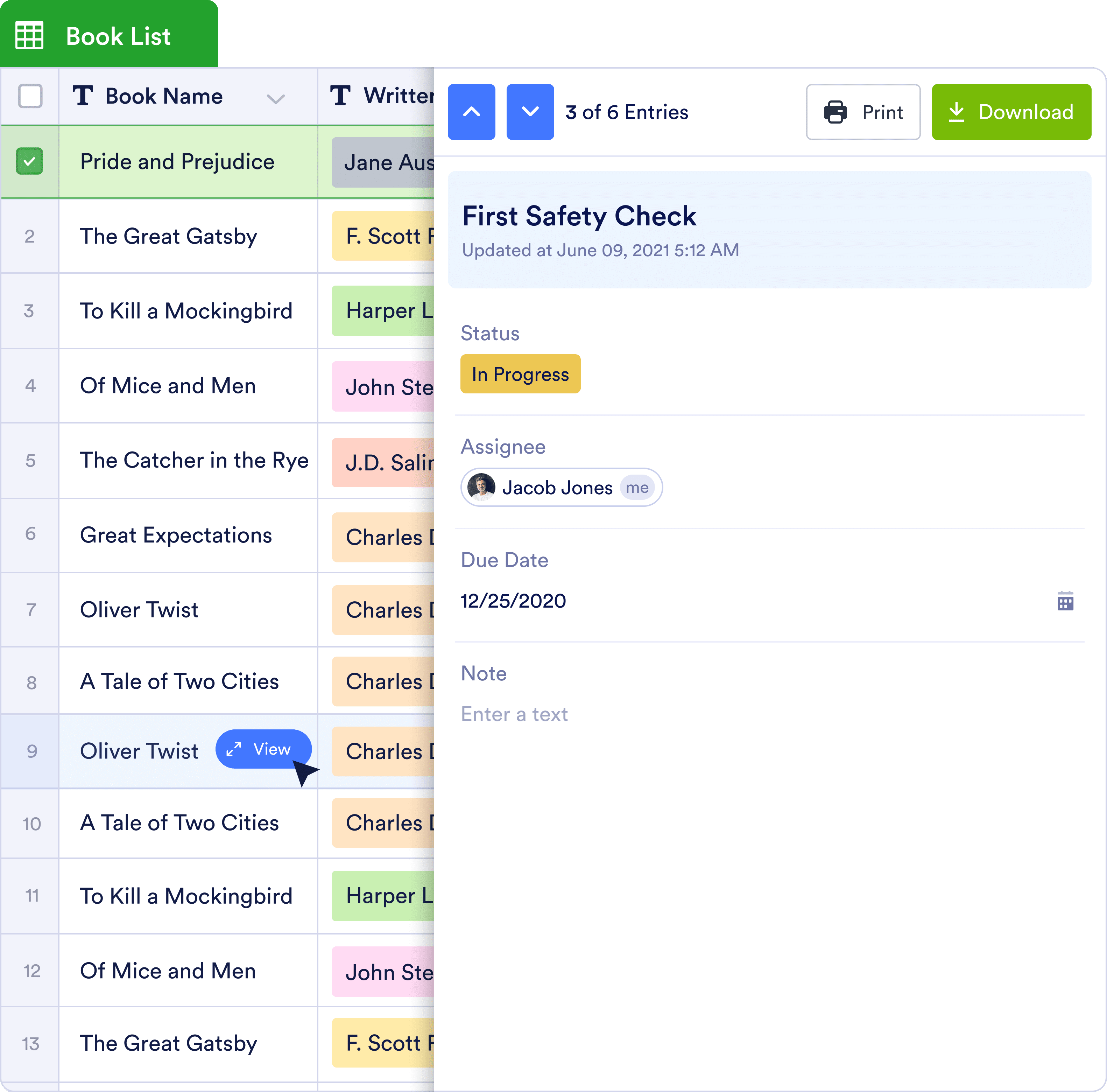Great Tool
During COVID-19
Jotform Tables has been a great tool during this COVID-19 period. It’s helped me to share and retrieve data for my programs, projects, and thesis work. It is easy to use and very convenient. The price is also great for students. It is easy to share and has many features for managing your data. Kudos to the Jotform team for the marvellous work done. I look forward to more great and exciting features.