When it comes to work and business, spreadsheets have become the go-to solution for organizing, analyzing, managing, and sharing all kinds of information.
But, for the longest time, teams often ran into two key problems while working with spreadsheets.
Often, you need another software solution or third-party integration tool to collect information, populate the spreadsheet, and view this data in different formats, such as calendars and visual reports.
On a more technical level, spreadsheets were designed to organize and calculate numerical data. Many teams these days rely on spreadsheets to manage projects and keep track of other types of information, including names, dates, file attachments, email addresses, appointment times, or phone numbers, that don’t always fit neatly into columns or rows.
These inherent problems ultimately placed limitations and needless constraints on teams.
Jotform Tables is changing how team collaboration and project management happen by turning information collected from online forms into an all-in-one workspace where you can perform complex calculations, track the progress of tasks, analyze data, and organize workflows.
You see, Jotform Tables isn’t just a spreadsheet, data analysis, team collaboration, or workflow management tool. Jotform Tables is all of those things and more. You no longer need to rely on siloed workflows or multiple software solutions to get your job done efficiently and effectively.
You can customize your workflow within Jotform Tables by adding an unlimited number of rows or columns to a table and typing new information into them without altering the original submitted form data that’s stored in JotForm.
You can also control what information is shown in your table by hiding columns. This keeps submitted answers to specific questions from your online form out of the way, enabling your team to zero in on relevant information, stay organized, and complete tasks quickly.
With five different ways to view, organize, analyze, and track data, Jotform Tables allows you to create a customizable workflow and control the look of your workspace.
Jotform Tables gives you the freedom to share your workspace with anyone via an email or dedicated link. Since data is updated automatically in Jotform Tables, you can easily collaborate with your team and assign tasks from your workspace, knowing that you’re working with the latest data.
If you’re worried about collaborators introducing errors or unnecessary information, Jotform Tables has safeguards in place that let you monitor who has access to your table and any changes they make. What’s more, you can walk back changes and modify someone’s access to your table at any time.
With the addition of Jotform Tables, we at Jotform are unveiling more than just a new spreadsheet or project management tool. We’re offering a frictionless way to boost your team’s productivity, turn data into actionable insights, and create a cohesive workflow in a single platform.
When it comes to gathering, organizing, sorting, analyzing, tracking, and sharing data, there’s no limit to what Jotform and Jotform Tables can do for your team.
There are lots of tricks, tips, and cool features built into this nifty new tool, so we’ll walk you through the many ways that Jotform Tables can work for your team, not the other way around.
Why Jotform Tables is more than a spreadsheet
When spreadsheets were first released in the early 1960s, they served as digital alternatives to traditional bookkeeping ledgers that were used to record and crunch numbers.
Even the name “spreadsheet” is a portmanteau that’s a nod to traditional newspapers and magazines, which can be opened into two pages and spread out from the center to form one large page.
While spreadsheets are great at storing and organizing numbers, and carrying out complex calculations, nowadays people the world over use them to work with more than just numbers. Teams use these tools to manage projects and keep track of practically anything they’re working on.
But this created a major disconnect.
Without the help of data integration tools, no single software solution enabled teams to seamlessly create a truly customizable data collection tool, leverage it to populate their workspaces, and do what they needed to with their information.
Jotform Tables is changing the game by allowing you to do it all in one place, for free.
At Jotform, we see gathering data as just the first step. The real job starts after someone fills out your online or offline forms.
Once that happens, submitted form responses automatically populate your customizable workspace within Jotform Tables, where you can turn them into polished PDFs with Jotform PDF Editor, build vibrant reports with Jotform Report Builder, and follow up with people who filled out your forms through Jotform Inbox, among other things. You can even send your collected data to dozens of other software tools instantly with the help of Jotform’s built-in integrations.
The columns in Jotform Tables not only accommodate many of the online form fields in Jotform’s Form Builder, but you can also create new columns in a table that mimic the functionality of form fields. You and others who have access to your tables can enter information directly into the new column without altering the original form submission data. That means you can now collect, manage, and track all kinds of data — from email addresses and phone numbers to customer service ratings and file attachments — in a single workspace without being bound by the limitations of a traditional spreadsheet.
With the addition of Jotform Tables to our suite of services, Jotform is now a comprehensive workflow automation solution that enables your team to get work done quickly and efficiently without relying on manual data entry or other software tools.
Pro-Tip
Sometimes a spreadsheet just isn’t enough. Track, organize, and manage all your data in one secure database with Jotform Tables.
How to access Jotform Tables
There’s more than one way to build a form, and the same be said about accessing Jotform Tables.
We wanted to make it easy for all Jotform users to access Jotform Tables, regardless of whether a table is linked to one of their online forms.
If you want to create a workspace in Jotform Tables using submitted responses from one of your online forms, there are two ways to do this from your My Forms page.
- On the My Forms page, select Submissions from the More menu for one of the forms in your account.
- Click on a form in your Jotform account and select Submissions in the options menu that appears near the top middle section of the My Forms page.
- Access the My Tables menu page by clicking on the dropdown menu beside the My Forms icon.
You can also create a new table from scratch on the My Tables page. You can manually enter data, import data from a file created in another program, or select one of our table templates.
In addition to giving you a place to manage the tables you’ve created and/or the tables others have shared with you, the My Tables page offers a bird’s-eye view of who has access to your workspaces.
Top features
Jotform Tables isn’t a new spreadsheet tool or a new database tool. There’s more to this sophisticated product than meets the eye.
Apart from organizing submitted form information in a table format, Jotform Tables enables you to easily track the progress of tasks, create a customizable workspace and control how it’s displayed, visualize data in a report, and carry out complex calculations, among other things.
The best part is that you can do all of this simultaneously without altering the data collected through your online forms.
Jotform Tables also allows you to collaborate with others. Although opening up your workspace to someone else comes with more than its fair share of risks, Jotform Tables gives you peace of mind by allowing you to track and undo their actions, and modify their access at any time.
A plethora of handy features make Jotform Tables stand out as an ideal team collaboration workspace, so give us a few minutes and we’ll demonstrate how you can do more with the data you collect through your online forms.
1. Track and organize any kind of data with ready-to-use column types
Spreadsheets may seem like a great way to organize, track, monitor, and analyze data in a structured format, but there’s a big problem with them.
When a new, vertical column is added to classify data in a common place, all you really get is a group of static spaces — commonly known as cells — that allow you to fill it up with basic text, numbers, and not much else.
That may not be much of a problem if your team is just working with numbers or simple text, but what if you’re collecting other types of data?
For example, taxi businesses, trucking companies, or delivery services can stay on top of their hiring with the help of a driver application tracking table, but what if selected applicants must take a road test and receive a grade afterwards?
On a typical spreadsheet, examiners can add a new column and type in a letter or value on a five-point rating scale, but that visually-unappealing process can get disorganized if there isn’t a clear reporting process in place.
Jotform Tables can simplify the process by enabling someone to create the table, populate it with submitted information from a driver application form, and add a new column that lets examiners provide 5-star ratings for each candidate who’s selected for a road test.
In all, Jotform Tables offers a dozen innovative and attractive ways to display data in a column — from multiple selection entries to checkboxes — so your team can enter, analyze, organize, manage, and act on the right kind of information.
The best part is that adding data in these newly added columns won’t alter any of the original information that was submitted through one of your online forms.
2. Control how work happens with tabs and different views
At first blush, it’s easy to write off Jotform Tables as just another tool that organizes, sorts, and arranges data in a spreadsheet-like format, but that only scratches the surface of what it can do.
The default table view that appears when you first open Jotform Tables is just one way to view, manage, organize, and track submitted information from your online forms.
By adding new tabs, you can analyze, track, and organize different sets of data from the online form already linked to the table or another Jotform form.
You can also import files from your computer, including those created in Microsoft Excel, to populate a new tab.
You can manage, track, analyze, and organize your imported data in five different views — table, cards, uploads, report, and calendar — that are designed to accommodate a wide variety of workflows. Since you’re probably well acquainted with table view by now, we’ll talk a little more about the other four views and how they can streamline your workflow.
Cards view
This particular view displays all of your submitted form information or imported data as individual cards. Each card represents a single entry in a row or a single submission from someone who filled out the online form linked to the tab. Cards in this view are arranged based on when information was created or submitted, with the most recent appearing first.
If data from an online form is linked to a new cards view within your workspace, you can indicate which responses to specific questions should appear in a card and how they should be arranged.
Uploads view
This view allows you to easily view files that were collected through an online form or uploaded directly into your workspace. Uploads view can be particularly helpful for inspectors, creative teams, nonprofits, and organizations that need to view images or documents submitted by customers, colleagues, field workers, or clients.
When creating a cards view in your workspace that’s linked to an online form, you must specify the question that asked people to upload a file.
Calendar view
This view allows you to display table entries or information provided by people who filled out an online form in a calendar display. You can also add new entries to the calendar manually and get a bird’s-eye view of meetings happening on a monthly, weekly, or daily basis. This view is particularly useful if you need to see data from reservation, scheduling, booking, and appointment forms on an actual calendar.
Report view
This view uses submitted form data or table entries to instantly create stunning charts and presentations that will automatically update when new information is submitted.
If this view looks a little familiar, you’re definitely onto something. Jotform Report Builder is a standalone product that essentially does the same job as report view in Jotform Tables.
In an effort to create a frictionless workflow, we integrated Jotform Report Builder’s report generation capabilities into Jotform Tables so that you can create a customizable presentation quickly without navigating away from your team’s workspace.
3. Isolate the information you need with search filters
Having the right data at your fingertips is key to tracking and monitoring progress within your organization.
But when you’re working with a large amount of data, narrowing it down and conducting a thorough analysis can be frustrating and time-consuming.
Jotform Tables can simplify and expedite this process by filtering searches within a table to show only the data you need. These filters let you control what data is displayed by weeding out submitted form information that doesn’t include specific responses to certain questions.
The filter function is flexible; you can apply multiple filters to your searches. Since this feature is available in all five views, you can track, monitor, and analyze data on your terms and do so in a workspace that meets your team’s needs.
4. Easily locate and analyze submitted information by date
There may be times when you need to analyze, evaluate, or review information that was submitted during a certain period of time.
You may, for instance, want to review only online job application forms that were completed and submitted by applicants before a certain date.
Jotform Tables enables you to do just that by filtering out submitted form responses that don’t meet certain date requirements.
Whether you’re analyzing snapshots in time to see how many people submitted application forms on specific days or enforcing a cutoff time for them, Jotform Tables can locate the data your team needs to make important decisions.
5. Seamlessly share a table with your team
We’ve all heard the saying “there’s no ‘I’ in team.” Getting everyone on the same page is important when you’re working on projects that require a lot of team collaboration, such as campaigns, initiatives, fundraisers, launches, and grand openings.
But this can be difficult without a centralized online workspace you and your colleagues can access at any given time. And if you can’t control what they can do within the workspace, that makes things even harder.
Jotform Tables can help you build and share a customizable workspace that meets your team’s needs, as well as retain control over each person’s level of access.
Since a Jotform Tables workspace — and all the tabs created within it — can be shared with anyone through a dedicated link or customizable email invitation, it only takes a matter of seconds for everyone on your team to get up to speed.
Jotform Tables lets you determine who can access your workspace, what they can do there, and when their access should be cut off.
You can manage access to your workspace by changing a specific person’s role, monitoring whether email invitations were opened, or even revoking someone’s access altogether.
6. Monitor or undo changes to your spreadsheet
Handing over the keys to your workspace is like handing someone the keys to your car.
You know that person can drive, but you may feel a little anxious about them getting into an accident while they’re on the road. Likewise, you trust colleagues enough to give them access to your workspace but may feel a little wary of errors popping up at some point.
With Jotform Tables, there’s no need to fear.
If you see something that doesn’t look right in your workspace, Jotform Tables makes it easy to view the changes, when they were made, and who made them.
Jotform Tables even lets you walk back any unwanted changes by reverting back to a previous saved version.
These safeguards help preserve the integrity of your workspace, so you can stop worrying and breathe easy.
7. Use formulas to conduct complex calculations
Some things in life are better done by hand, but complex calculations aren’t one of them.
Solving simple math problems on a calculator and manually entering answers into a project management or team collaboration tool is a waste of time. This process also opens the door to unnecessary data entry errors and could ultimately create a bottleneck in your workflow.
For example, you may need to calculate the working hours of employees, volunteers, or contractors once an online work tracking form is filled out. Once that’s done, you have to determine how much each person should be paid.
It could take hours to manually crunch the numbers and enter them into a spreadsheet. That could, in turn, delay the payments that people need to pay their bills.
Jotform Tables can speed up the process and eliminate the specter of manual data entry errors by automatically carrying out complex calculations in a newly added column within a table.
While creating the new column, simply set up a formula or equation using values from other columns within the spreadsheet, along with mathematical functions and basic operators, including those for multiplication, division, addition, and subtraction.
Check it out…
Jotform Tables has some really nifty features that can streamline a wide variety of processes — from project management to hiring — and provide your team with a one-stop workspace to get work done quickly.
Check out our blog to learn more about the complex Jotform Tables features that enable your team to do more with your form data, such as setting up complex formulas, lookups, rollups, and counters.
8. Enjoy all the benefits of Jotform Tables without linking to a form
As a product that’s part of Jotform’s full suite of services, Jotform Tables works best when it’s linked to a customizable online form.
That’s because information provided by people who fill out an online form is automatically used to populate the table tied to that form.
But when the idea for Jotform Tables was conceived back in 2018, one of our goals was to create a comprehensive project management, data analysis, and team collaboration tool that you could use without linking to an online form.
We’re bringing that idea to fruition by enabling all Jotform users to access Jotform Tables through the new My Tables page, where they can build a workspace for their team that’s not linked to an online form.
Apart from opening a blank table that needs to be manually filled in, you can use one of our more than 250 table templates to get a head start or import data from a file that wasn’t created in JotForm.
Get started with ready-made templates
During the nearly three years we spent creating and refining Jotform Tables, we conducted extensive research to learn how Jotform users made the most of this versatile yet robust tool.
We discovered that Jotform Tables could help teams manage, analyze, and collaborate on a wide variety of projects, from planning budgets and scheduling volunteers to onboarding clients and tracking inventory.
Seeing these workflows in action inspired our team of talented designers and copywriters to create more than 250 table templates that give your team a head start on customizing your workspace, including the following:
- Balance sheet template
- Employee timesheet template
- Donation list template
- Mileage log template
- Issue tracker template
- Recruitment tracker template
- Fundraising calendar template
If you want to use some of these designs or find some inspiration, check out our extensive table templates library. You can even add your team’s template to our table templates gallery by sharing it with us.
Navigate your way around Jotform Tables with tutorials
As an all-in-one solution, there’s no dearth of handy features in Jotform Tables that can help your team collaborate, analyze data, track progress, organize information, and manage projects efficiently.
What we’ve created is a high-quality product that can be as simple as it is complex, but there likely will be times when you’ll need just a little bit of help to create the right workspace for your team.
To that end, we’ve created a number of help guides that will walk you through some of Jotform Tables’ standout features and answer any lingering questions about them, such as
- How to import data in Jotform Tables
- How to restore deleted submissions in Jotform Tables
- How to get data from other forms in Jotform Tables
- How to create a blank tab in Jotform Tables
- How to add different views to Jotform Tables
- How to change the type of view in Jotform Tables
- How to use different filters to easily manage your data in Jotform Tables
- How to share your Jotform Tables and collaborate
- How to see the changes made in your Jotform Tables (Revision History)
- How to view, assign and edit forms from Jotform Tables
- How to add and organize columns in Jotform Tables
- How to show and hide columns in Jotform Tables
- How to print entries in Jotform Tables
- How to Create Automated Reports in Jotform Tables
- How to Group by Single or Multiple Select Options in Jotform Tables
- How to Freeze and Unfreeze Columns in Jotform Tables
Behind the Scenes
It’s often said that great things take time, and Jotform Tables is no exception to that rule.
In fact, the idea for Jotform Tables was actually conceived nearly three years ago.
At that time, our teams were trying to solve a common yet complex problem. Many of the organizations that use Jotform were creating online forms, using them to gather information, and either downloading the collected data or using our integrations with other software tools to manage it.
We realized that this segmented workflow wasn’t just inconvenient — it was inefficient and likely expensive if teams had to purchase plans for separate software solutions. More important, we knew this was a problem Jotform could solve.
Our product teams kick-started the brainstorming process by developing early prototypes of a new sheet-like page that could display all of the submitted information for a specific form.
After comparing notes, trading ideas, and gathering feedback, our product teams developed several key goals for what would later become Jotform Tables. Among other things, we envisioned Jotform Tables as a product that could enable Jotform users to
- Use Jotform as a go-to solution for collecting, managing, and analyzing data without the help of other software tools
- Easily manage, analyze, edit, and share their data through more advanced features
- Use this new tool without linking it to an online form or creating a form
Development work on Jotform Tables officially began in April 2018. As time went on and product features were improved, we saw the potential to create an all-in-one solution for data management.
Early versions of Jotform Tables displayed submitted information for only a single form. Updates eventually enabled Jotform users to add tabs and analyze different data sets — using submitted information from the same form or other forms — in separate tabs.
We also realized that our original grid format didn’t always work well for Jotform users who needed to view their data in another format.
Although reaching for new heights played a key role in shaping Jotform Tables, we never lost sight of the need to create a high-quality product. In fact, 15 separate quality assurance tests on our features over the last two years identified 459 issues that were eventually ironed out.
But the real challenge began when we reached out to Jotform users.
We started testing Jotform Tables by giving 10,000 existing Jotform users access to the new product.
We later expanded this test group, giving 5 percent of new Jotform users access to Jotform Tables each day and increasing this rate to 20 percent ahead of the product’s official launch in October 2020. By then, about 95,000 of these users had used Jotform Tables at least once.
Our user experience researchers also interviewed 108 Jotform users to learn more about how they use Jotform Tables and what could make it even better.
What they discovered were businesses, organizations, companies, and teams whose needs were just as unique as our new product, including
- An online insurance company that uses Jotform Tables to monitor and track incoming responses to a customer satisfaction survey
- A professor in South Korea who uses Jotform Tables to manage student reservations for the English Cafe at Hanseo University
- A sustainable development organization in India that uses Jotform Tables to monitor and track project funding applications from rural organizations and agricultural workers
- A large real estate services company that uses Jotform Tables to monitor, review, and download design proposals submitted to them for educational events
- The Knoxville Football Club in Tennessee, which uses Jotform Tables to monitor, review, and track incoming information from tournament registration and waiver forms submitted by coaches and players, respectively
The problem is that many of these Jotform users were downloading their collected data or sending it to third-party software tools they could use to analyze, visualize, and share the information with colleagues.
These observations drove us to create features that could not only bridge these gaps in services within Jotform but also develop a better product that was more than just a spreadsheet.
More specifically, feedback from Jotform users helped us create features within Jotform Tables that enable you to
- Evaluate, analyze, and track different sets of data or carry out separate tasks within a single workspace by adding tabs
- Control how data is displayed, presented, and laid out in new tabs by creating different views
- Share your workspace with anyone, and control what they can do with it and how long they can access it
- Isolate the information you want to focus on by applying multiple filters to your table, including specific responses to certain questions
- Import data that’s not from online forms to populate a new tab within a workspace
- Preserve the integrity of your data by allowing you to review, monitor, and quickly reverse changes made by other people in your workspace
- Add information to new columns or rows in a spreadsheet without compromising the original data provided by online form respondents
The version of Jotform Tables that you see today is the culmination of more than two years of research, development, and input from Jotform users around the world who continually inspire us to reevaluate how work should happen.
Conclusion
Regardless of what your desk looks like at the moment or how your browser tabs are arranged on your computer screen, there’s likely some method to it.
We organize, categorize, and classify practically everything — from chemical elements on the periodic table to restaurant reservations — because of an innate need to establish some form of recognizable order and understand the world around us a little better.
For decades, spreadsheets have been the solution of choice for teams that need to organize, manage, analyze, and share all kinds of data. But there are times when they simply aren’t enough for your team.
While spreadsheets can conduct complex calculations and manage large amounts of data, they don’t provide a frictionless way for teams to gather data, populate their workspaces with it, and manage it.
Jotform is closing that gap by enabling you to create a seamless workflow under a single platform. Once you create a customizable online form and share it, you can instantly view, organize, manage, analyze, and share any submitted responses within Jotform Tables.
Jotform Tables also allows you to customize your workspace by adding new views and using submitted responses from other online forms to populate a new tab. You can even add or hide rows and columns in a table, as well as type new information into your workspace without compromising the integrity of the data gathered through your online forms.
Although a workspace can be shared with anyone though a customizable email invitation or a dedicated link, Jotform Tables has safeguards in place that let you monitor who has access to your data, determine what they can do with it, and control how long they can access it.
Jotform Tables also makes it easy for you to track the changes made to your workspace and undo any of them.
With all of these features built in, Jotform Tables is redefining team collaboration, project management, and productivity.
If you haven’t done so by now, give Jotform Tables a try! See how we’re helping teams all over the world be more efficient with less effort.


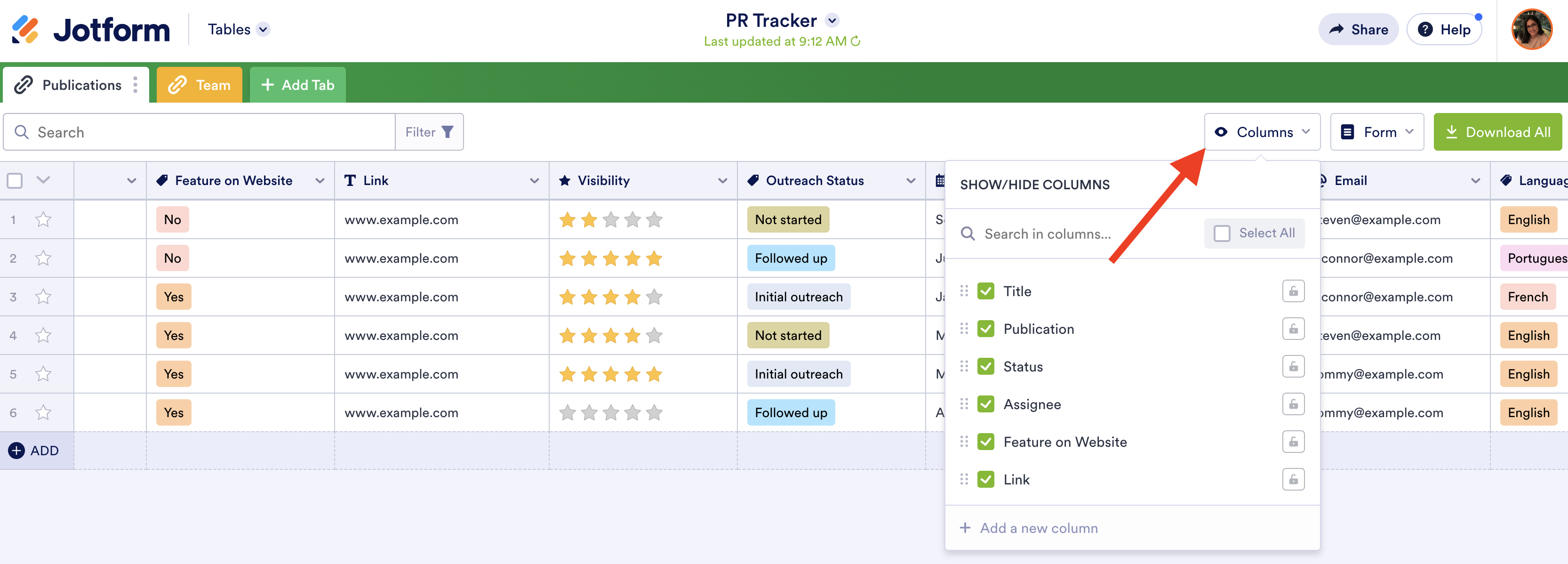
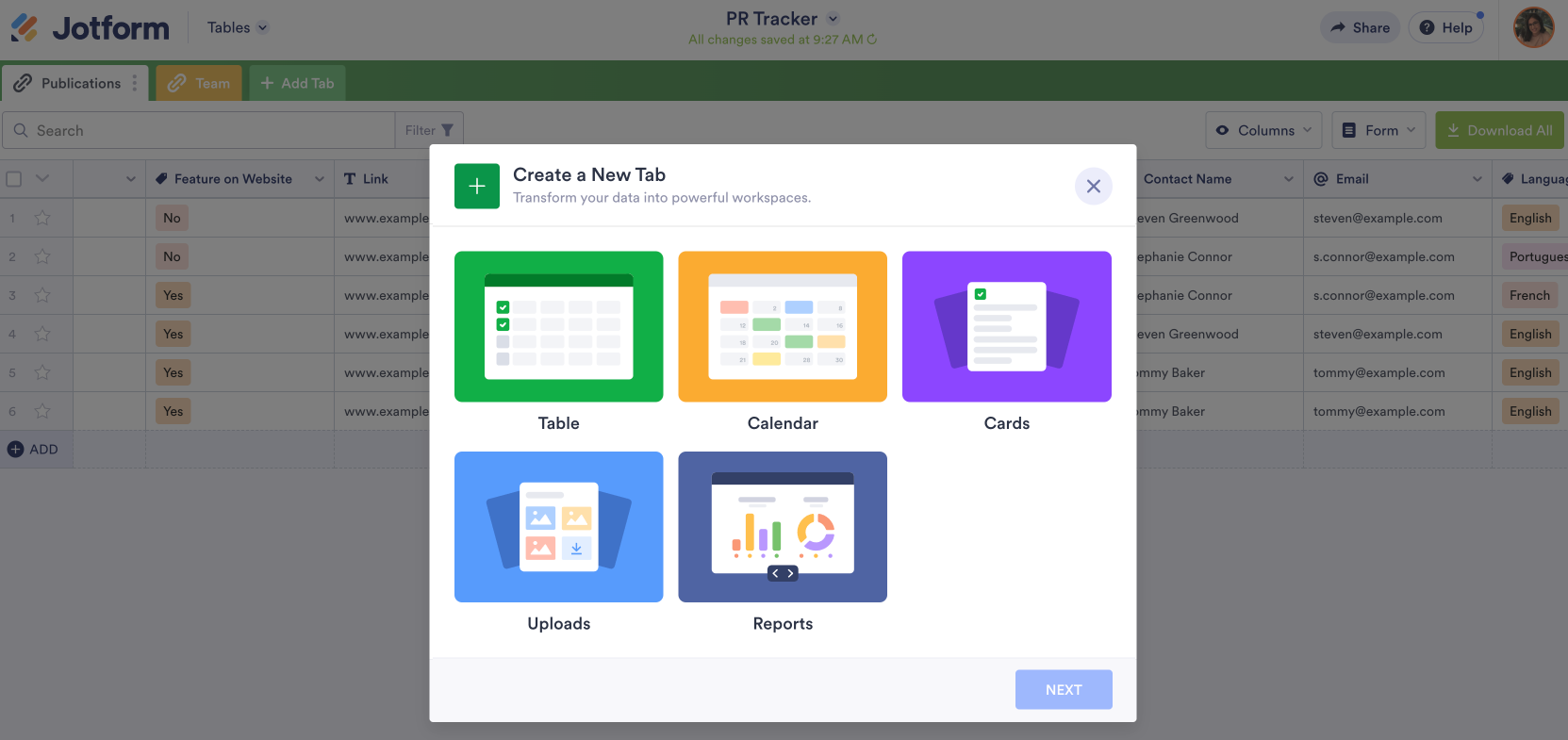

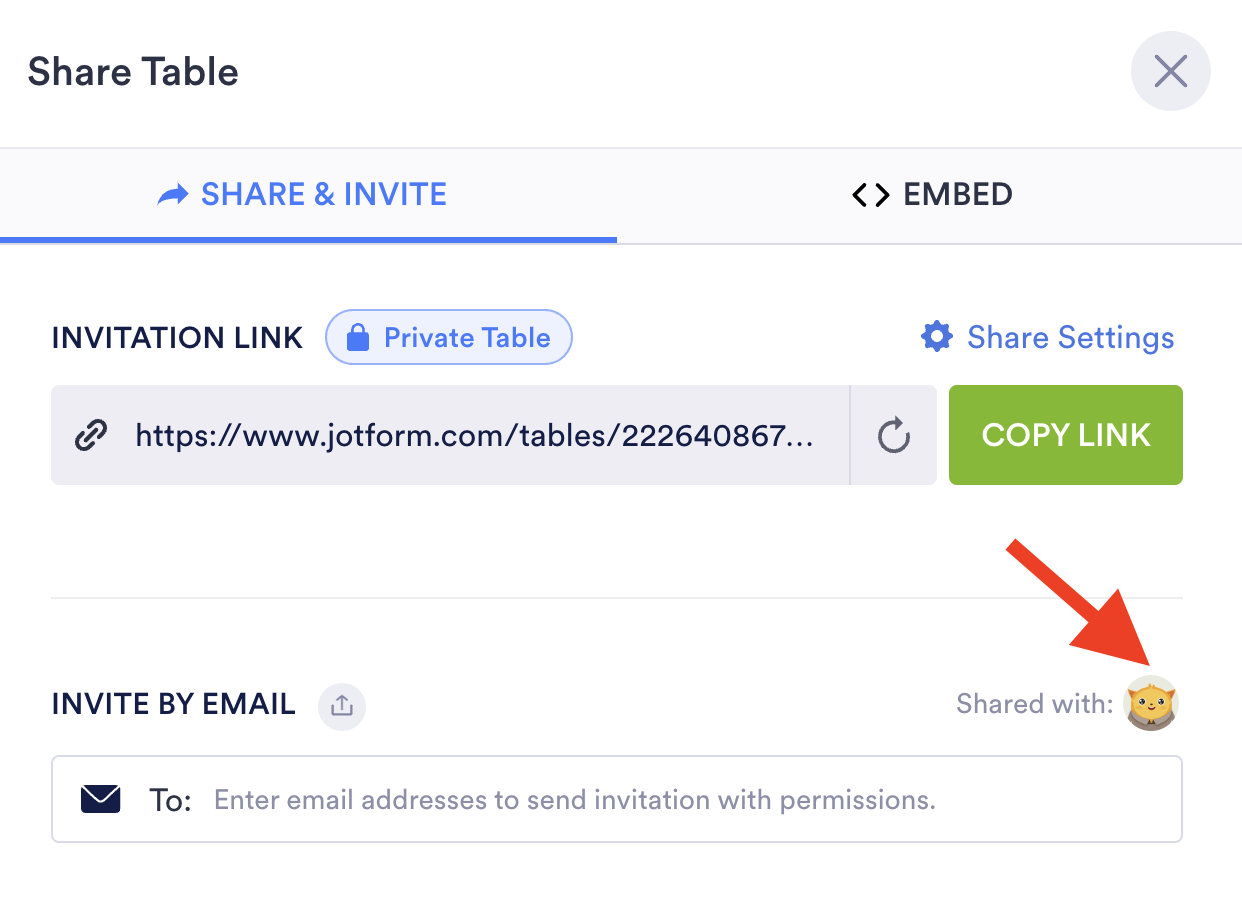
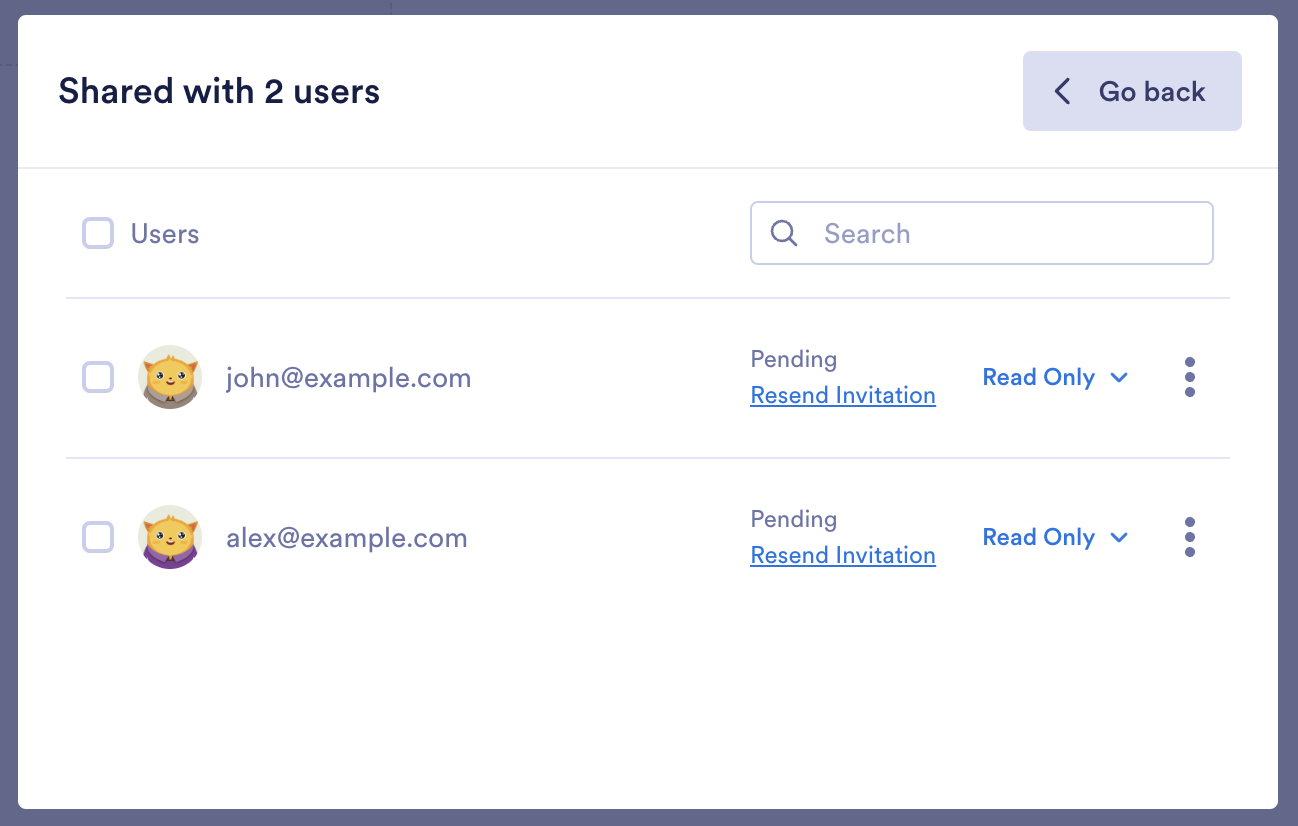
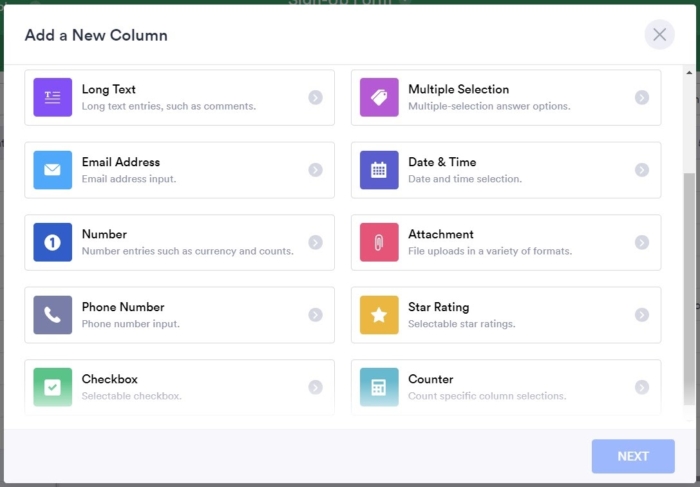
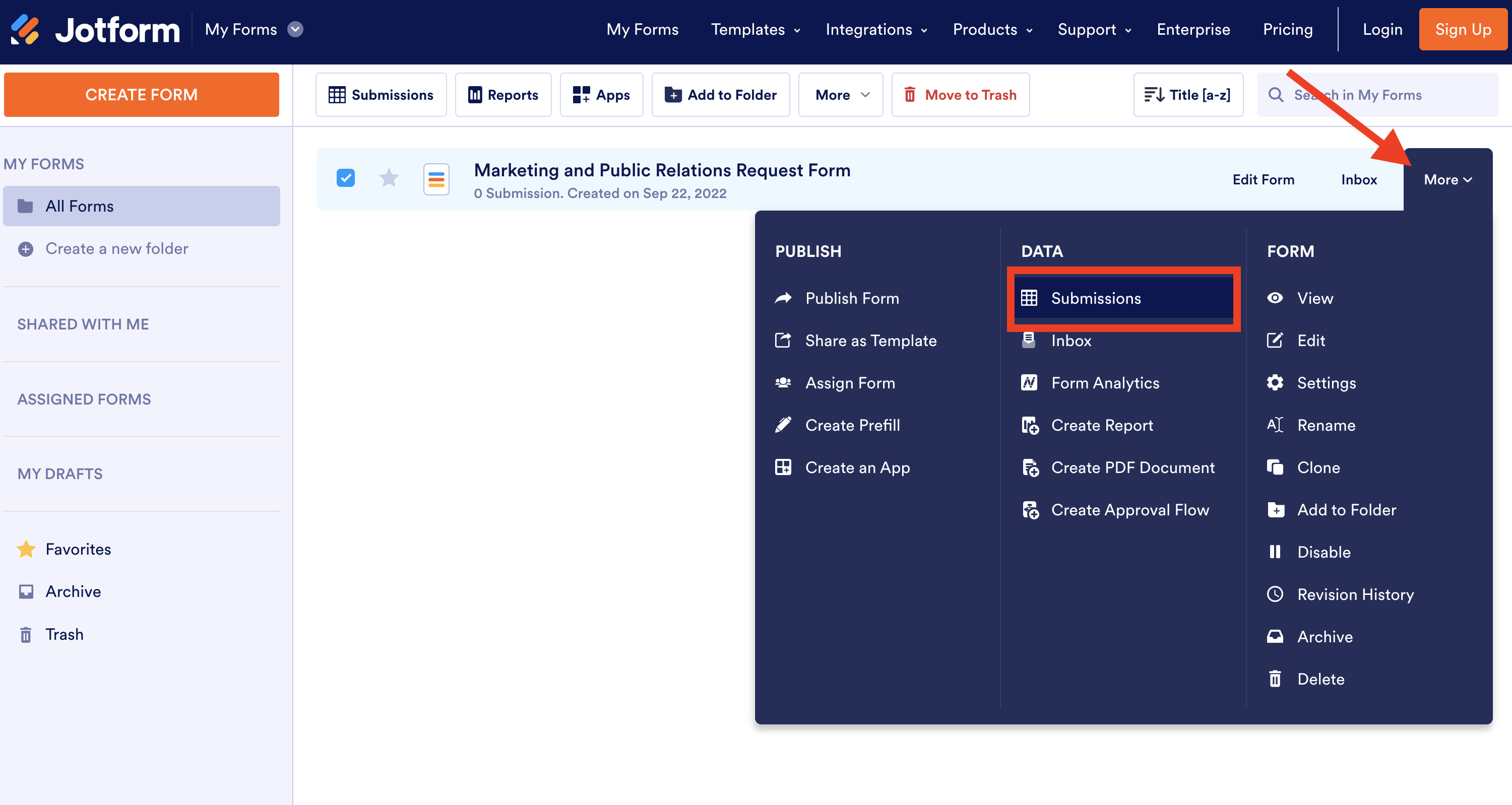
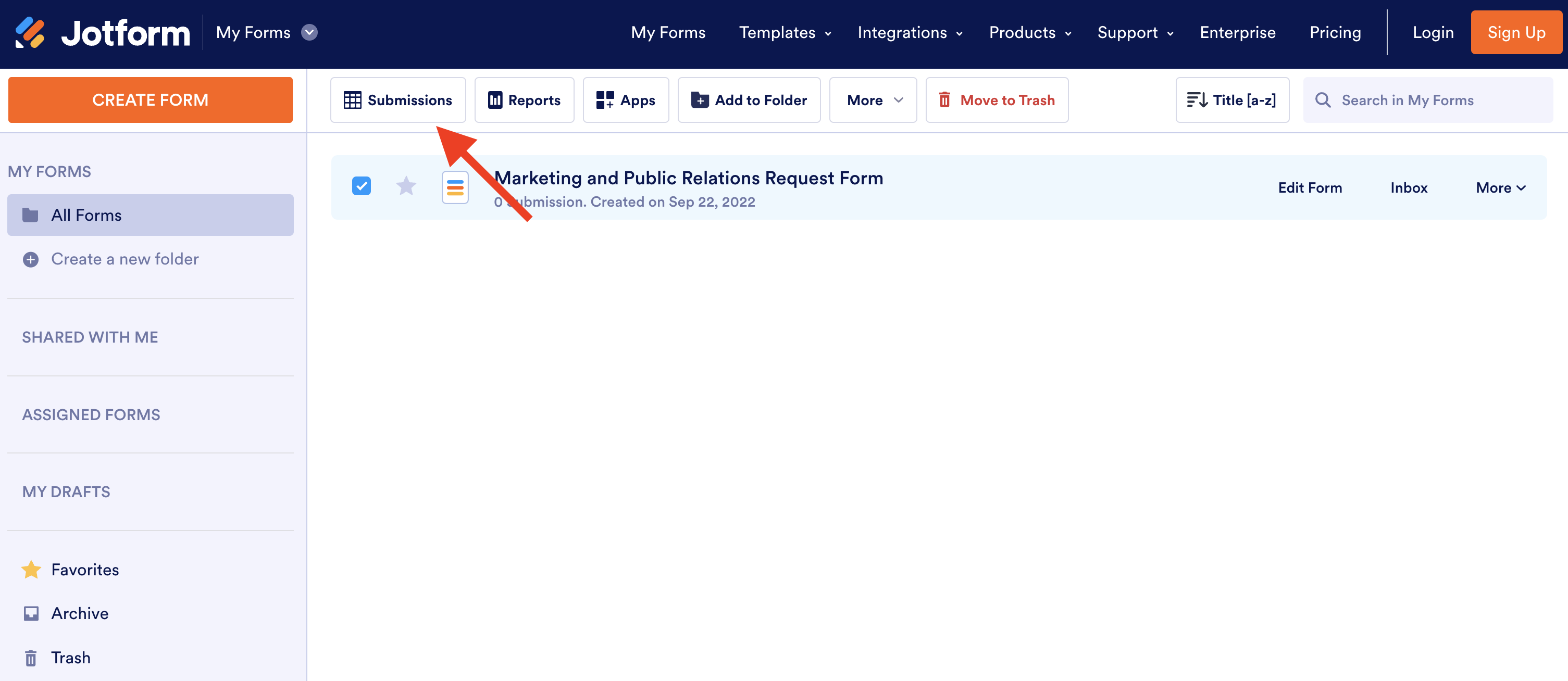
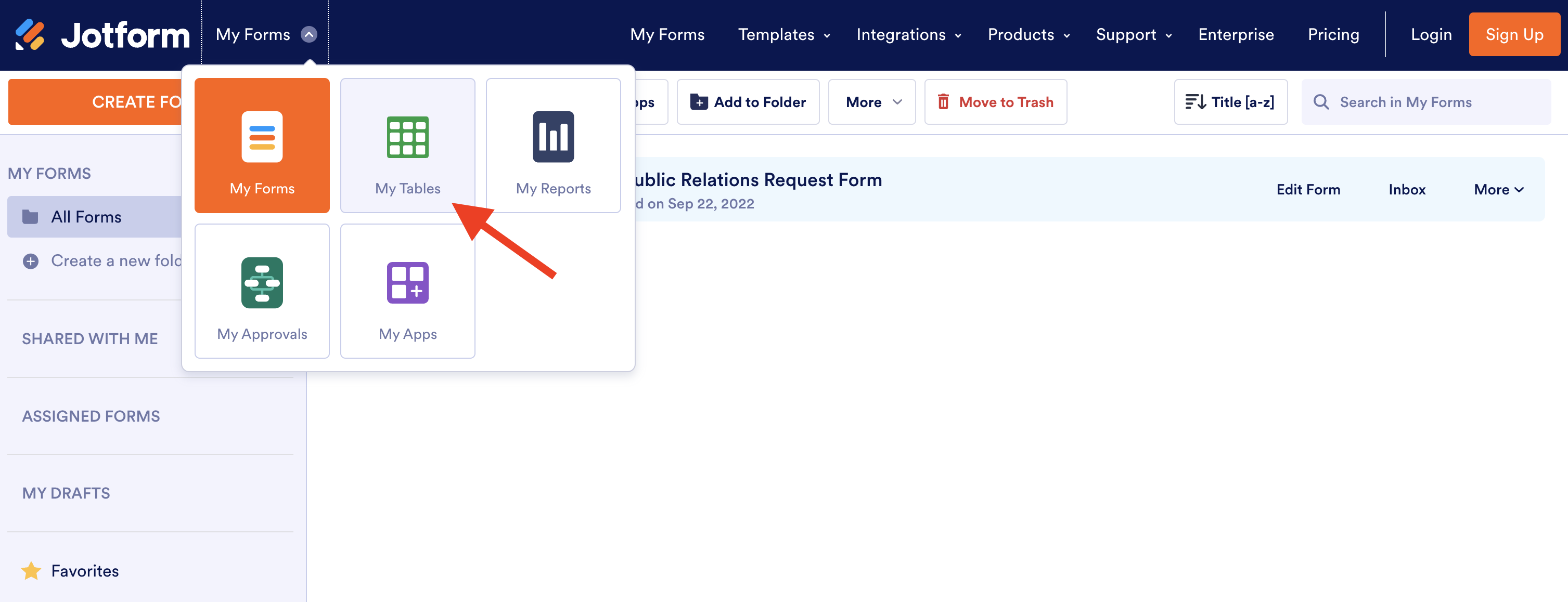
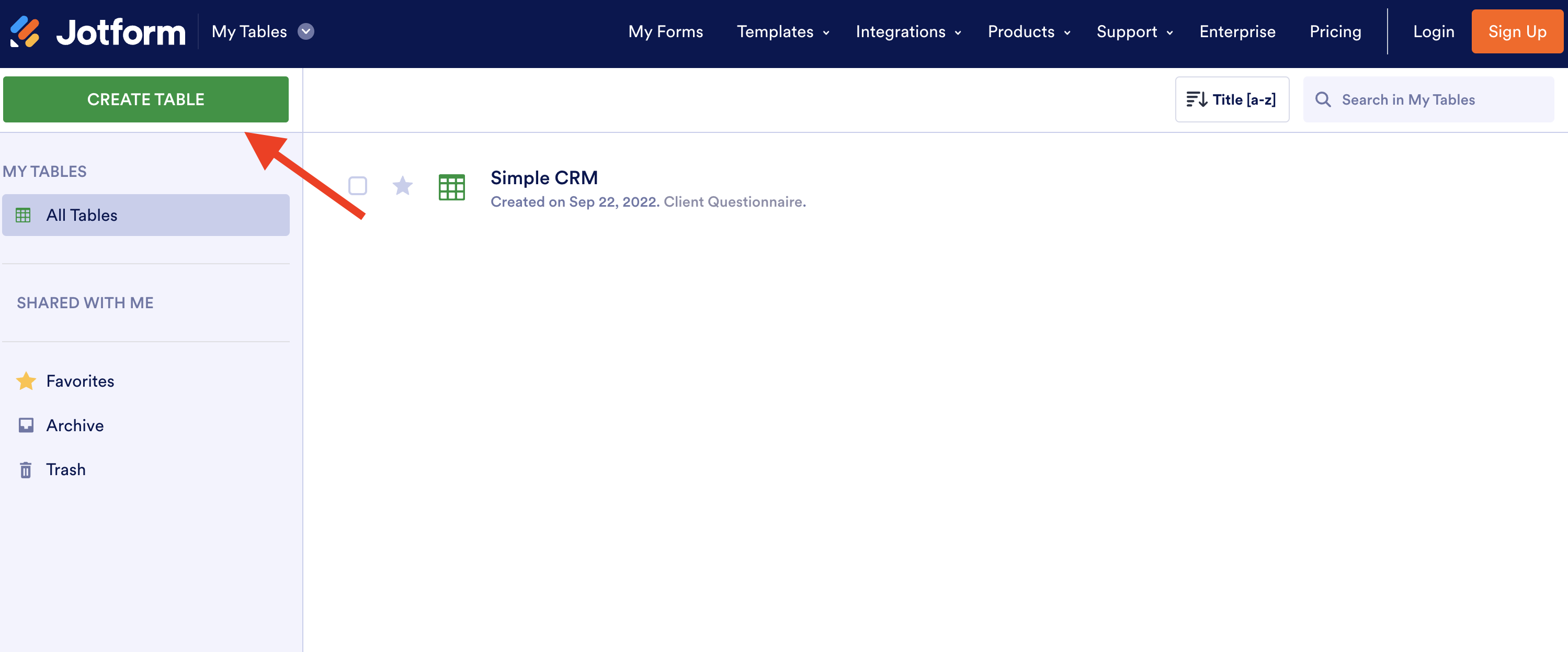
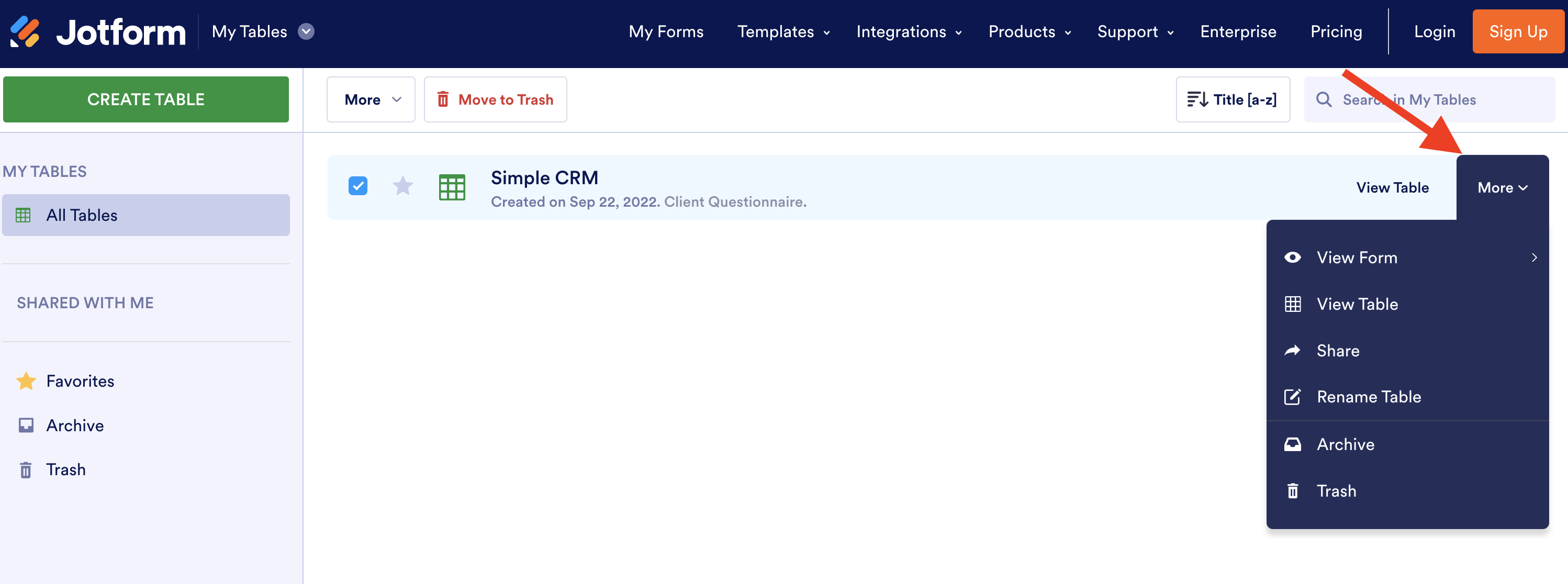

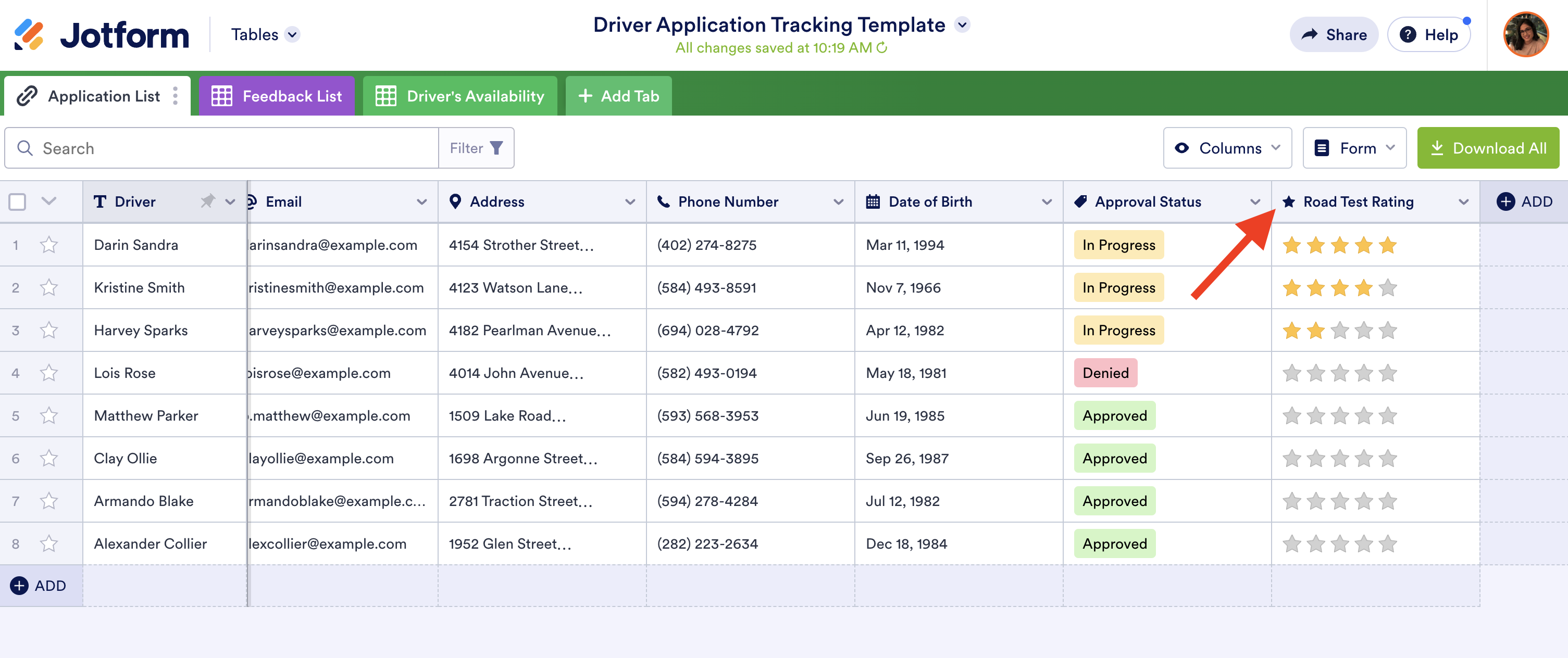
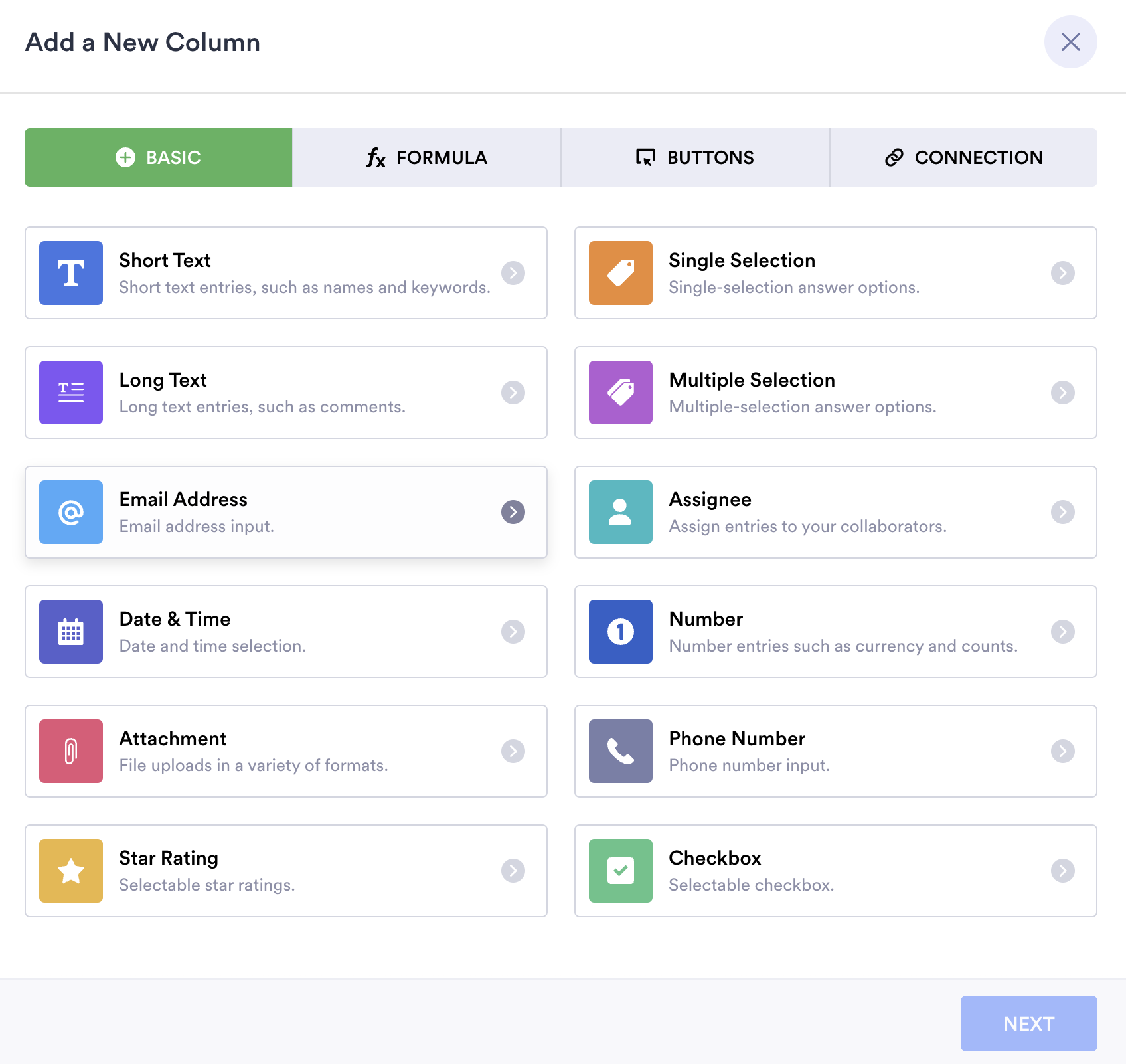
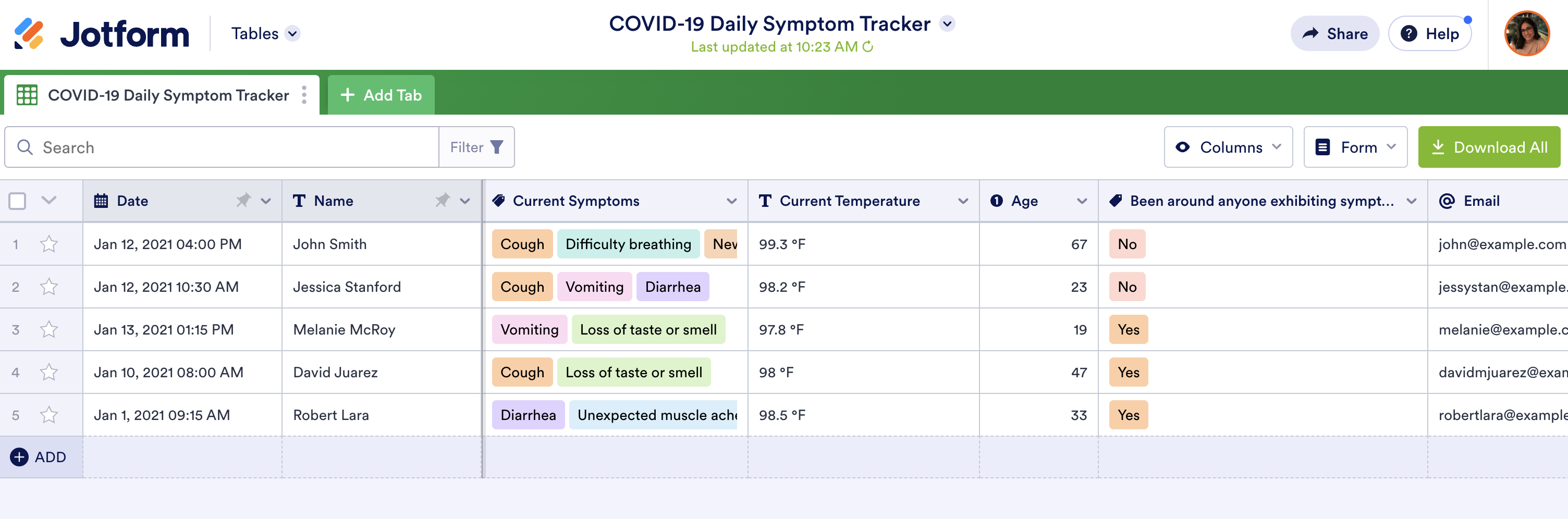
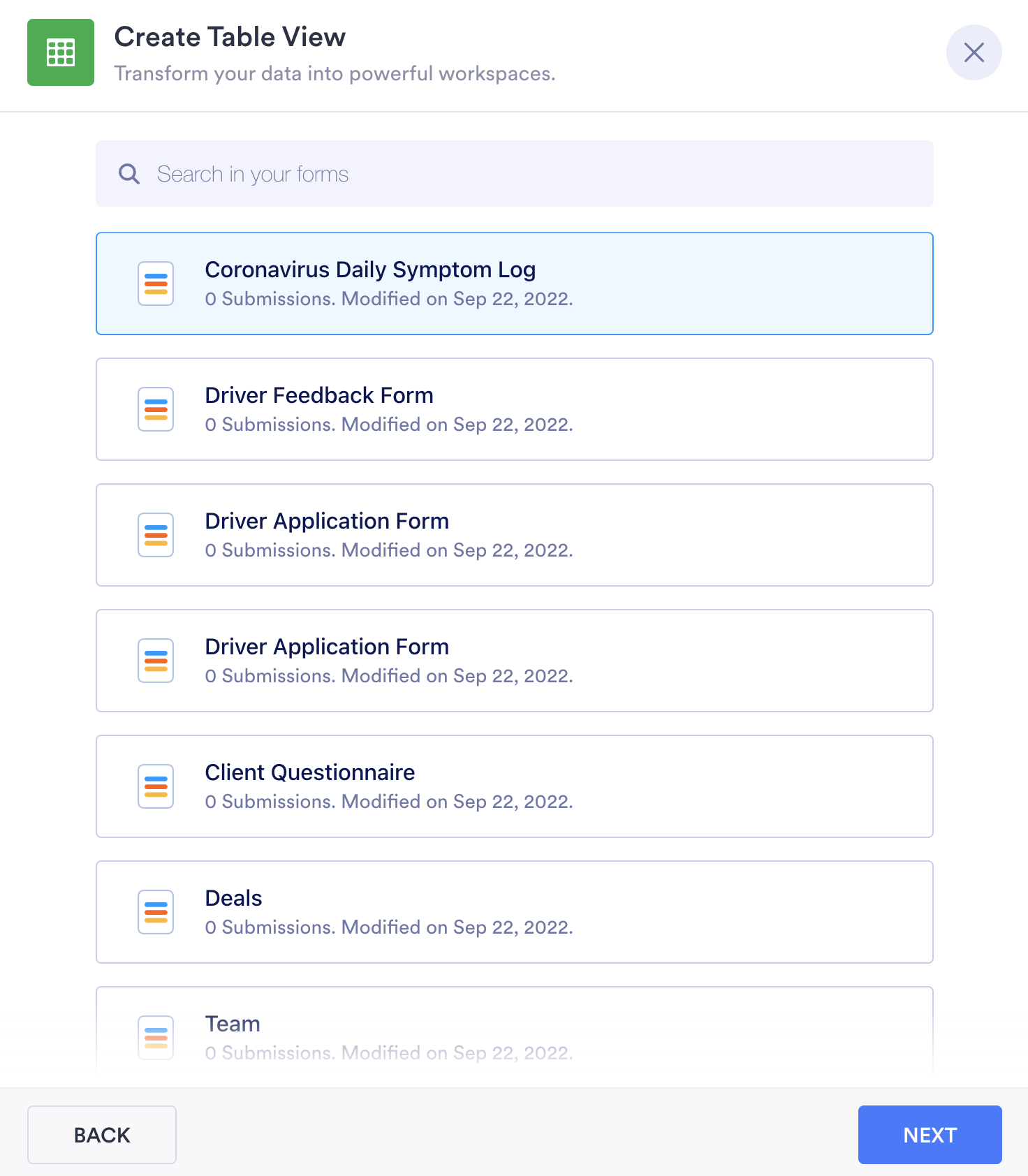
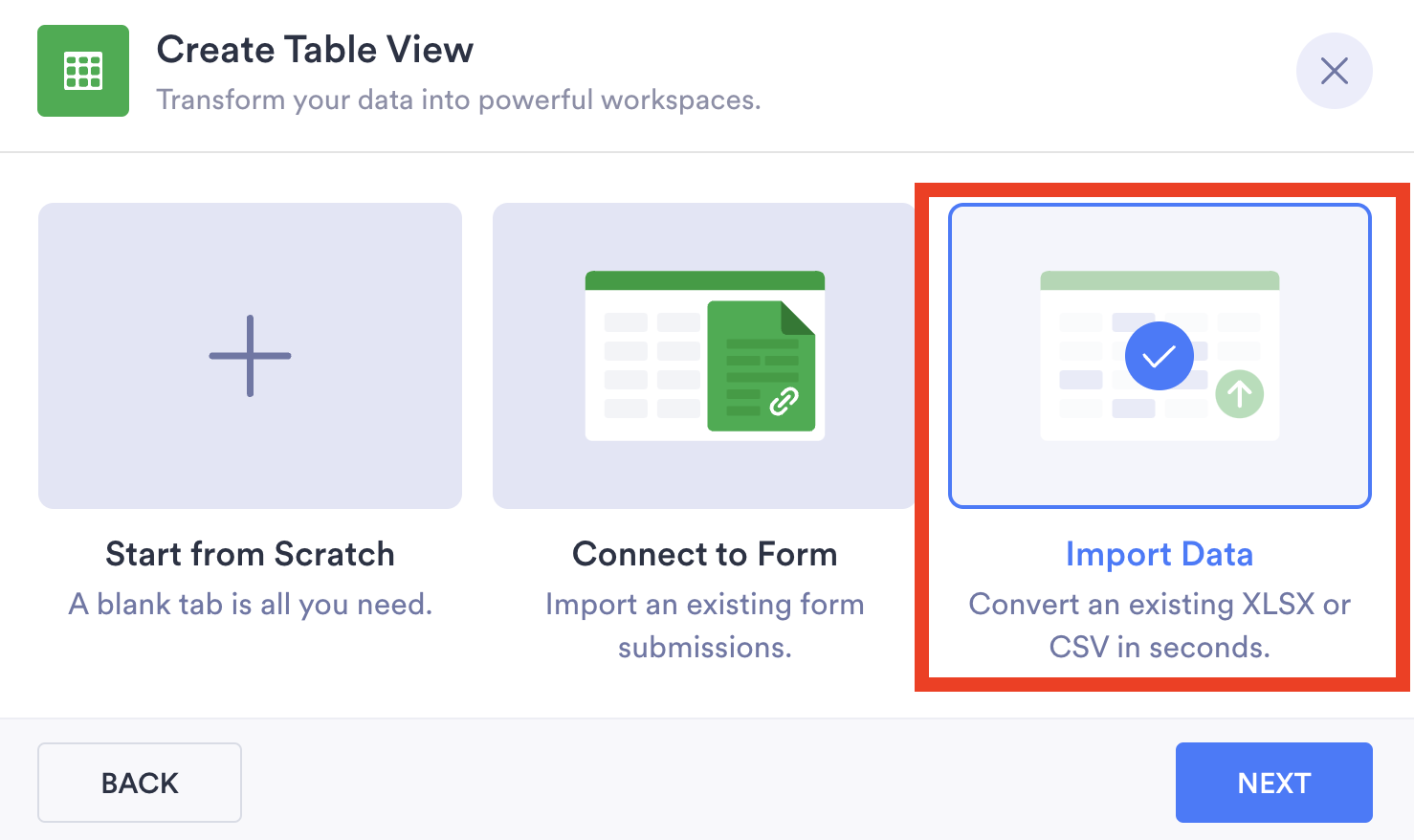
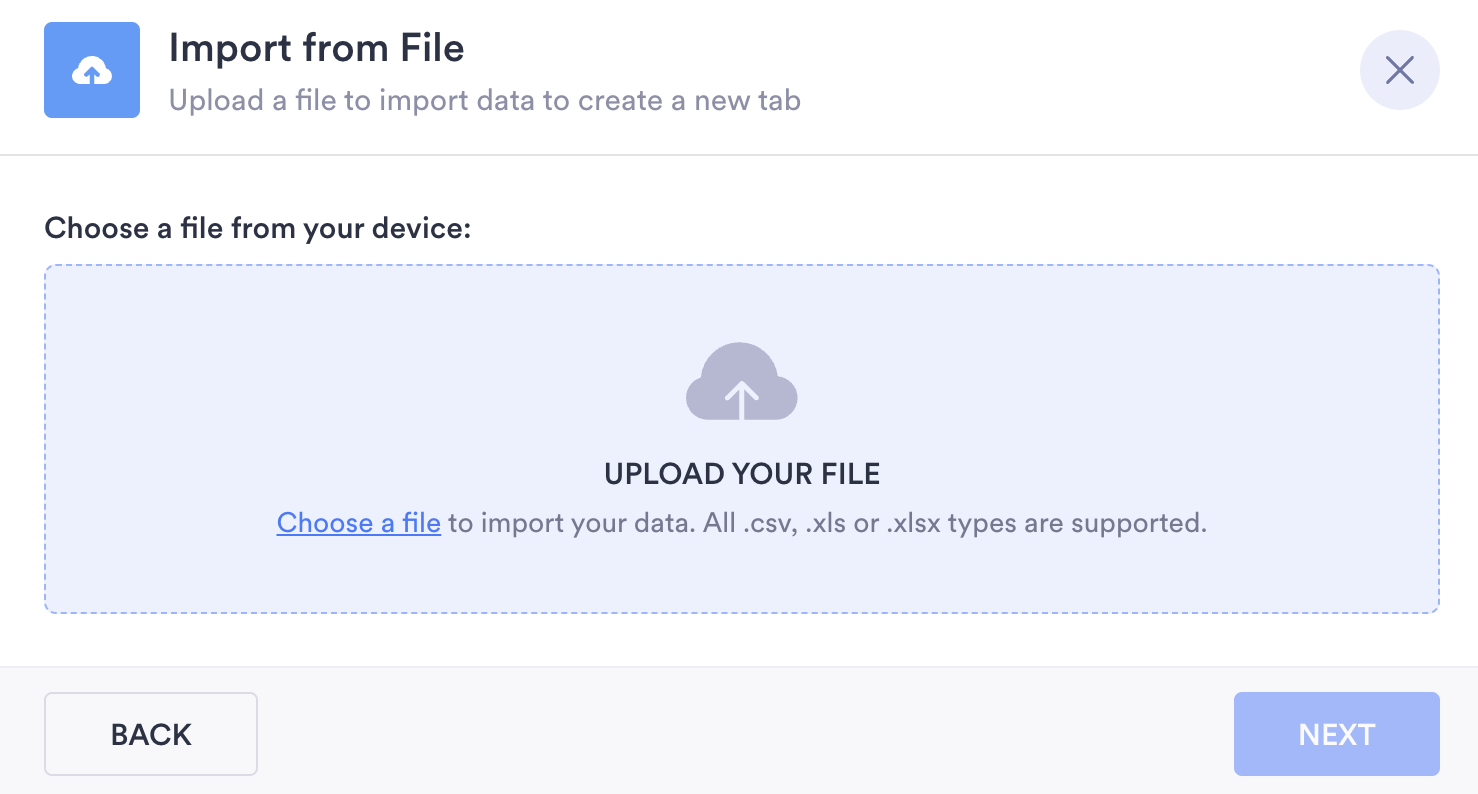
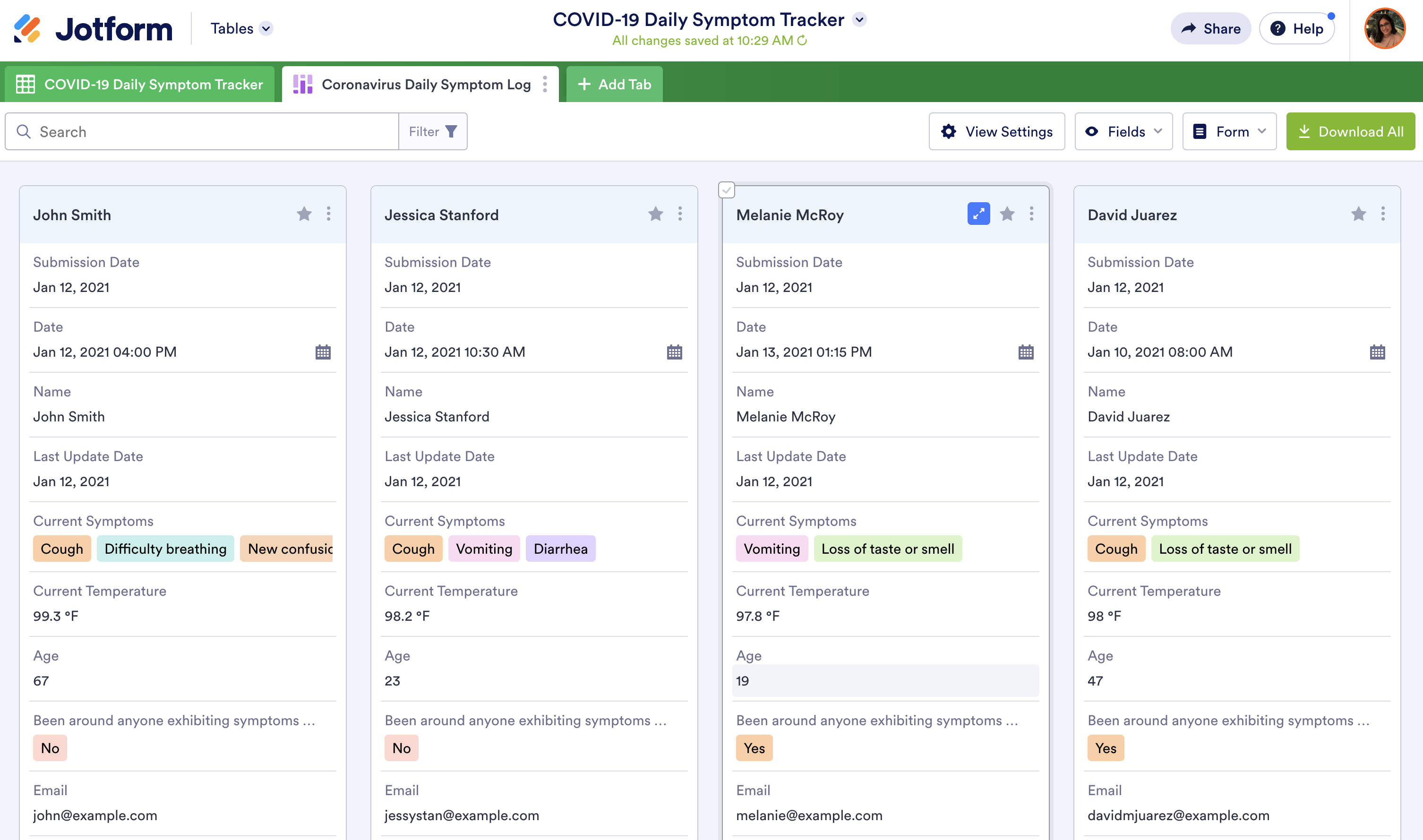
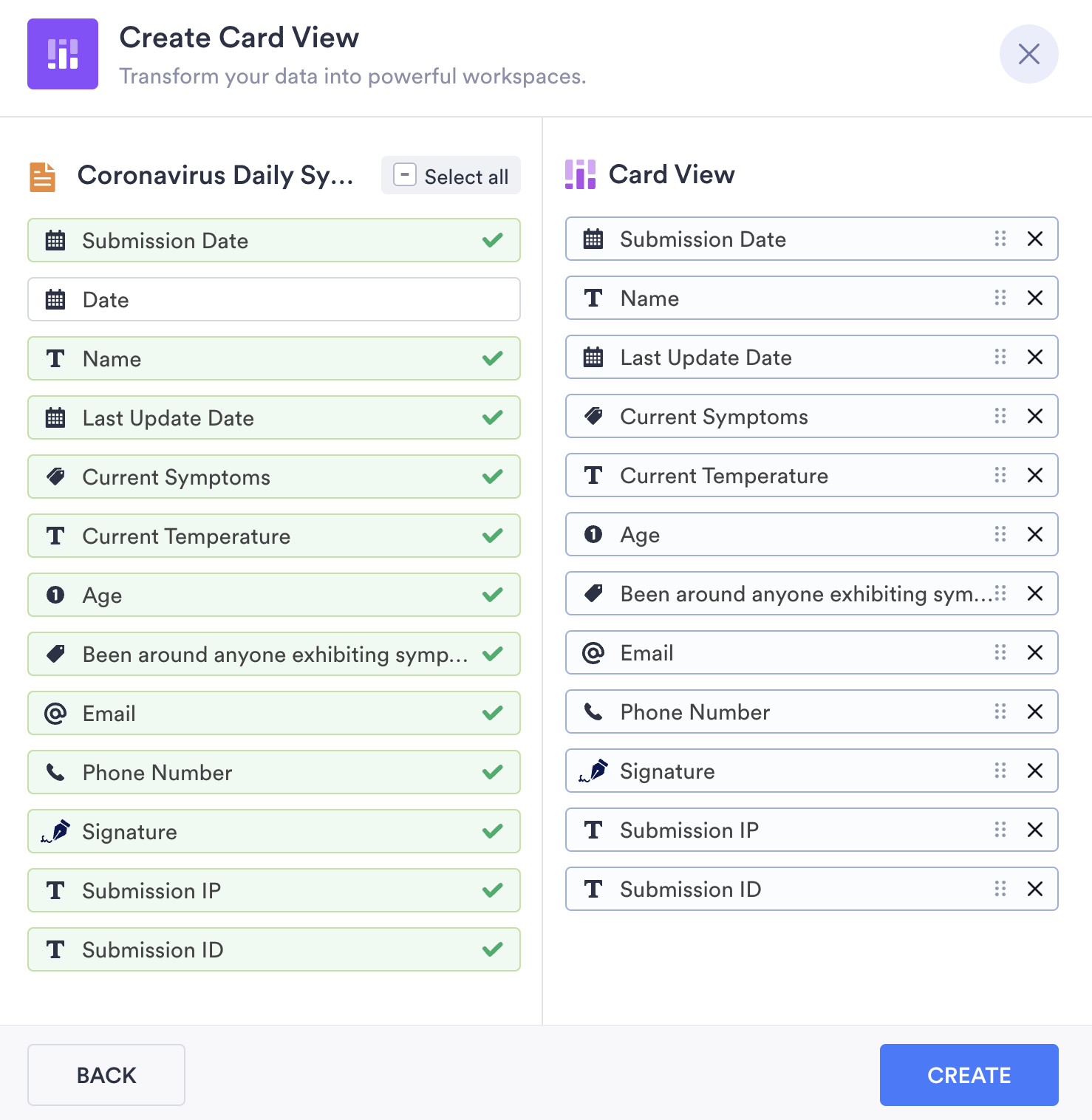
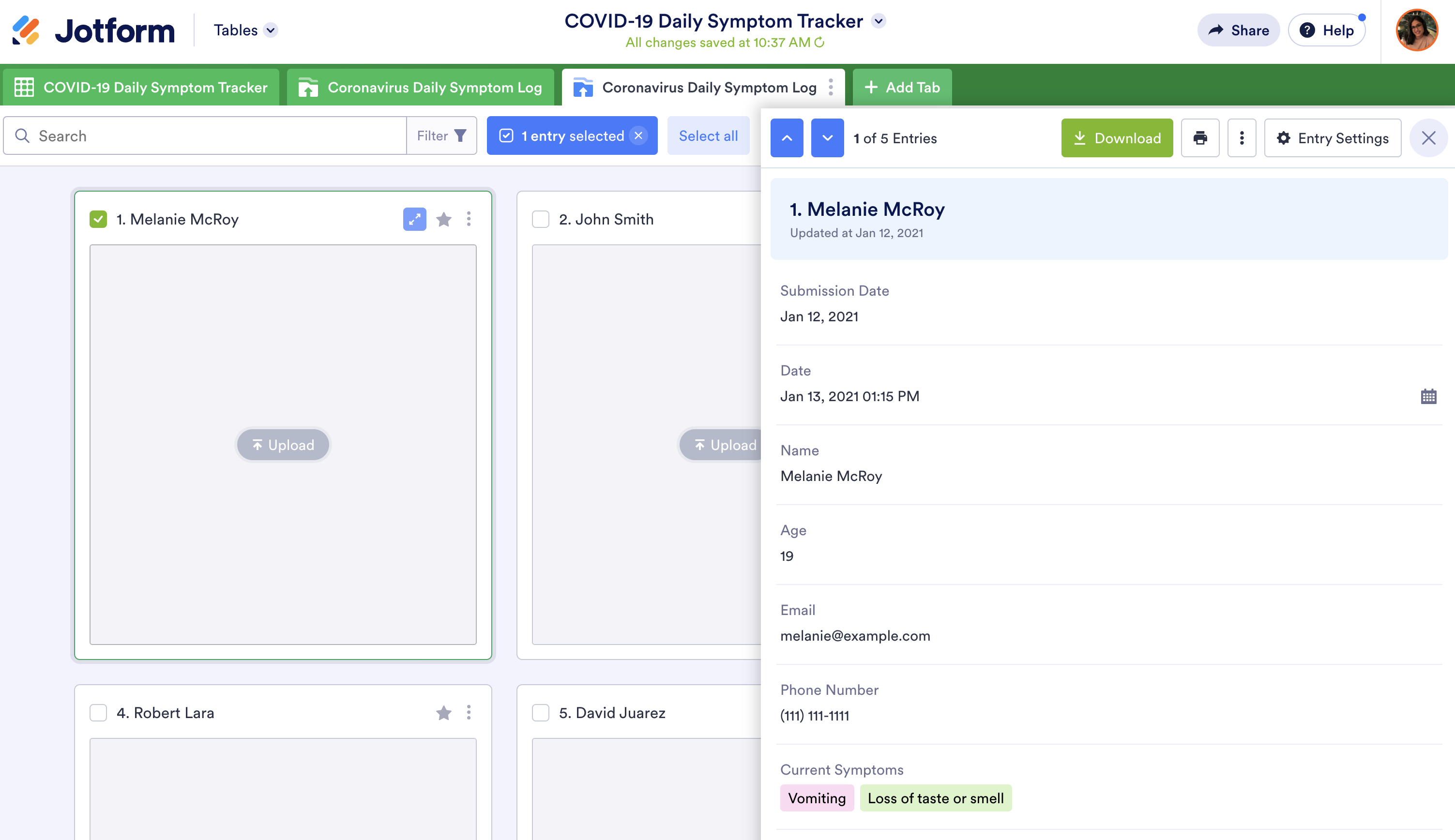

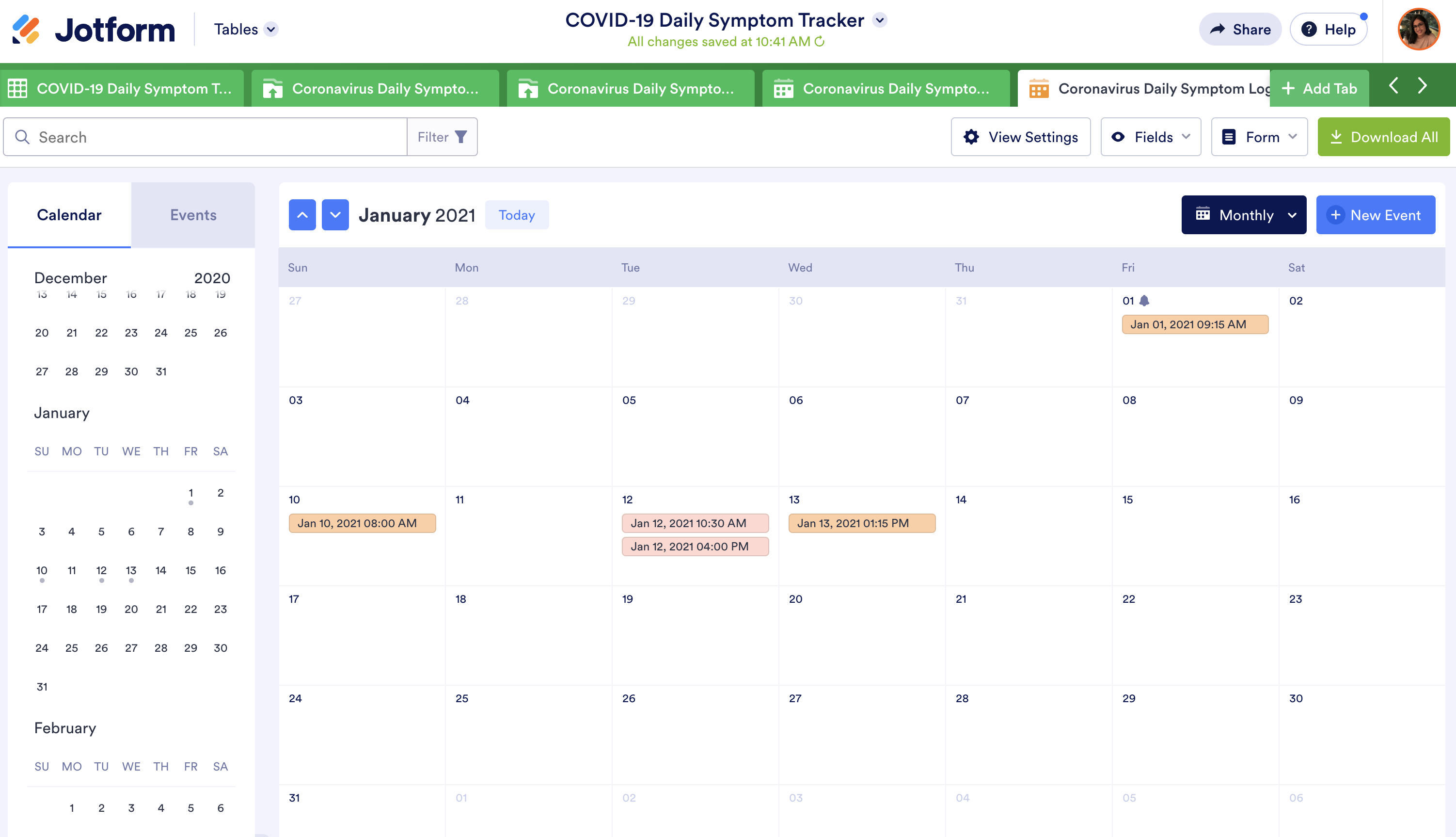
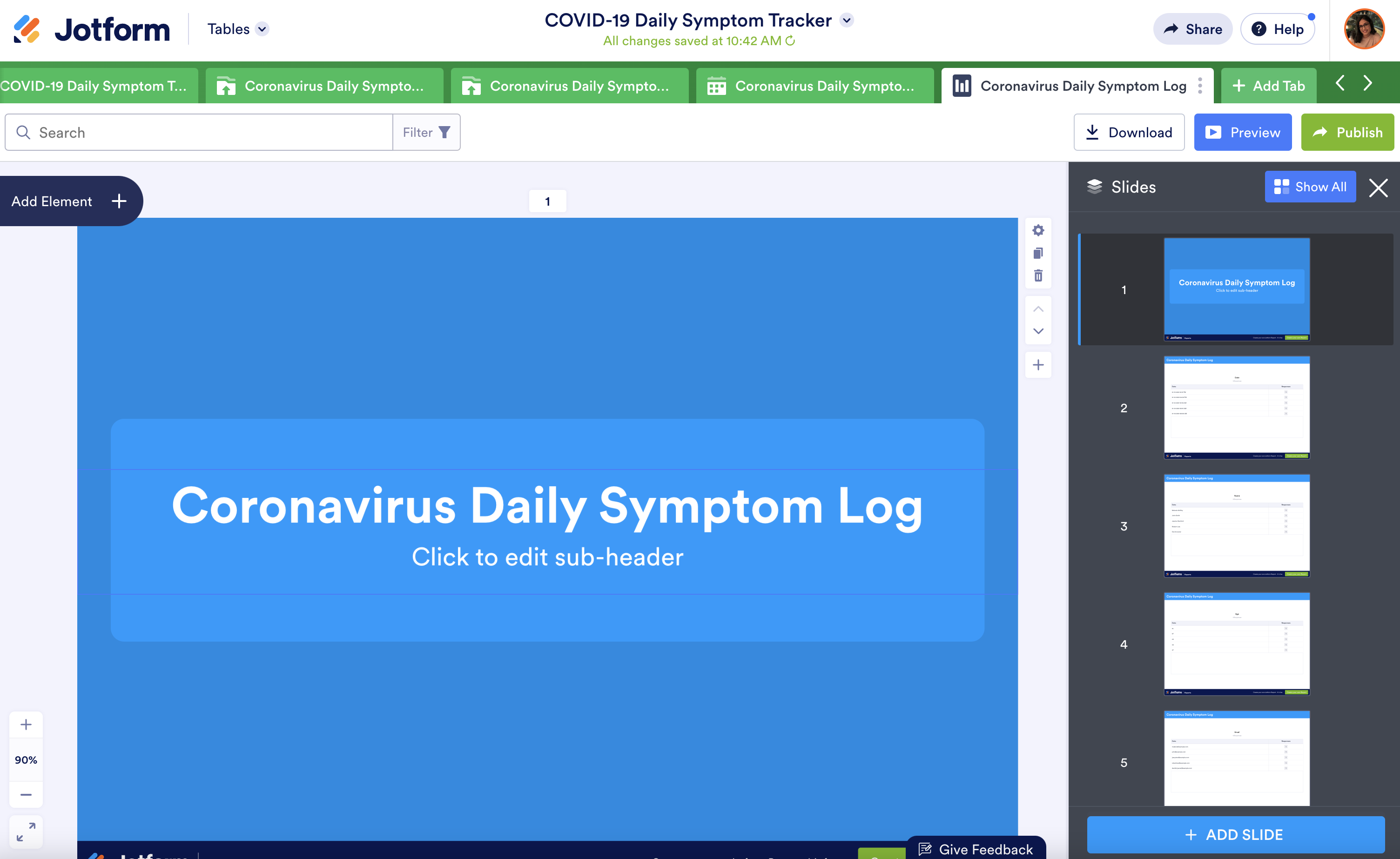
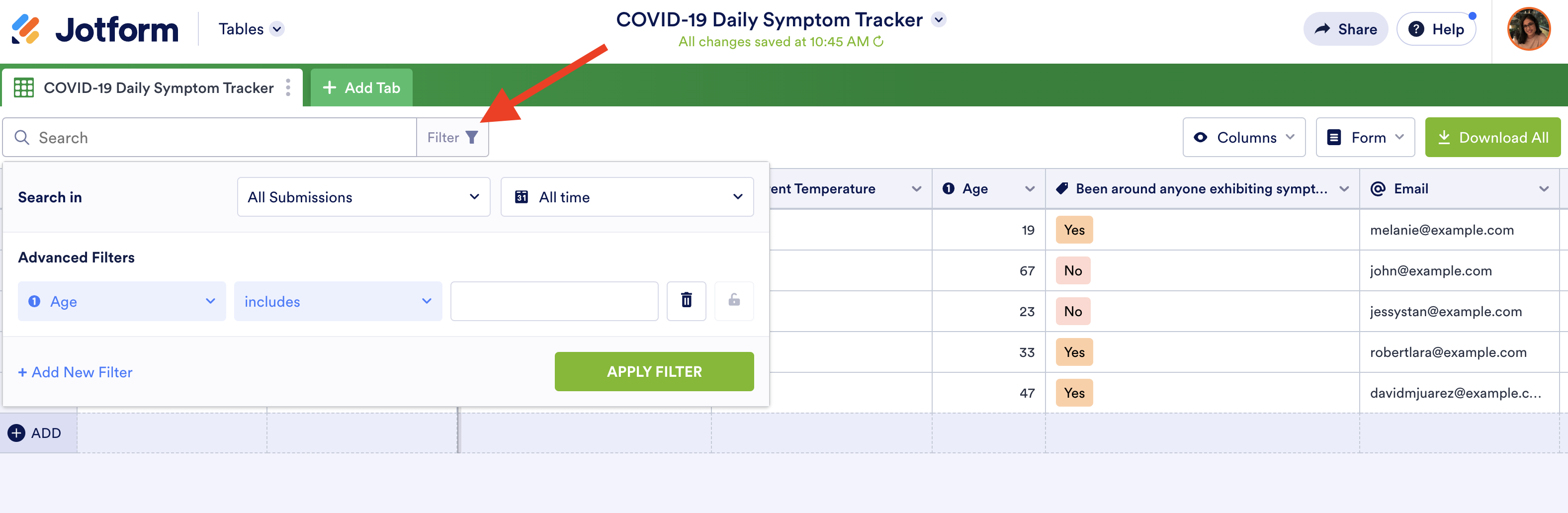
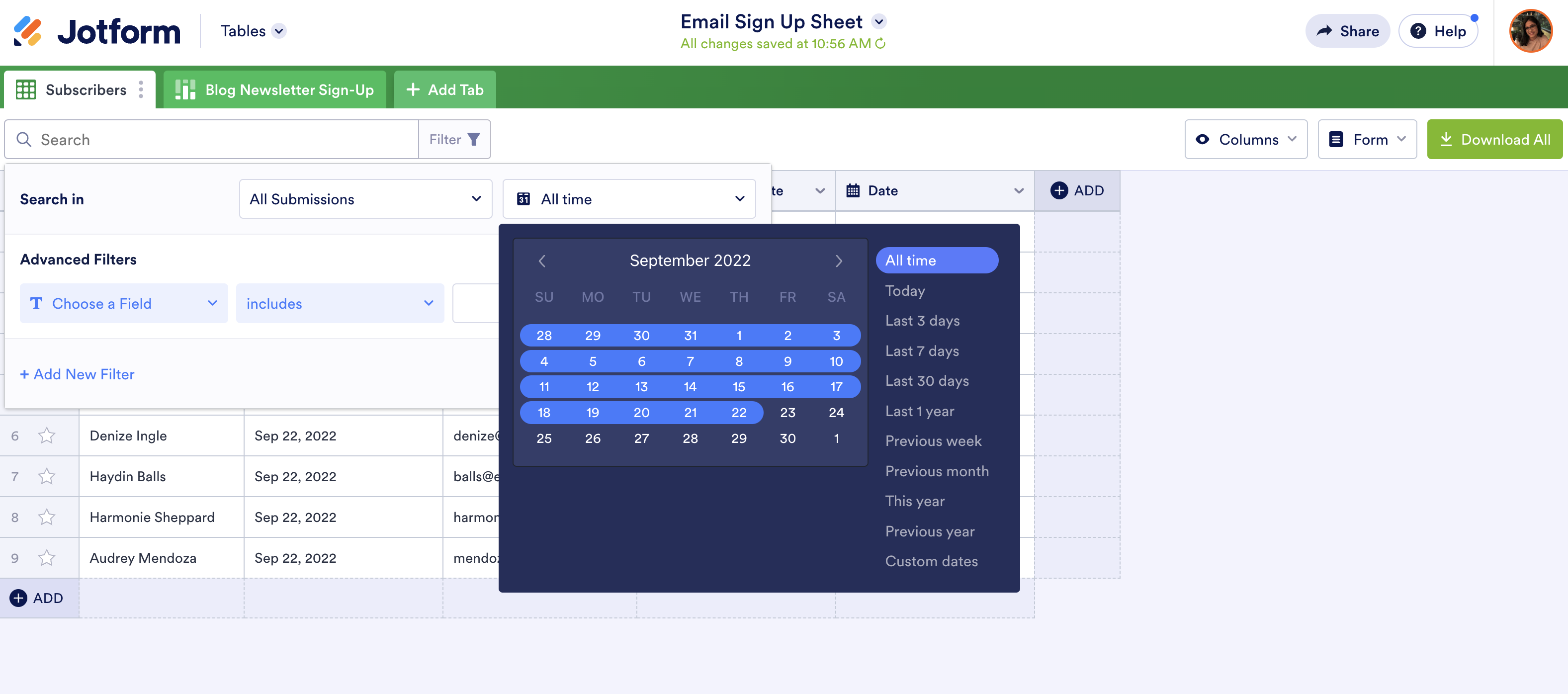
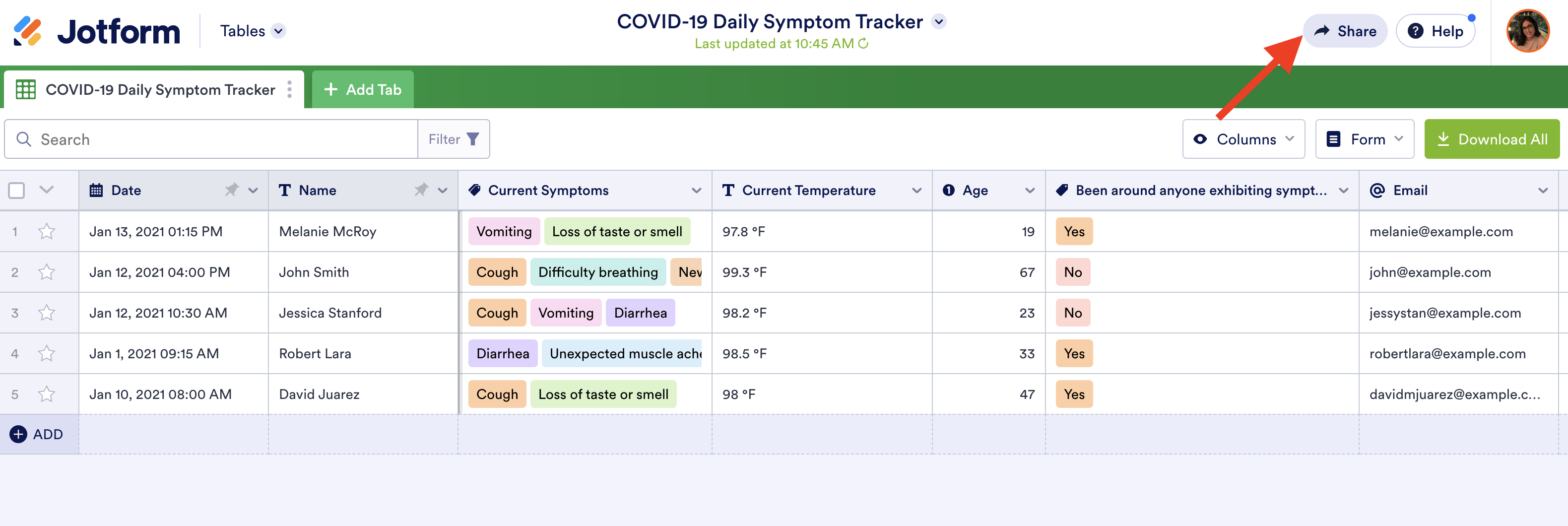
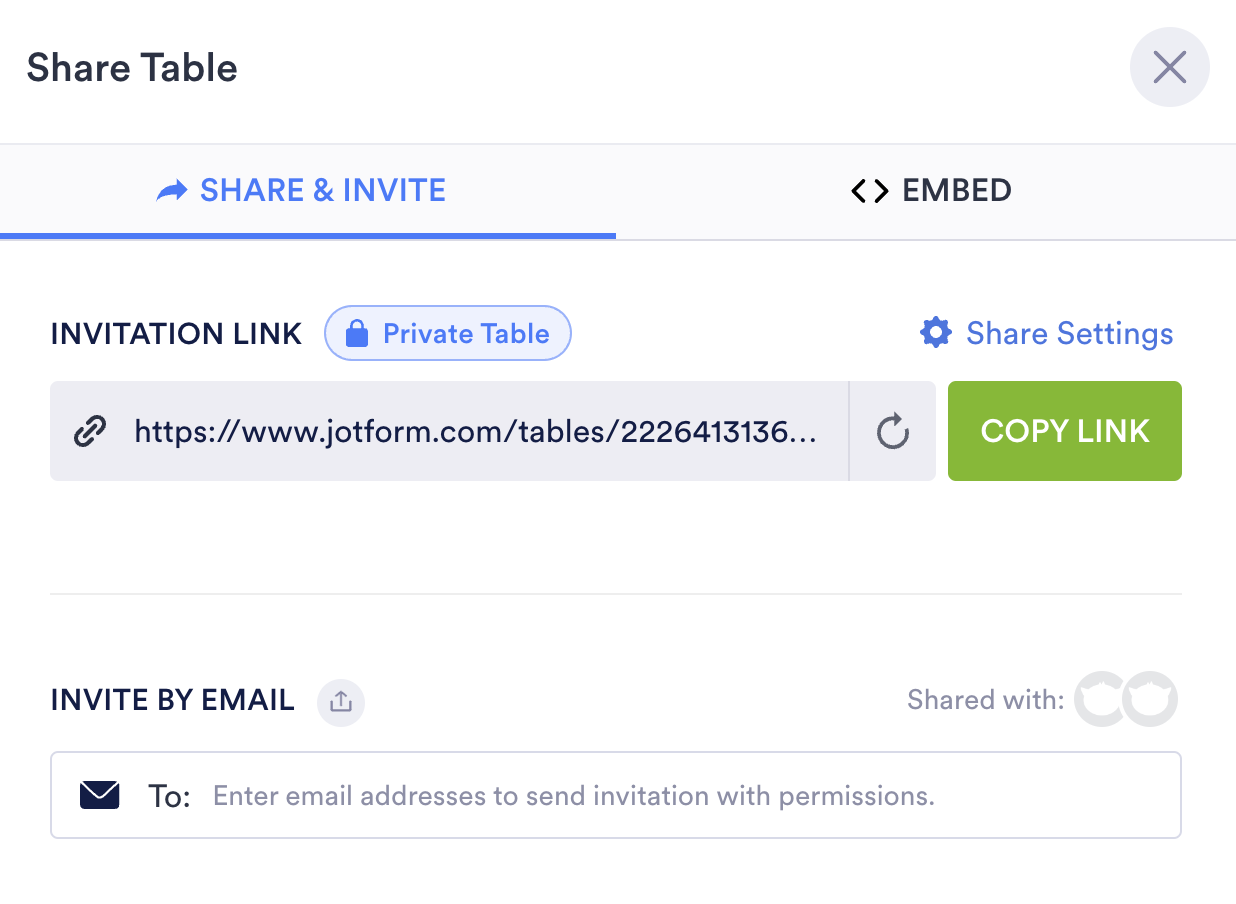
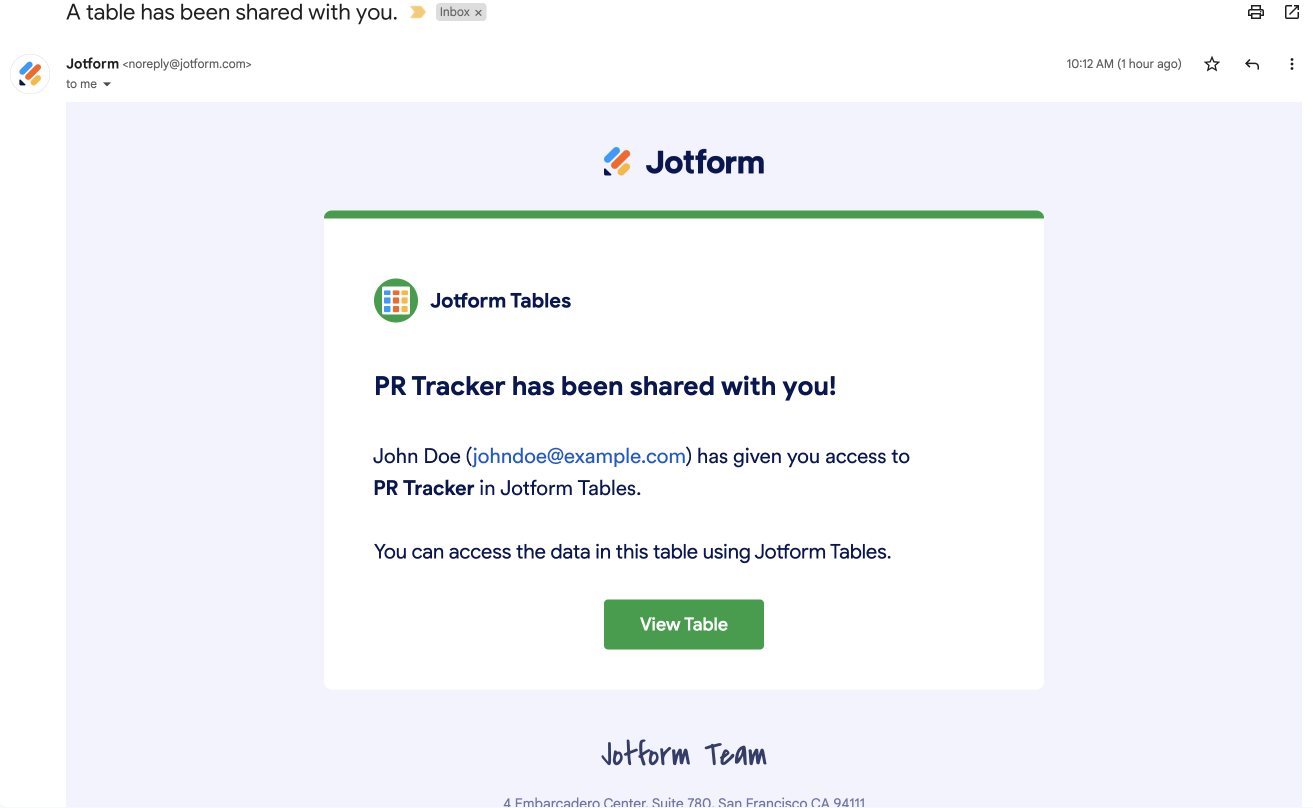
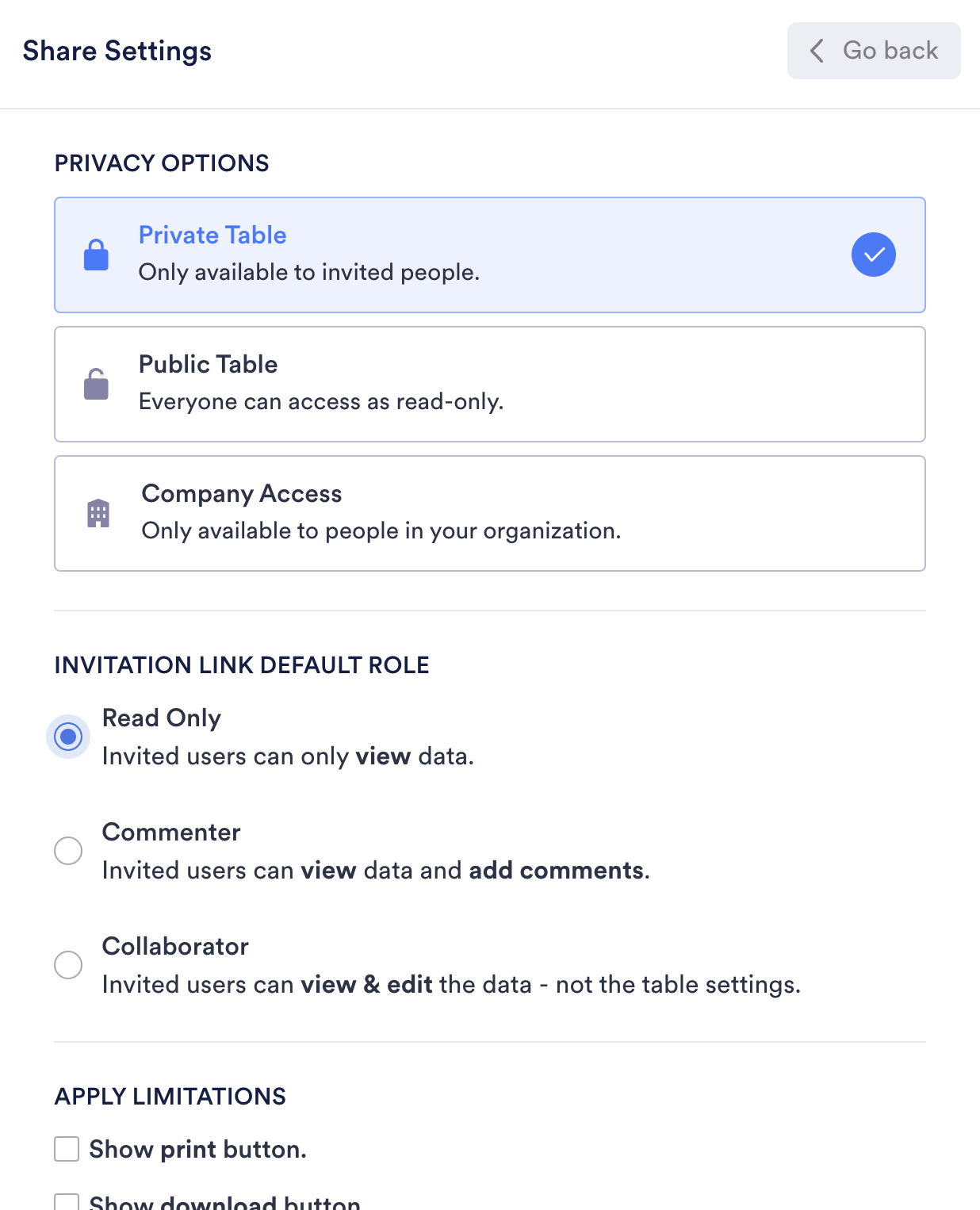
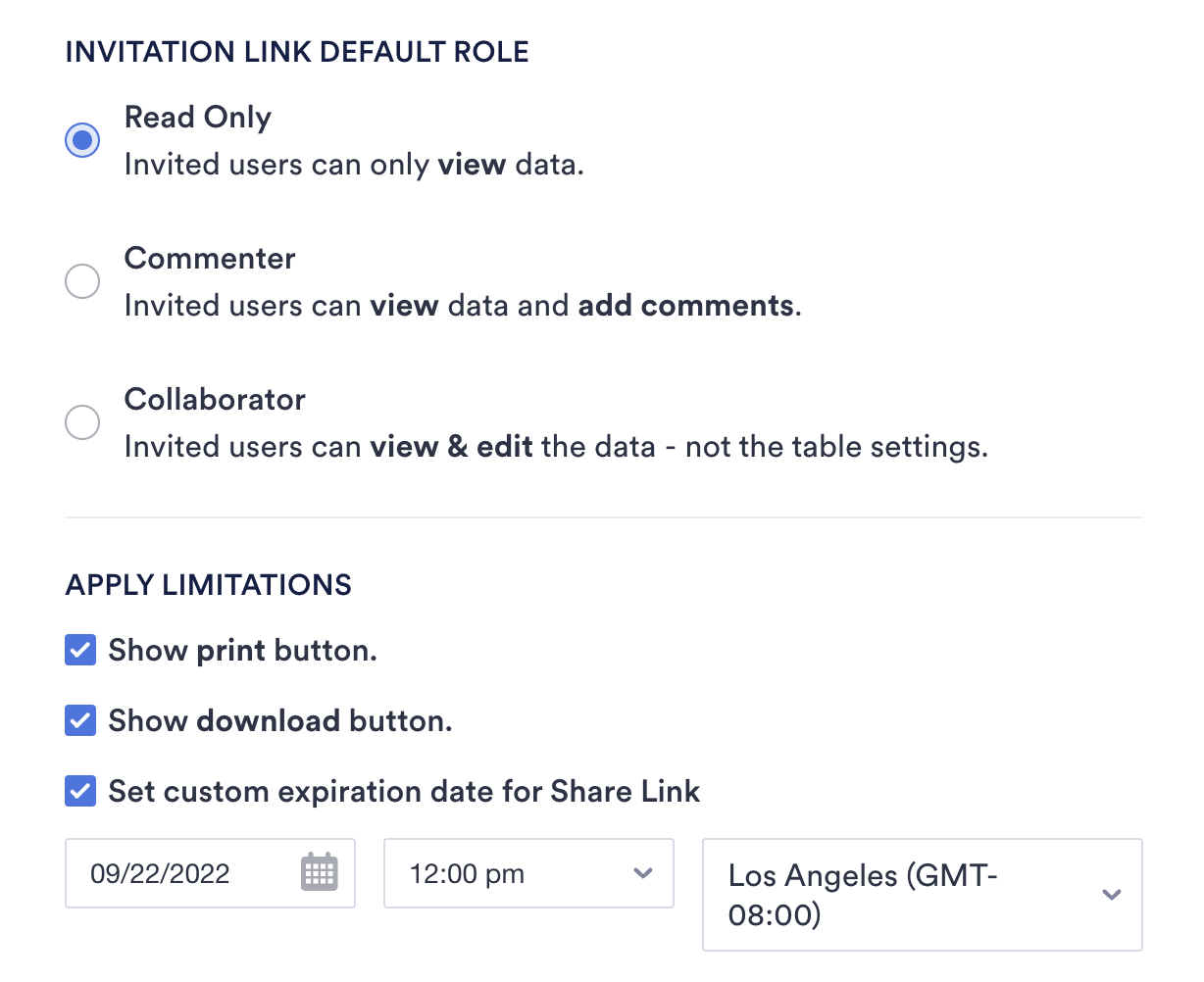
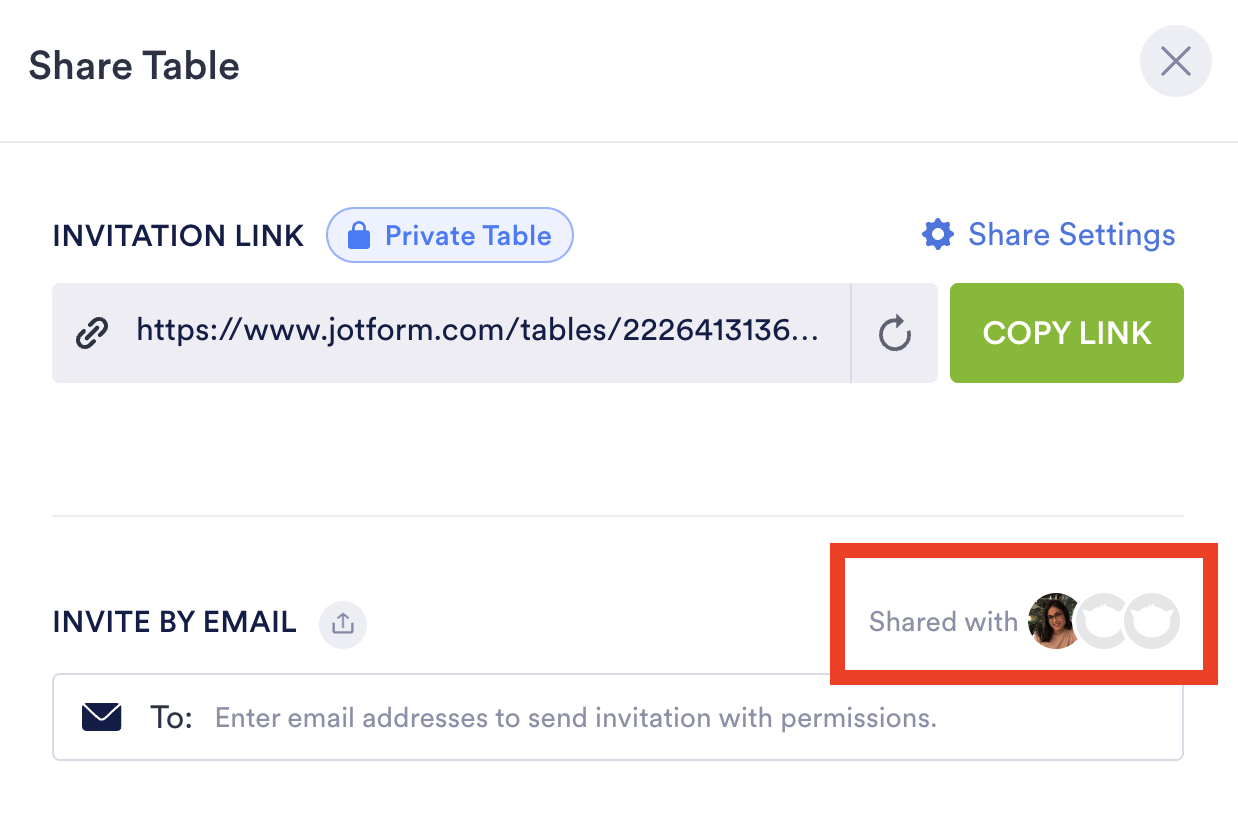

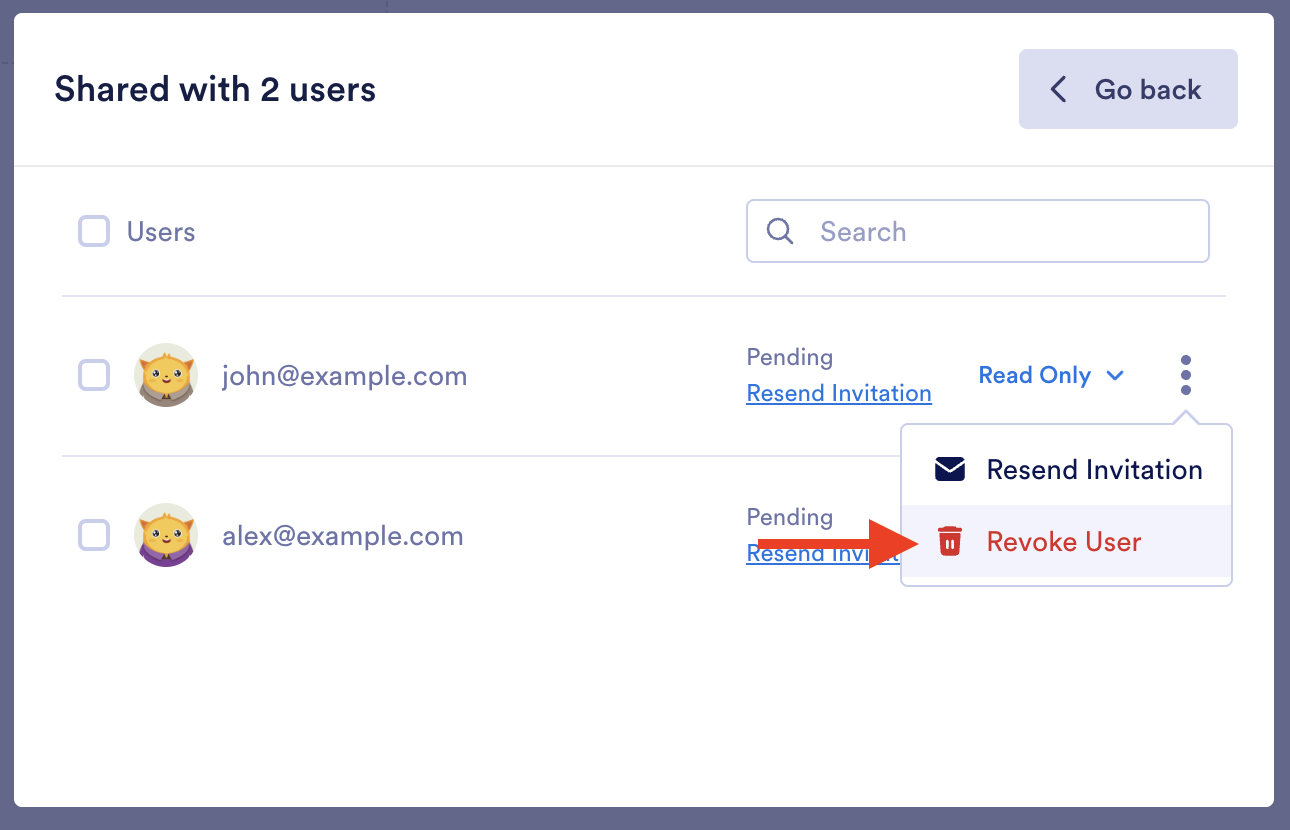

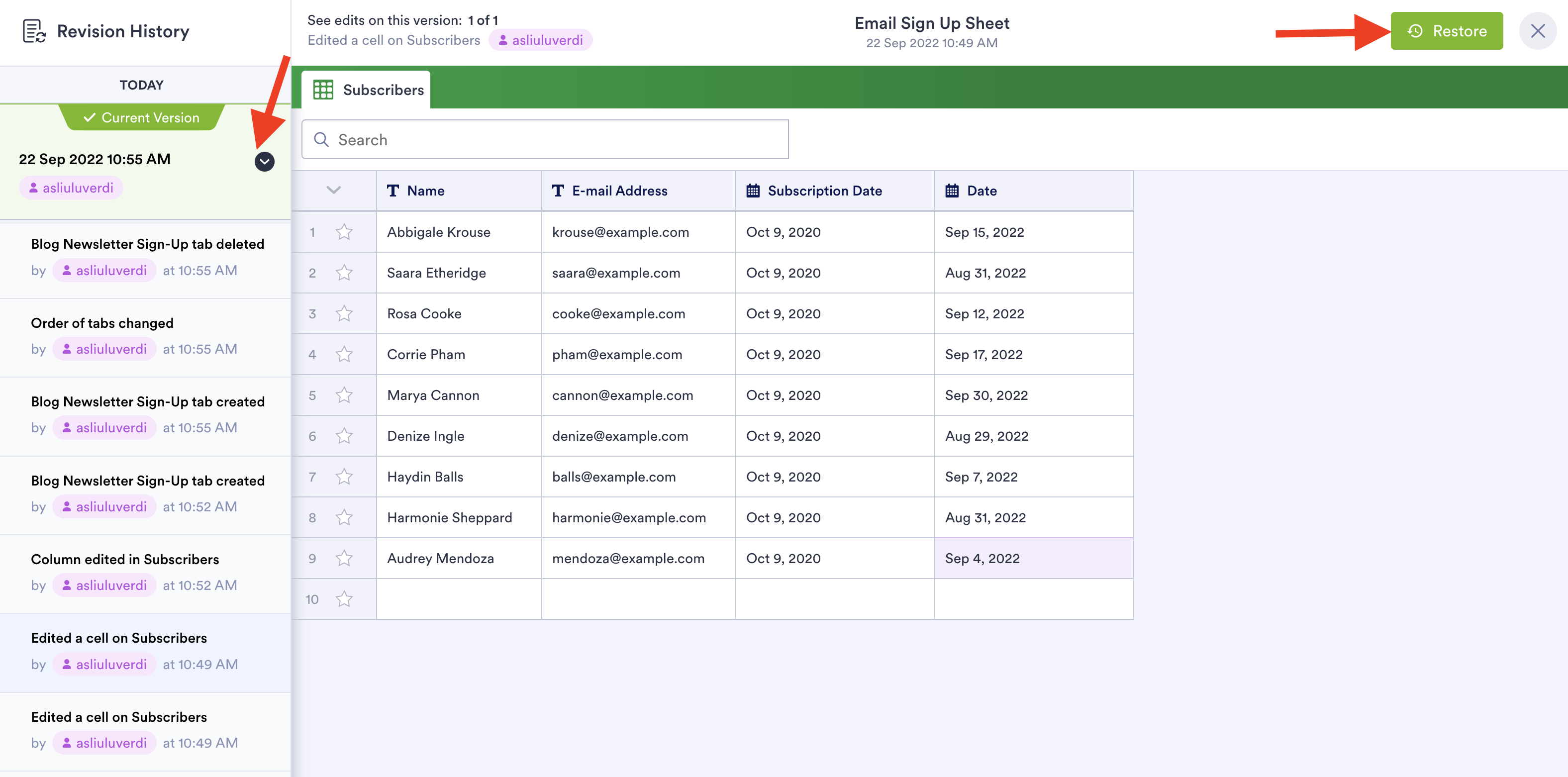
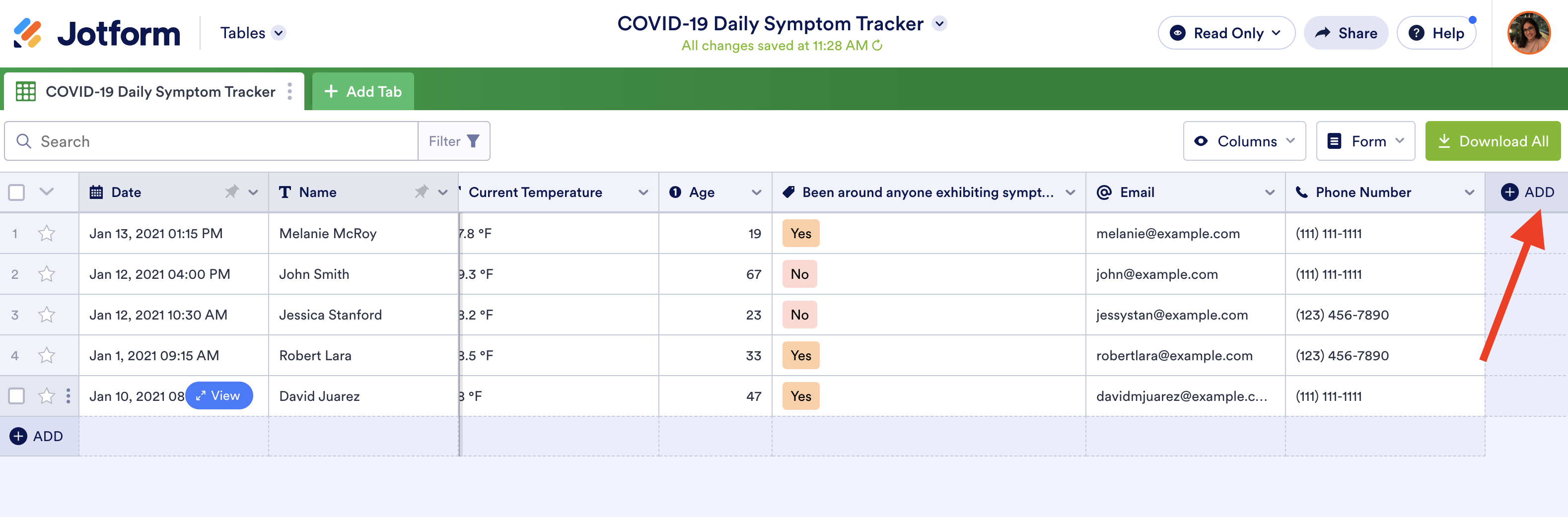
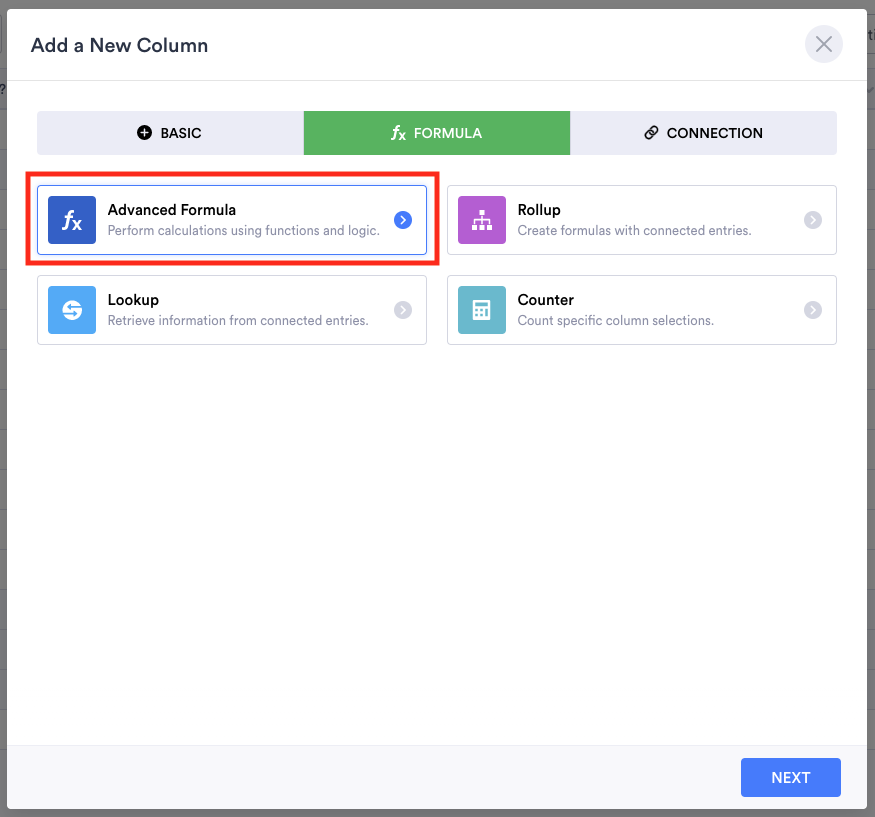
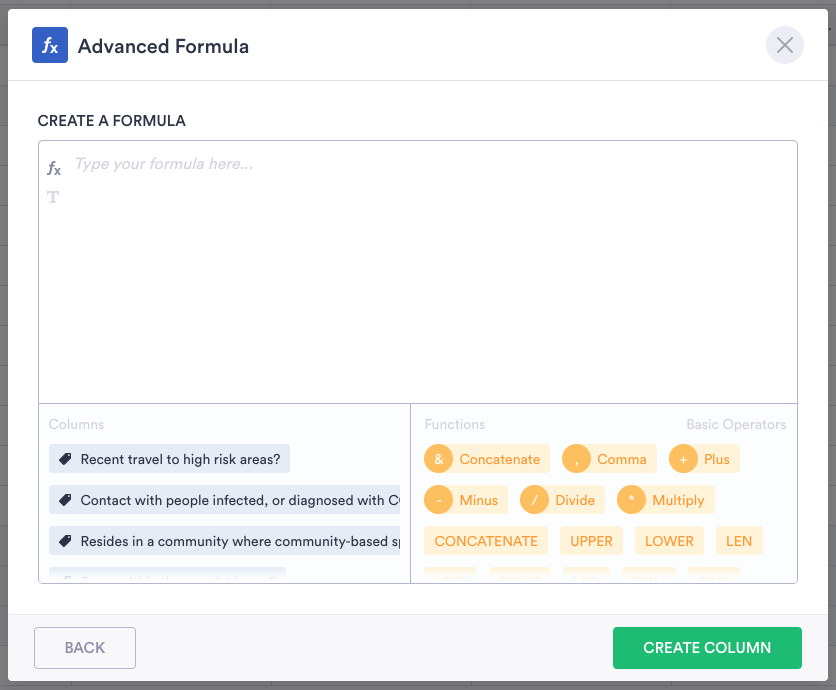
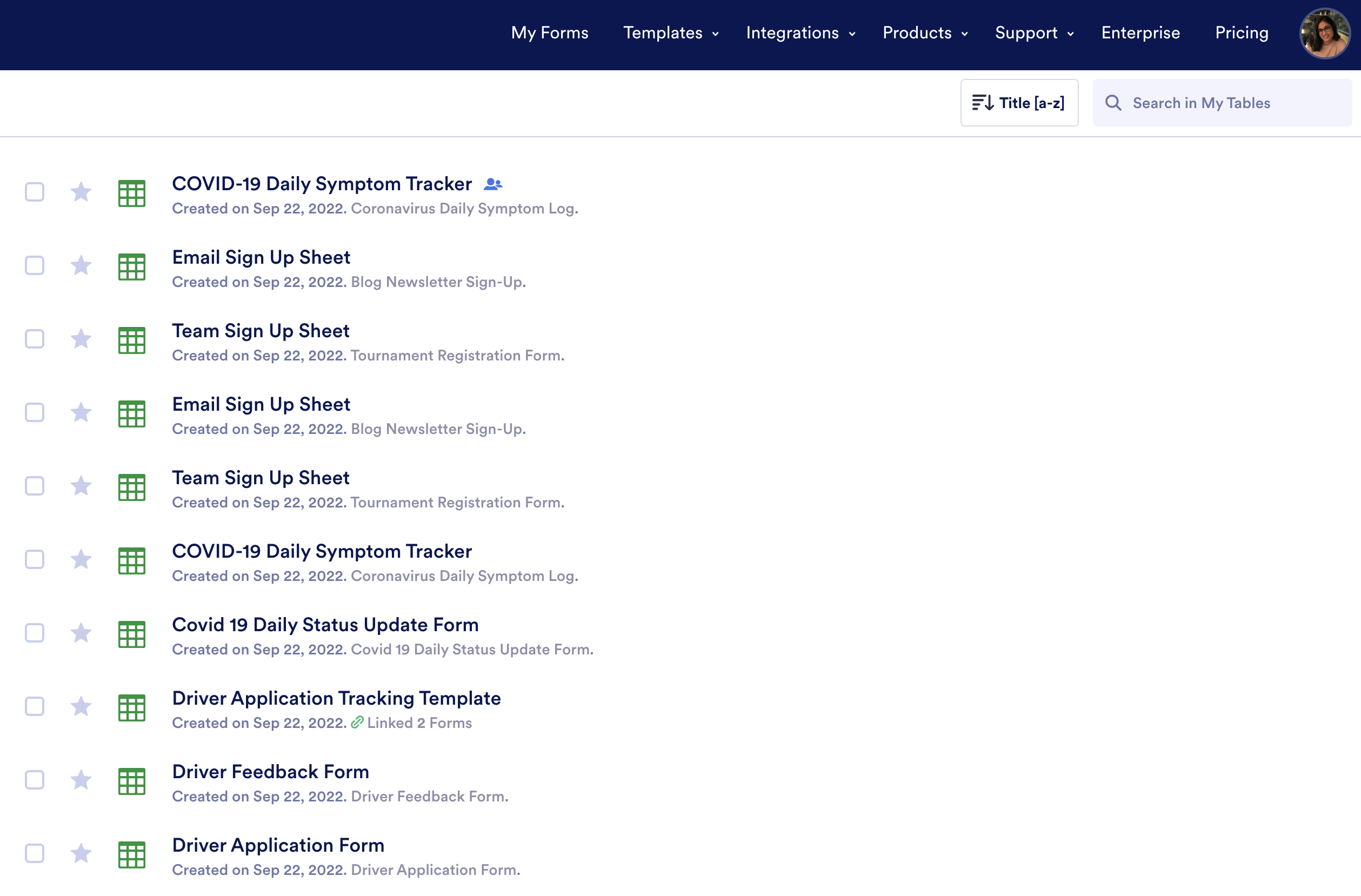

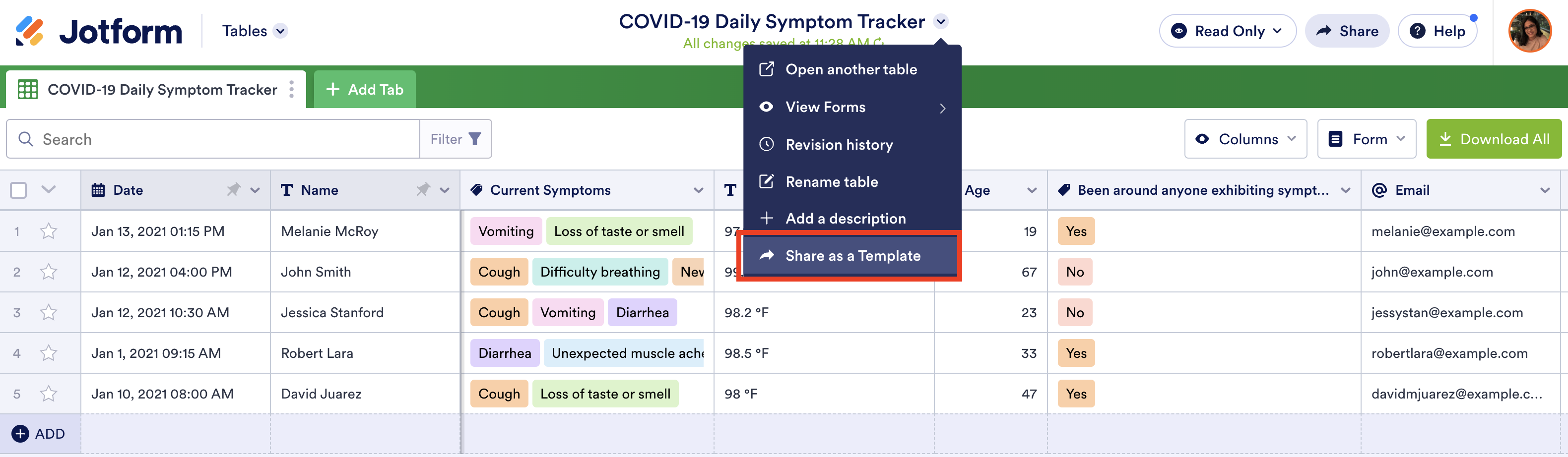
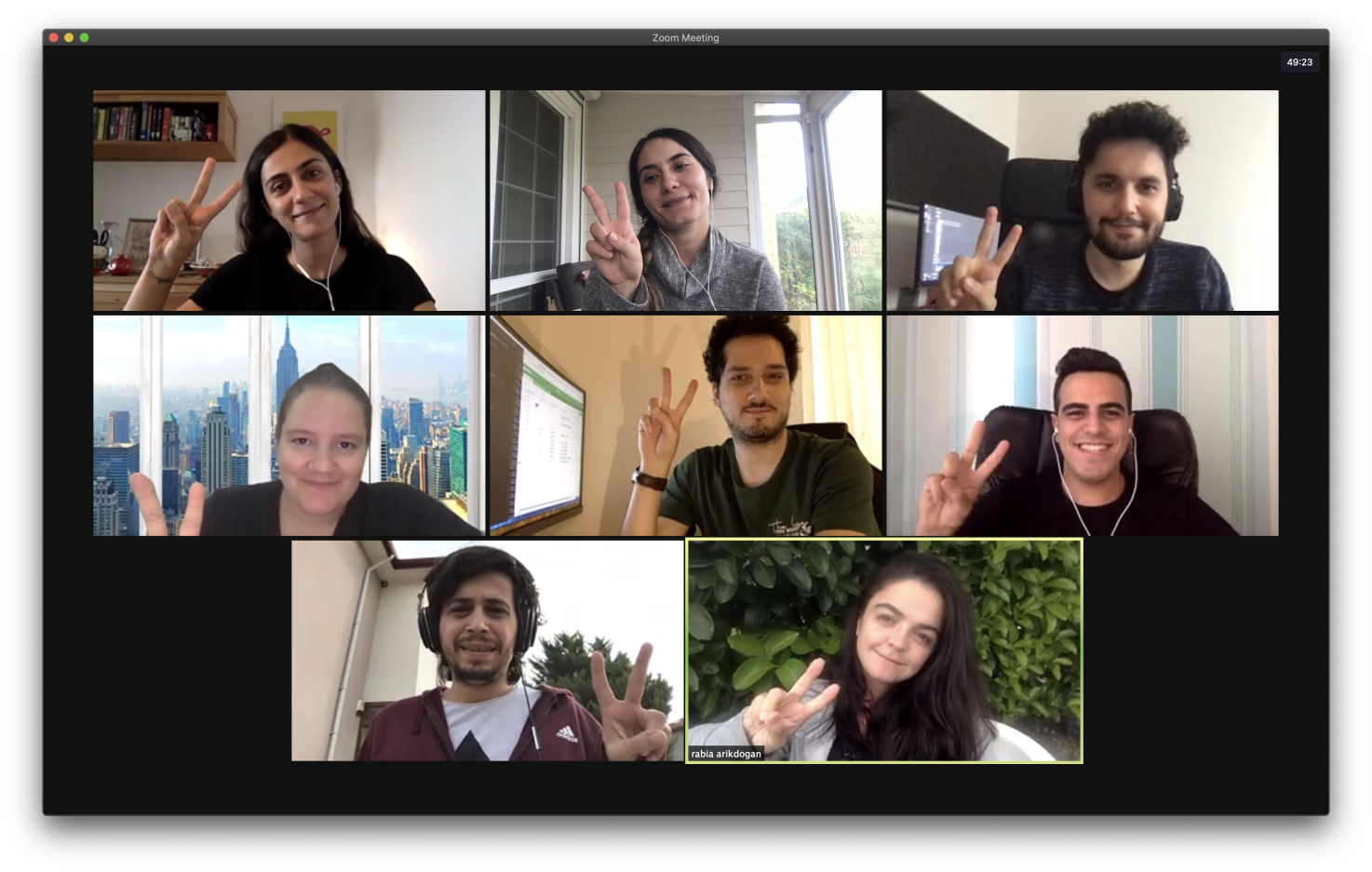
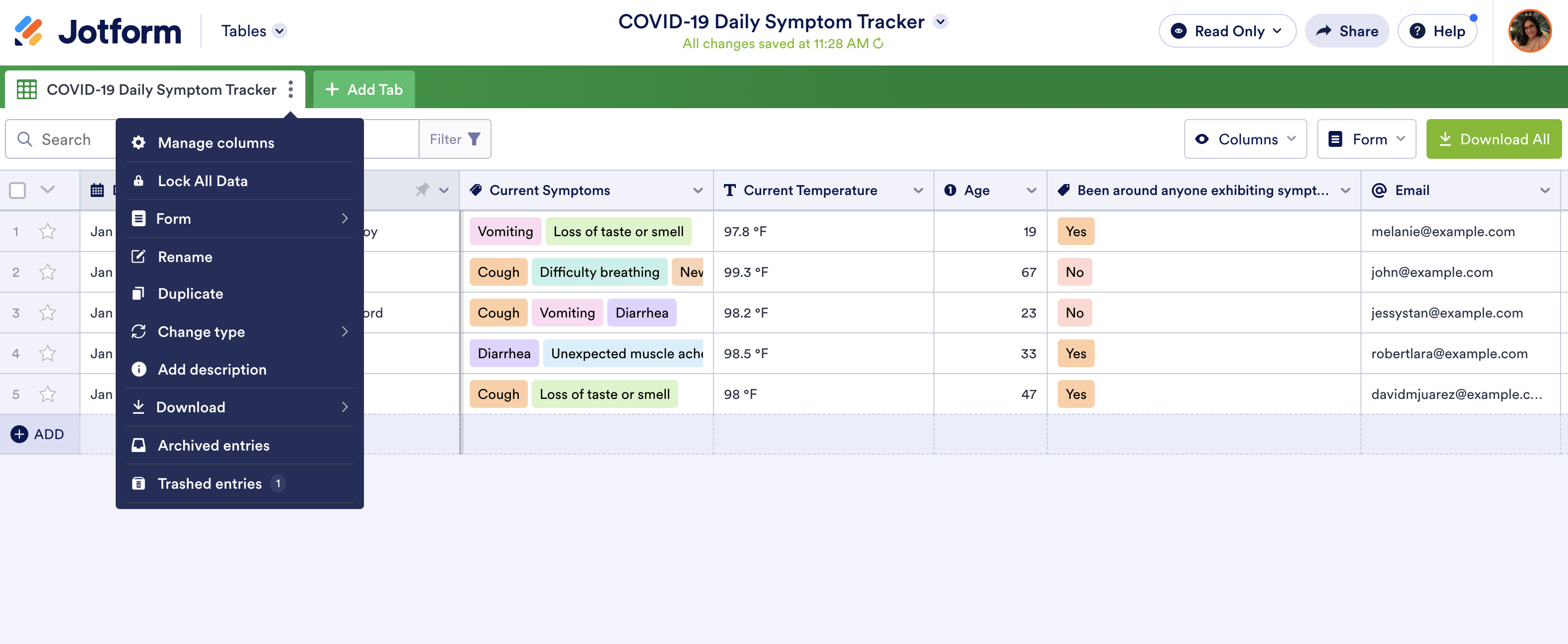

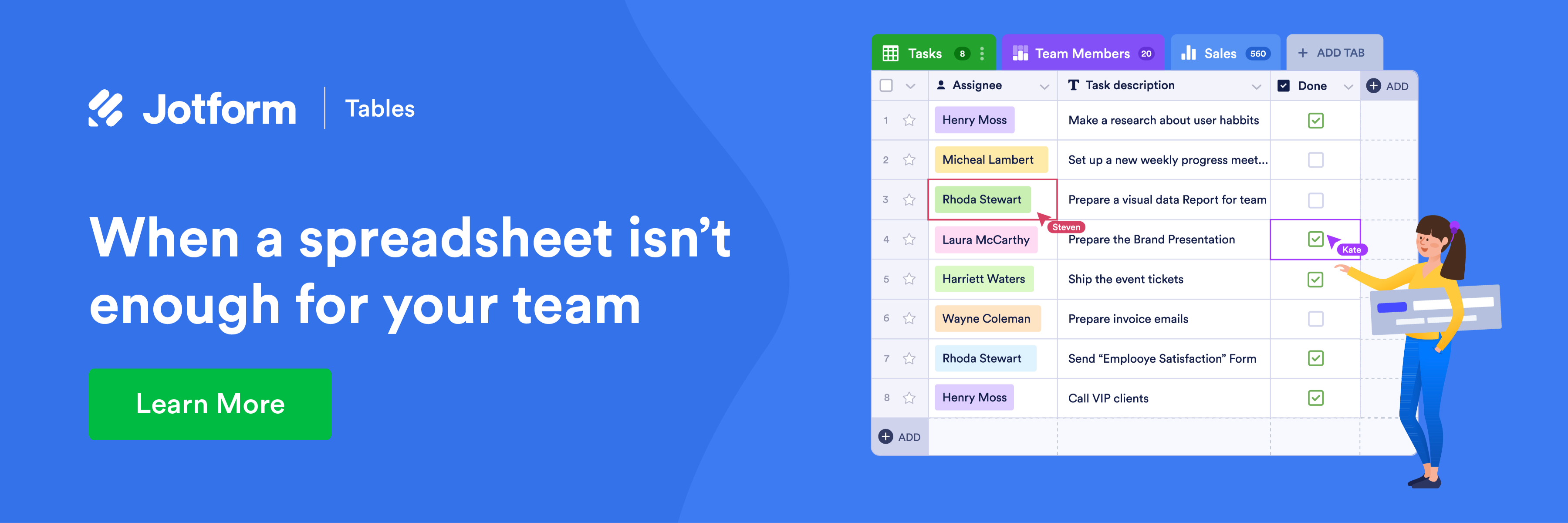
















































Send Comment:
4 Comments:
More than a year ago
Hi, I want a Jot form Table can you guide me that how can I able that table in my Hot form section, Shall I have to download any application to able the Jot form Table?
Hope for reply soon.
More than a year ago
How can I disable Tables please? I need the previous display back for my needs. All the features look great, but I need the previous display style please. It worked for me. Can it be put back as an option? I'm being asked to try Tables but I can't get out of trying it, I can't see a way to revert back. Please help.
More than a year ago
Where is information on pricing for Jotform Tables?
Is there a Tables API?
What are the limits on features? Number of Tables? Number of records? API call limits?
More than a year ago
I have been happily working in the admissions office in a community college in LA for 7 years. For the last year, we have started offering scholarships to our new students, for this, we obviously have to screen the applications and then decide on the students who have earned a scholarship. For each semester, we need to record these scholarship grantees to excel sheets.
We have been using Jotform in order to collect data for our admissions office, which saved us a lot of time and effort with its conditional logic feature, but after collecting the data, I had to manually enter the details of the students into excel and then work on the records, that is the only part of my work that I am not happy about my productivity.
From what I understood from this new Jotform Tables product, I’ll be able to work on the data, analyze and act on it better. I'm going to give this a try and I'm hoping that it'll allow me to easily keep track of things and stay organized. Keep up the good work!