Top e-signature apps in 2025
- Jotform Sign: Best for overall usage
- Docusign: Best for integrations
- Adobe Sign: Best for reliability
- OneSpan Sign: Best for security
- PDFfiller: Best for pricing
- PandaDoc: Best for sales teams
- SignNow: Best for pricing
- SignEasy: Best for security
- Secured Signing: Best for speed
- Foxit eSign: Best for user-friendliness
Your new sales contract needs to be signed today. You could ask the signer to print it, sign it, scan it, and send it back. Or you could simply request an e-signature.
When you need a signature for an important document, using an electronic signature app is often the most convenient option. An e-signature is often as legally binding as a traditional signature but doesn’t include the hassle of printing or scanning.
Today there are dozens of electronic signature apps available. With so many options, you may be wondering which app is right for you. In this article, we’ll break down nine of the top apps based on popularity and user satisfaction.
What makes a good electronic signature app
- The ability to collect signatures. Of course, any electronic signature app is going to need e-signature functionality. The main thing to keep in mind here, though, is how straightforward this feature is. If the process of signing your document is too complicated, then users are much less likely to follow through.
What’s also key is how many options people have for their signatures. For example, an app where someone can only sign by typing their name might give the impression it isn’t reliable. It would be best to find an app that offers a variety of signature options.
- The capability to send signable documents. Again, this should be straightforward so it causes less confusion for everyone involved. Your signature app should also allow you to mark where the signature will land on the document. This is so that others can find signatures easily.
- Up-to-date security measures. Documents of this nature usually contain sensitive information. If you’re uploading a document with confidential data, you will need to keep that information private and secure. Look for apps that follow multiple security protocols, like HIPAA for medical information or SOC 2.
1. Jotform Sign
Best for: Overall usage
Pricing: Users can create up to five forms and collect 10 e-signatures per month for free, and paid plans range from $34 to $99 when billed annually.
User satisfaction (for Jotform overall): 4.7 out of 5
Jotform’s latest product, Jotform Sign, allows you to turn PDF documents into legally binding contracts. Just like the Jotform’s original Form Builder, Jotform Sign offers a drag and drop interface, so you can quickly and easily add signable elements to your document.
You can also use Jotform Sign to create customized, automated workflows. That means you can set up automatic reminder emails, designate a signing order, and receive an audit trail when the document is signed.
Jotform Sign in a nutshell:
- Affordable
- Customizable
- Good for small and mid-size businesses as well as large enterprises
Send my document for signature
File type is not allowed.
Maximum file size limit exceeded. (5MB)
Something went wrong.
2. Docusign
Best for: Integrations
Pricing: Personal plans start at $10 per month.
User satisfaction: 4.5 out of 5
As the market leader in electronic signatures, Docusign has become a household name. Docusign’s intuitive platform guides users through the entire e-signature process. The platform has over 400 built-in integrations, including Salesforce, Box, and Google Suite.
For complete, end-to-end management of the agreement process, Docusign offers the Agreement Cloud. This suite of applications is designed to handle all your document needs. Docusign also has a range of APIs, making it a strong option for those looking to integrate with other programs.
Docusign in a nutshell
- High price
- First-class security
- Good for large enterprises
3. Adobe Sign
Best for: Reliability
Pricing: Individual plans start at $12.99 per month.
User satisfaction: 4.4 out of 5
Adobe is another industry leader in PDFs and electronic signatures. They focus on ease of use and streamlining digital workflows. This allows users to accomplish tasks faster and more efficiently. Adobe Sign integrates with a variety of third-party apps, like Salesforce, Microsoft, and Dropbox.
Adobe Sign meets all legal requirements for e-signatures. Also, any finalized documents you create are stored automatically. Like Docusign, Adobe offers an end-to-end document management solution called Adobe Document Cloud. Adobe Document Cloud enables you to create, edit, sign, and review documents on any device.
Adobe Sign in a nutshell
- Trusted name in software
- Experienced and secure
- Good for large organizations
Pro Tip
Collect e-signatures for contracts, agreements, and more with our free Docusign and Adobe Sign widgets.
4. OneSpan Sign
Best for: Security (tied with SignEasy)
Pricing: Professional plans start at $22 per month.
User satisfaction: 4.7 out of 5
Formerly known as eSignLive, OneSpan Sign places a heavy emphasis on security. For this reason, major financial institutions, such as Wells Fargo, US Bank, and Royal Bank of Canada, use it. OneSpan Sign provides audit trails and advanced security technology. These features can prevent fraud, compliance issues, and legal disputes.
While the price point is higher, so is the user satisfaction rating. Given this high rating, OneSpan Sign is a strong option for security-focused organizations.
OneSpan Sign in a nutshell
- Trusted name in software
- Experienced and secure
- Good for large organizations
5. PDFfiller
Best for: Pricing (tie with SignEasy)
Pricing: Basic plans start at $8 per month.
User satisfaction: 4.6 out of 5
PDFfiller is a feature-rich PDF editor and e-signature management tool. Its capabilities include adding text, drawing shapes, highlighting/blacking out text, adding logos, and searching for text within a PDF. When collecting e-signatures, you can send multiple documents, specify a signing order, and create custom editing permissions.
PDFfiller is compatible with both Android and iOS. It also integrates with many popular apps including Salesforce, Google Docs, Dropbox, MS Office, and Slack. Intended for smaller teams, the premium version supports up to five users.
6. PandaDoc
Best for: Sales teams
Pricing: Essentials plan starts at $19 per month.
User satisfaction: 4.7 out of 5
PandaDoc is a popular document management software that focuses on sales documents. The platform is suitable for collecting any type of e-signature. However, PandaDoc’s value proposition is largely centered on empowering sales teams. Their library of templates includes high-quality sales proposals, quotes, and contracts. These can help facilitate a more successful sales cycle.
PandaDoc’s platform is designed to be an all-in-one document solution. It can create, edit, track, and e-sign digital documents. Other features include premium templates, workflow automation, and content management.
Just so you know
For a more detailed comparison among two major signature products, check out PandaDoc-Docusign comparison article.
7. SignNow
Best for: Pricing (tie with PDFfiller)
Pricing: Business plans start at $8 per month.
User satisfaction: 4.6 out of 5
While other vendors are positioned as full document management suites, SignNow is primarily focused on the e-signature aspect of the document process. They strive to be the easiest and most intuitive e-signature app on the market. SignNow has won numerous awards.
If you’re looking for a simple tool to get e-signatures done quickly and efficiently, SignNow is a safe bet. In addition to e-signatures, SignNow offers templates, PDF editing, and third-party integrations, such as Salesforce, Oracle, Dropbox, and Box.
8. SignEasy
Best for: Security (tied with OneSpan Sign)
Pricing: Pricing starts at $10 per user per month.
User satisfaction: 4.7 out of 5
SignEasy’s focus has been on mobility and simplicity, with an increasing emphasis on the needs of Team users. Founded in 2010, SignEasy features secure sockets layer (SSL) technology to encrypt all data transferred between the application on your device and their servers.
Reviews are very positive; however, some reviewers have previously noted slight interface glitches, lengthy loading times, and the lack of company branding options, of which is now supported on team and premium accounts.
SignEasy uses secure servers at Amazon Web Services to store your files, and only you can access the files with your user credentials. The software enables inclusion of multiple documents and/or users simultaneously.
SignEasy works with a variety of apps, including Gmail, Google Drive and Docs, Zapier, Box, Dropbox, Microsoft Teams, Microsoft Outlook, Freshworks and Evernote. Users can also sign, or request signatures, without leaving the applications they’re working in.
The price is on par with other solutions at $10 per month for individual users with limited needs. The rate for teams is $20 per month for up to five users or $30 per month for unlimited users. All plans include unlimited sign/send capabilities. SignEasy offers all individual and team users a 14-day free trial.
SignEasy in a nutshell
- Mobile and simple
- Fast to set up and easy to use
- Good for businesses of all sizes
9. Secured Signing
Best for: Speed
Pricing: Depends on the size of the team and the number of documents to be signed.
User satisfaction: 4.5 out of 5
Founded in 2008, this New Zealand-based company offers some impressive features.
Secured Signing includes a cloud-based digital signing service, including a signing workflow with invitations, automated reminders, and signing progress in real time. The X.509 digital signature technology that underpins Secured Signing ensures the authenticity of signees and documents.
While customer reviews stress that the program is fast, some have complained about a confusing interface, lack of features, and no mobile app.
The basic plan is free if you need to send three documents or fewer a month. For up to 10 documents a month, there’s a pay-as-you-go rate starting at $9.95 per month. For high-volume businesses, speak to the sales team to learn about personalized pricing options for the Enterprise plan. The price varies based on the number of users and the number of documents sent.
Secured Signing in a nutshell
- A cheap solution for low-volume needs
- Fast (according to reviews)
- Versatile for individuals or business
10. Foxit eSign
Best for: User-friendliness
Pricing: Plans start at $10 per month
User satisfaction: 4.6 out of 5
Foxit eSign has a wealth of features that will help you get the most out of your e-signature workflows. Thanks to its flexibility and user-friendly interface, almost anyone can easily make use of its tools. You can keep track of a document’s signing status, and audit trails give your documents legal standing.
Plus, you’ll save time with templates. You can streamline your work further with integrations that connect to Google Workspace, Salesforce, Zapier, and more.
However, Foxit eSign only does annual billing, and its basic plan costs $10 per year.
Foxit eSign in a nutshell
- Intuitive and flexible platform
- Templates and integrations smooth out the signing process
- Annual billing only
Comparing your options
| Platform | Pricing | Best for | User rating | Key features |
|---|---|---|---|---|
| Jotform Sign | Starts with free plan | Overall usage | 4.7 out of 5 | Drag-and-drop PDF editor, templates, automations |
| Docusign | Starts at $10 per month | Integrations | 4.5 out of 5 | Numerous integrations, Agreement Cloud |
| Adobe Sign | Starts at $12.99 per month | Reliability | 4.4 out of 5 | Adobe Document Cloud, numerous PDF editing tools |
| OneSpan Sign | Starts at $22 per month | Security (tie with SignEasy) | 4.7 out of 5 | Advanced security and audit trails |
| PDFfiller | Starts at $8 per month | Pricing (tie with SignNow) | 4.6 out of 5 | iOS and Android compatibility, range of PDF editing tools |
| PandaDoc | Starts at $19 per month | Sales teams | 4.7 out of 5 | Templates, automations, content management |
| SignNow | Starts at $8 per month | Pricing (tie with PDFfiller) | 4.6 out of 5 | Template, PDF editing, integrations |
| SignEasy | Starts at $10 per user per month | Security (tied with OneSpan Sign) | 4.7 out of 5 | Data encryption, integrations |
| Secured Signing | Depends | Speed | 4.5 out of 5 | Automations, status tracking |
| Foxit eSign | Starts at $10 per year | User-friendliness | 4.6 out of 5 | Audit trails, templates, status tracking |
Choosing an e-signature app
E-signature applications have completely transformed the document signing process. The signer no longer needs access to a printer and scanner. You can use the above apps to quickly and conveniently collect e-signatures for almost any purpose.
Ultimately, deciding which app to use will depend on your specific needs. If you just need a basic e-signature tool and would like to save money, PDFfiller or SignNow could be great options. Larger organizations that need comprehensive document management may be interested in the cloud suites offered by Adobe and Docusign.
Regardless of which application you choose, one thing is clear: All 10 of the apps on this list will provide significant benefits over traditional signatures. Signing documents will be faster, more efficient, and more organized.
AS ALWAYS, CONSULT AN ATTORNEY BEFORE RELYING ON ANY FORM CONTRACT OR CONTRACT TEMPLATE. THE CONTENT ABOVE IS FOR INFORMATIONAL PURPOSES ONLY.


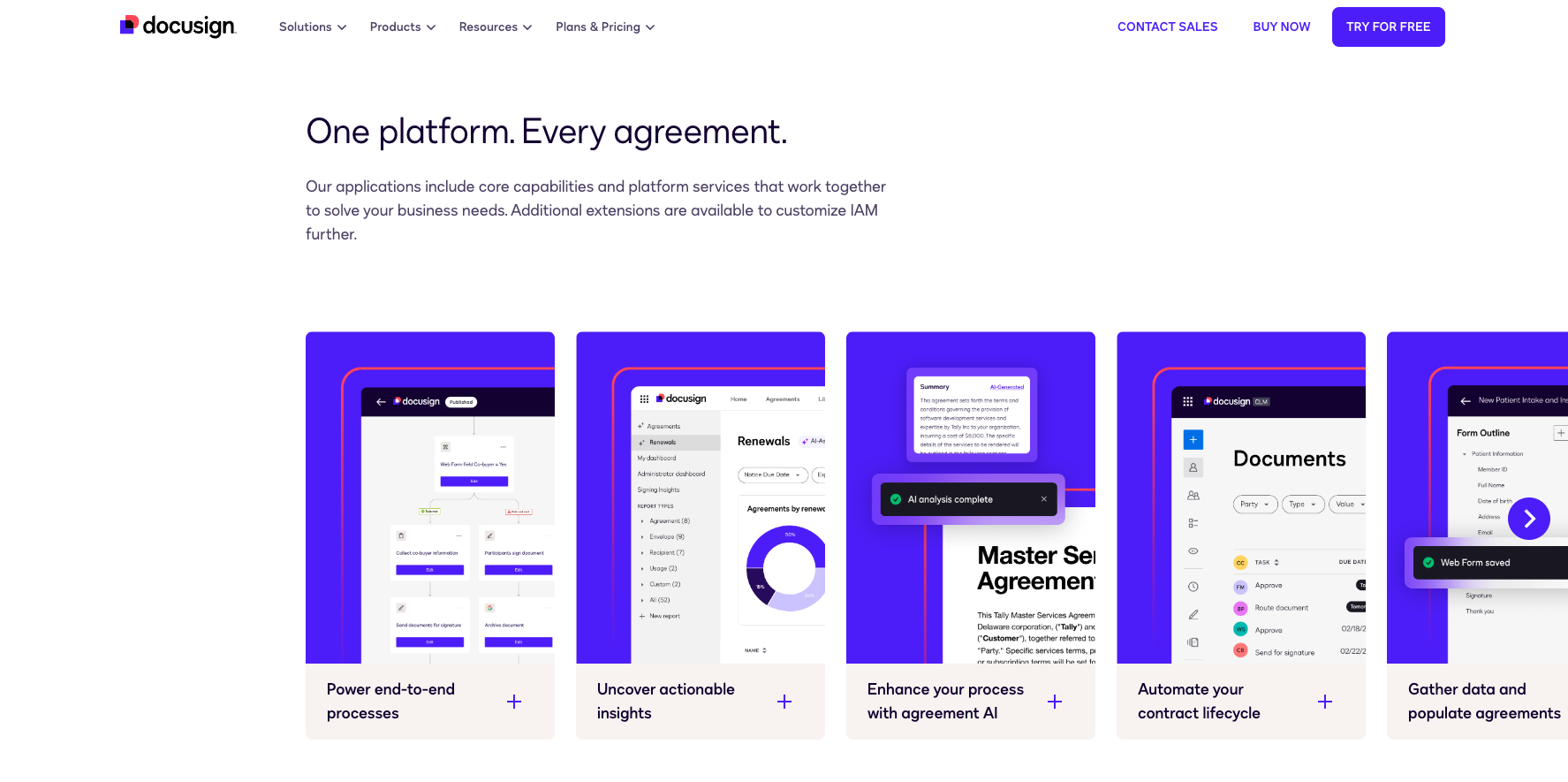
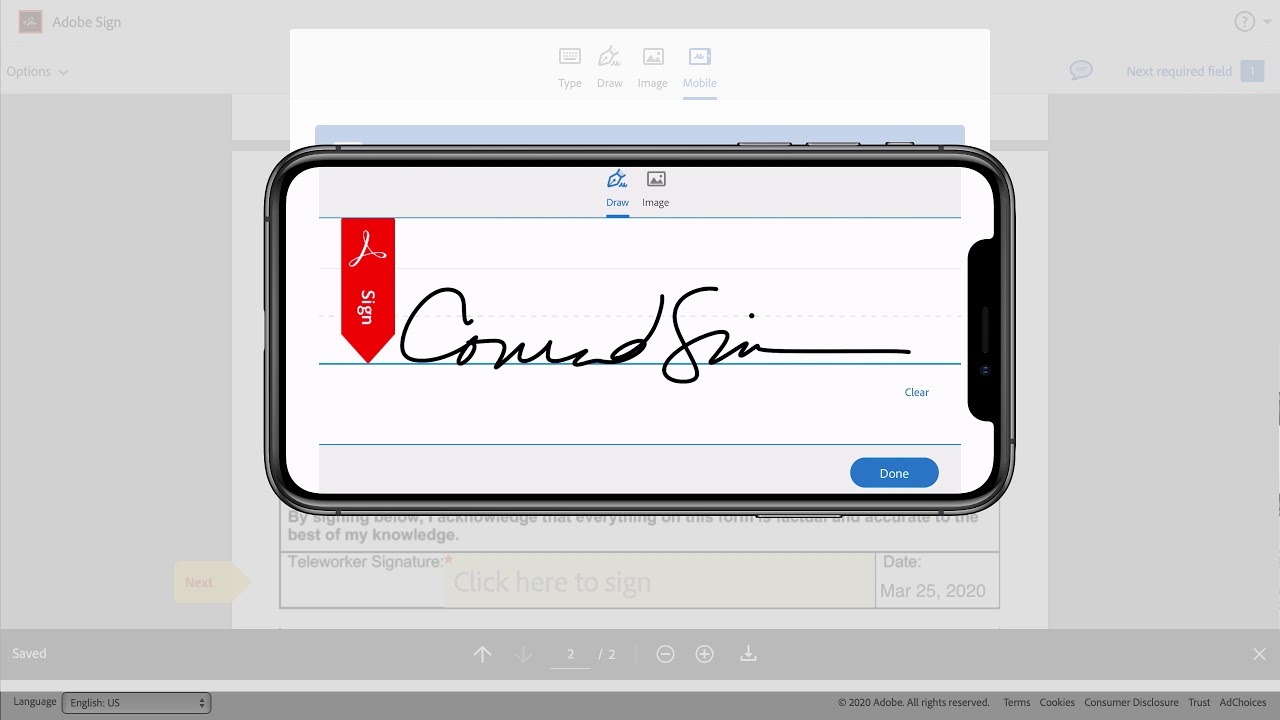
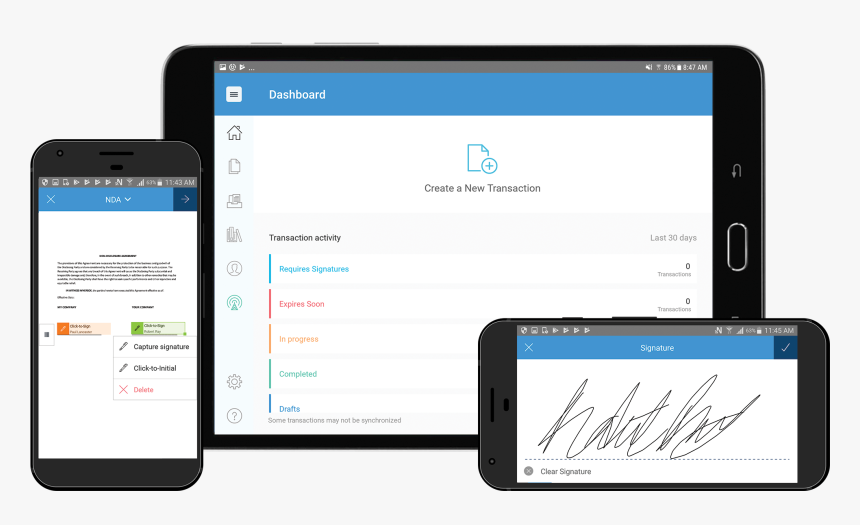
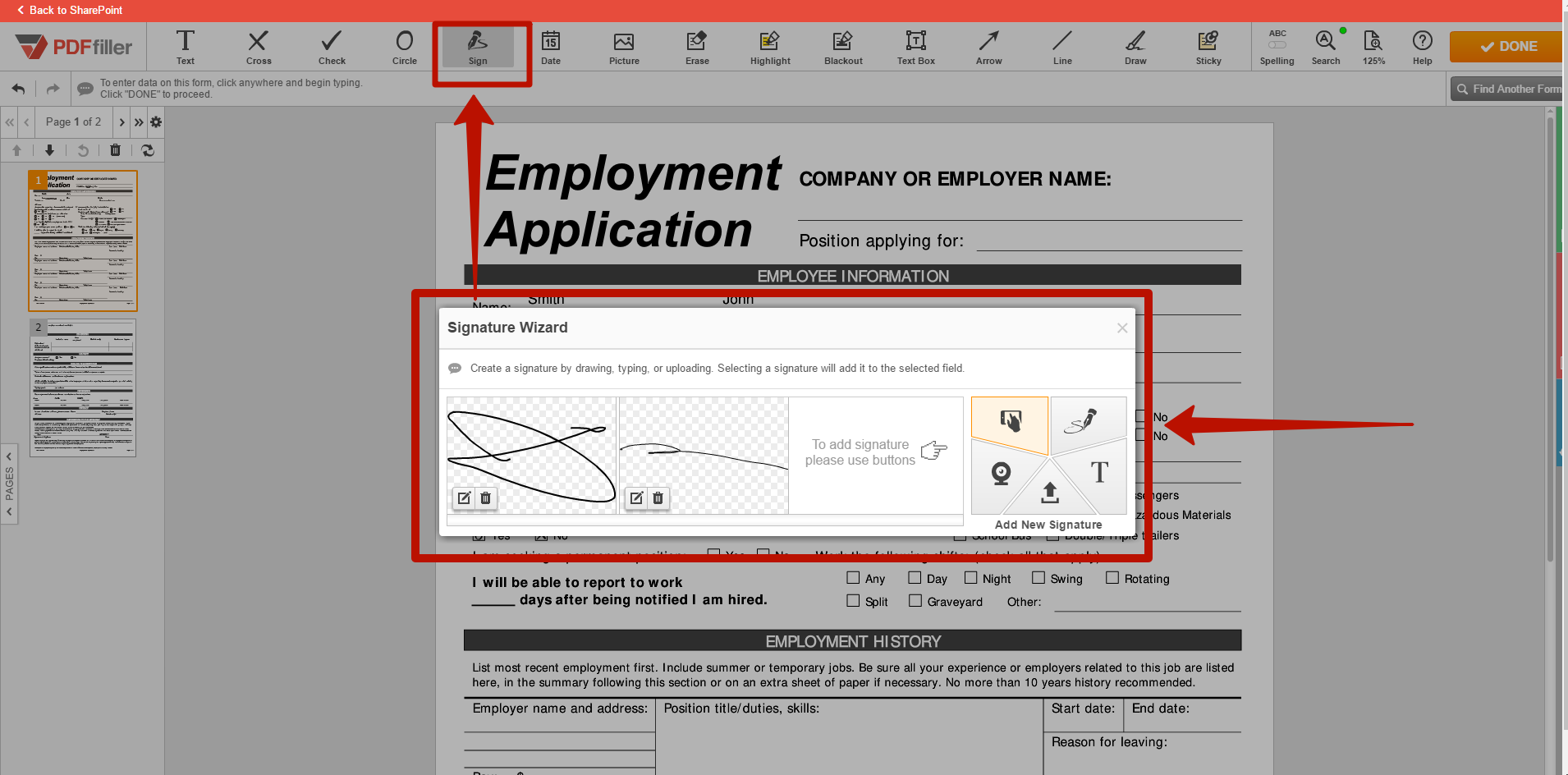
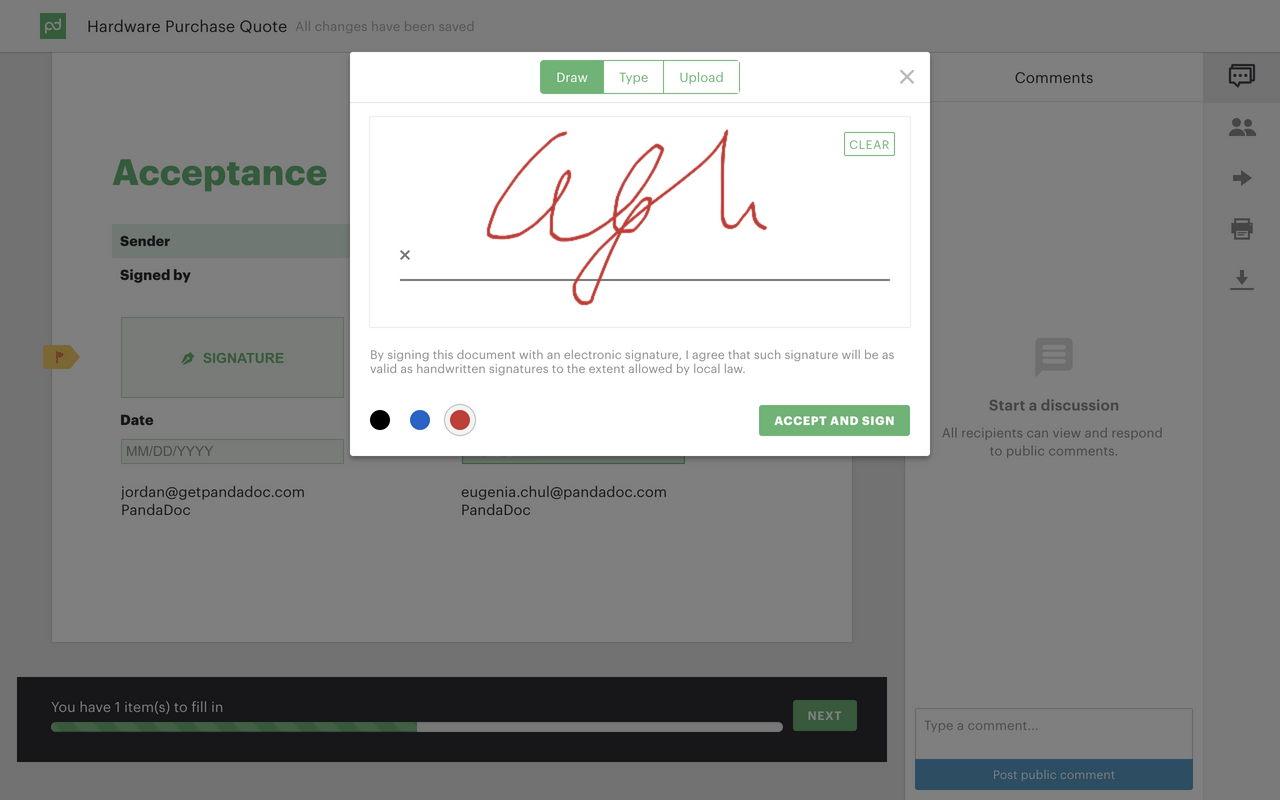
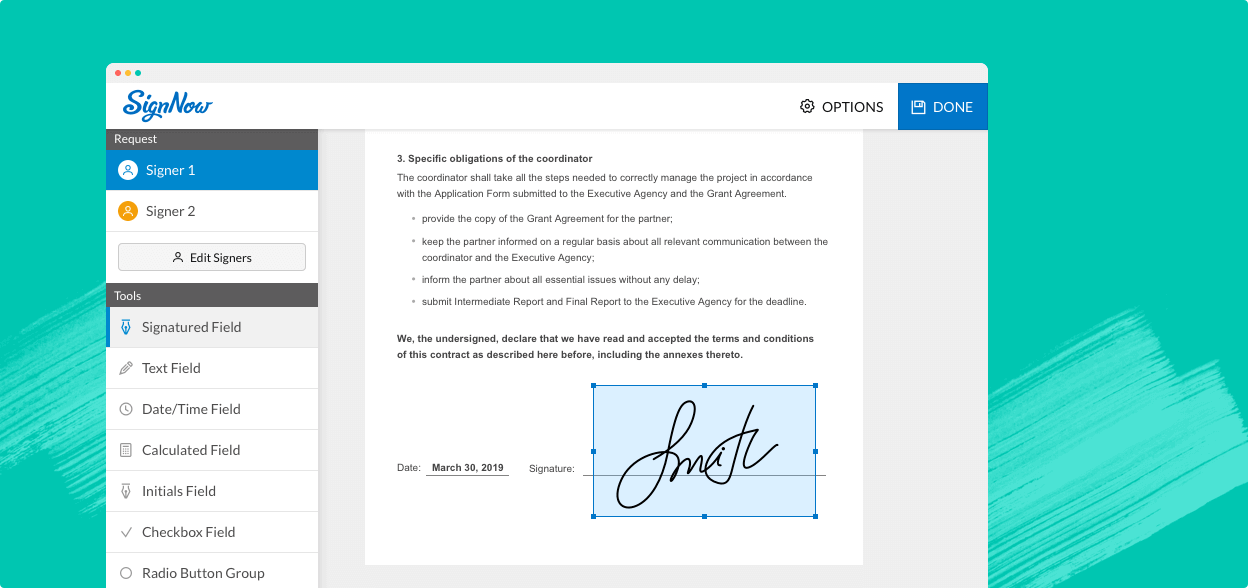
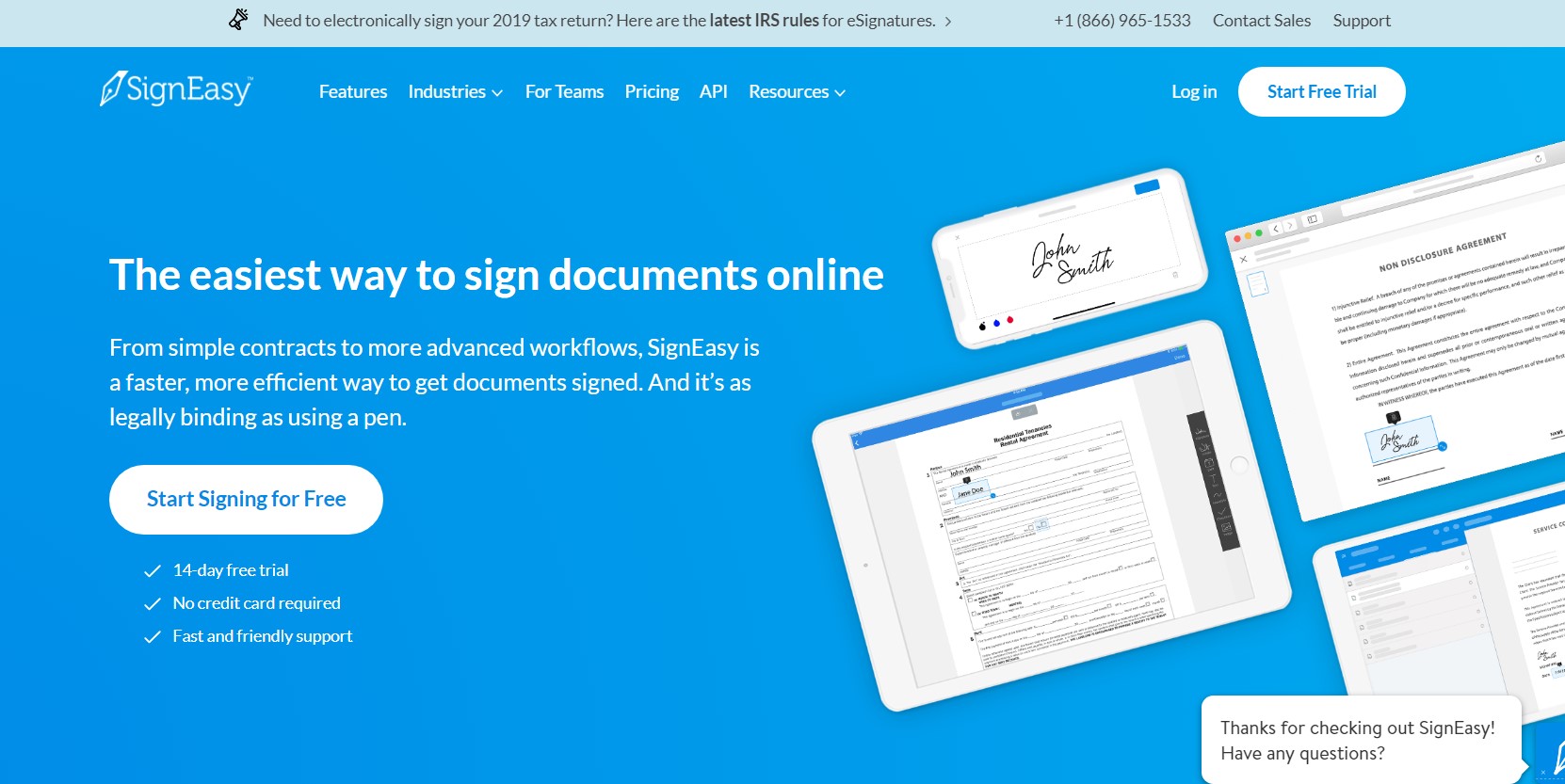
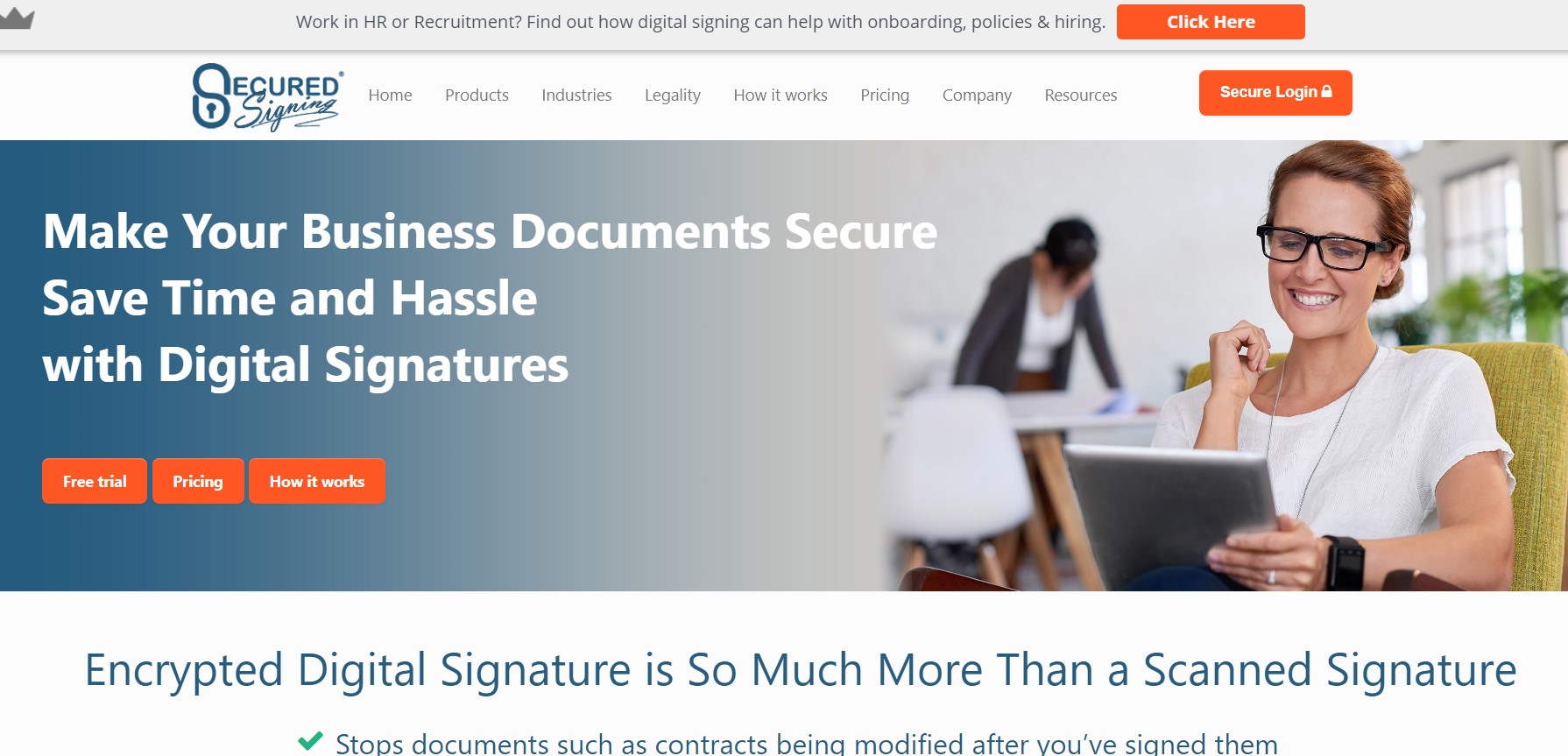
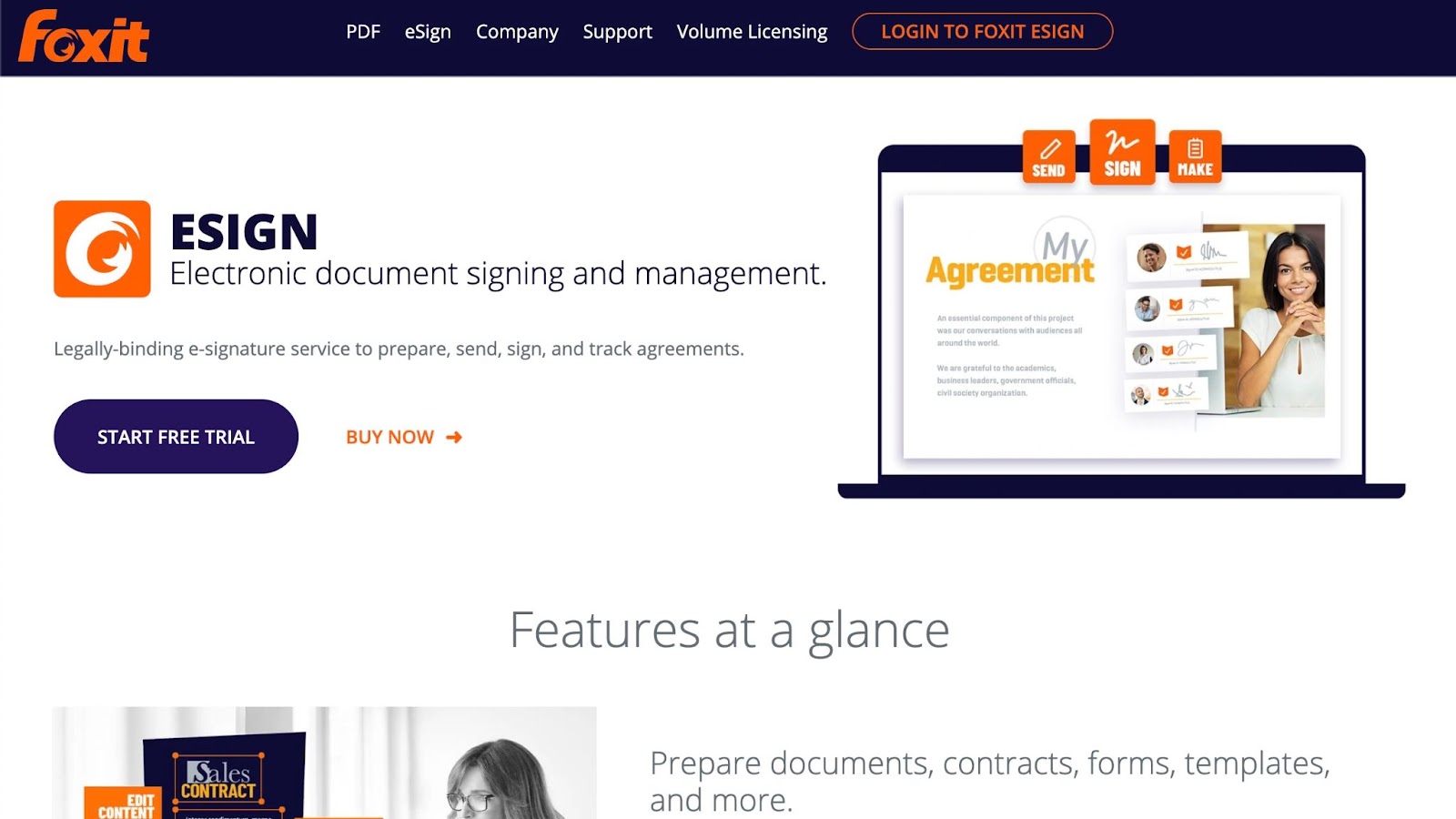

























































Send Comment: