E-signature solutions help create, track, and store legally binding documents, making them a must-have tool for all organizations. The right e-signature software helps streamline processes, enhance security measures, save time and money, and reduce waste — all from one centralized platform.
The only hurdle? There are hundreds of e-signature options to choose from. To help you find the best one for your organization, let’s compare two popular solutions: airSlate SignNow vs Docusign.
airSlate SignNow overview
E-signature tool airSlate SignNow allows users to sign and send online contracts and agreements easily and effectively. The platform aims to help teams communicate and collaborate more effectively through automation. It’s used by small to medium-sized companies as well as enterprises like Walmart, ExxonMobil, and Apple.
Docusign overview
Docusign was one of the first e-signature tools on the market. The platform integrates with 400-plus popular business apps and helps some of the biggest brands — including United Airlines, Santander, and Unilever — sign and share e-signature documents.
airSlate SignNow vs Docusign: Key features
Regardless of what industry you work in, airSlate SignNow has all the features you need to take your organization to the next level. It allows you to send online documents to multiple signers simultaneously as well as send reminders to those who haven’t signed yet. You can also use airSlate SignNow to customize your e-signature documents by adding features such as checkbox fields, radio buttons, date/time fields, and signature fields throughout.
This platform doesn’t skimp on security features either. With it, you can protect your document’s data by setting up two-step authentication, session inactivity timeouts, and document passwords.
Docusign offers features like advanced form field validation capabilities, reusable templates, email-based and access code authentication, and payment processing functionality. You can prepopulate forms, integrate with other apps, and route documents to multiple users.
What’s more, with Docusign, you can standardize processes, reduce document prep time, and even allow users with disabilities to sign documents, thanks to its compliance with the Americans with Disabilities Act (ADA) and Section 508 requirements.
airSlate SignNow vs Docusign: Pricing
In terms of pricing, airSlate SignNow offers four plans:
- Business ($8 per user per month)
- Business Premium ($15 per user per month)
- Enterprise ($30 per user per month)
- Site License ($1.50 per signature invitation)
Each tier above the Business plan includes all the features from the previous plan, plus a few more, like the ability to request payments, add more advanced fillable fields types, and add integrations with customer relationship management (CRM) systems. The different plan offerings also allow your organization to scale up as it grows. The Business plan is best for small teams with simple needs and workflows, while the more expensive plans are better for large teams with multiple users and complex processes.
Docusign also offers four plans:
- Personal ($10 per month)
- Standard ($25 per user per month)
- Business Pro ($40 per user per month)
- Enhanced Plans (Contact sales for pricing.)
Though all plans enable users to build basic workflows, sign documents in more than 44 languages, and integrate with popular apps, some features are only available with higher-tier plans. With Business Pro, for example, you can also collect payments and upload contact lists to bulk send personalized documents for signature.
airSlate SignNow vs Docusign: Making the best choice
Clearly, both airSlate SignNow and Docusign are robust e-signature solutions with a long list of impressive features.
However, they do have some differences.
If you’d like to test the waters before making a commitment, check out Docusign. With Docusign’s free edition, you can sign and return as many documents as you want. However, you can only send out three documents for others to sign before you’ll need to upgrade to a paid plan.
If you’re concerned about pricing, airSlate SignNow may be the best choice for you. Its plans are less expensive overall, and it also offers a site license option that allows you to pay per signature request instead of per user.
If you’re looking for a wide variety of integrations, choose Docusign. The platform connects with 400-plus popular cloud-based apps — including Salesforce, Apple, and Google — to work seamlessly with your existing tools and tech stack. SignNow also offers 250-plus integrations with platforms like Salesforce, NetSuite, and Google Workspace.
An airSlate SignNow vs Docusign alternative: Jotform Sign
Before you choose between airSlate SignNow and Docusign, consider an alternative: Jotform Sign.
Jotform Sign lets you build powerful e-signature documents, customize them with drag-and-drop functionality, collect e-signatures, and automate workflows.
This platform delivers powerful features like customizable form fields, the ability to embed your e-signature documents into your website, user-friendly approval flows, integrations with cloud storage providers, and reusable templates.
Creating e-signature documents with Jotform Sign is simple too. Either build your document from scratch or use one of the 700-plus ready-made document templates available. Best of all, Jotform Sign is completely code-free, helping users of all programming backgrounds create, sign, and share polished, professional e-signature documents.
No matter how big your business is or which industry you work in, you need an effective e-signature solution that will help you automate workflows, save time and money, and boost productivity and profitability. Although there are hundreds of options on the market, you can’t go wrong with airSlate SignNow, Docusign, or Jotform Sign. These three solutions are more than equipped to get your e-signature processes up and running in minutes.
Photo by Alena Darmel


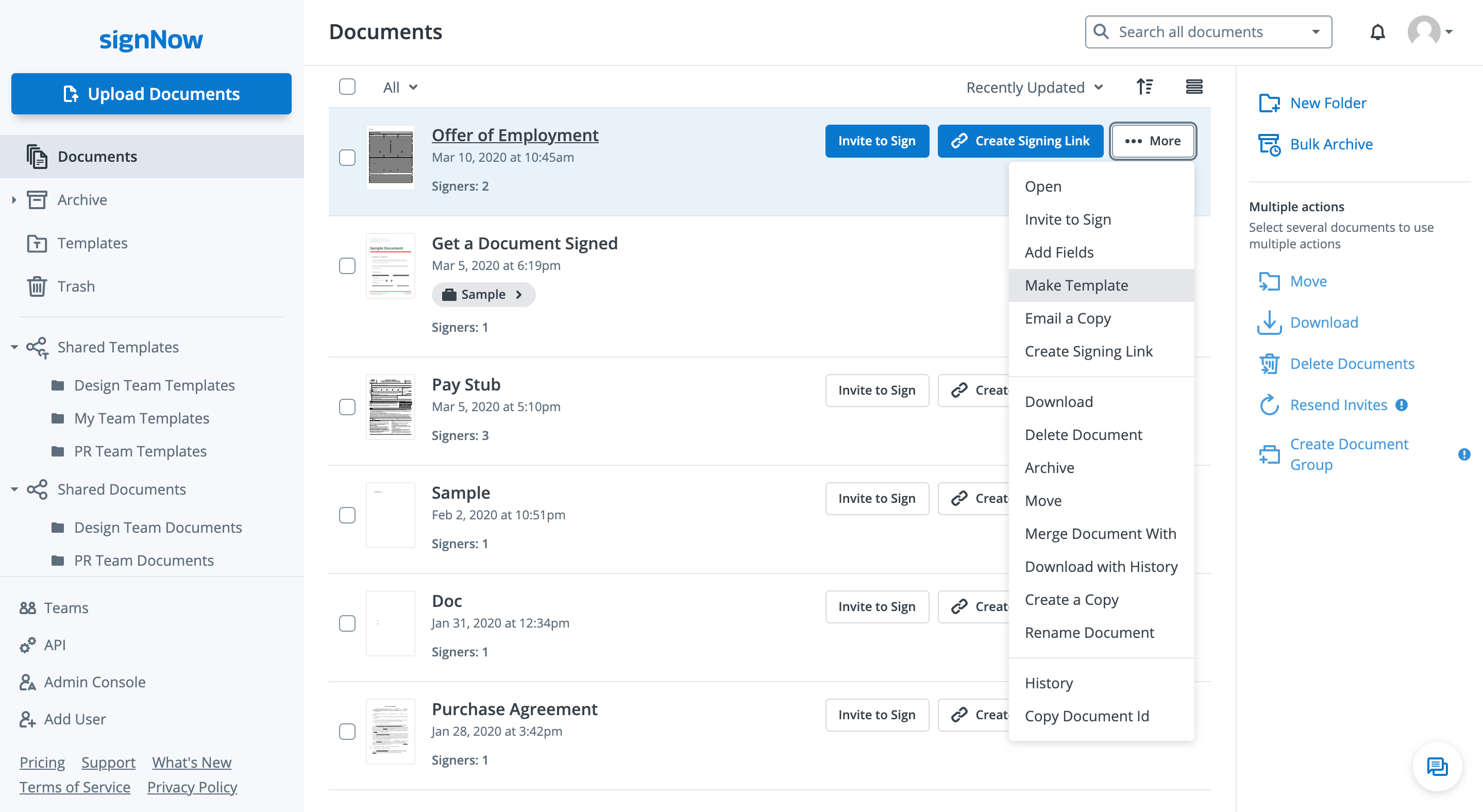
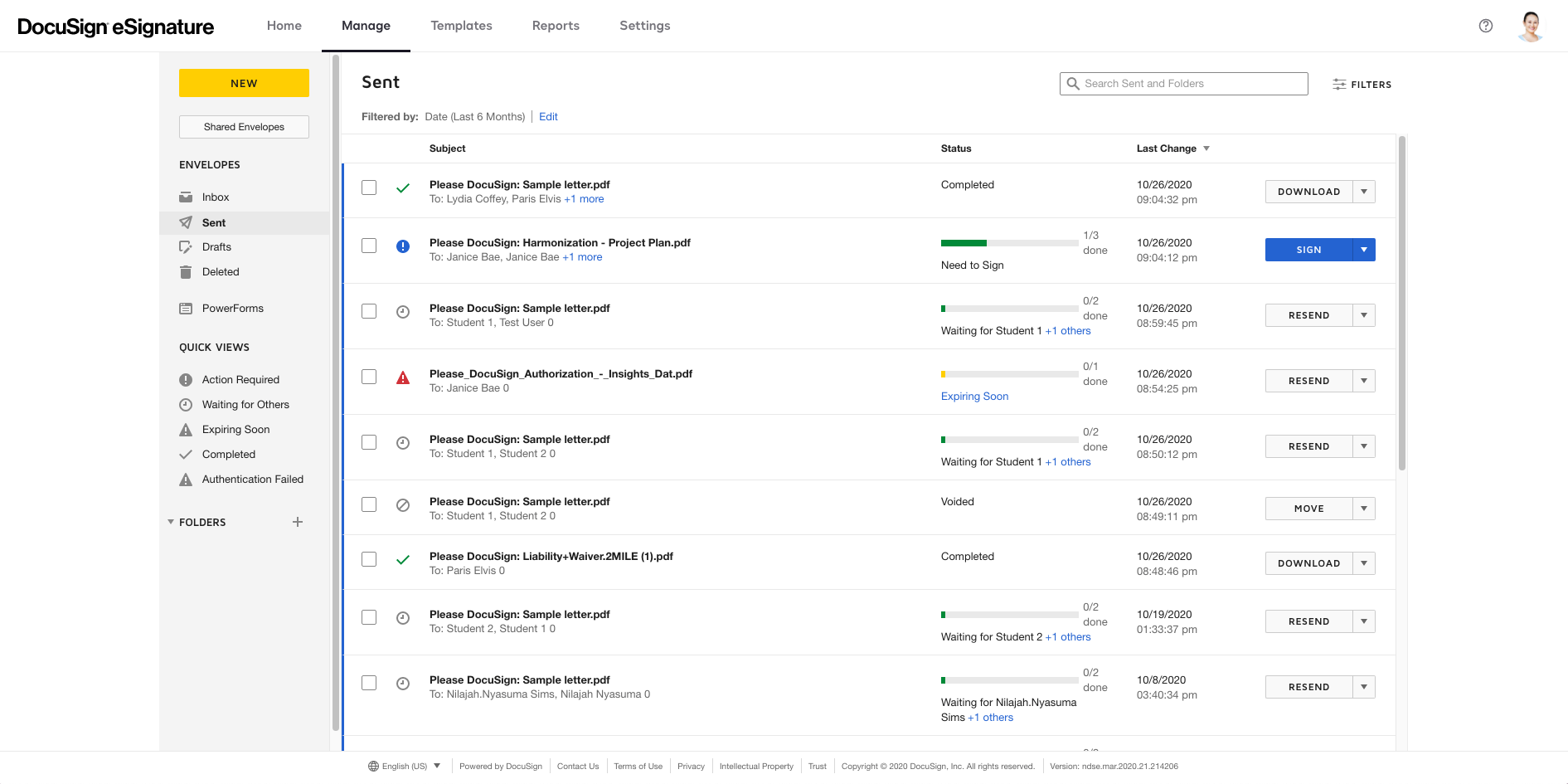

































Send Comment: