No matter what industry you work in, digital solutions ensure you work smarter, not harder. Software like customer relationship management (CRM) systems, email marketing tools, and scheduling apps help cut costs, streamline processes, reduce errors, and boost productivity company-wide.
Electronic signature services are one of those invaluable digital solutions, allowing users to create, send, and sign legally binding documents wherever they’re located in the world. Sending and signing documents online isn’t just faster than printing and signing physical documents — it’s safer and more secure, too.
To help you find the right e-signature solution for your organization, check out our comparison of two popular tools: Signeasy vs Docusign.
Signeasy overview
Launched in 2010 — after its founder couldn’t use his smartphone to sign and return an offer letter while on vacation — Signeasy now has 10 million users in 180 countries. This e-signature solution is fast, reliable, and customer-focused, helping small and mid-sized businesses complete e-signature tasks as quickly and efficiently as possible.
Docusign overview
One of the first e-signature tools on the market, Docusign has demonstrated its power, capabilities, and innovation since its inception in 2003. With its 900-plus built-in integrations and long list of features and security certifications, it’s no surprise that more than 1 billion users worldwide, including top Fortune 500 companies, choose Docusign as their e-signature solution.
Signeasy vs Docusign: Key features
Built for growing teams, e-signature software Signeasy is jam-packed with features to collect e-signatures, automate workflows, and redesign the customer experience — all from one powerful platform. With Signeasy, you can create and customize e-signature documents using its drag-and-drop functionality and 25-plus file types (e.g., PDFs, Word docs, and JPEGs). You can also track and manage e-documents, generate audit trails, and sync your contacts for an easier, more convenient signing process.
Docusign, too, has all the tools you need to create and sign legally binding documents. This solution — which claims to save users an average of $36 per document compared to paper processes — includes features like flexible routing to multiple users, the ability to upload and mark up images, and various types of signer authentication (e.g., email-based, text message, and access code) to minimize fraud. Plus, by connecting your e-signature documents with more than 400-plus business apps — like Zoom, Google, and Salesforce — Docusign can help improve your productivity and data collection.
Signeasy vs Docusign: Pricing
Signeasy offers four pricing plans:
- Essential ($10/user/month when billed yearly)
- Team ($20/user/month when billed yearly)
- Business ($30/user/month when billed yearly)
- Business Plus($40/user/month when billed yearly)
While some features overlap across all four plans — like email support and the ability to send e-documents for signature — the limits on those features differ in each plan.
For example, the Essential plan allows users to send five documents for signature per month. The Team plan, on the other hand, enables users to receive an email support and use 5 templates. The higher-tier plans also include templates you can share with team members and contactless signing with QR codes.
Docusign also offers four pricing plans for e-signature solutions:
- Personal ($10/month when billed yearly)
- Standard ($25/user/month when billed yearly)
- Business Pro ($40/user/month when billed yearly)
- Enhanced Plans (call for pricing)
Similar to Signeasy, though Docusign’s four plans share some basic features — like e-signature collection, reusable templates, and a real-time audit trail — each plan’s capabilities increase along with the price. The higher the tier, the more customization options you get, like adding your logo and drawing fields.
Signeasy vs Docusign: The better choice
While choosing between Signeasy and Docusign may seem difficult, they have enough differences to tip the scale in one direction — depending on your specific business needs.
If you’re looking for a more cost-effective solution, choose Signeasy. Because Docusign is more comprehensive than Signeasy and offers more features and integrations, it costs more. But that doesn’t necessarily mean it’s better.
With Signeasy, you still have access to a wide array of important features for your team as it grows. You just get more of them with a lower-tier plan at a more affordable price point compared to Docusign. For example, the ability to share important documents and templates with colleagues to improve collaboration efforts will cost you $20 per user per month with Signeasy, but it’s $25 if you go with Docusign.
If, however, you prefer a highly secure e-signature tool that prides itself on proper data protection, you should go with Docusign. While both solutions prioritize security, Docusign takes it one step further. Docusign digitally seals documents with public key infrastructure (PKI) technology, offers various signer authentications, and meets several of the strictest global security standards.
Signeasy vs Docusign alternative: Jotform Sign
As you digest the pros and cons of Signeasy vs Docusign, consider one last popular e-signature tool: Jotform Sign.
With Jotform Sign, you can
- Build and customize legally binding documents
- Automate workflows to improve productivity
- Share e-documents via link or email or embed them into your website
- Track and manage e-signatures with reminder emails and instant notifications
- Collect and analyze e-document data
Send my document for signature
File type is not allowed.
Maximum file size limit exceeded. (5MB)
Something went wrong.
This software, where “e-signatures meet automation,” is your one-stop shop for all e-signing processes from beginning to end. It’s a customizable, full-featured, intuitive, secure, and completely code-free solution.
Best of all, Jotform Sign is part of online form builder Jotform’s suite of products — including Jotform Apps, Jotform Tables, and Jotform Store Builder, to name a few. This means you can use Jotform Sign as a standalone product to send and share e-signatures or integrate it with other Jotform solutions to include e-signatures in other daily processes.
More than ever, an e-signature tool is essential to business success. By eliminating the manual, time-consuming process of mailing and returning physical documents for signatures, you can improve productivity and profitability in a flash. So, whether you choose Signeasy, Docusign, or Jotform Sign as your e-signature solution, you can trust your organization’s documents and data are in secure hands.
AS ALWAYS, CONSULT AN ATTORNEY BEFORE RELYING ON ANY FORM CONTRACT OR CONTRACT TEMPLATE. THE CONTENT ABOVE IS FOR INFORMATIONAL PURPOSES ONLY.



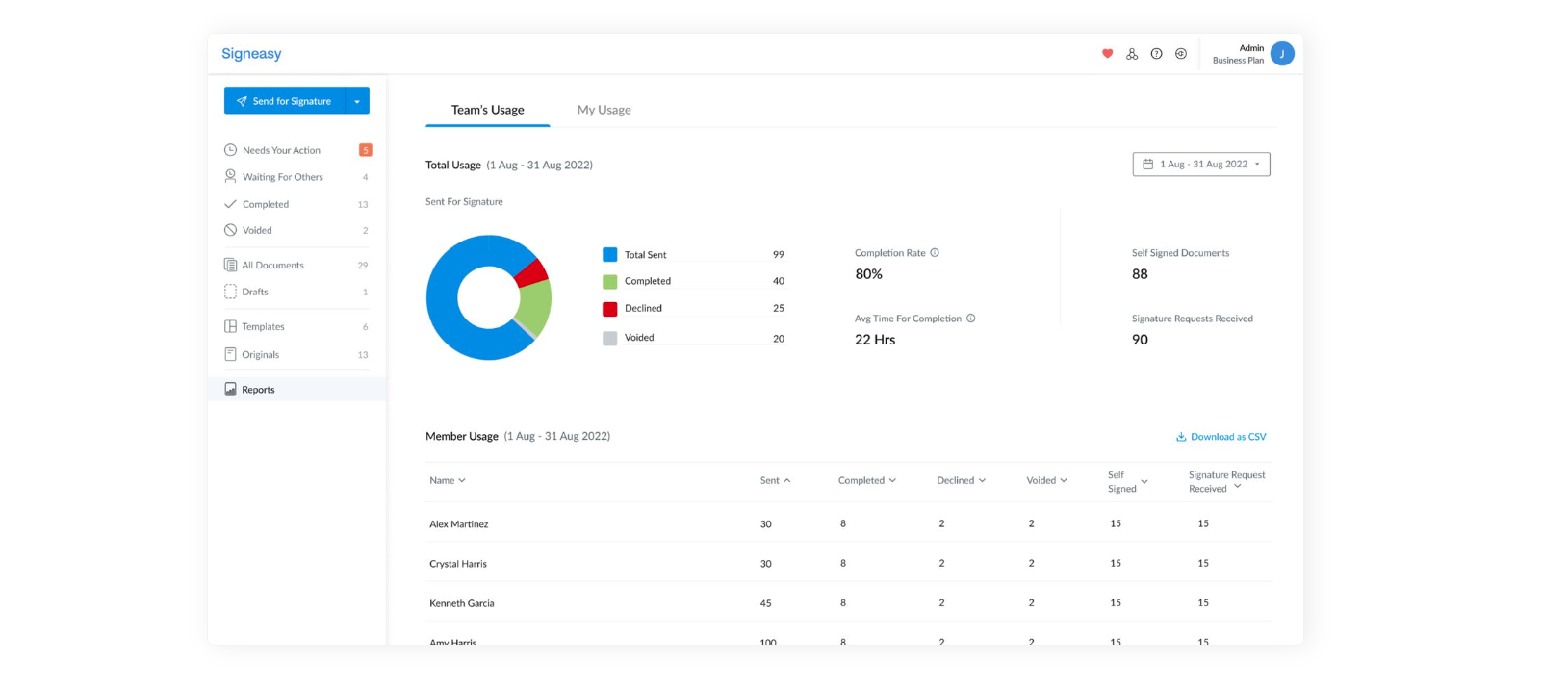
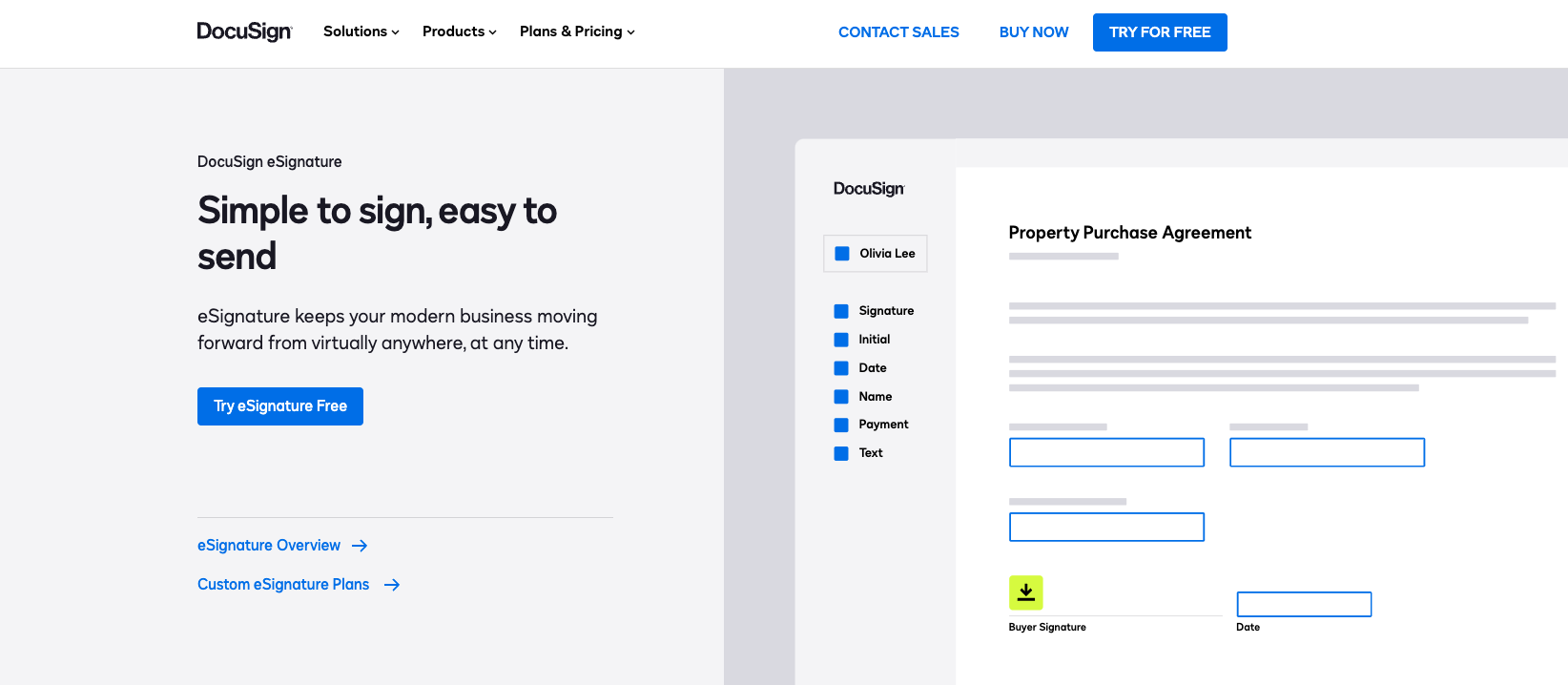


































Send Comment: