Remember the days of printing documents and then delivering them by mail, fax, or even a messenger service when you needed a signature? Not only was that an expensive process — paper, stamps, and couriers aren’t cheap — but it was also an incredibly time-consuming and environmentally wasteful one.
Fortunately, thanks to e-signature solutions like Juro and Docusign, you can sign and share e-documents to close deals and knock items off your to-do list effectively and efficiently. What’s more, in addition to e-signature capabilities, many of these platforms offer powerful features and integrations to make all aspects of work life easier — like the ability to create workflows, build and edit templates, process payments, and generate and analyze data-driven reports.
But with so many e-signature solutions to choose from, how do you know which is right for your organization? Let’s compare how two popular tools — Juro vs Docusign — stack up in terms of features, customer support, and pricing.
Juro vs Docusign: Features
While Juro offers e-signature capabilities, it’s much more than just an e-signature solution. In fact, it calls itself an “all-in-one contract automation platform” because you can use it to create and edit customizable templates, integrate with popular third-party apps, reduce bottlenecks with approval workflows, redline contracts, and share documents with team members. This powerful platform is comprehensive enough to replace some of your everyday tools — from Google Sheets to Google Drive.
Docusign also boasts a full suite of features and integrations to help you streamline your processes — both with and beyond e-signature functionality. You can use Docusign to upload, sign, and share e-documents, of course, but you can also use it to collaborate on projects, route and approve agreements, and build and edit reusable templates. Docusign’s responsive signing feature even ensures your e-documents work on mobile devices of any size for a seamless, convenient user experience.
Juro vs Docusign: Customer support
For the most part, Juro and Docusign offer comparable customer support. They both include blog articles, how-to guides, and even live chat on their websites to help customers find answers to common questions.
However, many reviewers say Juro’s customer service team offers friendlier, more accessible assistance than Docusign’s, especially when it comes to ongoing product support. They also cite Juro for responding quickly to inquiries.
Juro vs Docusign: Pricing
While Juro has three different plans — Essentials, Growth, Enterprise, and a custom option — you need to book a personalized demo to get a quote for any of them. The Essentials plan includes access to Juro’s template builder, advanced e-signature functionality, basic integrations, and other important features, so the primary difference between the three plans appears to be based on organization size. For example, Essentials is best suited for small companies and startups, while Growth is perfect for large, growing businesses that need unlimited users.
With Juro, each plan offers all the same features as the plans below it, plus additional capabilities.
Docusign’s plan prices, on the other hand, are listed clearly on their site: Personal ($10/month), Standard ($25/user/month), and Business Pro ($40/user/month). Only Docusign’s Enhanced Plans require a call to get pricing information.
Similar to Juro, Docusign’s plans are tailored to organization size and e-signature needs — i.e., the number of e-signature documents you can send per month and permitted number of users you can add increases with each higher-tiered plan. Additionally, Docusign has a free plan that allows you to sign and store an unlimited number of e-documents.
Juro vs Docusign alternative: Jotform Sign
While both Juro and Docusign can tackle all your e-signature needs, consider one final option for your organization: Jotform Sign.
This user-friendly, code-free platform includes a drag-and-drop e-sign document builder, a library of interactive widgets, and more than 600 e-signature templates to help you create, customize, and sign documents. With Jotform Sign, you can share your reusable, signable documents via any mobile device or embed them into your website for customer convenience or colleague collaboration. You can also automatically store documents with trusted cloud storage providers like Google Drive, Dropbox, and OneDrive as well as integrate them with payment processors, customer relationship management (CRM) programs, and other popular third-party apps.
Best of all, since Jotform Sign is part of the Jotform suite of products, you can even use your forms and collected data to generate insightful, professional looking reports, build an app, create an e-commerce store, or automate your approval process.
With the right e-signature tool — one that includes dynamic features and integrations — your organization can easily and securely share information and data. So, whether you ultimately choose Juro, Docusign, or Jotform Sign as your e-signature solution, you can trust you’ll be able to simplify processes, boost productivity, and improve collaboration within departments as well as throughout your organization.
Send my document for signature
File type is not allowed.
Maximum file size limit exceeded. (5MB)
Something went wrong.
AS ALWAYS, CONSULT AN ATTORNEY BEFORE RELYING ON ANY FORM CONTRACT OR CONTRACT TEMPLATE. THE CONTENT ABOVE IS FOR INFORMATIONAL PURPOSES ONLY.

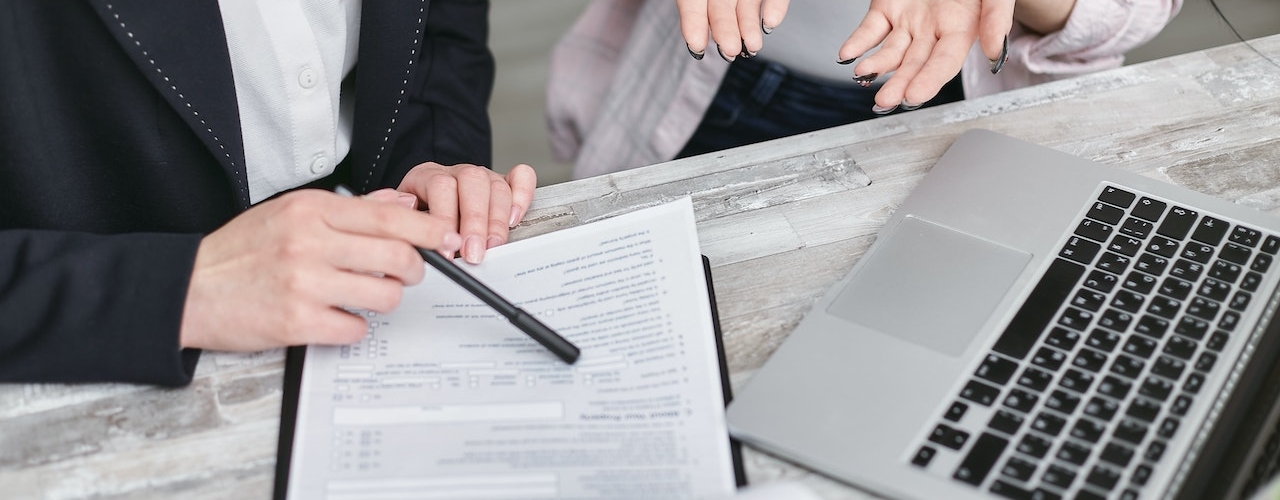


































Send Comment: