No one wants to live through a bad accident or medical emergency.
No one wants to be sued or hit with massive financial losses because of someone’s negligence either.
That’s where waivers can help.
Businesses and individuals use these common forms to obtain legal protection. Liability waivers are often used by a service, event, or attraction provider who is concerned that it could be sued if someone was injured or otherwise harmed while using the service, attending the event, or participating in the attraction. More specifically, liability waivers are intended to generally absolve a service provider of responsibility when an activity has the potential to cause bodily injury, or at the very least, a costly inconvenience.
Companies and businesses typically hand out liability waivers to customers, vendors, employees, patients or clients, who must sign the forms before they can participate in an activity.
On a whale watching tour, for instance, the operator probably will ask all participants to sign a liability waiver just in case inclement weather causes a last-minute cancellation or an accident happens while at sea.
Music festivals and concerts usually require attendees to sign a liability waiver or acknowledge its terms when they buy a ticket.
The specific details outlined in liability waivers vary significantly based on the specific activities covered by the form. Outdoor music festivals, for instance, wouldn’t address the same boating or ocean safety issues covered by a whale watching tour operator — that is, of course, unless the festival was at a beach.
There are, however, some common elements that liability forms typically include:
- Customer, patient, employee, vendor, or client details, such as names, addresses, telephone numbers, emergency contacts, email addresses, dates of birth, or identification numbers.
- The provider’s business information, such as names, addresses, telephone numbers, email addresses, website links, and company license numbers.
- A release of liability that provides a clear and detailed outline of potential risks tied to an activity. This section is ideally written in plain English (or other language) and lists possible outcomes but also explains the extent of the provider’s responsibility to the person signing the form. For example, if a concert is canceled at the last minute, your company can issue a refund or another ticket for a rescheduled date — the customer’s options should be explained clearly in this section.
- Signatures of all parties named in a waiver, including company representatives and each person participating in an activity. This section must include the date the waiver was signed.
How Jotform can customize waivers
For nearly two decades, Wharton Event Management, Inc., has been on a mission to organize memorable dance events in Metro Vancouver and build thriving brands around them.
It makes sense, then, that a slogan at the bottom of the Canadian company’s website reads: “We make unreal events, just for you.”
The Coquitlam-based company, in British Columbia, was started in 2001 to create dance competitions where participants of all ages and abilities could feel at home.
And, for the past 17 years, that is exactly what Wharton Event Management has done.
The company, known locally as WEM, now manages and produces several well-known events in the Metro Vancouver area, including the Peak Invitational Dance Competition, Festival du Ballet, Next Level Hip Hop Competition, and Quantum Acrobatics Competition.
Customization has been an important key to success for WEM, from the master classes that it began offering recently to the waiver forms given to each dancer.
“We have one person in particular on our team who does all of our marketing, and she is very, very particular about how things look and are displayed to our clients,” WEM event coordinator Chantal Clarkson said in a Jotform interview.
“For her, it’s a big piece to have all of our information, add our logos, and change the colors; she just gets so excited,” she said.
Businesses like WEM can use Jotform to create professional-looking PDF documents that are just as unique as the services and experiences that they provide.
After creating and sending out customizable forms for people to fill out, Jotform users can access the company’s newest product, Jotform PDF Editor, to generate shareable PDF documents from submitted form data.
With Jotform PDF Editor, users can add a business logo or change background images, colors, font colors, font sizes, page orientation, and text colors. The design grid format of PDF Editor allows users to have more creative control over the PDF creation process.
There’s even a special “section” element that allows users to group multiple form fields, such as names, email addresses, and telephone numbers, into a given space. This feature, for example, allows users to create a PDF document with unique letterhead and a business logo that can be shared with clients who filled out a form, or with co-workers for internal use.
“You’re putting your touch on what you’re sending out to the people who are filling it out, and that’s a really big piece of it,” Clarkson said.
“We’re not just giving them a standard PDF; we’re really putting our flair into it. It’s very beneficial for us and good marketing,” she said.
Adding security with electronic signatures
In the past, signing a form was a pain.
People had to print a form, sign it, scan it, and email it back to someone.
That has changed in recent years, with electronic signatures in PDFs becoming popular, convenient, and secure alternatives to their paper-based counterparts. Electronic signatures, commonly known as e-signatures, are not only usually legally binding but also easy to provide a mobile device, laptop, or desktop computer.
Send my document for signature
File type is not allowed.
Maximum file size limit exceeded. (5MB)
Something went wrong.
With Jotform Sign, now all you have to do to create a legally binding waiver is drag and drop signature fields into your document. You have the freedom to upload your own PDF waiver or use one of Jotform’s many templates. All your signatures automatically become part of an audit trail so you no longer have to hunt down an approval.
These features are particularly important for a company like WEM, which receives completed event waivers — with e-signatures — from event participants in British Columbia, Alberta, and Saskatchewan.
Each person who fills out an online form receives an email automatically with a copy of their waiver attached to it, Clarkson said. Copies of the forms, meanwhile, are saved as PDF documents and archived within WEM’s file storage service, making it easy to confirm whether specific people have signed a waiver.
Have you used waivers as a part of your business or integrated electronic records into your workflow? Let us know in the comments below!
AS ALWAYS, CONSULT AN ATTORNEY BEFORE RELYING ON ANY FORM CONTRACT OR CONTRACT TEMPLATE. THE CONTENT ABOVE IS FOR INFORMATIONAL PURPOSES ONLY.



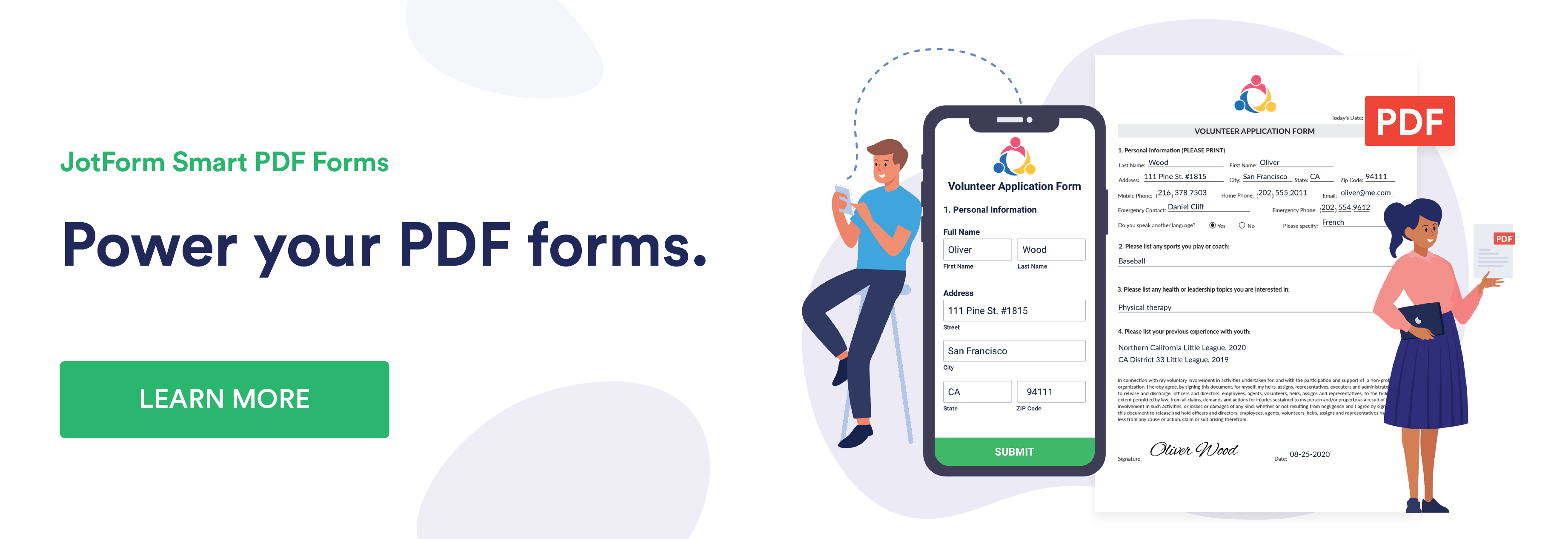






























Send Comment: