12 alternatives to Dropbox Sign (formerly HelloSign)
- Jotform Sign: Best for: easy, drag-and-drop e-sign document creation
- PandaDoc: Best for: organizations managing a high volume of electronic signature documents
- Docusign: Best for: organizations looking
- ZorroSign: Best for: companies that want to prioritize security
- airSlate SignNow: Best for: organizations that want to integrate document workflows
- DottedSign: Best for: tracking document status
- SignEasy: Best for: using AI features to simplify documents
- Secured Signing: Best for: organizations that prioritize user verification
- SignX: Best for: small businesses looking for signing software
- Signaturely: Best for: organizations that need a simple e-signature tool
- Zoho Sign: Best for: organizations that use the Zoho software suite
- SignWell: Best for: organizations on a budget with a small number of team
E-signature software — which enables you to sign documents electronically — is essential in the digital age, especially as more and more people are working remotely and businesses are connecting with clients around the world. E-signature software makes it quick and easy to gather signatures, no matter where signers are located.
Dropbox Sign (formerly known as HelloSign) is a popular e-signature tool. It gives organizations the ability to automate signature-related workflows, create reusable templates for signature documents, maintain time-stamped audit trails, and much more.
Important Note
Dropbox Forms, part of Dropbox Sign, was discontinued on September 30, 2025. If you’re looking for a Dropbox Forms alternative, try Jotform to create smarter forms with 10,000+ form templates, 100+ integrations, and an easy drag-and-drop builder.
Reasons to look for a Dropbox Sign (formerly HelloSign) alternative
While Dropbox Sign has its merits, it also has some limitations. The most affordable plan is missing several features, including forms, bulk sending, reporting features, and Salesforce and SharePoint integrations. Other features, like conditional logic, unlimited templates, signer reassignments, and single sign-on are available only on the Premium plan with custom pricing.
This article looks at 12 alternatives to Dropbox Sign to help you investigate your options.
Dropbox Sign (formerly HelloSign) alternatives
1. Jotform Sign
Jotform Sign lets you create, collect, and track signed documents with ease. Easily build signature documents with a drag-and-drop builder, and share them over email, link, or website embed to be signed from any device. You can take advantage of over 700 existing signature document templates or create a new document from scratch.
Build automated approval flows for signature review and approval, assigning team members to different stages of the flow or multiple reviewers to a single task. Track signature status at any time with Jotform Sign’s Inbox feature, send reminder emails, and get notifications when a document is signed.
Save signed documents as PDFs, or convert existing documents into online forms with Smart PDF Forms.Jotform also offers robust security features, privacy settings, and permissions options. HIPAA-friendly features are offered on Jotform’s Gold and Enterprise plans.
- Best for: easy, drag-and-drop e-sign document creation; conversion of existing documents to online forms
- Key features: automated approval flows for signatures; multiple document-sharing options, including email, website embed, and link; software integrations; 700-plus e-sign document templates
- Pros: easy document signature status tracking with Jotform Inbox, automated reminder emails, signed document PDF downloads
- Cons: monthly signed document limits except on Enterprise plan
- Pricing: free plan; three paid, single-user plans: Bronze ($34 per month), Silver ($39 per month), Gold ($99 per month); Enterprise multiuser plan (contact sales for pricing)
- Overall Capterra user rating: 4.8/5.0
- Overall G2 user rating: 4.7/5.0
Send my document for signature
File type is not allowed.
Maximum file size limit exceeded. (5MB)
Something went wrong.
2. PandaDoc
PandaDoc is an e-signature software platform that lets users create documents using templates and a drag-and-drop interface and send them for signature. PandaDoc has a range of features, including built-in e-signature capability, CRM integrations, and payment collection. It also offers configure, price, quote (CPQ) software.
- Best for: organizations managing a high volume of electronic signature documents
- Key features: document tracking and analytics, document approval workflows, recipient verification with passcodes, document creation and templates, software integrations
- Pros: unlimited document uploads and signatures on all plans
- Cons: no free plan, form creation is a paid add-on
- Pricing: Starter ($19 per month when billed annually), Business ($49 per month when billed annually), Enterprise (contact sales for pricing)
- Overall Capterra user rating: 4.5/5.0
- Overall G2 user rating: 4.7/5.0
Considering alternatives to PandaDoc? Dive into our article that reviews multiple e-signature tools and their capabilities.
3. Docusign
Docusign is another e-signature software platform. Users can create documents from scratch or templates and send them for signature. You can sequence sending, authenticate signers with access codes, and track signature status in real time. Docusign also offers an intelligent agreement management product for end-to-end document process management.
Docusign syncs with many popular enterprise tools, such as Salesforce, Google Workspace, and Microsoft 365, making it a simple addition to an existing software stack.
- Best for: organizations looking for robust contract lifecycle management features
- Key features: reusable document templates, offline document signatures with mobile app, automated email reminders for signers, signing insights and data visualizations
- Pros: software integrations, reporting features, multi-language support, real-time audit trails
- Cons: SMS and phone authentication available only as paid add-on, Salesforce integration available only on custom plans as add-on
- Pricing: free account lets you store, sign, and save documents with your individual signatures; Personal ($10 per month when billed yearly); Standard ($25 per user, per month when billed yearly); Business Pro ($40 per user, per month when billed yearly); Enhanced Plans (contact sales for pricing)
- Overall Capterra user rating: 4.7/5.0
- Overall G2 user rating: 4.5/5.0
If you are interested in exploring Docusign alternatives, you can check out our article that delves into various e-signature tools and their features.
4. ZorroSign
ZorroSign is a blockchain-based platform for gathering e-signatures, automating workflows, and managing documents. It advertises the security of its blockchain technology as its key selling point, offering fraud detection and document validation tools. It offers a patented token for document authentication.
- Best for: companies that want to prioritize security
- Key features: biometrics for user verification and authentication; ability to capture speed, color, thickness, and pressure within a digital signature; intelligent form-fill capabilities; forgery, fraud, and tampering detection
- Pros: fraud detection, multifactor authentication, personalized branding, white labeling
- Cons: advanced support plans are paid add-ons
- Pricing: Individual ($20 per user, per month), Business ($50 per user, per month), Enterprise (custom pricing)
- Overall Capterra user rating: 5.0/5.0
- Overall G2 user rating: 5.0/5.0
5. airSlate SignNow
SignNow, from airSlate, is another e-signature platform. Users can collaborate on documents with teams, create routing orders for document reviews, reuse custom templates for documents, and add their own branding. SignNow supports multiple signers, mobile signatures, and document attachments.
- Best for: organizations that want to integrate document workflows with e-signature API
- Key features: API access, custom branding, document collaboration, bulk sends, signature notifications, Word imports, team dashboard
- Pros: set signing order for multiple signers, personalize messages to different signers, password protection
- Cons: unlimited users and API access available only on most expensive plan
- Pricing: Business ($8 per user, per month), Business Premium ($15 per user, per month), Enterprise ($30 per user, per month), Site License ($1.50 per signature invite, contact sales for full pricing); API access an additional cost
- Overall Capterra user rating: 4.6/5.0
- Overall G2 user rating: 4.6/5.0
6. DottedSign
DottedSign is a cross-platform signature tool for signing and managing documents online. Users can send documents for signature and track their status in real-time, enable notifications, use a dedicated server, and build reusable templates. Users can manage documents and tasks from an admin console and use a visual progress bar to monitor document status.
- Best for: tracking document status
- Key features: visual progress tracker for signatures, software integrations, audit trails, API access, multi-device support, permissions controls
- Pros: free plan, mobile app, Google Drive signed document batch uploads, reusable custom templates, custom branding, bulk sends
- Cons: templates limited on all plans, API access available only on most expensive plan
- Pricing: free plan, Pro ($8 per user, per month), Business ($18 per user, per month), Enterprise (contact sales for pricing)
- Overall Capterra user rating: 4.6/5.0
- Overall G2 user rating: 4.7/5.0
7. SignEasy
Signeasy is an e-signature and contract workflow software. Users can create and import documents for signature, send them in a specific order to multiple signers, collect signatures offline and in person, and control team roles. It also offers AI tools to help break down critical contract points and summarize information.
Signeasy is supported across multiple platforms and offers software integrations and API access as well.
- Best for: using AI features to simplify documents
- Key features: multi-document envelopes, signing orders, reusable templates, offline signing capabilities, real-time notifications, team usage reports, AI contract review tools
- Pros: free option, unlimited users on most plans
- Cons: API access is an additional cost
- Pricing: free plan, Essential ($10 per user, per month), Team ($20 per user, per month), Business ($30 per user, per month), Business Plus ($40 per user, per month), Enterprise (contact sales for pricing)
- Overall Capterra user rating: 4.7/5.0
- Overall G2 user rating: 4.7/5.0
8. Secured Signing
Secured Signing is another e-signature tool that offers encrypted single or multi-sign options focused on security. Signature verification features include video confirmation, ID verification, and a notary platform that allows you to add a reviewer to verify your signed documents.
Secured Signing also offers audit logs, document packages, document negotiation, and software integrations with platforms like Salesforce and SharePoint.
- Best for: organizations that prioritize user verification
- Key features: multiple layers of security to prevent any tampering with signatures, document witnessing, batch signing for expediency, remote online notarization
- Pros: document templates, witnessing, custom branding, document reviews, video signing
- Con: some administrative features available only on most expensive plan, like an admin dashboard and single sign-on
- Pricing: Business (starts from $9.95 per month), Enterprise (contact sales for pricing)
- Overall Capterra user rating: 4.7/5.0
- Overall G2 user rating: 4.5/5.0
9. Wondershare SignX
Wondershare’s SignX product allows users to easily upload or create documents for signature, send them to be signed, and track their status. You can send documents to multiple users, create and reuse document templates, apply two-factor authentication, and more. The tracking system keeps detailed logs and sends updates on changes in document status, including opens, signs, and returns.
- Best for: small businesses looking for signing software
- Key features: two-factor user authentication with passcodes, document templates, bulk sends, custom document fields
- Pros: free plan, unlimited document sends on all paid plans
- Cons: no email notifications, bulk sends, or document templates on free plan
- Pricing: free plan, Premium ($9.99 per user, per month), Enterprise for smaller teams (pricing depends on number of users, from two to 10), Enterprise for larger teams (pricing depends on number of users, from 11 to 50)
- Overall G2 user rating: 4.4/5.0
- Overall Trustpilot user rating: 4.6/5.0
10. Signaturely
Signaturely is an electronic signature software that prioritizes simplicity and ease of use. It offers straightforward document creation, sharing, and signature request features, along with some additional functionality like document creation templates, automated notifications, and software integrations.
For every paid license Signaturely sells, it plants one tree with Eden Reforestation Projects.
- Best for: organizations that need a simple e-signature tool
- Key features: guided signing for ease of use, team collaboration on document building, signee order functionality for multi-signature documents, audit log
- Pro: contact imports, document activity tracking, custom branding, bulk sends
- Con: no free plan, limited templates and send requests on less expensive plan
- Pricing: Personal ($25 per month), Business ($50 per user, per month)
- Overall Capterra user rating: 4.8/5.0
- Overall G2 user rating: 4.8/5.0
11. Zoho Sign
Zoho Sign, part of the Zoho ecosystem of business solutions, is another electronic signature tool. It has standard e-signature features, like customized branding, signing orders, and bulk sending, as well as more unusual features, like multiple organization portals, SMS signing, and payment collection.
Zoho Sign also offers publicly available blockchain time-stamping for additional accountability and transparency.
- Best for: organizations that use the Zoho software suite
- Key features: reusable template creation, public URL for self-service document signing, knowledge-based identity verification, automatic field additions, integration with other Zoho tools
- Pros: free plan, cloud-based digital signature certificates, audit trails
- Cons: bulk send and sign, blockchain time-stamping, payment collection, and other features available only on Enterprise plan, software integrations can cost extra
- Pricing: free plan, Standard ($10 per user, per month when billed annually), Professional ($16 per user, per month when billed annually), Enterprise ($22 per user, per month when billed annually), API plan (per envelope pricing), Custom (contact sales for pricing)
- Overall Capterra user rating: 4.5/5.0
- Overall G2 user rating: 4.3/5.0
12. SignWell
SignWell, formerly Docsketch, is an electronic signature solution that offers custom branding, bulk signing, in-person signing, attachments, signing orders, and automatic notifications. Users can turn documents into templates to reuse and resend. Audit reports let users track document history with time stamps.
- Best for: organizations on a budget with a small number of team members who handle signing processes
- Key features: custom branding, data validation, software integrations, redirect recipients upon signature
- Pros: free plan, unlimited documents on inexpensive Personal plan
- Cons: SignWell offers fewer features than some competitors
- Pricing: free plan, Personal ($10 per month with annual billing), Business ($30 per month with annual billing), Enterprise (contact sales for pricing)
- Overall Capterra user rating: 4.9/5.0
- Overall G2 user rating: 4.8/5.0
If you’re looking for alternatives to SignWell, check out our article that explores various e-signature tools and their features.
Which e-signature tool is best for you?
Dropbox Sign is a popular tool for managing document signatures, but it’s not the only one on the market. If you just want standard e-signature software to speed up internal processes and client approvals, any one of the tools on this list can help.
To pinpoint the one that’s right for you, consider the integrations and additional features you need, like designated signing orders for multiple signers, specific software integrations, and audit trails. Whatever your business needs, digital signature tools can help you save time and money.
AS ALWAYS, CONSULT AN ATTORNEY BEFORE RELYING ON ANY FORM CONTRACT OR CONTRACT TEMPLATE. THE CONTENT ABOVE IS FOR INFORMATIONAL PURPOSES ONLY.


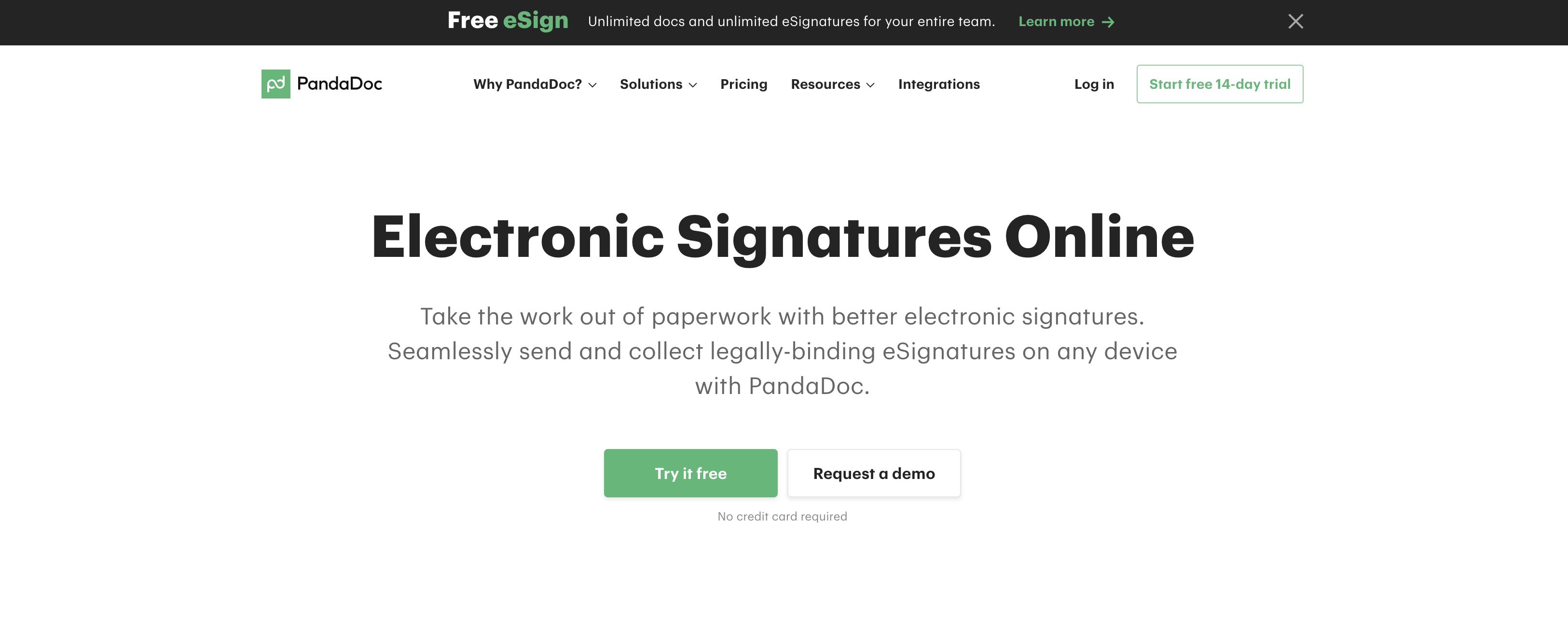
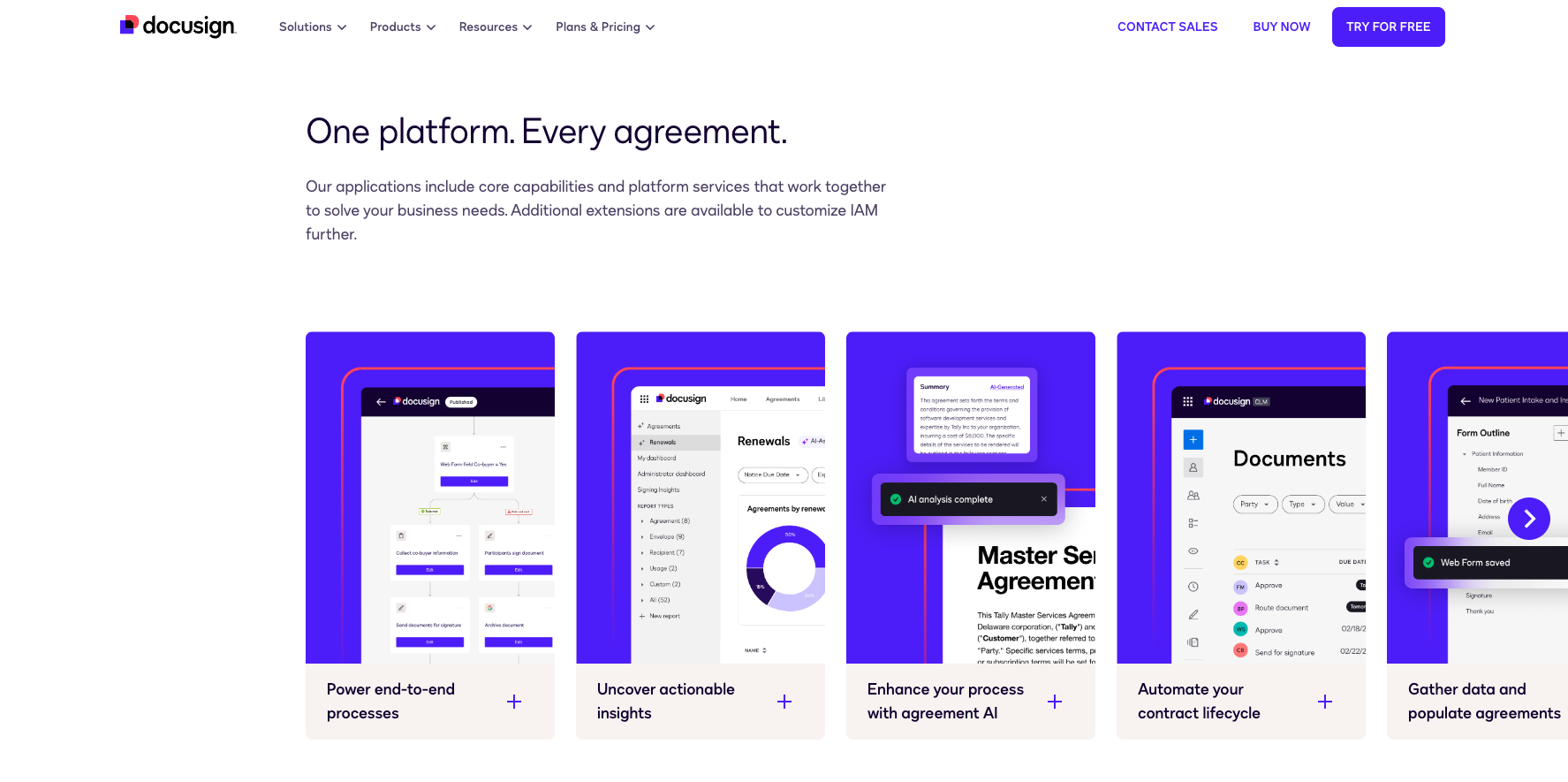
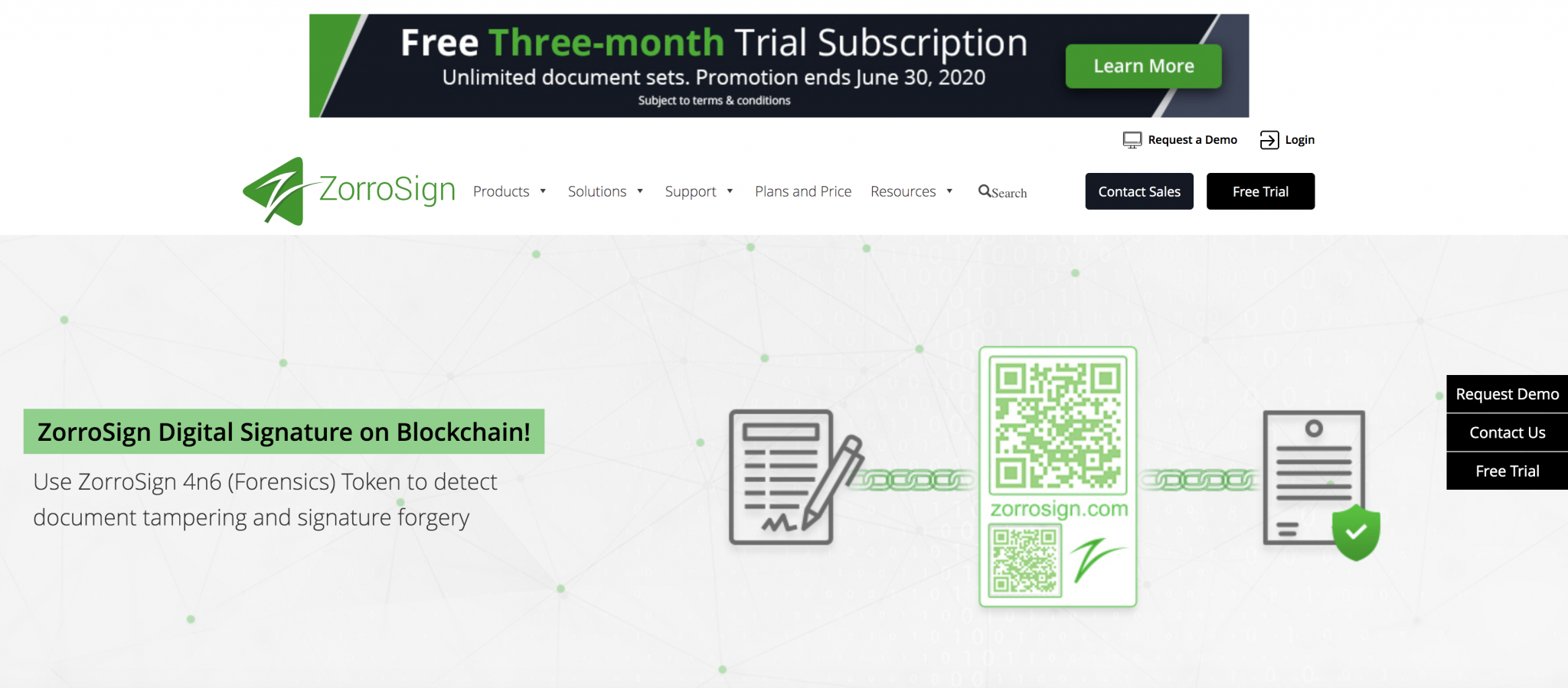
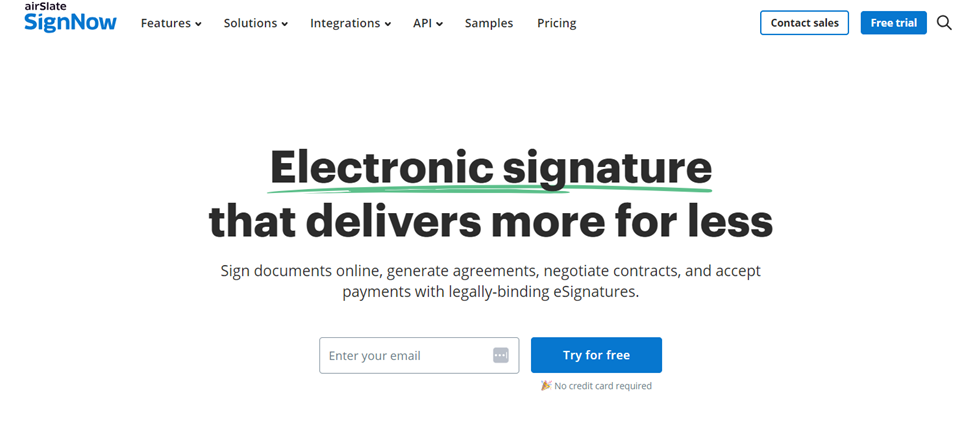
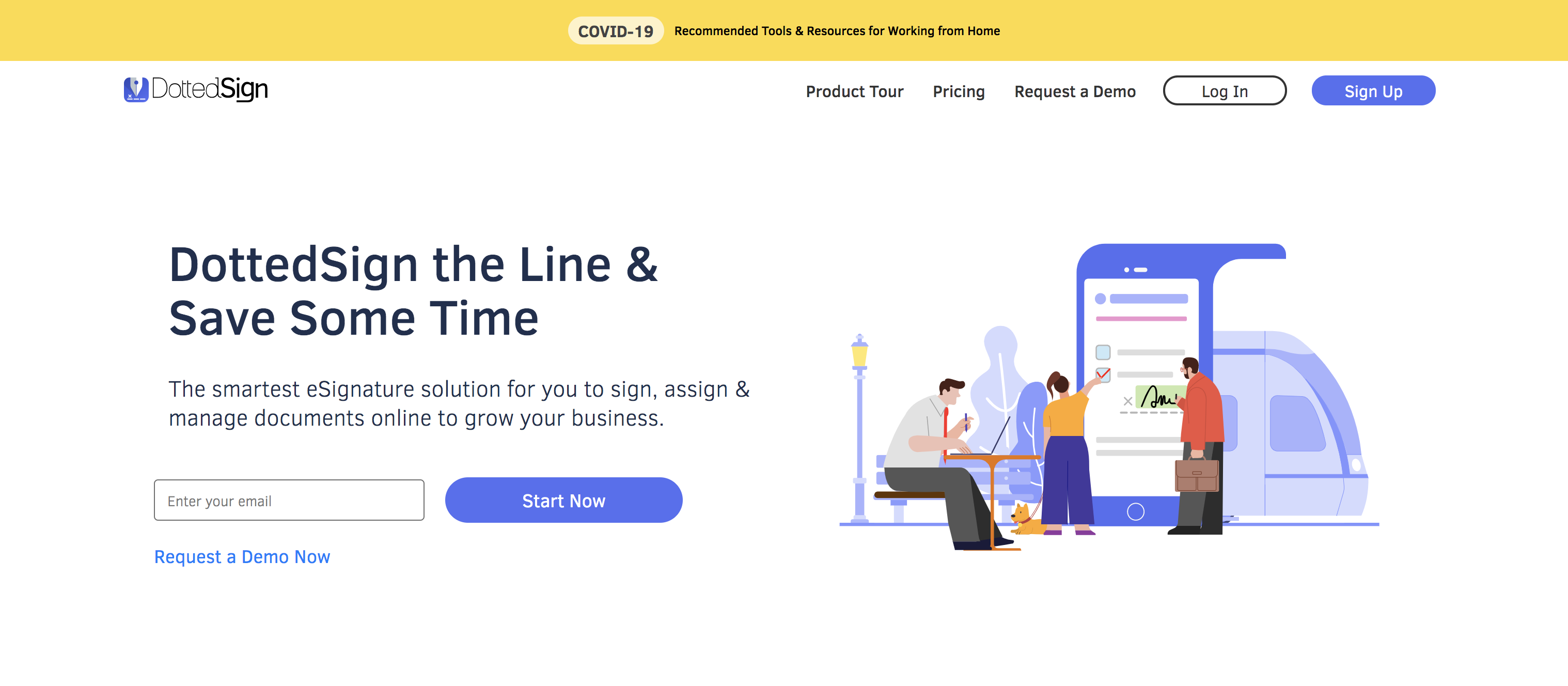
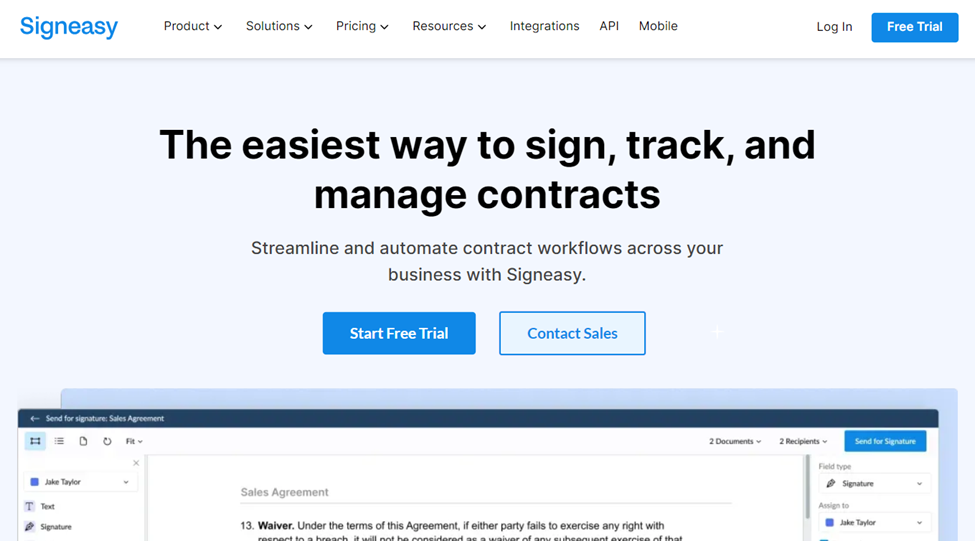

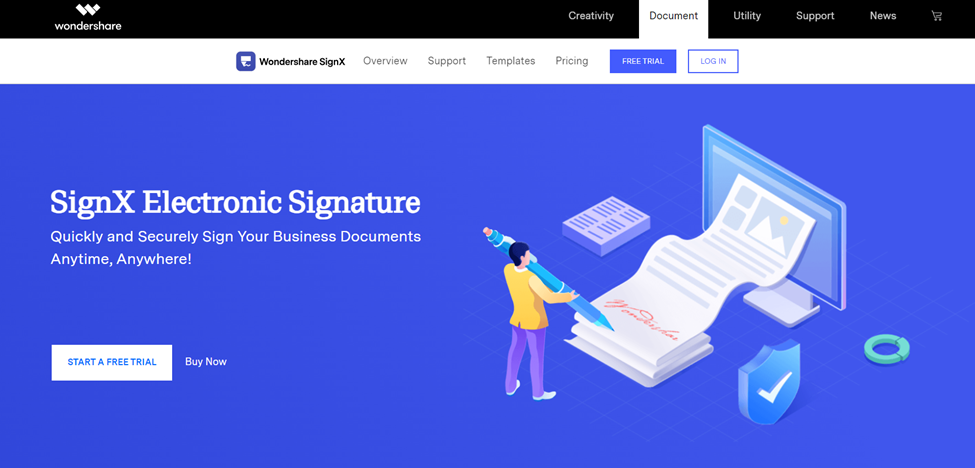
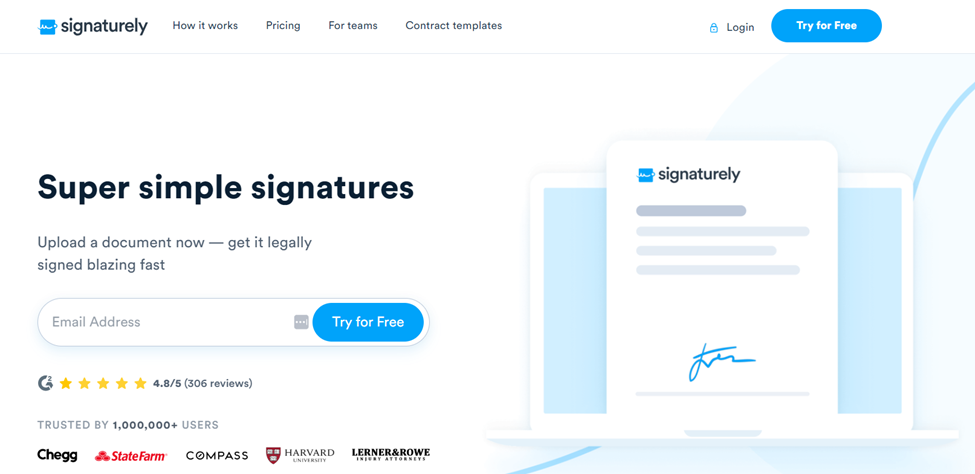
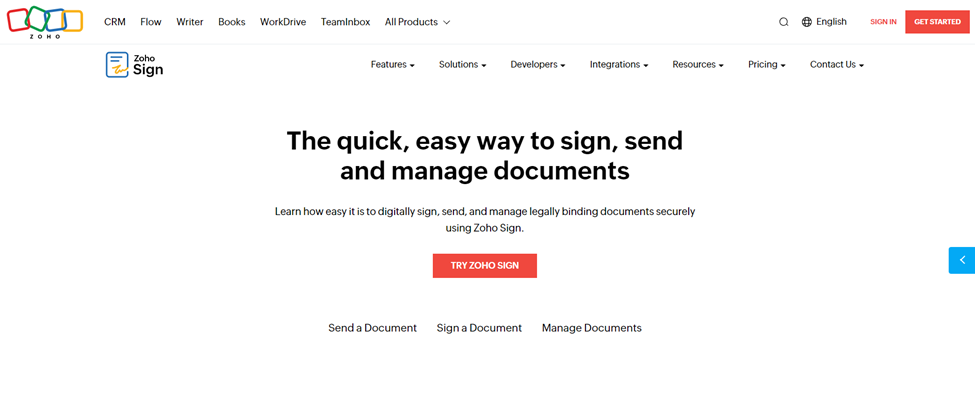
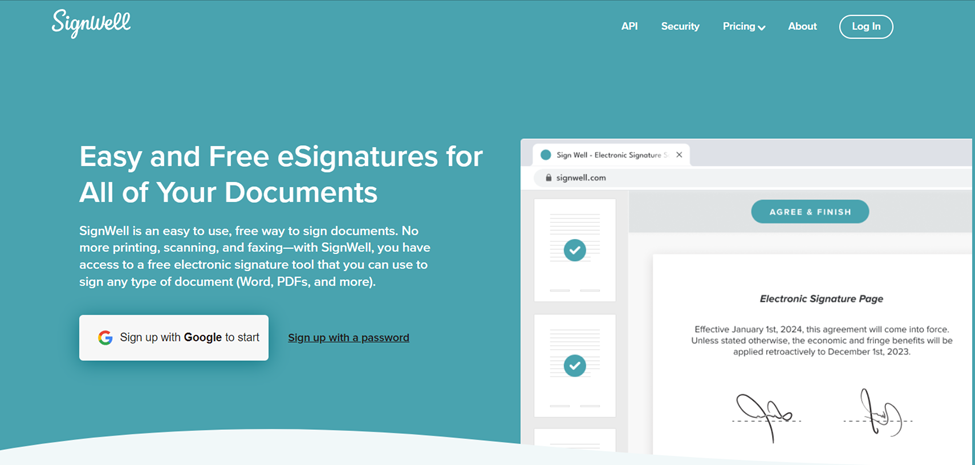

























































Send Comment: